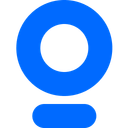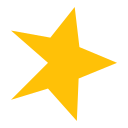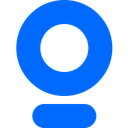
Zencastr Review 2025: Features, Pricing & More
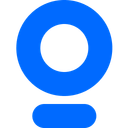
Zencastr is a top choice for podcasters seeking high-quality audio recording. Its user-friendly interface and seamless guest integration make it a standout, though additional editing software may be needed.
- High-quality audio recording
- Easy to use interface
- Seamless guest integration
- Limited editing features
- Occasional connectivity issues
What is Zencastr?
Pros and Cons of Zencastr
- Zencastr offers exceptional audio quality, making it ideal for podcasters who prioritize sound clarity. Its lossless WAV format ensures that your recordings are crisp and professional.
- The user-friendly interface of Zencastr makes it accessible for beginners and experts alike. You can easily navigate through its features without any technical hassle.
- Inviting guests to your podcast is a breeze with Zencastr. The platform allows for easy guest integration, ensuring smooth and uninterrupted recording sessions.
- While Zencastr excels in recording, its editing capabilities are somewhat limited. Users may need additional software for comprehensive post-production editing.
- Some users have reported connectivity issues during recording sessions. It's advisable to have a stable internet connection to avoid disruptions.
Zencastr Review: Is It Really That Good?
Value to Price
When I first tried Zencastr, I was impressed by the value it offers for its price. The high-quality audio recording and seamless guest integration make it a worthwhile investment for podcasters. Compared to other tools in the market, Zencastr provides a robust set of features without breaking the bank. It's a great choice for those who want professional-grade recordings without spending a fortune.
Ease of Use
Navigating Zencastr is a breeze, even for those new to podcasting. The interface is intuitive, allowing you to focus on your content rather than technical details. I found the setup process straightforward, and inviting guests was as simple as sending a link. This ease of use makes Zencastr accessible to both beginners and seasoned podcasters.
Functionality
Zencastr excels in providing essential podcasting features. The platform's ability to record high-quality audio remotely is a game-changer. However, its editing capabilities are limited, which might require additional software for post-production. Despite this, the core functionality of recording and managing guests is top-notch, making it a reliable choice for podcasters.
Scalability
As your podcast grows, Zencastr can scale with you. The platform supports multiple guests and offers features that cater to larger productions. While it may not have all the bells and whistles of more complex systems, its scalability is sufficient for most podcasters. I appreciate how Zencastr balances simplicity with the ability to handle more extensive projects.
Integrations
Zencastr integrates well with other tools, enhancing its functionality. Whether you're using it with editing software or distribution platforms, the integration process is smooth. I found it particularly useful to connect Zencastr with my existing workflow, making the transition seamless. This compatibility with other tools is a significant advantage for podcasters looking to streamline their processes.
Customer Support
While Zencastr offers decent customer support, there is room for improvement. The response times are generally good, but more comprehensive support options would be beneficial. I had a few queries during my initial setup, and while they were resolved, having more resources or a dedicated support team would enhance the overall experience.
Security
Security is a strong point for Zencastr. The platform ensures that your recordings are safe and protected. I felt confident using Zencastr, knowing that my data was secure. This focus on security is crucial for podcasters who handle sensitive content or require confidentiality in their recordings.
Key Features of Zencastr
Audio Quality
Zencastr's audio quality is outstanding, providing podcasters with crystal-clear recordings. The platform uses lossless WAV format, ensuring that every detail of your audio is captured. I was particularly impressed with how Zencastr maintains audio integrity, even during remote sessions. This feature is a must-have for anyone serious about podcasting.
Cloud Backup
With Zencastr, you never have to worry about losing your recordings. The cloud backup feature automatically saves your sessions, providing peace of mind. I found this particularly useful when working on multiple projects, as it ensures that all my recordings are safely stored and easily accessible.
Guest Management
Managing guests on Zencastr is a seamless experience. The platform allows you to invite guests with a simple link, making the process hassle-free. I appreciated how easy it was to coordinate with multiple guests, ensuring smooth and professional recording sessions. This feature is a significant time-saver for podcasters.
Live Editing
Zencastr offers live editing capabilities, allowing you to make adjustments during recording. While not as comprehensive as dedicated editing software, it provides basic tools to enhance your sessions. I found this feature helpful for making quick edits on the fly, improving the overall quality of my recordings.
Multi-Track Recording
The multi-track recording feature in Zencastr is a game-changer. It allows you to record each participant on a separate track, providing greater control during post-production. I loved how this feature made editing easier, enabling me to fine-tune individual audio tracks for a polished final product.
Remote Recording
Zencastr excels in remote recording, making it ideal for podcasters with guests in different locations. The platform ensures high-quality audio, regardless of distance. I was impressed by how Zencastr maintained audio clarity, even with guests across the globe. This feature is essential for podcasters looking to expand their reach.
Scheduling
Scheduling recordings with Zencastr is straightforward and efficient. The platform offers tools to coordinate sessions with ease, saving time and reducing stress. I found the scheduling feature particularly useful for managing multiple projects, ensuring that all my recordings were organized and on track.
Sound Effects
Zencastr includes a library of sound effects, adding a creative touch to your podcasts. While not as extensive as some dedicated sound libraries, it offers a variety of options to enhance your recordings. I enjoyed experimenting with different effects, adding depth and interest to my podcast episodes.
Transcription
The transcription feature in Zencastr is a valuable addition for podcasters. It provides accurate transcriptions of your recordings, making it easier to create show notes or written content. I found this feature particularly helpful for reaching a wider audience, as it allows for easy content repurposing.
User Interface
Zencastr's user interface is designed with simplicity in mind. It's intuitive and easy to navigate, allowing you to focus on your content. I appreciated how the interface streamlined my workflow, making it easy to access all the features I needed without any unnecessary complexity.
Zencastr Pricing and Plans
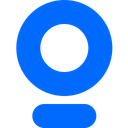
Zencastr Pricing Plans
- Unlimited separate multitrack recording for enhanced quality.
- High-quality 16-bit 48k WAV audio for superior sound.
- ZenAI audio & video editing suite for seamless editing.
- Transcription-based editing for easy content creation.
- Automatic removal of 20+ filler words for cleaner audio.
- ZenAI clipping with captions and titles for engaging content.
- Instant publish of clips to 4 social platforms for wider reach.
- Direct publish full video to Youtube for easy sharing.
- Dynamic content insertion for personalized experiences.
- 2 shows for diverse content creation.
- 2 team seats for collaborative work.
- Monetization features for revenue generation.
- Unlimited usage of ZenAI Editing suite for flexibility.
- 5 shows for a broad range of content.
- 4 team seats for larger teams.
- Advanced management features for content networks.
Who Is Zencastr Best For?
Zencastr is perfect for podcasters who prioritize high-quality audio and ease of use. Its seamless guest integration and remote recording capabilities make it ideal for those looking to expand their reach.
- Ideal for remote podcasters
Zencastr is perfect for podcasters who need to record high-quality audio with guests in different locations. Its remote recording capabilities ensure clear and professional sound, making it a top choice for those looking to expand their reach.
- Great for beginners
With its user-friendly interface, Zencastr is an excellent choice for those new to podcasting. The platform simplifies the recording process, allowing beginners to focus on content creation without technical hurdles.
- Perfect for high-quality audio
Podcasters who prioritize sound quality will appreciate Zencastr's exceptional audio capabilities. The platform ensures crystal-clear recordings, making it ideal for those who want to deliver professional-grade podcasts.
Frequently Asked Questions
 How does Zencastr ensure high-quality audio?
How does Zencastr ensure high-quality audio?
 Can I use Zencastr for remote recording?
Can I use Zencastr for remote recording?
 Does Zencastr offer live editing features?
Does Zencastr offer live editing features?
 Is Zencastr suitable for beginners?
Is Zencastr suitable for beginners?
 What integrations does Zencastr support?
What integrations does Zencastr support?
 How does Zencastr handle guest management?
How does Zencastr handle guest management?
 Does Zencastr offer cloud backup?
Does Zencastr offer cloud backup?
 What are the limitations of Zencastr's editing features?
What are the limitations of Zencastr's editing features?
 How does Zencastr compare to other podcasting tools?
How does Zencastr compare to other podcasting tools?
 Is Zencastr secure for recording sensitive content?
Is Zencastr secure for recording sensitive content?
Which is Better: Zencastr or Its Competitors?

Martin Lunendonk
Martin Lunendonk is a senior tech writer specializing in website builders, web hosting, and ecommerce platforms. With a background in finance, accounting, and philosophy, he has founded multiple tech startups and worked in medium to large tech companies and investment banking, bringing deep expertise and reliable insights to his software reviews.