Riverside vs Zencastr (2026 Comparison)

Riverside offers a comprehensive suite of features for professional podcasters, including high-quality audio and video recording, live streaming, and reliable customer support.
- High-quality audio and video recording
- Comprehensive feature set
- Reliable customer support
- Slightly higher learning curve
- More expensive than some competitors
Free plan?
YesStarting price
$15 per month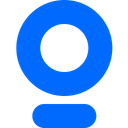
Zencastr provides an easy-to-use platform for podcasters, with efficient post-production tools and affordable pricing, making it a great choice for beginners.
- User-friendly interface
- Affordable pricing
- Efficient post-production tools
- Limited video recording features
- Fewer integrations available
Free plan?
YesStarting price
$18 per monthWhat is Riverside?
Riverside is a powerful online recording studio that allows you to record high-quality audio and video content directly from your browser. It is designed for podcasters, broadcasters, and content creators who need reliable and professional-grade recordings. With Riverside, you can record separate audio and video tracks for each participant, ensuring crystal-clear sound and video quality. The platform also offers features like live streaming, screen sharing, and easy editing tools, making it a comprehensive solution for all your recording needs.
What is Zencastr?
Zencastr is a web-based podcasting platform that simplifies the process of recording high-quality audio remotely. It allows podcasters to record separate audio tracks for each guest, ensuring clear and professional sound. Zencastr also offers features like automatic post-production, cloud storage, and easy integration with popular editing software. This makes it an ideal choice for podcasters who want to streamline their workflow and focus on creating engaging content without worrying about technical issues.
Pros and Cons of Riverside vs Zencastr

Pros & Cons of Riverside
- Riverside offers a wide range of features, including high-quality audio and video recording, live streaming, and screen sharing. These features make it a versatile tool for various recording needs.
- Riverside provides excellent customer support, with various resources available to help users troubleshoot issues. This ensures that you can get the help you need when you need it.
- Riverside's advanced features may require a bit more time to master, especially for beginners. However, the effort is worth it for the comprehensive capabilities it offers.
- Riverside's pricing may be higher than some other tools, but the value it provides in terms of features and quality justifies the cost.
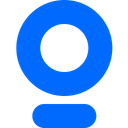
Pros & Cons of Zencastr
- Zencastr's intuitive interface makes it easy for beginners to start recording without a steep learning curve. This simplicity is one of its key strengths.
- Zencastr offers automatic editing and enhancements, streamlining the post-production process. This feature is ideal for podcasters who want to save time and effort.
- Zencastr's video recording capabilities are not as advanced as some other tools, which may be a drawback for those who need high-quality video content.
- Zencastr offers fewer integrations compared to some competitors, which may limit its compatibility with other tools and platforms.
Riverside vs Zencastr: At A Glance
Value to Price
Riverside offers excellent value for its price, providing high-quality audio and video recording features that are essential for professional content creation. Its comprehensive suite of tools justifies the cost, making it a worthwhile investment for serious podcasters. Zencastr, while slightly more affordable, offers a good range of features but may not match Riverside's advanced capabilities. If you are looking for a tool that offers more features for the price, Riverside is the better choice.
Ease of Use
Both Riverside and Zencastr are user-friendly, but Zencastr has a slight edge in terms of simplicity. Its intuitive interface makes it easy for beginners to start recording without a steep learning curve. Riverside, while also easy to use, offers more advanced features that may require a bit more time to master. If you prioritize ease of use, Zencastr might be the better option for you.
Functionality
Riverside excels in functionality, offering a wide range of features such as separate audio and video tracks, live streaming, and screen sharing. These features make it a versatile tool for various recording needs. Zencastr, while functional, focuses more on audio recording and lacks some of the advanced video features that Riverside offers. If you need a tool with more comprehensive functionality, Riverside is the better choice.
Scalability
Riverside is designed to scale with your needs, offering features that cater to both small and large-scale productions. Its ability to handle multiple participants and high-quality recordings makes it suitable for growing podcasts. Zencastr, while scalable, may not offer the same level of flexibility and features as Riverside. If scalability is a priority, Riverside is the better option.
Integrations
Riverside offers a good range of integrations with popular editing and streaming platforms, making it easy to incorporate into your existing workflow. Zencastr also offers integrations, but its options are more limited compared to Riverside. If you rely heavily on integrations, Riverside is the better choice.
Customer Support
Riverside provides reliable customer support, with various resources available to help users troubleshoot issues. Zencastr also offers support, but some users have reported longer response times. If customer support is a critical factor for you, Riverside may be the better option.
Security
Both Riverside and Zencastr prioritize security, but Riverside offers more robust security features to protect your recordings and data. This makes it a safer choice for users who handle sensitive content. If security is a top concern, Riverside is the better option.
Overall Rating
Overall, Riverside scores higher due to its comprehensive features, scalability, and security. It is an excellent choice for professional podcasters who need a reliable and versatile recording tool. Zencastr, while slightly lower in overall rating, is still a solid choice for those who prioritize ease of use and affordability. If you need a more feature-rich tool, Riverside is the better option.
Riverside vs Zencastr: A Detailed Breakdown of Key Features
High-Quality Audio
Riverside offers superior audio quality, capturing each participant's voice in separate tracks, which is crucial for professional editing. This feature ensures that your podcast sounds crisp and clear, even if participants are in different locations. Zencastr also provides high-quality audio, but Riverside's advanced technology gives it a slight edge. If you prioritize audio quality, Riverside is the better choice.
Video Recording
Riverside excels in video recording, offering high-definition video tracks for each participant. This feature is ideal for podcasters who want to create video content alongside their audio recordings. Zencastr, while offering video recording, does not match Riverside's quality and features. If video recording is important to you, Riverside is the better option.
Live Streaming
Riverside's live streaming feature allows you to broadcast your recordings in real-time, engaging with your audience as you create content. This feature is perfect for live shows and interactive sessions. Zencastr offers live streaming, but Riverside's seamless integration and quality make it the preferred choice. If live streaming is a priority, Riverside is the better option.
Screen Sharing
Riverside's screen sharing feature is a valuable tool for presentations and collaborative recordings. It allows you to share your screen with participants, enhancing the overall recording experience. Zencastr offers screen sharing, but Riverside's implementation is more user-friendly and reliable. If screen sharing is important to you, Riverside is the better choice.
Post-Production Tools
Zencastr shines in post-production tools, offering automatic editing and enhancements that save time and effort. This feature is ideal for podcasters who want to streamline their workflow. Riverside also offers post-production tools, but Zencastr's automation gives it an edge. If post-production efficiency is a priority, Zencastr is the better option.
Cloud Storage
Both Riverside and Zencastr offer cloud storage, allowing you to store and access your recordings from anywhere. This feature is essential for podcasters who need to manage large files. Zencastr offers slightly more storage options, making it a better choice for those who need extensive cloud storage. If cloud storage is a priority, Zencastr is the better option.
Pricing Comparison of Riverside and Zencastr
To assist you in making an informed choice, we’ve outlined the pricing plans and essential features of Riverside and Zencastr. This comparison will highlight the best option for creating your podcast.

Riverside Pricing Plans
- Full suite of editing tools for seamless content creation.
- Up to 720p video quality with Riverside watermark.
- Unlimited single track recording and editing capabilities.
- Live streaming in 720p to social media with basic branding.
- Up to 4K video quality with no watermark.
- 48kHz audio quality for superior sound.
- Smooth Speech & Set Pace for enhanced audio.
- Image & Text overlays for customized content.
- Magic Audio for studio sound with one click.
- AI Transcriptions in 100+ languages for accessibility.
- AI generated Show Notes for easy publishing.
- Teleprompter for hosts to streamline presentations.
- Production workspaces for team collaboration.
- Advanced editing capabilities for professional output.
- Live studio add-on included with lobby branding.
- Producer mode for controlling guest input/output settings.

Zencastr Pricing Plans
- Unlimited separate multitrack recording for enhanced quality.
- High-quality 16-bit 48k WAV audio for superior sound.
- ZenAI audio & video editing suite for seamless editing.
- Transcription-based editing for easy content creation.
- Automatic removal of 20+ filler words for cleaner audio.
- ZenAI clipping with captions and titles for engaging content.
- Instant publish of clips to 4 social platforms for wider reach.
- Direct publish full video to Youtube for easy sharing.
- Dynamic content insertion for personalized experiences.
- 2 shows for diverse content creation.
- 2 team seats for collaborative work.
- Monetization features for revenue generation.
- Unlimited usage of ZenAI Editing suite for flexibility.
- 5 shows for a broad range of content.
- 4 team seats for larger teams.
- Advanced management features for content networks.
Our Rating Methodology
We thoroughly test each podcasting tool, evaluating key features like audio quality, video capabilities, and ease of use. We also analyze user reviews to ensure our recommendations fit your needs. Each of the seven evaluation factors is weighted by importance to provide an accurate final rating, helping you avoid poor-quality tools and make informed decisions.
Riverside or Zencastr: Which One Matches Your Business Needs?
Choose Riverside If You Need ...
- Advanced recording features
If you need a tool with advanced recording features, Riverside is the better choice. Its high-quality audio and video capabilities, along with live streaming and screen sharing, make it ideal for professional podcasters.
- Comprehensive functionality
If you require comprehensive functionality, Riverside is the better option. Its wide range of features, including separate audio and video tracks, make it a versatile tool for various recording needs.
Choose Zencastr If You Need ...
- User-friendly interface
If you prioritize a user-friendly interface, Zencastr is the better choice. Its intuitive design makes it easy for beginners to start recording without a steep learning curve.
- Efficient post-production
If you need efficient post-production tools, Zencastr is the better option. Its automatic editing and enhancements streamline the workflow, saving time and effort for podcasters.
Frequently Asked Questions
 Which tool offers better audio quality?
Which tool offers better audio quality?
 Is Riverside more expensive than Zencastr?
Is Riverside more expensive than Zencastr?
 Which tool is easier to use for beginners?
Which tool is easier to use for beginners?
 Does Riverside offer live streaming?
Does Riverside offer live streaming?
 Can Zencastr handle video recording?
Can Zencastr handle video recording?
 Which tool offers better customer support?
Which tool offers better customer support?

Martin Lunendonk
Martin Lunendonk is a senior tech writer specializing in website builders, web hosting, and ecommerce platforms. With a background in finance, accounting, and philosophy, he has founded multiple tech startups and worked in medium to large tech companies and investment banking, bringing deep expertise and reliable insights to his software reviews.



