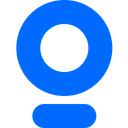
Zencastr Pricing & Plans (2025 Guide)
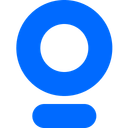
Zencastr offers a seamless podcast recording experience with high-quality audio and video. Its user-friendly interface and integration capabilities make it a top choice for podcasters looking to enhance their production quality effortlessly.
- High-quality audio and video recording.
- User-friendly interface for beginners.
- Seamless integration with editing tools.
- Limited free plan features.
- Occasional connectivity issues.
Free plan?
YesStarting price
$18 per monthWhat is Zencastr?
How Much Does Zencastr Cost?
Zencastr offers a variety of pricing plans to cater to different podcasting needs. Below is a detailed breakdown of Zencastr’s plans, highlighting their key features for podcasters at various stages.
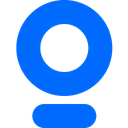
Zencastr Pricing Plans
- Unlimited separate multitrack recording for enhanced quality.
- High-quality 16-bit 48k WAV audio for superior sound.
- ZenAI audio & video editing suite for seamless editing.
- Transcription-based editing for easy content creation.
- Automatic removal of 20+ filler words for cleaner audio.
- ZenAI clipping with captions and titles for engaging content.
- Instant publish of clips to 4 social platforms for wider reach.
- Direct publish full video to Youtube for easy sharing.
- Dynamic content insertion for personalized experiences.
- 2 shows for diverse content creation.
- 2 team seats for collaborative work.
- Monetization features for revenue generation.
- Unlimited usage of ZenAI Editing suite for flexibility.
- 5 shows for a broad range of content.
- 4 team seats for larger teams.
- Advanced management features for content networks.
Zencastr Pricing Plans in Detail
Standard
The Standard plan offers everything you need to start creating, including unlimited recording hours, multitrack recording, and high-quality audio. It also features the ZenAI audio & video editing suite, transcription-based editing, and customizable watermarking, making it ideal for creators looking to produce professional content.
Grow
The Grow plan builds on the Standard plan by adding AI-powered features for faster growth. It includes up to 4k video quality, automatic filler word removal, and ZenAI clipping with captions and titles. This plan is perfect for small businesses aiming to expand their reach and streamline content creation.
Scale
The Scale plan is designed for larger teams and more extensive content production. It includes everything in the Grow plan, plus the ability to schedule clips to multiple platforms, dynamic content insertion, and additional team seats. This plan supports monetization and is ideal for enterprises looking to scale their operations.
Business
The Business plan is tailored for managing and growing content networks. It offers unlimited ZenAI clips and editing suite usage, more shows, and team seats. This plan provides advanced management features, making it suitable for content networks seeking comprehensive solutions for their operations.
Top Zencastr Features
High-Quality Audio Recording
When you're recording a podcast, the quality of your audio is paramount. With Zencastr, you can achieve studio-quality sound without needing to be in a studio. I found this feature incredibly beneficial as it captures each participant's audio locally, ensuring clarity and reducing background noise. You’ll appreciate how this elevates your podcast's professionalism, making it sound polished and engaging to your audience.
Video Recording Capabilities
Adding a visual element to your podcast can enhance engagement, and Zencastr's video recording capabilities make this easy. I loved how it allowed me to record high-definition video alongside audio, providing a richer experience for my audience. You can effortlessly create video podcasts or use clips for promotional content, expanding your reach and connecting with your audience on multiple platforms.
Automatic Post-Production
Editing can be time-consuming, but Zencastr's automatic post-production feature simplifies this process. I was impressed by how it automatically balances audio levels and reduces background noise, saving me hours of editing time. You’ll find this feature invaluable as it streamlines your workflow, allowing you to focus more on content creation and less on technical adjustments.
Cloud Backup
Losing a recording can be devastating, but with Zencastr's cloud backup, you can rest easy. I appreciated the peace of mind knowing that all my recordings were securely stored in the cloud. You’ll find this feature essential, as it ensures your content is safe and accessible, preventing any loss of valuable material due to technical mishaps.
Who Is Zencastr Best For?
Zencastr is perfect for small to medium-sized podcasting teams seeking to enhance their recording quality and streamline their production process. With features like high-quality audio, video recording, and seamless editing integrations, it’s ideal for podcasters looking to produce professional content efficiently.
- Best for remote podcast interviews.
Zencastr excels in facilitating remote podcast interviews with its high-quality audio and video recording capabilities. It's perfect for podcasters who frequently host guests from different locations, ensuring clear and professional sound quality without the hassle of technical difficulties.
- Ideal for beginners in podcasting.
Zencastr's intuitive interface makes it ideal for beginners in podcasting. It simplifies the recording process, allowing new podcasters to focus on content creation rather than technical setup, making it a great starting point for those new to the medium.
- Great for teams needing collaboration.
Zencastr is great for podcasting teams that require collaboration. Its features support multiple participants, making it easy for teams to work together on episodes, share feedback, and produce cohesive content, all while maintaining high production standards.
Frequently Asked Questions
 What are the pricing plans for Zencastr?
What are the pricing plans for Zencastr?
 Does Zencastr offer a free plan?
Does Zencastr offer a free plan?
 Can I upgrade my Zencastr plan at any time?
Can I upgrade my Zencastr plan at any time?
 Are there any discounts available for Zencastr?
Are there any discounts available for Zencastr?
 What payment methods does Zencastr accept?
What payment methods does Zencastr accept?

Martin Lunendonk
Martin Lunendonk is a senior tech writer specializing in website builders, web hosting, and ecommerce platforms. With a background in finance, accounting, and philosophy, he has founded multiple tech startups and worked in medium to large tech companies and investment banking, bringing deep expertise and reliable insights to his software reviews.

