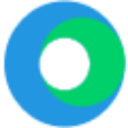Adobe Workfront Review 2025: Features, Pricing & More

Adobe Workfront is a comprehensive project management tool with customizable workflows and advanced collaboration features. While it offers robust capabilities, new users may face a learning curve initially.
- Highly customizable workflows.
- Advanced collaboration tools.
- Robust project management features.
- Steep learning curve.
- Interface can feel cluttered.
What is Adobe Workfront?
Pros and Cons of Adobe Workfront
- Adobe Workfront offers a high degree of customization, allowing you to tailor workflows to fit your team's specific needs. This flexibility ensures that your processes are as efficient and effective as possible.
- With Adobe Workfront, collaboration is seamless. The platform provides tools that facilitate communication and teamwork, making it easier for teams to work together, even remotely.
- Adobe Workfront is packed with features that support comprehensive project management, from task assignments to deadline tracking, ensuring projects are completed on time and within scope.
- New users may find Adobe Workfront challenging to navigate initially due to its extensive features. However, with time and training, the platform becomes more intuitive.
- The interface of Adobe Workfront can sometimes feel overwhelming, especially for new users. Streamlining the dashboard could enhance user experience.
Adobe Workfront Review: Is It Really That Good?
Value to Price
When I first started using Adobe Workfront, I was impressed by the value it offers for its price. The platform's extensive features justify the investment, especially for businesses that require robust project management capabilities. You get a comprehensive suite of tools that streamline workflows and enhance productivity. Compared to other tools in the market, Adobe Workfront stands out for its ability to integrate seamlessly with other Adobe products, adding even more value to its offering.
Ease of Use
Initially, navigating Adobe Workfront can be a bit daunting due to its wide array of features. However, once you get the hang of it, the platform becomes quite intuitive. The learning curve is worth it, as the tool's capabilities are extensive. I found that investing time in training and exploring the platform's features significantly improved my efficiency and project management skills.
Functionality
Adobe Workfront excels in functionality, offering a comprehensive set of tools for project management. From task assignments to deadline tracking, the platform covers all bases. I particularly appreciate the ability to customize workflows, which allows me to tailor the tool to my team's specific needs. This level of functionality is unmatched by many other project management tools I've used.
Scalability
One of the standout features of Adobe Workfront is its scalability. As my team grew, the platform adapted seamlessly to our increasing needs. Whether you're managing a small team or a large organization, Adobe Workfront can scale to accommodate your requirements. This flexibility makes it a great choice for businesses looking to grow without outgrowing their project management tool.
Integrations
Adobe Workfront offers a wide range of integrations, making it easy to connect with other tools you may already be using. This feature is particularly beneficial for teams that rely on multiple software solutions. I found that integrating Adobe Workfront with other Adobe products enhanced our workflow efficiency, allowing us to manage projects more effectively.
Customer Support
The customer support provided by Adobe Workfront is reliable and responsive. Whenever I encountered issues or had questions, the support team was quick to assist. They offer various resources, including tutorials and guides, which are helpful for new users. While the support is generally good, there is always room for improvement in terms of response times.
Security
Security is a top priority for Adobe Workfront, and it shows. The platform offers robust security features to protect your data and ensure compliance with industry standards. I feel confident using Adobe Workfront, knowing that my team's information is secure. This peace of mind is invaluable, especially when managing sensitive projects.
Key Features of Adobe Workfront
Automation
Automation in Adobe Workfront is a game-changer. It allows you to automate repetitive tasks, freeing up time for more strategic work. I found this feature particularly useful for streamlining workflows and ensuring consistency across projects. By automating routine processes, you can focus on what truly matters, enhancing productivity and efficiency.
Collaboration
Collaboration is at the heart of Adobe Workfront. The platform provides tools that facilitate seamless communication and teamwork, making it easier for teams to work together, even remotely. I appreciate the ability to share updates and feedback in real-time, which keeps everyone on the same page and ensures projects stay on track.
Customization
Customization is a standout feature of Adobe Workfront. You can tailor workflows to fit your team's specific needs, ensuring that your processes are as efficient and effective as possible. I found this flexibility invaluable, as it allowed me to create a project management system that truly works for my team.
Dashboard
The dashboard in Adobe Workfront provides a comprehensive overview of your projects. It offers insights into progress, deadlines, and resource allocation, helping you make informed decisions. I found the dashboard to be an essential tool for keeping track of multiple projects and ensuring everything runs smoothly.
Document Management
Document management in Adobe Workfront is seamless. The platform allows you to store, organize, and share documents easily, ensuring that everyone has access to the latest versions. I found this feature particularly useful for maintaining consistency and avoiding version control issues.
Mobile Access
Mobile access is a convenient feature of Adobe Workfront. It allows you to manage projects on the go, ensuring that you stay connected and productive, no matter where you are. I found the mobile app to be user-friendly and a great way to keep track of tasks and updates.
Reporting
Reporting in Adobe Workfront is robust and insightful. The platform provides detailed reports that offer valuable insights into project performance and resource utilization. I found the reporting feature to be an essential tool for making data-driven decisions and optimizing project outcomes.
Resource Management
Resource management in Adobe Workfront is comprehensive. The platform allows you to allocate resources effectively, ensuring that projects are completed on time and within budget. I found this feature particularly useful for managing team workloads and optimizing resource utilization.
Task Management
Task management in Adobe Workfront is efficient and intuitive. The platform allows you to assign tasks, set deadlines, and track progress, ensuring that projects stay on track. I found this feature to be an essential tool for managing complex projects and ensuring timely completion.
Time Tracking
Time tracking in Adobe Workfront is accurate and easy to use. The platform allows you to track time spent on tasks, providing valuable insights into productivity and resource allocation. I found this feature to be an essential tool for optimizing project timelines and ensuring efficient use of resources.
Adobe Workfront Pricing and Plans

Adobe Workfront Pricing Plans
- Comprehensive demand management features for streamlined operations.
- Robust resource management tools for optimal allocation.
- Efficient review and approval processes to enhance productivity.
- Detailed reporting features for insightful decision-making.
- Enhanced security capabilities for data protection.
- Comprehensive enterprise administration features.
- Full access to sandbox and storage for testing.
- Seamless integrations with various tools for efficiency.
- Goal alignment features for unified objectives.
- Scenario planning for strategic foresight.
- Comprehensive Workfront Fusion integration.
- Full suite of enterprise administration and compliance.
Who Is Adobe Workfront Best For?
Adobe Workfront is ideal for teams seeking a comprehensive project management solution with advanced collaboration tools. Its customizable workflows and robust features make it perfect for businesses looking to streamline operations and enhance productivity.
- Best for large teams needing customization
Adobe Workfront is perfect for large teams that require highly customizable workflows. Its flexibility allows you to tailor the platform to fit your team's specific needs, ensuring efficient and effective project management.
- Great for remote collaboration
Adobe Workfront excels in facilitating remote collaboration. Its advanced tools make it easy for teams to communicate and work together, regardless of location, ensuring projects stay on track and on time.
- Ideal for complex project management
Adobe Workfront is designed for managing complex projects. Its robust features and comprehensive tools make it ideal for businesses that need to track multiple tasks, deadlines, and resources efficiently.
Frequently Asked Questions
 What makes Adobe Workfront stand out from other project management tools?
What makes Adobe Workfront stand out from other project management tools?
 How does Adobe Workfront handle integrations with other tools?
How does Adobe Workfront handle integrations with other tools?
 Is Adobe Workfront suitable for small businesses?
Is Adobe Workfront suitable for small businesses?
 What kind of customer support does Adobe Workfront offer?
What kind of customer support does Adobe Workfront offer?
 How secure is Adobe Workfront?
How secure is Adobe Workfront?
 Can Adobe Workfront be customized to fit specific workflows?
Can Adobe Workfront be customized to fit specific workflows?
 Does Adobe Workfront offer mobile access?
Does Adobe Workfront offer mobile access?
 How does Adobe Workfront handle task management?
How does Adobe Workfront handle task management?
 What reporting capabilities does Adobe Workfront offer?
What reporting capabilities does Adobe Workfront offer?
 Is there a learning curve with Adobe Workfront?
Is there a learning curve with Adobe Workfront?
Which is Better: Adobe Workfront or Its Competitors?

Martin Lunendonk
Martin Lunendonk is a senior tech writer specializing in website builders, web hosting, and ecommerce platforms. With a background in finance, accounting, and philosophy, he has founded multiple tech startups and worked in medium to large tech companies and investment banking, bringing deep expertise and reliable insights to his software reviews.