Tettra vs Slite (2026 Comparison)

Tettra is a user-friendly knowledge management tool that integrates seamlessly with Slack. Its strong customer support and intuitive interface make it a great choice for teams looking to streamline their workflows.
- Seamless Slack integration.
- User-friendly interface.
- Strong customer support.
- Limited mobile features.
- Basic customization options.
Free plan?
YesStarting price
$4 per user/month
Slite offers advanced collaboration tools and a comprehensive mobile app, making it ideal for teams that need to work closely together. Its intuitive interface enhances the user experience and boosts productivity.
- Advanced collaboration tools.
- Intuitive user interface.
- Comprehensive mobile app.
- Higher learning curve.
- Limited offline access.
Free plan?
YesStarting price
$8 per month per memberWhat is Tettra?
Tettra is a knowledge management tool designed to help teams organize and share information efficiently. It integrates seamlessly with Slack, making it easy to capture and access knowledge within your team's workflow. With Tettra, you can create a centralized knowledge base, ensuring that everyone has access to the information they need, when they need it. This tool is particularly useful for remote teams, as it helps maintain transparency and keeps everyone on the same page.
What is Slite?
Slite is a collaborative documentation tool that helps teams create, share, and organize information in a structured way. It offers a user-friendly interface that makes it easy to create and edit documents, collaborate in real-time, and keep track of changes. Slite is particularly beneficial for teams that need to manage a large volume of information and ensure that everyone has access to the latest updates. Its integration with popular tools like Slack and Trello makes it a versatile choice for teams looking to streamline their workflows.
Pros and Cons of Tettra vs Slite

Pros & Cons of Tettra
- Tettra integrates effortlessly with Slack, allowing teams to capture and access knowledge within their existing workflow. This integration streamlines communication and ensures that important information is always at your fingertips.
- Tettra's interface is designed with simplicity in mind, making it easy for users to navigate and find the information they need. This user-friendly design reduces the learning curve and increases productivity.
- Tettra offers excellent customer support, with responsive assistance and helpful resources. This support ensures that any issues are quickly resolved, allowing teams to focus on their work without interruptions.
- While Tettra offers mobile access, its app lacks some of the features available on the desktop version. This limitation can be frustrating for users who need to access and edit documents on the go.
- Tettra provides limited customization options, which may not meet the needs of teams looking to tailor the tool to their specific workflow. This lack of flexibility can be a drawback for some users.

Pros & Cons of Slite
- Slite offers a range of collaboration tools, including real-time editing and commenting features. These tools enhance teamwork and ensure that everyone is on the same page, making Slite ideal for collaborative projects.
- Slite's modern and intuitive interface enhances the user experience, making it easy for teams to navigate and manage their documents. This user-friendly design reduces the learning curve and increases efficiency.
- Slite's mobile app offers a fully-featured experience, allowing users to access and edit documents on the go. This comprehensive mobile access ensures that teams can stay productive, no matter where they are.
- Slite's advanced features and capabilities can result in a higher learning curve for new users. This complexity may require additional training and time to fully leverage the tool's potential.
- Slite's reliance on an internet connection can be a drawback for users who need to access documents offline. This limitation may hinder productivity in areas with poor connectivity.
Tettra vs Slite: At A Glance
Value to Price
Tettra offers a competitive pricing model that aligns well with its features, making it a cost-effective choice for small to medium-sized teams. Slite, on the other hand, provides slightly more value for the price with its extensive feature set and integrations, making it a better option for larger teams or those with more complex needs.
Ease of Use
Tettra is designed with simplicity in mind, making it easy for teams to get started without a steep learning curve. Slite, however, takes ease of use to the next level with its intuitive interface and seamless collaboration features, making it the preferred choice for teams that prioritize user-friendliness.
Functionality
Both Tettra and Slite offer robust functionality, but Slite edges out with its advanced collaboration tools and document management features. Tettra is still a strong contender, especially for teams that need a straightforward knowledge management solution.
Scalability
Tettra is well-suited for small to medium-sized teams, but may face limitations as your team grows. Slite, with its scalable architecture and flexible features, is better equipped to handle the needs of larger teams or organizations with evolving requirements.
Integrations
Tettra integrates seamlessly with Slack, making it a great choice for teams already using this platform. Slite offers a wider range of integrations, including Trello and Asana, providing more flexibility for teams that rely on multiple tools.
Customer Support
Tettra provides excellent customer support, with responsive assistance and helpful resources. Slite also offers strong support, but Tettra's personalized approach gives it a slight edge in this category.
Security
Both Tettra and Slite prioritize security, with robust measures in place to protect your data. Slite's additional security features, such as two-factor authentication, make it a slightly more secure option for teams with sensitive information.
Overall Rating
Overall, Slite offers a more comprehensive solution with its advanced features and ease of use, making it the better choice for larger teams or those with complex needs. Tettra remains a strong option for smaller teams looking for a straightforward knowledge management tool.
Tettra vs Slite: A Detailed Breakdown of Key Features
Collaboration Tools
Tettra offers solid collaboration tools that allow teams to share and manage knowledge effectively. However, Slite takes collaboration to the next level with real-time editing and commenting features, making it ideal for teams that need to work closely together on documents. If you value seamless collaboration, Slite is the better choice.
Document Management
Both Tettra and Slite excel in document management, but Slite's advanced features, such as version control and document history, give it an edge. Tettra is still a strong contender for teams that need a straightforward solution, but if you require more advanced document management capabilities, Slite is the way to go.
Search Functionality
Tettra's search functionality is robust, allowing users to quickly find the information they need. Slite, however, offers a more advanced search experience with filters and tags, making it easier to locate specific documents or information. For teams that rely heavily on search, Slite is the superior option.
User Interface
Tettra's user interface is clean and straightforward, making it easy for users to navigate. Slite, on the other hand, offers a more modern and intuitive interface that enhances the user experience. If you prioritize a sleek and user-friendly interface, Slite is the better choice.
Mobile Access
Tettra provides mobile access, but its mobile app lacks some of the features available on the desktop version. Slite offers a more comprehensive mobile experience, with a fully-featured app that allows users to access and edit documents on the go. For teams that need reliable mobile access, Slite is the preferred option.
Customization Options
Tettra offers basic customization options, allowing teams to tailor the tool to their needs. Slite provides more advanced customization features, enabling teams to create a workspace that aligns with their workflow. If customization is important to you, Slite is the better choice.
Pricing Comparison of Tettra and Slite
To assist you in making an informed choice, we’ve outlined the pricing plans and essential features of Tettra and Slite. This comparison will highlight the best option for managing your team's knowledge and documentation needs.

Tettra Pricing Plans
- Questions & answers feature for efficient knowledge sharing.
- Google Workspace integration for seamless collaboration.
- Web publishing to share knowledge externally.
- 1 GB storage per user for document management.
- AI bot in Slack for automated responses.
- Advanced permissions for better control.
- Usage Analytics to track team performance.
- API access for custom integrations.
- SSO & SCIM for secure user management.
- Hands-on training for effective onboarding.
- Custom import and onboarding for tailored setup.
- Custom reporting for detailed insights.
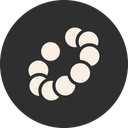
Slite Pricing Plans
- Unlimited documents for comprehensive information storage.
- AI-powered instant answers and editor assistant.
- Doc and workspace analytics for performance insights.
- Integration with Google Drive, Slack, Zapier, and more.
- Custom domain for public documents for branding.
- User provisioning with Open ID for streamlined management.
- Open ID Single Sign-On for secure access control.
- Enhanced security features for data protection.
- Audit logs for tracking security-related activities.
- Priority support for immediate assistance.
- Dedicated account manager for personalized service.
- Personalized onboarding for smooth implementation.
Our Rating Methodology
We thoroughly test each knowledge management tool, evaluating key features like ease of use, functionality, and scalability. We also analyze user reviews to ensure our recommendations fit your needs. Each of the seven evaluation factors is weighted by importance to provide an accurate final rating, helping you avoid poor-quality tools and make informed decisions.
Tettra or Slite: Which One Matches Your Business Needs?
Choose Tettra If You Need ...
- Seamless Slack integration
If your team relies heavily on Slack for communication and collaboration, Tettra's seamless integration with Slack makes it an ideal choice. This integration ensures that your team can easily capture and access knowledge within their existing workflow, enhancing productivity and efficiency.
- User-friendly interface
If you are a beginner or small business owner looking for an easy-to-use knowledge management tool, Tettra's user-friendly interface makes it a great option. Its simplicity reduces the learning curve and allows your team to quickly adapt to the tool, increasing productivity.
Choose Slite If You Need ...
- Advanced collaboration tools
If your team requires advanced collaboration features, such as real-time editing and commenting, Slite is the better choice. These tools enhance teamwork and ensure that everyone is on the same page, making Slite ideal for collaborative projects.
- Comprehensive mobile app
If your team needs reliable mobile access to documents, Slite's comprehensive mobile app is the preferred option. This app allows users to access and edit documents on the go, ensuring that your team can stay productive, no matter where they are.
Frequently Asked Questions
 What are the main differences between Tettra and Slite?
What are the main differences between Tettra and Slite?
 Which tool is better for small teams?
Which tool is better for small teams?
 Which tool offers better collaboration features?
Which tool offers better collaboration features?
 How do the mobile apps compare?
How do the mobile apps compare?
 Which tool is more cost-effective?
Which tool is more cost-effective?
 Which tool is better for large teams?
Which tool is better for large teams?

Martin Lunendonk
Martin Lunendonk is a senior tech writer specializing in website builders, web hosting, and ecommerce platforms. With a background in finance, accounting, and philosophy, he has founded multiple tech startups and worked in medium to large tech companies and investment banking, bringing deep expertise and reliable insights to his software reviews.



