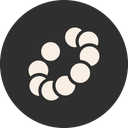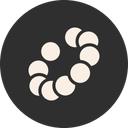
Slite Review 2025: Features, Pricing & More

Slite is a powerful collaboration tool with an intuitive interface and seamless integrations. It enhances team productivity by offering robust features for document management and real-time collaboration.
- Intuitive interface for easy navigation.
- Robust collaboration features for teams.
- Seamless integration with popular tools.
- Limited offline access.
- Advanced features require learning curve.
What is Slite?
Pros and Cons of Slite
- Slite offers an intuitive interface that makes it easy for users to navigate and find what they need quickly. This simplicity enhances user experience and reduces the time spent on training.
- With Slite, teams can collaborate effectively through shared documents and real-time editing. This feature is crucial for remote teams needing seamless communication and document management.
- Slite integrates effortlessly with popular tools like Slack and Google Drive, allowing users to streamline their workflows and keep all essential tools connected in one place.
- Slite's offline capabilities are limited, which can be a drawback for users who need to access documents without an internet connection. This limitation might affect productivity in certain scenarios.
- While Slite is user-friendly, mastering its advanced features requires some learning. Users may need to invest time in understanding these features to fully leverage the tool's potential.
Slite Review: Is It Really That Good?
Value to Price
When I first started using Slite, I was impressed by the value it offers for its price. The tool provides a comprehensive suite of features that cater to both small teams and larger organizations. You get robust document management, real-time collaboration, and seamless integrations, all at a competitive price point. Compared to other tools in the market, Slite stands out for its affordability without compromising on quality. It's a great investment for teams looking to enhance productivity without breaking the bank.
Ease of Use
Navigating through Slite is a breeze, thanks to its user-friendly interface. I found it incredibly easy to set up and start using right away. The intuitive design ensures that even those new to collaborative tools can quickly get the hang of it. You won't need extensive training to make the most of Slite, which is a huge plus for teams looking to onboard new members swiftly. The simplicity of the interface doesn't sacrifice functionality, making it a joy to use daily.
Functionality
Slite offers a rich set of features that cater to various team needs. From document creation and management to real-time collaboration, it covers all bases. I particularly appreciate the ability to create structured wikis and notes, which helps in organizing information efficiently. The tool's functionality extends to seamless integrations with other popular platforms, enhancing its utility. Whether you're managing projects or sharing knowledge, Slite provides the necessary tools to do so effectively.
Scalability
As your team grows, Slite scales with you. I noticed that it handles increased data and user load without a hitch. This scalability is crucial for businesses anticipating growth. You won't have to worry about outgrowing the tool, as it accommodates expanding teams and projects effortlessly. The ability to manage larger volumes of information and users makes Slite a reliable choice for growing organizations looking for a long-term solution.
Integrations
One of Slite's standout features is its seamless integration with other tools. I found it incredibly convenient to connect Slite with platforms like Slack and Google Drive. This integration capability streamlines workflows and ensures that all your essential tools work in harmony. You can easily import and export data, making collaboration across different platforms smooth and efficient. The integrations enhance Slite's functionality, making it a versatile tool for various team needs.
Customer Support
Slite offers reliable customer support, which I found helpful during the initial setup. The support team is responsive and knowledgeable, ready to assist with any queries or issues. While the support is generally good, there is room for improvement in terms of availability and response time. However, the comprehensive help center and resources provided by Slite are valuable for users seeking self-help options. Overall, the support experience is positive, ensuring users can make the most of the tool.
Security
Security is a top priority for Slite, and it shows. I felt confident using the platform, knowing that my data is protected with robust security measures. Slite employs encryption and regular security updates to safeguard user information. This focus on security is reassuring, especially for teams handling sensitive data. You can trust Slite to keep your information safe, allowing you to focus on collaboration without worrying about data breaches.
Key Features of Slite
Access Control
With Slite, you can easily manage who has access to your documents. I found this feature particularly useful for maintaining privacy and ensuring that only authorized team members can view or edit sensitive information. The ability to set permissions at different levels adds an extra layer of security, making it easier to collaborate without compromising data integrity. This feature is essential for teams that need to control access to their knowledge base.
Collaboration Tools
Slite excels in providing robust collaboration tools that enhance team productivity. I love how easy it is to work with others in real-time, making edits and updates visible instantly. This feature fosters a collaborative environment where team members can contribute ideas and feedback seamlessly. The ability to comment and discuss within documents further enriches the collaborative experience, making Slite a go-to tool for teams that prioritize effective communication.
Document Management
Managing documents in Slite is a breeze. I appreciate the organized structure it offers, allowing me to categorize and store documents efficiently. The search functionality is top-notch, making it easy to find specific documents quickly. This feature is invaluable for teams dealing with large volumes of information, as it simplifies document retrieval and management. Slite's document management capabilities ensure that your team's knowledge is always accessible and well-organized.
Knowledge Base
Creating a centralized knowledge base in Slite is straightforward and effective. I found it incredibly useful for storing and sharing important information with my team. The ability to create structured wikis and notes helps in organizing knowledge systematically. This feature is perfect for teams looking to build a comprehensive repository of information that can be easily accessed and updated. Slite's knowledge base capabilities enhance team collaboration and information sharing.
Mobile Access
Slite's mobile access feature ensures that you can stay connected with your team, even on the go. I found the mobile app intuitive and easy to use, allowing me to access documents and collaborate from anywhere. This feature is particularly beneficial for remote teams or those who travel frequently, as it ensures that you can stay productive regardless of your location. Slite's mobile access keeps you in the loop, no matter where you are.
Real-time Editing
The real-time editing feature in Slite is a game-changer for team collaboration. I love how it allows multiple users to work on the same document simultaneously, with changes reflected instantly. This feature eliminates the need for back-and-forth emails and ensures that everyone is on the same page. Real-time editing enhances productivity and fosters a collaborative environment, making Slite an essential tool for teams that value efficient communication.
Search Functionality
Finding information in Slite is quick and easy, thanks to its powerful search functionality. I appreciate how it allows me to locate specific documents or content within seconds. This feature is crucial for teams dealing with large volumes of information, as it saves time and effort in document retrieval. Slite's search functionality ensures that you can access the information you need when you need it, enhancing overall productivity.
Task Management
Slite's task management feature helps keep projects on track. I found it useful for assigning tasks, setting deadlines, and tracking progress. This feature ensures that everyone knows their responsibilities and can collaborate effectively to achieve project goals. The ability to integrate task management with document collaboration makes Slite a comprehensive tool for teams looking to streamline their workflows and enhance productivity.
Template Library
Slite offers a variety of templates that make document creation quick and easy. I found the template library helpful for standardizing documents and ensuring consistency across the team. This feature saves time and effort, allowing you to focus on content rather than formatting. Slite's template library is a valuable resource for teams looking to streamline document creation and maintain a professional appearance.
Version Control
With Slite's version control feature, you can track changes and revert to previous versions of documents easily. I found this feature particularly useful for maintaining document integrity and ensuring that important information is not lost. The ability to view and restore previous versions adds an extra layer of security, making collaboration more efficient. Slite's version control is essential for teams that need to manage document changes effectively.
Slite Pricing and Plans

Slite Pricing Plans
- Unlimited documents for comprehensive information storage.
- AI-powered instant answers and editor assistant.
- Doc and workspace analytics for performance insights.
- Integration with Google Drive, Slack, Zapier, and more.
- Custom domain for public documents for branding.
- User provisioning with Open ID for streamlined management.
- Open ID Single Sign-On for secure access control.
- Enhanced security features for data protection.
- Audit logs for tracking security-related activities.
- Priority support for immediate assistance.
- Dedicated account manager for personalized service.
- Personalized onboarding for smooth implementation.
Who Is Slite Best For?
Slite is perfect for teams needing a centralized platform for document management and collaboration. Its intuitive interface and robust features make it ideal for enhancing productivity and communication within teams.
- Great for remote teams
Slite is an excellent choice for remote teams that need a centralized platform for document management and collaboration. Its real-time editing and seamless integrations make it easy to stay connected and productive, regardless of location. Unlike other tools, Slite offers a user-friendly interface that simplifies collaboration, making it ideal for teams working across different time zones.
- Ideal for knowledge sharing
Slite is perfect for teams looking to build a comprehensive knowledge base. Its structured wikis and notes make it easy to organize and share information, enhancing team collaboration and communication. Unlike other tools, Slite offers a seamless experience for creating and managing a centralized repository of information, making it ideal for teams that prioritize knowledge sharing.
- Perfect for growing teams
As your team grows, Slite scales with you, making it an excellent choice for expanding organizations. Its robust features and scalability ensure that you can manage increased data and user load without a hitch. Unlike other tools, Slite offers a long-term solution for growing teams, providing the necessary tools to enhance productivity and collaboration as your organization expands.
Frequently Asked Questions
 How does Slite enhance team collaboration?
How does Slite enhance team collaboration?
 What makes Slite's document management unique?
What makes Slite's document management unique?
 Can Slite integrate with other tools?
Can Slite integrate with other tools?
 Is Slite suitable for remote teams?
Is Slite suitable for remote teams?
 How does Slite handle security?
How does Slite handle security?
 What are the limitations of Slite's offline access?
What are the limitations of Slite's offline access?
 How does Slite support growing teams?
How does Slite support growing teams?
 What is the learning curve for Slite's advanced features?
What is the learning curve for Slite's advanced features?
 How does Slite's version control work?
How does Slite's version control work?
 What makes Slite's search functionality effective?
What makes Slite's search functionality effective?
Which is Better: Slite or Its Competitors?

Martin Lunendonk
Martin Lunendonk is a senior tech writer specializing in website builders, web hosting, and ecommerce platforms. With a background in finance, accounting, and philosophy, he has founded multiple tech startups and worked in medium to large tech companies and investment banking, bringing deep expertise and reliable insights to his software reviews.