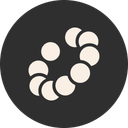Tettra Review 2025: Features, Pricing & More

Tettra is a powerful knowledge management tool with seamless Slack integration and an intuitive interface. It excels in organizing team information but may have limited customization options.
- Easy to integrate with Slack.
- User-friendly interface for quick onboarding.
- Robust knowledge management features.
- Limited customization options.
- Occasional syncing issues with integrations.
What is Tettra?
Pros and Cons of Tettra
- Tettra integrates effortlessly with Slack, making it easy to access and share knowledge within your team. This integration enhances communication and ensures that important information is always at your fingertips.
- The user interface is designed to be intuitive, allowing new users to get up to speed quickly. This ease of use reduces the learning curve and increases productivity from day one.
- Tettra offers robust features for managing knowledge, including easy content creation and organization. This makes it an excellent tool for teams looking to centralize and streamline their information.
- While Tettra offers many features, customization options are somewhat limited. This can be a drawback for teams looking for highly tailored solutions to fit specific workflows.
- There are occasional syncing issues with integrations, which can disrupt workflow. This might require manual intervention to ensure all data is up-to-date across platforms.
Tettra Review: Is It Really That Good?
Value to Price
When I first started using Tettra, I was impressed by how much value it offers for its price. The seamless integration with Slack alone makes it worth considering, as it saves time and enhances team communication. Compared to other knowledge management tools, Tettra provides a comprehensive set of features without breaking the bank. You get a robust platform that centralizes your team's knowledge, making it easier to access and update information. This value is especially evident when you consider the time saved and the increase in productivity.
Ease of Use
Tettra's user interface is one of its standout features. I found it incredibly intuitive, which made onboarding a breeze. Even team members who are not tech-savvy can quickly get the hang of it. The layout is clean and straightforward, allowing you to focus on what matters most—organizing and accessing your team's knowledge. This ease of use is a significant advantage, especially for teams that need to get up and running quickly without spending too much time on training.
Functionality
The functionality of Tettra is impressive, offering a wide range of features that cater to different knowledge management needs. From creating and organizing content to integrating with other tools, Tettra covers all bases. I particularly appreciate the ability to link pages and create a structured knowledge base. This functionality ensures that all team members have access to the information they need, when they need it, which is crucial for maintaining productivity and efficiency.
Scalability
As your team grows, Tettra scales with you. I found that it handles an increasing amount of content and users without any issues. This scalability is essential for growing businesses that need a knowledge management solution that can keep up with their expansion. Whether you're a small team or a large organization, Tettra provides the flexibility and capacity to accommodate your needs, ensuring that your knowledge base remains organized and accessible.
Integrations
Tettra's integration capabilities are a significant plus. The seamless connection with Slack is a game-changer, allowing for real-time updates and easy access to information. However, I did encounter some syncing issues with other integrations, which can be a bit frustrating. Despite this, the overall integration experience is positive, and the ability to connect with various tools enhances Tettra's functionality, making it a versatile choice for teams that rely on multiple platforms.
Customer Support
The customer support provided by Tettra is commendable. Whenever I had questions or encountered issues, the support team was quick to respond and helpful in resolving my concerns. This level of support is crucial, especially when you're relying on a tool to manage your team's knowledge. Knowing that you have a responsive support team to back you up gives you peace of mind and ensures that any disruptions are minimized.
Security
Security is a top priority for Tettra, and it shows. I felt confident knowing that my team's information was protected with robust security measures. This is particularly important for businesses that handle sensitive data. Tettra's commitment to security ensures that your knowledge base is safe from unauthorized access, giving you the confidence to focus on what matters most—collaborating and sharing information with your team.
Key Features of Tettra
Content Organization
Organizing content in Tettra is a breeze. I love how you can easily categorize and structure information, making it accessible for everyone on the team. This feature is particularly beneficial for teams that deal with a lot of data, as it ensures that everything is neatly organized and easy to find. The ability to create a well-structured knowledge base is a game-changer, enhancing productivity and collaboration.
Custom Permissions
With Tettra, you can set custom permissions for different team members, which I find incredibly useful. This feature allows you to control who can view or edit specific content, ensuring that sensitive information is only accessible to those who need it. This level of control is essential for maintaining security and confidentiality within your team, and it gives you peace of mind knowing that your data is protected.
Knowledge Base
Tettra's knowledge base feature is robust and user-friendly. I appreciate how easy it is to create and manage content, making it a valuable resource for the entire team. This feature helps centralize information, reducing the time spent searching for answers and increasing overall efficiency. It's a must-have for teams looking to streamline their knowledge management processes and improve collaboration.
Page Linking
Linking pages in Tettra is straightforward and enhances the overall organization of your knowledge base. I find this feature particularly useful for creating a network of related content, making it easier for team members to navigate and find the information they need. This interconnected structure improves the user experience and ensures that all relevant information is easily accessible.
Real-time Collaboration
Real-time collaboration in Tettra is seamless, allowing team members to work together efficiently. I love how you can see updates as they happen, ensuring that everyone is on the same page. This feature is particularly beneficial for remote teams, as it facilitates communication and collaboration, making it feel like you're working together in the same room.
Search Functionality
The search functionality in Tettra is powerful and efficient. I appreciate how quickly you can find the information you need, even in a large knowledge base. This feature saves time and reduces frustration, as you don't have to sift through endless pages to find what you're looking for. It's a crucial tool for teams that rely on quick access to information.
Slack Integration
Tettra's integration with Slack is one of its standout features. I love how you can access and update knowledge directly from Slack, making it a seamless part of your workflow. This integration enhances communication and ensures that important information is always at your fingertips, improving overall team productivity and collaboration.
Team Management
Managing your team in Tettra is straightforward and efficient. I appreciate how you can easily add or remove members, assign roles, and set permissions. This feature ensures that everyone has the access they need to contribute to the knowledge base, enhancing collaboration and ensuring that your team is always aligned and informed.
Tettra Pricing and Plans

Tettra Pricing Plans
- Questions & answers feature for efficient knowledge sharing.
- Google Workspace integration for seamless collaboration.
- Web publishing to share knowledge externally.
- 1 GB storage per user for document management.
- AI bot in Slack for automated responses.
- Advanced permissions for better control.
- Usage Analytics to track team performance.
- API access for custom integrations.
- SSO & SCIM for secure user management.
- Hands-on training for effective onboarding.
- Custom import and onboarding for tailored setup.
- Custom reporting for detailed insights.
Who Is Tettra Best For?
Tettra is ideal for teams looking to streamline their knowledge management with seamless Slack integration. Its intuitive interface and robust features make it perfect for enhancing team collaboration and productivity.
- Great for remote teams
Tettra is perfect for remote teams that need a centralized knowledge base. Its seamless Slack integration ensures that all team members have access to the information they need, regardless of their location. This makes it an excellent choice for distributed teams looking to enhance communication and collaboration.
- Ideal for growing businesses
As your business grows, Tettra scales with you, providing the flexibility and capacity to accommodate your expanding team. Its robust features and intuitive interface make it an excellent fit for businesses that need a scalable knowledge management solution to keep up with their growth.
- Perfect for tech-savvy teams
Tettra is a great choice for tech-savvy teams that want to leverage advanced features for knowledge management. Its integration capabilities and customizable permissions make it a powerful tool for teams that need a comprehensive solution to manage their information efficiently.
Frequently Asked Questions
 How does Tettra integrate with Slack?
How does Tettra integrate with Slack?
 What makes Tettra's user interface intuitive?
What makes Tettra's user interface intuitive?
 Can Tettra handle large teams and content?
Can Tettra handle large teams and content?
 What are the customization options in Tettra?
What are the customization options in Tettra?
 How does Tettra ensure data security?
How does Tettra ensure data security?
 What support options are available with Tettra?
What support options are available with Tettra?
 How does Tettra's search functionality work?
How does Tettra's search functionality work?
 What are the benefits of Tettra's real-time collaboration?
What are the benefits of Tettra's real-time collaboration?
 How does Tettra's page linking feature enhance organization?
How does Tettra's page linking feature enhance organization?
 What makes Tettra suitable for tech-savvy teams?
What makes Tettra suitable for tech-savvy teams?
Which is Better: Tettra or Its Competitors?

Martin Lunendonk
Martin Lunendonk is a senior tech writer specializing in website builders, web hosting, and ecommerce platforms. With a background in finance, accounting, and philosophy, he has founded multiple tech startups and worked in medium to large tech companies and investment banking, bringing deep expertise and reliable insights to his software reviews.