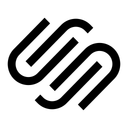Squarespace vs Adobe Portfolio (2025 Comparison)
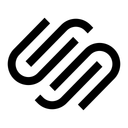
Squarespace offers a comprehensive website building experience with a wide range of templates and excellent e-commerce features. Its user-friendly interface makes it ideal for both beginners and experienced users.
- Wide range of templates available.
- Excellent e-commerce features.
- User-friendly interface.
- Limited customization options.
- Higher cost for advanced features.
Free plan?
YesStarting price
$16 per month
Adobe Portfolio is perfect for creatives looking to showcase their work. With seamless Adobe integration and an easy-to-use interface, it's a great choice for photographers, designers, and artists.
- Seamless Adobe integration.
- Great for showcasing creative work.
- Easy to use for Adobe users.
- Limited e-commerce capabilities.
- Fewer template options.
Free plan?
NoStarting price
$9.99 per monthWhat is Squarespace?
Squarespace is a comprehensive website builder that empowers users to create stunning, professional websites with ease. It offers a wide range of customizable templates, making it ideal for creatives, small businesses, and entrepreneurs. With its intuitive drag-and-drop interface, you can effortlessly design your site without any coding knowledge. Squarespace also provides robust e-commerce features, allowing you to sell products and manage your online store efficiently. Whether you're a blogger, artist, or business owner, Squarespace helps you establish a strong online presence and connect with your audience seamlessly.
What is Adobe Portfolio?
Adobe Portfolio is a website builder designed specifically for creatives who want to showcase their work in a visually appealing manner. It integrates seamlessly with Adobe Creative Cloud, allowing users to easily import and display their projects. With Adobe Portfolio, you can create a personalized portfolio website that highlights your skills and achievements. It's perfect for photographers, designers, and artists who want to present their work professionally. The platform offers a range of customizable templates and features to help you create a unique online presence that reflects your artistic style.
Pros and Cons of Squarespace vs Adobe Portfolio
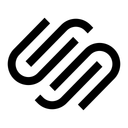
Pros & Cons of Squarespace
- Squarespace offers a diverse selection of templates that cater to various industries and styles. Whether you're a photographer, blogger, or business owner, you'll find a template that suits your needs.
- Squarespace provides robust e-commerce capabilities, including product management, payment processing, and inventory tracking. It's ideal for businesses looking to sell products online.
- Squarespace's intuitive drag-and-drop interface makes it easy for users to create professional websites without any coding knowledge. It's perfect for beginners and experienced users alike.
- While Squarespace offers a wide range of templates, customization options are somewhat limited compared to other platforms. Users seeking extensive design flexibility may find this restrictive.
- Squarespace's advanced features come at a higher cost, which may not be suitable for budget-conscious users. It's important to consider the value of these features before committing.

Pros & Cons of Adobe Portfolio
- Adobe Portfolio integrates seamlessly with Adobe Creative Cloud, allowing users to easily import and display their projects. It's perfect for creatives already using Adobe products.
- Adobe Portfolio is designed specifically for creatives who want to showcase their work in a visually appealing manner. It's ideal for photographers, designers, and artists.
- Adobe Portfolio's interface is intuitive and easy to use, especially for those familiar with Adobe products. It simplifies the process of creating a personalized portfolio website.
- Adobe Portfolio lacks the e-commerce features found in other platforms, making it less suitable for businesses looking to sell products online. It's primarily focused on showcasing creative work.
- While Adobe Portfolio offers beautiful templates, the selection is limited compared to other platforms. Users seeking a wide variety of design options may find this restrictive.
Squarespace vs Adobe Portfolio: At A Glance
Value to Price
Squarespace offers a comprehensive package with a wide range of features, making it a great value for its price. It includes hosting, templates, and e-commerce capabilities, which are ideal for small businesses and creatives. Adobe Portfolio, while slightly less feature-rich, provides excellent value for those already using Adobe Creative Cloud. If you're looking for a more all-in-one solution, Squarespace might be the better choice.
Ease of Use
Squarespace is known for its user-friendly interface, allowing even beginners to create professional websites with ease. Its drag-and-drop editor simplifies the design process. Adobe Portfolio, while also easy to use, may require some familiarity with Adobe products. If you prefer a straightforward, intuitive platform, Squarespace is likely the better option.
Functionality
Squarespace excels in functionality, offering a wide range of features including blogging, e-commerce, and SEO tools. Adobe Portfolio focuses more on showcasing creative work, with seamless integration with Adobe Creative Cloud. If you need a versatile platform with extensive features, Squarespace is the way to go.
Scalability
Squarespace provides scalability options for growing businesses, with features like e-commerce and marketing tools. Adobe Portfolio is more suited for individual creatives looking to showcase their work. If you're planning to expand your online presence, Squarespace offers more scalability.
Integrations
Squarespace offers a variety of integrations with third-party apps, enhancing its functionality. Adobe Portfolio integrates seamlessly with Adobe Creative Cloud, making it ideal for users already in the Adobe ecosystem. If you rely on multiple integrations, Squarespace might be the better choice.
Customer Support
Squarespace provides excellent customer support with 24/7 assistance and a comprehensive knowledge base. Adobe Portfolio offers support through Adobe's channels, which may not be as dedicated. If customer support is a priority, Squarespace is the better option.
Security
Squarespace ensures robust security measures, including SSL certificates and regular updates. Adobe Portfolio also offers secure hosting, but Squarespace's dedicated security features make it a more secure choice for businesses. If security is a top concern, Squarespace is the safer bet.
Overall Rating
Overall, Squarespace scores higher due to its comprehensive features, ease of use, and excellent support. Adobe Portfolio is a strong contender for creatives, but Squarespace's versatility makes it the preferred choice for a wider audience. If you're looking for a well-rounded platform, Squarespace is the winner.
Squarespace vs Adobe Portfolio: A Detailed Breakdown of Key Features
Template Variety
Squarespace offers a wide range of beautifully designed templates that cater to various industries and styles. Whether you're a photographer, blogger, or business owner, you'll find a template that suits your needs. Adobe Portfolio, while offering fewer templates, focuses on showcasing creative work. If you value a diverse selection of templates, Squarespace is the better choice.
SEO Tools
Squarespace provides robust SEO tools to help you optimize your website for search engines. From customizable meta tags to automatic sitemaps, it covers all the essentials. Adobe Portfolio offers basic SEO features, but Squarespace's comprehensive tools make it the preferred option for those focused on SEO.
E-commerce Capabilities
Squarespace excels in e-commerce capabilities, offering features like product management, payment processing, and inventory tracking. It's ideal for businesses looking to sell products online. Adobe Portfolio lacks these features, making Squarespace the clear winner for e-commerce needs.
Mobile Responsiveness
Both Squarespace and Adobe Portfolio offer mobile-responsive designs, ensuring your website looks great on any device. However, Squarespace's templates are known for their seamless adaptability, making it the better choice for those prioritizing mobile responsiveness.
Custom Domain
Squarespace allows you to connect a custom domain to your website, enhancing your brand's professionalism. Adobe Portfolio also offers this feature, but Squarespace's integration is more straightforward, making it the preferred option for those seeking a custom domain.
Photo Galleries
Adobe Portfolio shines in photo galleries, offering stunning layouts and seamless integration with Adobe Creative Cloud. Squarespace also provides excellent gallery options, but Adobe Portfolio's focus on visual presentation makes it the better choice for photographers and artists.
Pricing Comparison of Squarespace and Adobe Portfolio
To assist you in making an informed choice, we’ve outlined the pricing plans and essential features of Squarespace and Adobe Portfolio. This comparison will highlight the best option for creating your website.
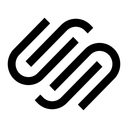
Squarespace Pricing Plans
- Mobile optimized websites ensuring seamless user experience on all devices.
- Free custom domain for a professional online presence.
- Send invoices for free, simplifying billing processes.
- 0% transaction fee on invoices, maximizing your earnings.
- Checkout on your domain for a seamless shopping experience.
- Advanced Shipping options to cater to diverse customer needs.
- 3% transaction fee on online store transactions, optimizing revenue.
- 0% transaction fee on invoices, ensuring full earnings.
- 0% transaction fee on online store transactions, maximizing profits.
- Advanced Shipping options for efficient delivery management.
- Free custom domain for a professional online presence.
- Send invoices for free, simplifying billing processes.
- Sell subscriptions for recurring revenue streams.
- 0% transaction fee on online store transactions, maximizing profits.
- Powerful merchandising tools to enhance product visibility.
- Advanced Shipping options for efficient delivery management.

Adobe Portfolio Pricing Plans
- Customizable themes to match your style.
- Access to thousands of Adobe Fonts for creativity.
- Pro benefits on Behance with 0% platform fees.
- Advanced analytics for better insights.
- Access to thousands of Adobe Fonts for design.
- Includes 20+ creative desktop and mobile apps.
- Apps include Photoshop, Illustrator, and more.
- Does not include Behance Pro benefits.
Our Rating Methodology
We thoroughly test each website builder, evaluating key features like ease of use, functionality, and scalability. We also analyze user reviews to ensure our recommendations fit your needs. Each of the seven evaluation factors is weighted by importance to provide an accurate final rating, helping you avoid poor-quality tools and make informed decisions.
Squarespace or Adobe Portfolio: Which One Matches Your Business Needs?
Choose Squarespace If You Need ...
- Easy-to-use website builder
If you are a beginner or small business owner looking for an easy-to-use website builder, Squarespace is the ideal choice. Its intuitive interface and wide range of templates make it simple to create a professional website without any coding knowledge.
- Advanced e-commerce features
If you need advanced e-commerce features to sell products online, Squarespace is the better option. It offers robust product management, payment processing, and inventory tracking capabilities, making it perfect for businesses looking to expand their online presence.
Choose Adobe Portfolio If You Need ...
- Great for showcasing creative work
If you are a creative professional looking to showcase your work, Adobe Portfolio is the ideal choice. Its seamless integration with Adobe Creative Cloud and focus on visual presentation make it perfect for photographers, designers, and artists.
- Seamless Adobe integration
If you are already using Adobe Creative Cloud and want a platform that integrates seamlessly with your existing tools, Adobe Portfolio is the better option. It allows you to easily import and display your projects, making it a great choice for Adobe users.
Frequently Asked Questions
 Which platform is better for e-commerce?
Which platform is better for e-commerce?
 Which tool is more user-friendly?
Which tool is more user-friendly?
 Which platform offers better template variety?
Which platform offers better template variety?
 Which tool is better for showcasing creative work?
Which tool is better for showcasing creative work?
 Which platform offers better customer support?
Which platform offers better customer support?
 Which tool offers better security features?
Which tool offers better security features?

Martin Lunendonk
Martin Lunendonk is a senior tech writer specializing in website builders, web hosting, and ecommerce platforms. With a background in finance, accounting, and philosophy, he has founded multiple tech startups and worked in medium to large tech companies and investment banking, bringing deep expertise and reliable insights to his software reviews.