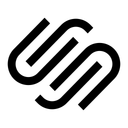Adobe Portfolio Review 2025: Features, Pricing & More

Adobe Portfolio is a user-friendly platform for creating stunning portfolios. With seamless Adobe Creative Cloud integration and customizable templates, it's perfect for showcasing your creative work effortlessly.
- Easy to use for beginners.
- Seamless integration with Adobe Creative Cloud.
- Customizable templates for unique designs.
- Limited to Adobe ecosystem.
- Basic features compared to competitors.
What is Adobe Portfolio?
Pros and Cons of Adobe Portfolio
- Adobe Portfolio offers an intuitive interface that makes it easy for beginners to create stunning portfolios without needing extensive design skills. Its user-friendly design ensures a smooth experience.
- The integration with Adobe Creative Cloud allows users to easily import and showcase their work from other Adobe applications, streamlining the workflow for creative professionals.
- With a variety of customizable templates, Adobe Portfolio enables users to create unique and personalized designs that reflect their individual style and brand identity.
- Adobe Portfolio is primarily designed for users within the Adobe ecosystem, which may limit its appeal to those who use other design tools or platforms.
- While Adobe Portfolio offers essential features for portfolio creation, it may lack some advanced functionalities found in competing platforms, which could be a drawback for power users.
Adobe Portfolio Review: Is It Really That Good?
Value to Price
When I first explored Adobe Portfolio, I was impressed by the value it offers for its price. The seamless integration with Adobe Creative Cloud is a significant advantage, allowing you to easily import and showcase your work. Compared to other platforms, Adobe Portfolio provides a cost-effective solution for creatives looking to build a professional online presence. The customizable templates and user-friendly interface make it a worthwhile investment for anyone in the creative industry.
Ease of Use
Adobe Portfolio stands out for its ease of use, especially for beginners. I found the interface intuitive and straightforward, making it easy to navigate and create stunning portfolios without any prior design experience. The drag-and-drop functionality simplifies the process, allowing you to focus on showcasing your work rather than getting bogged down by technical details. This user-friendly approach makes Adobe Portfolio an excellent choice for creatives of all skill levels.
Functionality
While Adobe Portfolio offers essential features for portfolio creation, it may not have all the advanced functionalities found in some competing platforms. However, the integration with Adobe Creative Cloud compensates for this, providing a seamless workflow for users already familiar with Adobe's suite of tools. The platform's focus on simplicity and ease of use makes it ideal for those who prioritize showcasing their work over complex features.
Scalability
Adobe Portfolio is designed to grow with your needs, offering scalability for creatives looking to expand their online presence. The platform's customizable templates and integration with Adobe Creative Cloud allow you to easily update and enhance your portfolio as your work evolves. While it may not offer the same level of scalability as some enterprise-level solutions, Adobe Portfolio provides a solid foundation for creatives looking to build and maintain a professional online presence.
Integrations
One of the standout features of Adobe Portfolio is its seamless integration with Adobe Creative Cloud. This integration allows you to easily import and showcase your work from other Adobe applications, streamlining your workflow and ensuring consistency across your projects. The ability to connect with other Adobe tools makes Adobe Portfolio an attractive option for creatives already invested in the Adobe ecosystem, providing a cohesive and efficient experience.
Customer Support
Adobe Portfolio offers reliable customer support, ensuring that users have access to assistance when needed. The platform provides a range of resources, including tutorials and guides, to help you get the most out of your portfolio. While some users may find the support options limited compared to other platforms, Adobe's extensive knowledge base and community forums offer valuable insights and solutions for common issues.
Security
Security is a priority for Adobe Portfolio, with robust measures in place to protect your data and ensure the safety of your online portfolio. The platform's integration with Adobe Creative Cloud provides an additional layer of security, giving you peace of mind when showcasing your work. While no platform is entirely immune to security threats, Adobe Portfolio's commitment to safeguarding your data makes it a reliable choice for creatives.
Key Features of Adobe Portfolio
Customizable Templates
Adobe Portfolio offers a range of customizable templates that allow you to create a unique and personalized portfolio. I found this feature particularly beneficial, as it enabled me to tailor my portfolio to reflect my individual style and brand identity. The templates are easy to modify, providing flexibility and creative freedom without the need for extensive design skills. This feature is a standout for anyone looking to make their portfolio truly their own.
Drag-and-Drop Editor
The drag-and-drop editor in Adobe Portfolio is a game-changer for those who want to create stunning portfolios without any coding knowledge. I appreciated how intuitive and user-friendly this feature is, allowing me to easily arrange and organize my content. The editor simplifies the design process, making it accessible to creatives of all skill levels. This feature is perfect for those who want to focus on showcasing their work rather than getting bogged down by technical details.
Image Galleries
Adobe Portfolio's image galleries are a fantastic way to showcase your work in a visually appealing manner. I found this feature particularly useful for displaying my photography and design projects, as it allows for easy organization and presentation. The galleries are customizable, enabling you to create a cohesive and professional look that highlights your work. This feature is ideal for creatives who want to make a strong visual impact with their portfolio.
Mobile Optimization
In today's digital age, having a mobile-optimized portfolio is essential, and Adobe Portfolio delivers on this front. I was impressed by how well my portfolio looked and functioned on mobile devices, ensuring a seamless experience for viewers. The mobile optimization feature automatically adjusts your portfolio's layout for different screen sizes, providing a consistent and professional appearance across all devices. This feature is crucial for reaching a wider audience and making a lasting impression.
SEO Tools
Adobe Portfolio includes SEO tools that help improve your portfolio's visibility in search engine results. I found these tools easy to use, allowing me to optimize my content and increase my online presence. While the SEO features may not be as advanced as some dedicated platforms, they provide a solid foundation for improving your portfolio's searchability. This feature is beneficial for creatives looking to attract more visitors and potential clients to their work.
Social Media Integration
The social media integration feature in Adobe Portfolio allows you to connect your portfolio with your social media accounts, making it easy to share your work with a broader audience. I appreciated how seamless this integration is, enabling me to promote my portfolio across various platforms effortlessly. This feature is perfect for creatives who want to expand their reach and engage with their audience on social media.
Unlimited Pages
Adobe Portfolio offers the ability to create unlimited pages, providing the flexibility to showcase a wide range of projects and content. I found this feature particularly useful for organizing my work into different categories and sections, allowing for a comprehensive and professional presentation. The unlimited pages feature ensures that you have the space to display all your work without any restrictions, making it ideal for creatives with diverse portfolios.
Adobe Portfolio Pricing and Plans

Adobe Portfolio Pricing Plans
- Customizable themes to match your style.
- Access to thousands of Adobe Fonts for creativity.
- Pro benefits on Behance with 0% platform fees.
- Advanced analytics for better insights.
- Access to thousands of Adobe Fonts for design.
- Includes 20+ creative desktop and mobile apps.
- Apps include Photoshop, Illustrator, and more.
- Does not include Behance Pro benefits.
Who Is Adobe Portfolio Best For?
Adobe Portfolio is perfect for creatives looking to showcase their work online with ease. Its seamless integration with Adobe Creative Cloud and customizable templates make it ideal for artists, photographers, and designers.
- Ideal for creative professionals
Adobe Portfolio is designed for creative professionals who want to showcase their work in a visually appealing and professional manner. Its integration with Adobe Creative Cloud makes it a perfect choice for those already using Adobe's suite of tools, providing a seamless and efficient workflow.
- Great for photographers and artists
Photographers and artists will find Adobe Portfolio particularly beneficial, as it allows them to display their work in stunning image galleries. The platform's customizable templates and mobile optimization ensure that their portfolios look professional and consistent across all devices, making it an excellent choice for showcasing visual content.
- Perfect for designers seeking customization
Designers looking for a platform that offers customization without the need for coding will appreciate Adobe Portfolio's user-friendly interface and customizable templates. This feature allows designers to create unique and personalized portfolios that reflect their individual style and brand identity, making it an ideal choice for those seeking creative freedom.
Frequently Asked Questions
 How does Adobe Portfolio integrate with Adobe Creative Cloud?
How does Adobe Portfolio integrate with Adobe Creative Cloud?
 Is Adobe Portfolio suitable for beginners?
Is Adobe Portfolio suitable for beginners?
 Can I customize my portfolio with Adobe Portfolio?
Can I customize my portfolio with Adobe Portfolio?
 Does Adobe Portfolio offer mobile optimization?
Does Adobe Portfolio offer mobile optimization?
 What SEO tools does Adobe Portfolio offer?
What SEO tools does Adobe Portfolio offer?
 How does Adobe Portfolio handle security?
How does Adobe Portfolio handle security?
 Can I create unlimited pages with Adobe Portfolio?
Can I create unlimited pages with Adobe Portfolio?
 What kind of customer support does Adobe Portfolio offer?
What kind of customer support does Adobe Portfolio offer?
 Is Adobe Portfolio limited to the Adobe ecosystem?
Is Adobe Portfolio limited to the Adobe ecosystem?
 How does Adobe Portfolio compare to other portfolio platforms?
How does Adobe Portfolio compare to other portfolio platforms?
Which is Better: Adobe Portfolio or Its Competitors?

Martin Lunendonk
Martin Lunendonk is a senior tech writer specializing in website builders, web hosting, and ecommerce platforms. With a background in finance, accounting, and philosophy, he has founded multiple tech startups and worked in medium to large tech companies and investment banking, bringing deep expertise and reliable insights to his software reviews.