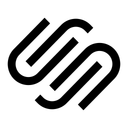
Squarespace Review 2025: Features, Pricing & More
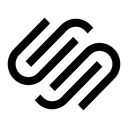
Squarespace is a versatile website builder with stunning templates and integrated eCommerce features. Its user-friendly interface makes it ideal for creating professional websites without technical skills.
- Beautiful, customizable templates
- Integrated eCommerce features
- User-friendly interface
- Limited third-party integrations
- No free plan available
What is Squarespace?
Pros and Cons of Squarespace
- Squarespace offers a wide range of stunning templates that are highly customizable, allowing you to create a unique and professional-looking website without needing extensive design skills.
- With built-in eCommerce capabilities, Squarespace makes it easy to set up an online store, manage inventory, and process payments, all within the same platform.
- Squarespace's intuitive drag-and-drop interface makes it simple for anyone to build and manage a website, even without technical expertise.
- While Squarespace offers some integrations, it lacks the extensive third-party app ecosystem found in other platforms, which may limit functionality for some users.
- Squarespace does not offer a free plan, which might be a drawback for those looking for a cost-free solution to start their website.
Squarespace Review: Is It Really That Good?
Value to Price
When I first explored Squarespace, I was impressed by the value it offers for its price. The platform provides a comprehensive suite of features, including beautiful templates and integrated eCommerce, which are often found in more expensive tools. You get a lot of bang for your buck, especially if you're looking to create a professional website without breaking the bank. The pricing is competitive, and the quality of the templates and features justifies the cost, making it a worthwhile investment for anyone serious about their online presence.
Ease of Use
Squarespace's user-friendly interface is one of its standout features. As someone who isn't a tech wizard, I found the drag-and-drop functionality incredibly intuitive. You don't need to be a coding expert to create a stunning website. The platform guides you through the process, making it accessible for beginners and experienced users alike. I appreciated how easy it was to customize templates and add content, which saved me a lot of time and frustration. If you're looking for a hassle-free website building experience, Squarespace is a great choice.
Functionality
Squarespace offers a robust set of features that cater to a wide range of needs. From blogging to eCommerce, the platform has you covered. I particularly enjoyed the seamless integration of eCommerce tools, which made setting up an online store a breeze. The built-in SEO tools and analytics are also a plus, helping you optimize your site for search engines and track performance. While it may not have as many third-party integrations as some competitors, the functionality it offers is more than sufficient for most users.
Scalability
As your business grows, so can your Squarespace website. The platform is designed to scale with your needs, offering features that support expansion. I found it easy to add new pages, products, and functionalities as my site evolved. While it may not be the best choice for extremely large enterprises, it's more than capable of handling the needs of small to medium-sized businesses. The ability to upgrade plans and access additional features as needed is a significant advantage for growing companies.
Integrations
One area where Squarespace could improve is its integrations. While it offers some useful built-in tools, the selection of third-party apps is limited compared to other platforms. This might be a drawback if you're looking for specific integrations to enhance your site's functionality. However, the available integrations are well-chosen and cover essential needs like social media, email marketing, and analytics. If you can work within these limitations, Squarespace still offers a solid experience.
Customer Support
Squarespace provides reliable customer support, which I found helpful during my website-building journey. The 24/7 email support and live chat options are great for getting quick answers to your questions. The extensive knowledge base and community forums are also valuable resources for troubleshooting and learning more about the platform. While phone support isn't available, the other support channels are efficient and responsive, ensuring you have the help you need when you need it.
Security
Security is a top priority for Squarespace, and it shows. The platform offers SSL certificates for all websites, ensuring your data and your visitors' information are protected. I felt confident knowing that my site was secure from potential threats. Regular updates and security patches keep the platform safe, and the built-in security features are robust enough to give you peace of mind. If security is a concern for you, Squarespace has you covered.
Key Features of Squarespace
Blogging
Squarespace's blogging feature is robust and user-friendly. I found it easy to create and manage blog posts, with options for scheduling, tagging, and categorizing content. The built-in analytics help you track your blog's performance, and the integration with social media makes sharing posts a breeze. If you're a blogger or content creator, you'll appreciate the flexibility and functionality Squarespace offers.
Custom Domains
With Squarespace, you can easily connect a custom domain to your website, giving it a professional touch. I appreciated the seamless process of purchasing and setting up a domain directly through the platform. This feature is perfect for those who want to establish a strong online presence without the hassle of dealing with third-party domain providers.
Design Flexibility
Squarespace excels in design flexibility, allowing you to create a website that truly reflects your brand. The drag-and-drop editor and customizable templates make it easy to achieve the look you want. I enjoyed experimenting with different layouts and styles, and the platform's design tools are intuitive and powerful. Whether you're a designer or a novice, you'll find Squarespace's design capabilities impressive.
eCommerce
Squarespace's eCommerce features are comprehensive and easy to use. Setting up an online store was a straightforward process, with tools for managing products, inventory, and payments. I found the integration with payment gateways seamless, and the ability to offer discounts and promotions was a nice touch. If you're looking to sell products online, Squarespace provides a solid eCommerce solution.
Image Management
Managing images on Squarespace is a breeze, thanks to its intuitive image management tools. I found it easy to upload, organize, and edit images, with options for cropping, resizing, and adding captions. The platform's image galleries and slideshows are visually appealing and enhance the overall look of your website. If visuals are a key part of your site, you'll love Squarespace's image management capabilities.
Mobile Optimization
Squarespace ensures your website looks great on any device with its mobile optimization feature. I was impressed by how my site automatically adjusted to different screen sizes, maintaining a professional appearance. The responsive design ensures a seamless user experience, whether visitors are browsing on a desktop, tablet, or smartphone. If mobile accessibility is important to you, Squarespace delivers.
SEO Tools
Squarespace offers a range of SEO tools to help improve your site's visibility in search engines. I found the built-in features easy to use, with options for customizing meta tags, URLs, and alt text. The platform's analytics provide valuable insights into your site's performance, helping you make data-driven decisions. If SEO is a priority, Squarespace's tools will support your efforts.
Social Media Integration
Integrating social media with your Squarespace site is simple and effective. I appreciated the ability to connect my social accounts and display feeds directly on my website. This feature helps increase engagement and drive traffic to your social profiles. If you're active on social media, Squarespace's integration options will enhance your online presence.
Template Variety
Squarespace offers a wide variety of templates to suit different industries and styles. I was impressed by the quality and design of the templates, which are both modern and professional. The ability to customize templates to fit your brand is a significant advantage, allowing you to create a unique website without starting from scratch. If you're looking for design inspiration, Squarespace's templates won't disappoint.
Video Backgrounds
Adding video backgrounds to your Squarespace site is a great way to enhance its visual appeal. I found the process straightforward, with options for uploading videos or embedding from platforms like YouTube and Vimeo. The feature adds a dynamic element to your site, capturing visitors' attention and making a strong impression. If you want to make your website stand out, video backgrounds are a fantastic option.
Squarespace Pricing and Plans
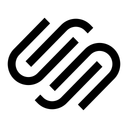
Squarespace Pricing Plans
- Mobile optimized websites ensuring seamless user experience on all devices.
- Free custom domain for a professional online presence.
- Send invoices for free, simplifying billing processes.
- 0% transaction fee on invoices, maximizing your earnings.
- Checkout on your domain for a seamless shopping experience.
- Advanced Shipping options to cater to diverse customer needs.
- 3% transaction fee on online store transactions, optimizing revenue.
- 0% transaction fee on invoices, ensuring full earnings.
- 0% transaction fee on online store transactions, maximizing profits.
- Advanced Shipping options for efficient delivery management.
- Free custom domain for a professional online presence.
- Send invoices for free, simplifying billing processes.
- Sell subscriptions for recurring revenue streams.
- 0% transaction fee on online store transactions, maximizing profits.
- Powerful merchandising tools to enhance product visibility.
- Advanced Shipping options for efficient delivery management.
Who Is Squarespace Best For?
Squarespace is perfect for creatives and businesses seeking a professional online presence. With stunning templates and integrated eCommerce, it's ideal for those who want a user-friendly website builder with design flexibility.
- Best for creative businesses seeking flexibility
Squarespace's vast array of customizable templates and design tools make it ideal for creative businesses. Whether you're a photographer, artist, or designer, you'll appreciate the platform's ability to showcase your work beautifully. The flexibility to tailor your site to your brand's unique style is a significant advantage, allowing you to stand out in a crowded online space.
- Great for first-time website builders
If you're new to building websites, Squarespace is an excellent choice. Its user-friendly interface and intuitive design tools make it easy to create a professional-looking site without any technical expertise. The platform guides you through the process, ensuring you have everything you need to get started. For first-time website builders, Squarespace offers a seamless and enjoyable experience.
- Ideal for small to medium businesses
Squarespace is well-suited for small to medium-sized businesses looking to establish a strong online presence. With integrated eCommerce features and a range of templates, it's perfect for businesses that want to sell products or services online. The platform's scalability ensures it can grow with your business, making it a reliable choice for companies of all sizes.
Frequently Asked Questions
 What makes Squarespace stand out from other website builders?
What makes Squarespace stand out from other website builders?
 Can I use Squarespace for eCommerce?
Can I use Squarespace for eCommerce?
 Is Squarespace suitable for beginners?
Is Squarespace suitable for beginners?
 Does Squarespace offer SEO tools?
Does Squarespace offer SEO tools?
 How does Squarespace handle mobile optimization?
How does Squarespace handle mobile optimization?
 What kind of customer support does Squarespace offer?
What kind of customer support does Squarespace offer?
 Can I use a custom domain with Squarespace?
Can I use a custom domain with Squarespace?
 Does Squarespace offer social media integration?
Does Squarespace offer social media integration?
 Is Squarespace secure?
Is Squarespace secure?
 What types of templates does Squarespace offer?
What types of templates does Squarespace offer?
Which is Better: Squarespace or Its Competitors?
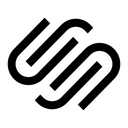




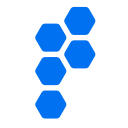












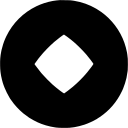







































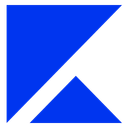





















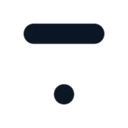





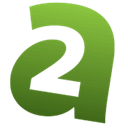
















Martin Lunendonk
Martin Lunendonk is a senior tech writer specializing in website builders, web hosting, and ecommerce platforms. With a background in finance, accounting, and philosophy, he has founded multiple tech startups and worked in medium to large tech companies and investment banking, bringing deep expertise and reliable insights to his software reviews.

