
Redbooth Review 2026: Features, Pricing & More

Redbooth is a versatile project management tool with customizable workflows and robust collaboration features. Its intuitive interface makes it accessible for teams of all sizes, enhancing productivity and efficiency.
- Highly customizable task management.
- Robust collaboration features.
- Intuitive user interface.
- Limited mobile app functionality.
- Occasional sync issues.
What is Redbooth?
Pros and Cons of Redbooth
- Redbooth offers a flexible task management system that allows you to tailor workflows to fit your team's specific needs, enhancing productivity and efficiency.
- With features like video conferencing and file sharing, Redbooth ensures seamless communication and collaboration among team members, making it a great choice for remote teams.
- The user-friendly interface of Redbooth makes it easy for new users to navigate and utilize its features without a steep learning curve.
- While the desktop version is robust, the mobile app lacks some features, which can be inconvenient for users who need to manage tasks on the go.
- Users may experience occasional synchronization issues between devices, which can disrupt workflow and require manual updates.
Redbooth Review: Is It Really That Good?
Value to Price
When I first explored Redbooth, I was impressed by the value it offers for its price. The range of features, from task management to video conferencing, provides a comprehensive solution for teams. Unlike some competitors, Redbooth doesn't compromise on quality, making it a cost-effective choice for businesses looking to enhance productivity without breaking the bank. You get a lot of bang for your buck, which is always a win in my book.
Ease of Use
Navigating Redbooth is a breeze, even for those who aren't tech-savvy. The interface is clean and intuitive, allowing users to quickly find the tools they need. I found that onboarding new team members was straightforward, with minimal training required. This ease of use means less time spent on learning the software and more time focusing on what truly matters—getting work done efficiently.
Functionality
Redbooth's functionality is where it truly shines. The platform offers a robust set of tools that cater to various project management needs. From task assignments to real-time collaboration, Redbooth covers all bases. I particularly appreciated the seamless integration of video conferencing, which made remote meetings more effective. It's a one-stop-shop for managing projects, and it does so with finesse.
Scalability
As your team grows, Redbooth grows with you. The platform is designed to handle increasing workloads and team sizes without a hitch. I found that adding new users and projects was a smooth process, and the system's performance remained consistent. This scalability ensures that Redbooth can support your business as it expands, making it a reliable long-term solution.
Integrations
Redbooth offers a variety of integrations that enhance its functionality. Whether you need to connect with Google Drive, Slack, or other tools, Redbooth makes it easy. I found that these integrations streamlined workflows and reduced the need to switch between different platforms. It's a time-saver and helps keep everything organized in one place, which is a huge plus for busy teams.
Customer Support
Having reliable customer support is crucial, and Redbooth delivers in this area. Whenever I had questions or encountered issues, the support team was responsive and helpful. They provided clear solutions and guidance, ensuring that I could continue working without significant delays. This level of support gives you peace of mind, knowing that help is just a message away.
Security
Security is a top priority for any business, and Redbooth takes it seriously. The platform employs robust security measures to protect your data, which is reassuring. I felt confident knowing that sensitive information was safeguarded, allowing me to focus on collaboration without worrying about potential breaches. It's a secure environment that supports safe and efficient teamwork.
Key Features of Redbooth
Advanced Reporting
Redbooth's advanced reporting feature is a game-changer for teams that need detailed insights into their projects. I found it incredibly useful for tracking progress and identifying areas for improvement. The reports are customizable, allowing you to focus on the metrics that matter most to your team. This feature helps you make data-driven decisions, enhancing overall productivity and efficiency.
Collaboration Tools
The collaboration tools in Redbooth are top-notch. From video conferencing to real-time messaging, these features facilitate seamless communication among team members. I appreciated how easy it was to share ideas and feedback, which kept everyone aligned and on track. These tools are essential for remote teams, ensuring that distance doesn't hinder productivity or creativity.
Custom Workflows
With Redbooth, you can create custom workflows that suit your team's unique needs. I found this feature particularly beneficial for managing complex projects with multiple stages. It allows you to define processes and automate repetitive tasks, saving time and reducing errors. This customization ensures that your team can work efficiently and effectively, no matter the project's complexity.
File Sharing
File sharing in Redbooth is straightforward and efficient. I loved how easy it was to upload and share documents with my team, eliminating the need for endless email threads. The ability to access files directly within the platform streamlined our workflow and ensured that everyone had the latest information at their fingertips. It's a simple yet powerful feature that enhances collaboration.
Gantt Charts
Gantt charts in Redbooth provide a visual representation of project timelines, which I found incredibly helpful for planning and tracking progress. These charts make it easy to see dependencies and adjust schedules as needed. This feature is particularly useful for project managers who need to keep an eye on deadlines and ensure that everything stays on track.
Mobile Access
While the mobile app has room for improvement, it still offers valuable access to Redbooth's features on the go. I appreciated being able to check updates and manage tasks from my phone, even if some functionalities were limited. This access ensures that you can stay connected and productive, no matter where you are.
Project Templates
Redbooth's project templates are a time-saver for teams that frequently manage similar projects. I found them incredibly useful for setting up new projects quickly and consistently. These templates ensure that all necessary steps are included, reducing the risk of oversight. It's a feature that enhances efficiency and helps maintain high standards across projects.
Real-Time Updates
Real-time updates in Redbooth keep everyone informed and aligned. I loved how quickly changes were reflected across the platform, ensuring that all team members had the latest information. This feature is crucial for maintaining momentum and avoiding miscommunication, especially in fast-paced environments where every second counts.
Task Management
Task management in Redbooth is intuitive and powerful. I found it easy to assign tasks, set deadlines, and track progress. The ability to prioritize tasks and add comments kept everything organized and transparent. This feature is essential for ensuring that projects run smoothly and that everyone knows what they need to do and when.
Time Tracking
Time tracking in Redbooth helps teams stay on schedule and manage resources effectively. I appreciated the ability to log hours and monitor time spent on tasks, which provided valuable insights into productivity. This feature is particularly useful for teams that bill by the hour or need to optimize their workflows for maximum efficiency.
Video Conferencing
Video conferencing in Redbooth is seamless and reliable. I found it incredibly useful for conducting meetings and collaborating with remote team members. The integration of video calls within the platform eliminates the need for third-party tools, streamlining communication and keeping everything in one place. It's a feature that enhances connectivity and fosters teamwork.
Redbooth Pricing and Plans

Redbooth Pricing Plans
- Time tracking to monitor and optimize productivity effectively.
- HD video meetings for high-quality virtual communication.
- Exportable Gantt charts for visual project timelines.
- Task dependencies to manage project workflows efficiently.
- Redbooth for Outlook integration for seamless email task management.
- Redbooth Predict™ for intelligent project insights and recommendations.
- Custom tag groups for personalized task organization.
- Trend reports for analyzing project performance over time.
- Dedicated success manager for personalized support and guidance.
- Volume discounts for cost-effective scaling of large teams.
- Phone support for immediate assistance and troubleshooting.
- Free training for onboarding and maximizing software usage.
Who Is Redbooth Best For?
Redbooth is perfect for teams seeking a comprehensive project management solution with robust collaboration features. Its customizable workflows and intuitive interface make it ideal for businesses looking to enhance productivity and streamline operations.
- Best for remote teams needing collaboration
Redbooth excels in providing tools that facilitate seamless communication and collaboration among remote teams. Its video conferencing and file-sharing features ensure that distance doesn't hinder productivity, making it a top choice for distributed teams.
- Ideal for growing businesses
As your business expands, Redbooth grows with you. Its scalable features and customizable workflows make it an excellent fit for businesses that need a flexible project management solution to support their growth.
- Great for project managers
Project managers will find Redbooth's tools invaluable for planning, tracking, and executing projects. Its Gantt charts, task management, and real-time updates provide the insights and control needed to keep projects on track and within budget.
Frequently Asked Questions
 What makes Redbooth stand out from other project management tools?
What makes Redbooth stand out from other project management tools?
 How does Redbooth handle task management?
How does Redbooth handle task management?
 Can Redbooth support remote teams effectively?
Can Redbooth support remote teams effectively?
 What integrations does Redbooth offer?
What integrations does Redbooth offer?
 Is Redbooth suitable for growing businesses?
Is Redbooth suitable for growing businesses?
 How does Redbooth ensure data security?
How does Redbooth ensure data security?
 What kind of customer support does Redbooth offer?
What kind of customer support does Redbooth offer?
 Can Redbooth handle complex projects?
Can Redbooth handle complex projects?
 Does Redbooth offer mobile access?
Does Redbooth offer mobile access?
 How does Redbooth facilitate team collaboration?
How does Redbooth facilitate team collaboration?
Which is Better: Redbooth or Its Competitors?














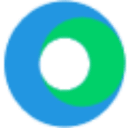







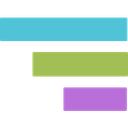

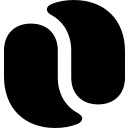











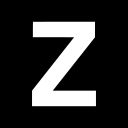













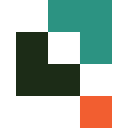


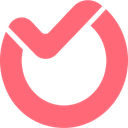








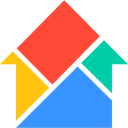

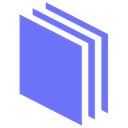



Anastasia Belyh
Anastasia Belyh is a senior tech writer with over 15 years of experience in marketing, sales, and business software. Having worked in investment banking, management consulting, and founded multiple companies, her in-depth knowledge and hands-on expertise make her software reviews authoritative, trustworthy, and highly practical for business decision-makers.

