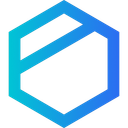Microsoft OneDrive Review 2025: Features, Pricing & More

Microsoft OneDrive offers seamless integration with Microsoft 365, robust collaboration tools, and strong security features. However, it may be complex for non-tech users and has limited offline access.
- Seamless integration with Microsoft 365.
- Robust file sharing and collaboration.
- Strong security features.
- Limited offline access.
- Complex for non-tech users.
What is Microsoft OneDrive?
Pros and Cons of Microsoft OneDrive
- OneDrive integrates effortlessly with Microsoft 365, enhancing productivity by allowing users to access and edit documents directly from the cloud, ensuring a smooth workflow.
- With OneDrive, sharing files and collaborating in real-time is a breeze, making it ideal for teams that need to work together efficiently and effectively.
- OneDrive offers advanced security measures, including encryption and two-factor authentication, ensuring that your data is protected from unauthorized access.
- While OneDrive offers offline access, it can be limited and sometimes unreliable, which may hinder productivity for users who frequently work without internet.
- The interface and features of OneDrive can be overwhelming for non-technical users, requiring a learning curve to fully utilize its capabilities.
Microsoft OneDrive Review: Is It Really That Good?
Value to Price
When I first started using OneDrive, I was impressed by how much value it offers for its price. The seamless integration with Microsoft 365 means you get a lot of functionality without needing to invest in additional software. This makes it a cost-effective solution for both individuals and businesses. The robust security features, such as encryption and two-factor authentication, add to its value, ensuring your data is safe. Overall, OneDrive provides excellent value for its price, especially if you're already using Microsoft products.
Ease of Use
Navigating OneDrive is generally straightforward, especially if you're familiar with other Microsoft products. However, I noticed that some non-tech users might find the interface a bit overwhelming at first. The learning curve is there, but once you get the hang of it, managing files and collaborating with others becomes second nature. The integration with Microsoft 365 apps like Word and Excel is seamless, which enhances the user experience significantly. Overall, while there's a slight learning curve, the ease of use improves with familiarity.
Functionality
OneDrive's functionality is one of its standout features. From file storage to real-time collaboration, it covers all bases. I particularly appreciate the ability to access and edit documents directly from the cloud, which streamlines workflows. The collaboration tools are robust, allowing multiple users to work on the same document simultaneously. This is a game-changer for team projects. Additionally, the integration with other Microsoft 365 apps enhances its functionality, making it a versatile tool for various tasks.
Scalability
As your storage needs grow, OneDrive scales effortlessly. I found this particularly beneficial for businesses that anticipate growth. The ability to upgrade storage plans as needed ensures that you won't outgrow the service. Additionally, the integration with Microsoft 365 means that as your team expands, you can easily add more users and collaborate effectively. This scalability makes OneDrive a future-proof solution for both individuals and businesses looking to expand.
Integrations
OneDrive excels in integrations, particularly with Microsoft 365 apps. This seamless integration enhances productivity by allowing users to access and edit documents directly from the cloud. I found this feature incredibly useful for streamlining workflows and reducing the need for multiple software solutions. Additionally, OneDrive integrates with other third-party apps, expanding its functionality even further. This makes it a versatile tool that can adapt to various business needs, enhancing its overall value.
Customer Support
In my experience, OneDrive's customer support is reliable and responsive. Whenever I encountered issues, the support team was quick to assist, providing clear and helpful solutions. The availability of online resources, such as tutorials and FAQs, also adds to the support experience, making it easier to resolve common issues independently. While the support is generally good, there is room for improvement in terms of response times during peak hours. Overall, the customer support is satisfactory and adds to the overall positive experience with OneDrive.
Security
Security is a top priority for OneDrive, and it shows. The advanced security features, such as encryption and two-factor authentication, provide peace of mind knowing that your data is protected. I particularly appreciate the ability to set permissions for shared files, ensuring that only authorized users have access. This level of security is crucial for businesses handling sensitive information. Overall, OneDrive's security features are robust and reliable, making it a trustworthy choice for storing and sharing files.
Key Features of Microsoft OneDrive
Access Control
OneDrive's access control feature allows you to set permissions for files and folders, ensuring that only authorized users can view or edit them. This is particularly useful for businesses handling sensitive information, as it provides an extra layer of security. I found this feature easy to use, and it gave me peace of mind knowing that my data was protected. Overall, access control is a valuable feature that enhances OneDrive's security and usability.
Collaboration Tools
The collaboration tools in OneDrive are robust and user-friendly. I particularly enjoyed the ability to work on documents in real-time with my team, which significantly improved our productivity. The integration with Microsoft 365 apps like Word and Excel makes collaboration seamless, allowing multiple users to edit documents simultaneously. This feature is a game-changer for team projects, as it eliminates the need for constant back-and-forth communication. Overall, OneDrive's collaboration tools are a standout feature that enhances its value.
File Sharing
Sharing files with OneDrive is a breeze. I found the process straightforward and efficient, allowing me to share documents with colleagues and clients quickly. The ability to set permissions for shared files adds an extra layer of security, ensuring that only authorized users have access. This feature is particularly useful for businesses that need to share sensitive information securely. Overall, OneDrive's file sharing capabilities are top-notch and enhance its overall functionality.
Mobile Access
OneDrive's mobile access feature allows you to access your files from anywhere, at any time. I found this particularly useful when I needed to review documents on the go. The mobile app is user-friendly and offers the same functionality as the desktop version, making it easy to manage files and collaborate with others. This feature is a must-have for anyone who needs to stay connected while on the move. Overall, mobile access is a valuable addition to OneDrive's feature set.
Offline Access
While OneDrive offers offline access, I found it to be somewhat limited. You can access files offline, but the functionality is not as robust as when you're connected to the internet. This can be a drawback for users who frequently work without internet access. However, for occasional offline use, the feature is adequate. Overall, offline access is a useful feature, but it could be improved to enhance its usability.
Real-time Editing
Real-time editing in OneDrive is a game-changer for team collaboration. I loved the ability to work on documents simultaneously with my colleagues, which significantly improved our workflow. The integration with Microsoft 365 apps makes real-time editing seamless, allowing multiple users to make changes without any lag. This feature is particularly useful for projects that require constant updates and revisions. Overall, real-time editing is a standout feature that enhances OneDrive's value.
Storage Capacity
OneDrive offers generous storage capacity, making it suitable for both personal and business use. I found the storage options flexible, allowing me to upgrade as my needs grew. This scalability is particularly beneficial for businesses that anticipate growth. The integration with Microsoft 365 also means that you can store and access a wide range of file types, enhancing its versatility. Overall, OneDrive's storage capacity is a valuable feature that adds to its overall appeal.
Syncing
Syncing files with OneDrive is seamless and efficient. I appreciated the ability to access the latest versions of my documents across all devices, ensuring that I was always working with the most up-to-date information. The syncing process is quick and reliable, making it easy to collaborate with others and stay organized. This feature is particularly useful for businesses that need to keep their teams aligned. Overall, syncing is a valuable feature that enhances OneDrive's functionality.
User Management
OneDrive's user management feature allows you to easily add and manage users, making it ideal for businesses with growing teams. I found the process straightforward, and it gave me the flexibility to assign roles and permissions as needed. This feature is particularly useful for businesses that need to manage multiple users and ensure that everyone has the appropriate access. Overall, user management is a valuable addition to OneDrive's feature set.
Version History
The version history feature in OneDrive is a lifesaver for anyone who needs to track changes to documents. I found it incredibly useful for reviewing previous versions and restoring files if needed. This feature is particularly beneficial for team projects, as it allows you to see who made changes and when. The ability to revert to previous versions adds an extra layer of security, ensuring that you never lose important information. Overall, version history is a valuable feature that enhances OneDrive's usability.
Microsoft OneDrive Pricing and Plans

Microsoft OneDrive Pricing Plans
- 15 GB of mailbox storage for emails.
- Access to web and mobile versions of Word, Excel, and PowerPoint.
- Outlook.com email and calendar services.
- OneDrive photo and file backup across devices.
- 50 GB of mailbox storage for more emails.
- Ad-free Outlook and mobile email with advanced security.
- OneDrive ransomware protection for files and photos.
- Access to Microsoft support experts for assistance.
- Premium desktop, web, and mobile versions of Office apps.
- Ad-free Outlook with advanced security features.
- Data and device protection with Microsoft Defender.
- Access to Microsoft support experts for premium assistance.
- Works on multiple devices for up to six people.
- Advanced file and photo protection with OneDrive.
- Data and device protection for the entire family.
- Access to Microsoft support experts for family assistance.
Who Is Microsoft OneDrive Best For?
Microsoft OneDrive is best for businesses and individuals who need seamless integration with Microsoft 365 and robust collaboration tools. Its strong security features make it ideal for handling sensitive information, while its scalability ensures it can grow with your needs.
- Great for Microsoft 365 users
OneDrive is perfect for individuals and businesses already using Microsoft 365. Its seamless integration enhances productivity by allowing users to access and edit documents directly from the cloud, ensuring a smooth workflow.
- Ideal for teams needing collaboration
With robust collaboration tools, OneDrive is ideal for teams that need to work together efficiently. The ability to share files and collaborate in real-time makes it a valuable tool for team projects.
- Perfect for security-conscious users
OneDrive's strong security features make it perfect for users who need to protect sensitive information. With encryption and two-factor authentication, you can rest assured that your data is safe from unauthorized access.
Frequently Asked Questions
 How does Microsoft OneDrive integrate with Microsoft 365?
How does Microsoft OneDrive integrate with Microsoft 365?
 What security features does Microsoft OneDrive offer?
What security features does Microsoft OneDrive offer?
 Can I access Microsoft OneDrive files offline?
Can I access Microsoft OneDrive files offline?
 How does Microsoft OneDrive handle file sharing?
How does Microsoft OneDrive handle file sharing?
 What are the collaboration tools available in Microsoft OneDrive?
What are the collaboration tools available in Microsoft OneDrive?
 Is Microsoft OneDrive suitable for businesses of all sizes?
Is Microsoft OneDrive suitable for businesses of all sizes?
 How does Microsoft OneDrive handle version history?
How does Microsoft OneDrive handle version history?
 What are the storage options available in Microsoft OneDrive?
What are the storage options available in Microsoft OneDrive?
 How does Microsoft OneDrive handle syncing across devices?
How does Microsoft OneDrive handle syncing across devices?
 What are the user management features in Microsoft OneDrive?
What are the user management features in Microsoft OneDrive?
Which is Better: Microsoft OneDrive or Its Competitors?

Martin Lunendonk
Martin Lunendonk is a senior tech writer specializing in website builders, web hosting, and ecommerce platforms. With a background in finance, accounting, and philosophy, he has founded multiple tech startups and worked in medium to large tech companies and investment banking, bringing deep expertise and reliable insights to his software reviews.