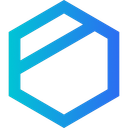Microsoft OneDrive vs Tresorit (2025 Comparison)

Microsoft OneDrive offers seamless integration with Microsoft Office, making it a versatile tool for collaboration and productivity. Its user-friendly interface and flexible storage plans cater to a wide range of users.
- Seamless integration with Microsoft Office
- User-friendly interface
- Flexible storage plans
- Limited security features
- Variable customer support response
Free plan?
YesStarting price
USD1.99 per month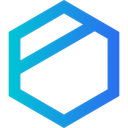
Tresorit provides top-notch security with end-to-end encryption, making it ideal for those handling sensitive data. Its excellent customer support and robust access controls ensure a secure and reliable experience.
- End-to-end encryption
- Excellent customer support
- Robust access controls
- Higher cost
- Limited integrations
Free plan?
YesStarting price
NaNWhat is Microsoft OneDrive?
Microsoft OneDrive is a cloud storage service that allows users to store files and access them from any device. It integrates seamlessly with Microsoft Office, making it easy to collaborate on documents in real-time. OneDrive offers features like file sharing, version history, and offline access, which are particularly useful for both personal and professional use. It helps users keep their files organized and secure, providing peace of mind with its robust security measures.
What is Tresorit?
Tresorit is a secure cloud storage solution designed for businesses and individuals who prioritize data privacy. It offers end-to-end encryption, ensuring that only you and those you authorize can access your files. Tresorit is perfect for teams needing to collaborate securely, as it provides features like secure file sharing, access controls, and activity tracking. It helps users maintain compliance with data protection regulations, making it a reliable choice for those handling sensitive information.
Pros and Cons of Microsoft OneDrive vs Tresorit

Pros & Cons of Microsoft OneDrive
- Microsoft OneDrive integrates effortlessly with Microsoft Office, allowing users to edit and collaborate on documents in real-time. This integration enhances productivity and streamlines workflows, making it a valuable tool for businesses and individuals alike.
- OneDrive's intuitive interface makes it easy for users to navigate and manage their files. Whether you're a tech-savvy professional or a casual user, you'll find OneDrive's interface straightforward and easy to use.
- OneDrive offers a variety of storage plans to suit different needs, from individual users to large enterprises. This flexibility ensures that you can find a plan that fits your storage requirements and budget.
- While OneDrive offers basic security features, it may not be sufficient for users handling highly sensitive data. For those who prioritize data privacy, OneDrive's security measures may fall short compared to more secure options like Tresorit.
- OneDrive's customer support can be inconsistent, with response times varying depending on the issue. Users may experience delays in getting their queries resolved, which can be frustrating for those needing immediate assistance.
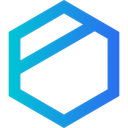
Pros & Cons of Tresorit
- Tresorit's end-to-end encryption ensures that your data is secure from unauthorized access. This level of security is ideal for businesses and individuals handling sensitive information, providing peace of mind and compliance with data protection regulations.
- Tresorit is known for its responsive and helpful customer support, which is crucial for users dealing with sensitive data. Whether you have a technical issue or a general query, Tresorit's support team is ready to assist you.
- Tresorit offers advanced access controls, allowing you to set permissions and track file activity. This feature is particularly useful for businesses needing to manage user access and ensure data security.
- Tresorit's focus on security comes at a higher price point, which may not be feasible for all users. While the cost is justified for those prioritizing data protection, it may be a barrier for budget-conscious users.
- Tresorit's emphasis on security may limit its integration capabilities with other tools. Users relying on a wide range of software may find Tresorit's integration options lacking compared to more versatile platforms like OneDrive.
Microsoft OneDrive vs Tresorit: At A Glance
Microsoft OneDrive vs Tresorit: A Detailed Breakdown of Key Features
File Sharing
Microsoft OneDrive offers seamless file sharing capabilities, allowing you to share files with anyone, even if they don't have a Microsoft account. Tresorit, on the other hand, provides secure file sharing with end-to-end encryption, ensuring that your files remain private. While OneDrive is more convenient for everyday sharing, Tresorit is ideal for those who prioritize security. If you need secure file sharing, Tresorit is the better choice.
Collaboration Tools
OneDrive excels in collaboration, thanks to its integration with Microsoft Office, allowing real-time editing and co-authoring of documents. Tresorit also offers collaboration features, but its focus is more on secure sharing and access controls. If you need advanced collaboration tools, OneDrive is the superior option.
Offline Access
Both OneDrive and Tresorit offer offline access to files, but OneDrive's integration with Windows OS makes it more seamless. Tresorit requires additional steps to set up offline access, which can be a bit cumbersome. If you need easy offline access, OneDrive is the better choice.
Access Controls
Tresorit provides robust access controls, allowing you to set permissions and track file activity. OneDrive also offers access controls, but Tresorit's focus on security gives it an edge. If you need advanced access controls, Tresorit is the superior option.
Version History
OneDrive offers a comprehensive version history feature, allowing you to restore previous versions of files easily. Tresorit also provides version history, but it may not be as intuitive as OneDrive's. If you need a user-friendly version history feature, OneDrive is the better choice.
Data Encryption
Tresorit stands out with its end-to-end encryption, ensuring that your data is secure from unauthorized access. OneDrive also offers encryption, but Tresorit's focus on privacy gives it an edge. If data encryption is your top priority, Tresorit is the superior choice.
Pricing Comparison of Microsoft OneDrive and Tresorit
We’ve compiled the pricing tables and highlighted the key features of both Microsoft OneDrive and Tresorit to aid in your decision-making process. Let’s explore what each platform has to offer.

Microsoft OneDrive Pricing Plans
- 15 GB of mailbox storage for emails.
- Access to web and mobile versions of Word, Excel, and PowerPoint.
- Outlook.com email and calendar services.
- OneDrive photo and file backup across devices.
- 50 GB of mailbox storage for more emails.
- Ad-free Outlook and mobile email with advanced security.
- OneDrive ransomware protection for files and photos.
- Access to Microsoft support experts for assistance.
- Premium desktop, web, and mobile versions of Office apps.
- Ad-free Outlook with advanced security features.
- Data and device protection with Microsoft Defender.
- Access to Microsoft support experts for premium assistance.
- Works on multiple devices for up to six people.
- Advanced file and photo protection with OneDrive.
- Data and device protection for the entire family.
- Access to Microsoft support experts for family assistance.
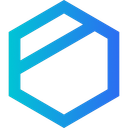
Tresorit Pricing Plans
- Send confidential files securely with Tresorit Send.
- Safeguard personal documents in Personal Vault.
- Collaborate efficiently with Client Data Room.
- Enable secure file sharing and storage for business.
- 10GB maximum file size for large file handling.
- Custom branding for personalized user experience.
- Detailed access logs for enhanced security tracking.
- Sync across devices for seamless access.
- 15GB maximum file size for larger projects.
- Co-Admin User Role for shared management.
- Unlimited Policies for flexible control.
- Microsoft, Google, Okta integrations for efficiency.
- 20GB maximum file size for extensive data.
- Org & User level data residency options.
- Unlimited version history for comprehensive tracking.
- Personalized onboarding & support for smooth transition.
Our Rating Methodology
We thoroughly evaluate each cloud storage solution, focusing on key aspects like security, functionality, and ease of use. By analyzing user feedback and conducting in-depth testing, we ensure our recommendations align with your needs. Each factor is weighted to provide a comprehensive final rating, helping you make informed decisions.
Microsoft OneDrive or Tresorit: Which One Matches Your Business Needs?
Choose Microsoft OneDrive If You Need ...
- Seamless Microsoft integration
If you are a business or individual heavily reliant on Microsoft Office products, Microsoft OneDrive is the ideal choice. Its seamless integration with Microsoft Office enhances productivity and collaboration, making it a valuable tool for those in the Microsoft ecosystem.
- User-friendly interface
If you are looking for a cloud storage solution with an intuitive and easy-to-use interface, Microsoft OneDrive is the better option. Its user-friendly design ensures a smooth experience for users of all skill levels.
Choose Tresorit If You Need ...
- Top-notch security
If you are handling sensitive data and require a cloud storage solution with robust security features, Tresorit is the superior choice. Its end-to-end encryption and strict access controls ensure your data remains private and secure.
- Excellent customer support
If you prioritize responsive and helpful customer support, Tresorit is the better option. Its dedicated support team is ready to assist with any queries or issues, ensuring a smooth and reliable experience.
Frequently Asked Questions
 Which tool offers better security features?
Which tool offers better security features?
 Is Microsoft OneDrive suitable for collaboration?
Is Microsoft OneDrive suitable for collaboration?
 Which tool is more cost-effective?
Which tool is more cost-effective?
 Can Tresorit integrate with other tools?
Can Tresorit integrate with other tools?
 Which tool offers better customer support?
Which tool offers better customer support?
 Is offline access available in both tools?
Is offline access available in both tools?

Martin Lunendonk
Martin Lunendonk is a senior tech writer specializing in website builders, web hosting, and ecommerce platforms. With a background in finance, accounting, and philosophy, he has founded multiple tech startups and worked in medium to large tech companies and investment banking, bringing deep expertise and reliable insights to his software reviews.