
FreshBooks Review 2025: Features, Pricing & More

FreshBooks simplifies accounting with its user-friendly interface and comprehensive invoicing features. While it excels in customer support, some users may find report customization limited.
- User-friendly interface for easy navigation.
- Comprehensive invoicing and billing features.
- Strong customer support with quick response.
- Limited customization for reports.
- Mobile app lacks some desktop features.
What is FreshBooks?
Pros and Cons of FreshBooks
- FreshBooks offers an intuitive and easy-to-navigate interface, making it accessible for users with varying levels of technical expertise. This ensures a smooth onboarding process and efficient daily use.
- The invoicing features in FreshBooks are robust, allowing you to create, send, and track invoices effortlessly. This helps in maintaining a professional image and ensures timely payments.
- FreshBooks provides excellent customer support with quick response times, ensuring that any issues or queries are resolved promptly, enhancing the overall user experience.
- While FreshBooks offers a range of reports, the customization options are somewhat limited, which might not meet the needs of users requiring highly tailored reports.
- The mobile app, although useful, lacks some features available on the desktop version, which can be inconvenient for users who rely heavily on mobile access.
FreshBooks Review: Is It Really That Good?
Value to Price
When I first started using FreshBooks, I was impressed by the value it offers for its price. The software provides a comprehensive suite of features that cater to small businesses and freelancers, making it a cost-effective solution. Compared to other accounting tools, FreshBooks stands out with its user-friendly interface and robust invoicing capabilities. You get a lot of bang for your buck, especially with the strong customer support that ensures any issues are quickly resolved.
Ease of Use
Navigating FreshBooks is a breeze, even for those who aren't tech-savvy. The interface is clean and intuitive, allowing you to find what you need without any hassle. I found the setup process straightforward, and the guided tutorials were a great help. Whether you're creating invoices or tracking expenses, FreshBooks makes it easy to manage your finances efficiently. This ease of use is a significant advantage, especially for small business owners who wear many hats.
Functionality
FreshBooks offers a wide range of functionalities that cater to various accounting needs. From invoicing and expense tracking to time tracking and reporting, the software covers all bases. I particularly appreciate the automated features, such as recurring invoices and payment reminders, which save time and reduce manual work. While the reporting options are comprehensive, some users might find the customization options limited. However, the overall functionality is robust and meets the needs of most small businesses.
Scalability
As your business grows, FreshBooks can grow with you. The software is designed to handle increasing volumes of transactions and clients, making it a scalable solution for small to medium-sized businesses. I found that adding new clients and projects was seamless, and the software's performance remained consistent. While it may not be suitable for large enterprises with complex accounting needs, FreshBooks is an excellent choice for businesses looking to scale without switching platforms.
Integrations
FreshBooks integrates with a variety of third-party applications, enhancing its functionality and allowing you to streamline your workflow. I found the integration with payment gateways particularly useful, as it simplifies the payment process for clients. Additionally, FreshBooks connects with popular tools like G Suite and Slack, making it easy to incorporate into your existing tech stack. The integrations are straightforward to set up, ensuring a smooth transition and improved efficiency.
Customer Support
One of the standout features of FreshBooks is its exceptional customer support. Whenever I had a question or encountered an issue, the support team was quick to respond and provided clear, helpful solutions. This level of support is invaluable, especially for small business owners who may not have a dedicated IT team. The availability of support through various channels, including phone and email, ensures that help is always at hand when you need it.
Security
Security is a top priority for FreshBooks, and the software employs robust measures to protect your financial data. I felt confident knowing that my information was secure, thanks to features like data encryption and regular backups. FreshBooks also complies with industry standards, providing an additional layer of assurance. While no system is entirely foolproof, FreshBooks takes security seriously, giving you peace of mind as you manage your business finances.
Key Features of FreshBooks
Automated Billing
Automated billing in FreshBooks is a game-changer for managing recurring invoices. I love how it reduces manual work by automatically sending invoices to clients on a set schedule. This feature ensures timely billing and helps maintain a steady cash flow. You can customize the frequency and amount, making it flexible to suit different client agreements. It's a real time-saver and adds a layer of professionalism to your billing process.
Client Portal
The client portal in FreshBooks enhances communication and transparency with clients. I found it incredibly useful for sharing invoices, estimates, and project updates. Clients can log in to view their account details, making it easy for them to track payments and outstanding balances. This feature not only improves client relationships but also reduces the back-and-forth communication, saving time for both parties. It's a win-win for maintaining clear and efficient client interactions.
Expense Tracking
Expense tracking in FreshBooks is straightforward and efficient. I appreciate how easy it is to categorize expenses and attach receipts, ensuring accurate record-keeping. The software allows you to track expenses on the go, which is perfect for busy professionals. You can also generate detailed reports to analyze spending patterns, helping you make informed financial decisions. This feature is essential for maintaining a clear picture of your business's financial health.
Invoicing
Invoicing with FreshBooks is a breeze, thanks to its user-friendly interface and customizable templates. I love how you can create professional-looking invoices in minutes, complete with your branding. The software also supports multiple currencies, making it ideal for businesses with international clients. You can set up automatic payment reminders, reducing the need for follow-ups. This feature streamlines the billing process and ensures you get paid faster.
Multi-Currency Support
Multi-currency support in FreshBooks is a must-have for businesses dealing with international clients. I found it easy to invoice clients in their preferred currency, which simplifies transactions and reduces conversion issues. The software automatically updates exchange rates, ensuring accurate billing. This feature enhances your business's global reach and makes it easier to manage international finances. It's a valuable addition for businesses looking to expand their client base.
Project Management
Project management in FreshBooks helps you keep track of tasks, deadlines, and budgets. I found it useful for organizing projects and collaborating with team members. You can assign tasks, set milestones, and monitor progress, ensuring projects stay on track. The integration with time tracking and invoicing makes it easy to bill clients for project work. This feature enhances productivity and ensures efficient project delivery, making it a valuable tool for managing client projects.
Recurring Payments
Recurring payments in FreshBooks simplify the billing process for subscription-based services. I love how you can set up automatic payments, ensuring clients are billed on time without manual intervention. This feature reduces the risk of missed payments and improves cash flow consistency. You can customize the payment schedule and amount, making it flexible for different client agreements. It's a convenient feature that enhances the overall billing experience.
Reporting
Reporting in FreshBooks provides valuable insights into your business's financial performance. I found the reports easy to generate and customize, offering a clear overview of income, expenses, and profitability. While the customization options are somewhat limited, the available reports are comprehensive and informative. This feature helps you make data-driven decisions and ensures you have a clear understanding of your business's financial health. It's an essential tool for effective financial management.
Time Tracking
Time tracking in FreshBooks is a lifesaver for billing clients accurately. I love how you can track time spent on projects and convert it into invoices with ease. The software allows you to log time manually or use the timer feature, ensuring accurate records. This feature is perfect for freelancers and service-based businesses, helping you account for every billable hour. It enhances transparency and ensures you get paid for the work you do.
FreshBooks Pricing and Plans

FreshBooks Pricing Plans
- Track unlimited expenses to manage your finances effectively.
- Send unlimited estimates to set clear client expectations.
- Get paid with credit cards and bank transfers (ACH) seamlessly.
- Run reports for an easy tax time and financial overview.
- Set up recurring invoices and client retainers for consistent billing.
- Automatically capture receipt data for accurate record-keeping.
- Invite your accountant for seamless collaboration and support.
- Run financial and accounting reports for detailed insights.
- Track project profitability to optimize business performance.
- Customize email templates with dynamic fields for personalization.
- Automatically capture bills and receipt data for efficiency.
- Access advanced financial reports for strategic planning.
- Access to lower credit card transaction fees for cost savings.
- Remove FreshBooks branding from client emails for professionalism.
- 2 team member accounts included for collaborative work.
- A dedicated number for exclusive Select support for priority service.
Who Is FreshBooks Best For?
FreshBooks is ideal for small businesses and freelancers seeking a user-friendly accounting solution. With features like invoicing and expense tracking, it simplifies financial management and enhances efficiency.
- Great for small to medium businesses
FreshBooks is designed to simplify accounting for small to medium-sized businesses. Its intuitive interface and comprehensive features make it easy to manage finances without needing advanced accounting knowledge. Whether you're invoicing clients or tracking expenses, FreshBooks provides the tools you need to stay organized and efficient. It's a great choice for businesses looking to streamline their accounting processes and improve financial management.
- Ideal for freelancers
Freelancers will find FreshBooks to be an invaluable tool for managing their finances. The software's invoicing and time tracking features are particularly beneficial, allowing you to bill clients accurately and efficiently. With FreshBooks, you can easily track expenses, manage projects, and generate reports, ensuring you have a clear picture of your financial health. It's a perfect solution for freelancers looking to simplify their accounting and focus on their work.
- Perfect for budget-conscious teams
FreshBooks offers a cost-effective solution for teams looking to manage their finances without breaking the bank. The software provides a range of features that cater to small businesses and freelancers, ensuring you get the most value for your money. With its user-friendly interface and strong customer support, FreshBooks is an excellent choice for budget-conscious teams seeking a reliable accounting solution. It's a smart investment for businesses looking to optimize their financial management.
Frequently Asked Questions
 What makes FreshBooks different from other accounting software?
What makes FreshBooks different from other accounting software?
 Can FreshBooks handle multi-currency transactions?
Can FreshBooks handle multi-currency transactions?
 Is FreshBooks suitable for freelancers?
Is FreshBooks suitable for freelancers?
 How does FreshBooks integrate with other tools?
How does FreshBooks integrate with other tools?
 What kind of customer support does FreshBooks offer?
What kind of customer support does FreshBooks offer?
 Can FreshBooks scale with my business?
Can FreshBooks scale with my business?
 Does FreshBooks offer automated billing features?
Does FreshBooks offer automated billing features?
 How secure is FreshBooks?
How secure is FreshBooks?
 What are the limitations of FreshBooks' mobile app?
What are the limitations of FreshBooks' mobile app?
 How does FreshBooks handle expense tracking?
How does FreshBooks handle expense tracking?
Which is Better: FreshBooks or Its Competitors?



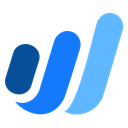










































Martin Lunendonk
Martin Lunendonk is a senior tech writer specializing in website builders, web hosting, and ecommerce platforms. With a background in finance, accounting, and philosophy, he has founded multiple tech startups and worked in medium to large tech companies and investment banking, bringing deep expertise and reliable insights to his software reviews.


