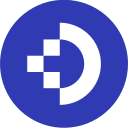DocuWare vs Google Workspace (2026 Comparison)
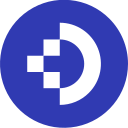
DocuWare offers comprehensive document management and workflow automation features, making it ideal for businesses that need to streamline their document processes and improve efficiency.
- Comprehensive document management features
- Robust workflow automation
- Secure access controls
- Requires training for full utilization
- Limited collaboration tools
Free plan?
YesStarting price
Contact sales
Google Workspace provides seamless collaboration and communication tools, making it perfect for teams that need to work together effectively and enhance productivity.
- Seamless collaboration tools
- Generous cloud storage
- User-friendly interface
- Basic document management capabilities
- Limited workflow automation
Free plan?
YesStarting price
$6 per month per userWhat is DocuWare?
DocuWare is a comprehensive document management and workflow automation software that helps businesses streamline their document processes. It offers features like digital archiving, document indexing, and secure access, making it easier for teams to collaborate and manage documents efficiently. With DocuWare, you can automate repetitive tasks, reduce paper usage, and improve overall productivity, allowing you to focus on more strategic activities.
What is Google Workspace?
Google Workspace is a cloud-based productivity suite that includes tools like Gmail, Google Drive, Docs, Sheets, and more. It enables seamless collaboration and communication among team members, whether they're in the office or working remotely. With Google Workspace, you can create, share, and edit documents in real-time, manage your calendar, and conduct video meetings, all from a single platform. It's designed to enhance productivity and streamline workflows for businesses of all sizes.
Pros and Cons of DocuWare vs Google Workspace
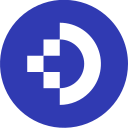
Pros & Cons of DocuWare
- DocuWare offers a wide range of document management features, including digital archiving, indexing, and secure access, making it ideal for businesses that need to manage large volumes of documents efficiently.
- With DocuWare, you can automate repetitive tasks and streamline your operations, improving overall efficiency and allowing your team to focus on more strategic activities.
- DocuWare prioritizes security, offering features like encryption and access controls to protect sensitive documents, making it suitable for businesses that handle confidential information.
- While DocuWare offers a comprehensive set of features, it may require some training to fully utilize its capabilities, making it more suitable for businesses with dedicated IT support.
- DocuWare's primary focus is on document management, so its collaboration tools may not be as robust as those offered by other platforms, making it less suitable for teams that prioritize real-time collaboration.

Pros & Cons of Google Workspace
- Google Workspace provides a wide range of collaboration tools, including Google Docs, Sheets, and Slides, allowing teams to work together seamlessly and in real-time.
- With Google Workspace, you get generous cloud storage options, making it easy for teams to store and access files from anywhere, ensuring reliable and secure data management.
- Google Workspace is known for its intuitive design and ease of use, making it accessible to users of all skill levels and perfect for teams that need a straightforward solution.
- While Google Workspace offers basic document management features, its primary focus is on collaboration and communication, making it less suitable for businesses that need comprehensive document management.
- Google Workspace provides basic automation capabilities, but it may not be as robust as other platforms, making it less suitable for businesses that need to automate complex workflows.
DocuWare vs Google Workspace: At A Glance
DocuWare vs Google Workspace: A Detailed Breakdown of Key Features
Document Management
DocuWare excels in document management, offering features like digital archiving, indexing, and secure access. It's perfect for businesses that need to manage large volumes of documents efficiently. Google Workspace, while offering basic document management capabilities, focuses more on collaboration and communication, making it a better choice for teams that prioritize real-time collaboration over document management.
Collaboration Tools
Google Workspace shines in collaboration, providing tools like Google Docs, Sheets, and Slides that allow for real-time editing and sharing. It's ideal for teams that need to work together seamlessly. DocuWare offers collaboration features as well, but its primary focus is on document management, making it more suitable for businesses that need to streamline their document processes.
Workflow Automation
DocuWare offers robust workflow automation features, allowing businesses to automate repetitive tasks and improve efficiency. It's a great choice for companies that need to streamline their operations. Google Workspace provides basic automation capabilities through tools like Google Apps Script, but it's more focused on enhancing collaboration and communication.
Cloud Storage
Google Workspace offers generous cloud storage options, making it easy for teams to store and access files from anywhere. It's perfect for businesses that need reliable cloud storage. DocuWare also provides cloud storage, but its primary focus is on document management and workflow automation, making it a better choice for businesses that need to manage documents efficiently.
Email Integration
Google Workspace offers seamless email integration with Gmail, making it easy for teams to communicate and collaborate. It's ideal for businesses that rely heavily on email communication. DocuWare provides email integration as well, but its primary focus is on document management, making it more suitable for businesses that need to streamline their document processes.
Mobile Access
Both DocuWare and Google Workspace offer mobile access, allowing users to manage documents and collaborate on the go. Google Workspace's mobile apps are particularly user-friendly, making it a great choice for teams that need to work remotely. DocuWare's mobile access is also reliable, making it suitable for businesses that need to manage documents from anywhere.
Pricing Comparison of DocuWare and Google Workspace
To assist you in making an informed choice, we’ve outlined the pricing plans and essential features of DocuWare and Google Workspace. This comparison will highlight the best option for managing your documents and enhancing productivity.
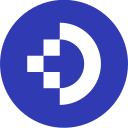
DocuWare Pricing Plans

Google Workspace Pricing Plans
- Secure custom business email with your domain name.
- 100 participant video meetings for effective communication.
- Standard security and management controls for data protection.
- Access to Google Workspace apps like Gmail, Drive, and Meet.
- 150 participant video meetings with recording and noise cancellation.
- Appointment booking pages for streamlined scheduling.
- Email layouts and mail merge for professional communication.
- Enhanced security and management controls for better protection.
- 500 participant video meetings with advanced features.
- eDiscovery and retention for compliance and data management.
- Enhanced security with Vault and advanced endpoint management.
- Standard support with options for upgrades.
- 1000 participant video meetings with in-domain live streaming.
- Advanced security, management, and compliance controls.
- S/MIME encryption for secure email communication.
- Enhanced support with options for premium upgrades.
Our Rating Methodology
We thoroughly evaluate each document management and productivity tool, assessing key features like ease of use, functionality, and scalability. We also analyze user reviews to ensure our recommendations fit your needs. Each of the seven evaluation factors is weighted by importance to provide an accurate final rating, helping you avoid poor-quality tools and make informed decisions.
DocuWare or Google Workspace: Which One Matches Your Business Needs?
Choose DocuWare If You Need ...
- Comprehensive document management
If you need a comprehensive document management solution with robust workflow automation features, DocuWare is the better choice. It offers a wide range of features for managing documents efficiently, making it ideal for businesses that need to streamline their document processes.
- Secure access controls
If you handle sensitive information and require secure access controls, DocuWare is the better choice. It prioritizes security, offering features like encryption and access controls to protect your documents, making it suitable for businesses that need to ensure data privacy.
Choose Google Workspace If You Need ...
- Seamless collaboration tools
If you need seamless collaboration tools for real-time editing and sharing, Google Workspace is the better choice. It provides a wide range of collaboration tools, making it ideal for teams that need to work together effectively and enhance productivity.
- Generous cloud storage
If you require generous cloud storage options for storing and accessing files from anywhere, Google Workspace is the better choice. It offers reliable cloud storage, making it perfect for businesses that need to manage their data efficiently and securely.
Frequently Asked Questions
 What are the key differences between DocuWare and Google Workspace?
What are the key differences between DocuWare and Google Workspace?
 Which tool is better for document management?
Which tool is better for document management?
 Which tool offers better collaboration features?
Which tool offers better collaboration features?
 How do the security features compare between DocuWare and Google Workspace?
How do the security features compare between DocuWare and Google Workspace?
 Which tool is more user-friendly?
Which tool is more user-friendly?
 Which tool offers better customer support?
Which tool offers better customer support?

Martin Lunendonk
Martin Lunendonk is a senior tech writer specializing in website builders, web hosting, and ecommerce platforms. With a background in finance, accounting, and philosophy, he has founded multiple tech startups and worked in medium to large tech companies and investment banking, bringing deep expertise and reliable insights to his software reviews.