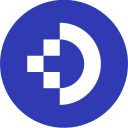DocuWare Review 2026: Features, Pricing & More

DocuWare offers a comprehensive solution for document management and workflow automation. Its robust security features and user-friendly interface make it a valuable tool for businesses seeking efficiency and data protection.
- Seamless document management and workflow automation.
- Robust security features for data protection.
- User-friendly interface with intuitive navigation.
- Initial setup can be complex.
- Limited offline functionality.
What is DocuWare?
Pros and Cons of DocuWare
- DocuWare excels in organizing and managing documents efficiently, making it a top choice for businesses looking to streamline their document workflows and improve productivity.
- With advanced security protocols, DocuWare ensures that your sensitive data is protected against unauthorized access, providing peace of mind for businesses handling confidential information.
- The intuitive design of DocuWare's interface makes it easy for users to navigate and utilize its features, reducing the learning curve and enhancing user experience.
- Setting up DocuWare can be challenging for new users, requiring time and effort to configure the system to meet specific business needs.
- DocuWare's reliance on internet connectivity can be a drawback for users needing access to documents in offline environments, limiting its usability in certain situations.
DocuWare Review: Is It Really That Good?
Value to Price
When I first explored DocuWare, I was impressed by the value it offers for its price. The comprehensive features, including document management and workflow automation, provide significant benefits for businesses. You get a robust platform that enhances productivity and efficiency, making it a worthwhile investment. Compared to other tools in the market, DocuWare stands out with its competitive pricing and extensive capabilities, ensuring you get the best bang for your buck.
Ease of Use
Navigating through DocuWare is a breeze, thanks to its user-friendly interface. I found the layout intuitive, which made it easy to access and manage documents. Even if you're not tech-savvy, you'll appreciate how straightforward it is to use. The learning curve is minimal, allowing you to quickly get up to speed and start benefiting from its features. This ease of use is a significant advantage, especially for teams looking to implement a new system without extensive training.
Functionality
DocuWare's functionality is where it truly shines. The platform offers a wide range of features that cater to various business needs. From document storage and retrieval to workflow automation, it covers all bases. I particularly appreciated the seamless integration with other tools, which enhances its versatility. Whether you're managing a small team or a large organization, DocuWare's functionality adapts to your requirements, making it a reliable choice for document management.
Scalability
As your business grows, so do your document management needs. DocuWare scales effortlessly to accommodate increasing demands. I found its scalability impressive, allowing for seamless expansion without compromising performance. Whether you're adding more users or handling larger volumes of documents, DocuWare adapts to your evolving needs. This scalability ensures that you won't outgrow the platform, making it a long-term solution for businesses of all sizes.
Integrations
One of the standout features of DocuWare is its ability to integrate with other systems. I was pleased to discover how easily it connects with popular tools like Microsoft Office and Google Workspace. This integration capability enhances productivity by allowing you to work within familiar environments. You can seamlessly transfer documents and data between platforms, streamlining your workflow and reducing the need for manual data entry. It's a game-changer for businesses looking to optimize their processes.
Customer Support
Having reliable customer support is crucial when implementing new software, and DocuWare doesn't disappoint. I found their support team responsive and knowledgeable, ready to assist with any queries or issues. Whether you need help with setup or troubleshooting, their support ensures a smooth experience. This level of customer service is invaluable, especially when you're navigating a new system. It gives you confidence that you're not alone in your journey with DocuWare.
Security
Security is a top priority for any business, and DocuWare takes it seriously. I was impressed by the robust security measures in place to protect sensitive data. From encryption to access controls, DocuWare ensures that your documents are safe from unauthorized access. This focus on security provides peace of mind, knowing that your information is protected. It's a critical feature for businesses handling confidential data, making DocuWare a trustworthy choice for document management.
Key Features of DocuWare
Advanced Search
The advanced search feature in DocuWare is a lifesaver when you're dealing with large volumes of documents. I found it incredibly efficient in locating specific files quickly. You can search by keywords, metadata, or even content within documents, saving you time and effort. This feature is particularly beneficial for businesses that need to access information promptly, ensuring that you can find what you need without sifting through endless files.
Audit Trail
DocuWare's audit trail feature provides a comprehensive record of all document activities. I appreciated how it tracks changes, access, and modifications, offering transparency and accountability. This feature is essential for businesses that require compliance and regulatory adherence. It ensures that you have a clear history of document interactions, which can be crucial during audits or investigations. The audit trail adds an extra layer of security and trust to your document management process.
Cloud Storage
With DocuWare's cloud storage, you can access your documents from anywhere, anytime. I found this feature incredibly convenient, especially for remote work. It eliminates the need for physical storage and ensures that your files are safe and accessible. The cloud storage also facilitates collaboration, allowing team members to work on documents simultaneously. This feature is a game-changer for businesses looking to enhance flexibility and efficiency in their document management.
Document Indexing
Document indexing in DocuWare simplifies the organization and retrieval of files. I was impressed by how it categorizes documents based on metadata, making it easy to locate specific files. This feature is particularly useful for businesses dealing with large volumes of documents, as it streamlines the search process. By automating indexing, DocuWare reduces manual effort and enhances productivity, ensuring that you can focus on more critical tasks.
Mobile Access
DocuWare's mobile access feature allows you to manage documents on the go. I found it incredibly useful for staying productive while away from the office. You can view, edit, and share documents directly from your mobile device, ensuring that you never miss a beat. This feature is ideal for businesses with remote teams or employees who travel frequently, providing the flexibility to work from anywhere.
OCR Technology
The OCR technology in DocuWare is a standout feature that enhances document processing. I was amazed by its ability to convert scanned documents into editable and searchable files. This feature is invaluable for businesses that deal with paper documents, as it digitizes and organizes information efficiently. By leveraging OCR technology, DocuWare streamlines workflows and reduces manual data entry, saving time and resources.
Role-Based Permissions
Role-based permissions in DocuWare ensure that only authorized users have access to specific documents. I found this feature crucial for maintaining data security and confidentiality. You can assign roles and permissions based on user responsibilities, ensuring that sensitive information is protected. This feature is particularly beneficial for businesses handling confidential data, providing peace of mind and compliance with data protection regulations.
Version Control
DocuWare's version control feature keeps track of document changes and revisions. I appreciated how it allows you to access previous versions and track modifications, ensuring that you always have the most up-to-date information. This feature is essential for businesses that require accurate and reliable document management, preventing data loss and ensuring consistency. Version control adds an extra layer of reliability to your document workflows.
DocuWare Pricing and Plans
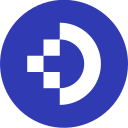
DocuWare Pricing Plans
Who Is DocuWare Best For?
DocuWare is ideal for businesses seeking efficient document management and workflow automation. Its robust security features and user-friendly interface make it a top choice for organizations looking to enhance productivity and data protection.
- Best for secure document management
DocuWare is perfect for businesses that prioritize data security and confidentiality. Its advanced security features ensure that sensitive information is protected, making it an ideal choice for industries like finance and healthcare.
- Great for remote teams
With its cloud storage and mobile access, DocuWare is an excellent solution for remote teams. It allows team members to collaborate and access documents from anywhere, enhancing flexibility and productivity.
- Ideal for workflow automation
DocuWare excels in automating workflows, making it a valuable tool for businesses looking to streamline processes. Its automation capabilities reduce manual effort and enhance efficiency, allowing teams to focus on more critical tasks.
Frequently Asked Questions
 How does DocuWare enhance document management?
How does DocuWare enhance document management?
 What security features does DocuWare offer?
What security features does DocuWare offer?
 Can DocuWare integrate with other tools?
Can DocuWare integrate with other tools?
 Is DocuWare suitable for remote teams?
Is DocuWare suitable for remote teams?
 How does DocuWare automate workflows?
How does DocuWare automate workflows?
 What industries benefit most from DocuWare?
What industries benefit most from DocuWare?
 How does DocuWare handle document version control?
How does DocuWare handle document version control?
 Can DocuWare be customized to fit specific business needs?
Can DocuWare be customized to fit specific business needs?
 What support options are available for DocuWare users?
What support options are available for DocuWare users?
 How does DocuWare ensure data accessibility?
How does DocuWare ensure data accessibility?
Which is Better: DocuWare or Its Competitors?

Martin Lunendonk
Martin Lunendonk is a senior tech writer specializing in website builders, web hosting, and ecommerce platforms. With a background in finance, accounting, and philosophy, he has founded multiple tech startups and worked in medium to large tech companies and investment banking, bringing deep expertise and reliable insights to his software reviews.