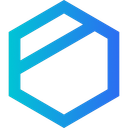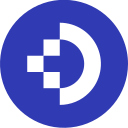Google Workspace Review 2025: Features, Pricing & More

Google Workspace offers a comprehensive suite of productivity tools with seamless integration and robust collaboration features. It's highly secure, making it a reliable choice for businesses seeking efficient communication and data protection.
- Seamless integration with Google services.
- Robust collaboration features.
- Highly secure and reliable.
- Limited offline functionality.
- Complex for new users.
What is Google Workspace?
Pros and Cons of Google Workspace
- Google Workspace integrates effortlessly with other Google services like Drive, Calendar, and Meet, providing a unified experience that enhances productivity and collaboration across teams.
- With features like real-time editing and commenting, Google Workspace makes team collaboration smooth and efficient, allowing multiple users to work on documents simultaneously without any hassle.
- Google Workspace offers top-notch security features, including two-factor authentication and data encryption, ensuring that your business data remains safe and protected from unauthorized access.
- While Google Workspace offers offline access, its functionality is limited compared to online use, which can be a drawback for users needing full access without internet connectivity.
- New users might find Google Workspace's extensive features overwhelming initially, requiring a learning curve to fully utilize its capabilities and maximize productivity.
Google Workspace Review: Is It Really That Good?
Value to Price
When I first started using Google Workspace, I was impressed by the value it offers for its price. The suite includes a wide range of tools like Gmail, Drive, and Meet, which are essential for any business. The seamless integration between these tools enhances productivity and collaboration, making it worth every penny. Compared to other productivity suites, Google Workspace provides a comprehensive solution that caters to various business needs without breaking the bank.
Ease of Use
Google Workspace is designed with user-friendliness in mind. The intuitive interface makes it easy for users to navigate through different applications. However, I noticed that new users might find the extensive features overwhelming at first. But once you get the hang of it, the suite becomes an indispensable tool for managing tasks and communication. The learning curve is worth it, as the productivity gains are significant.
Functionality
The functionality of Google Workspace is one of its strongest points. With real-time collaboration features, you can work on documents simultaneously with your team, making it perfect for remote work. The integration with other Google services like Calendar and Drive enhances its functionality, providing a seamless experience. I found the ability to access and edit documents from any device particularly useful, ensuring that work continues smoothly, no matter where you are.
Scalability
Google Workspace is highly scalable, making it suitable for businesses of all sizes. Whether you're a small startup or a large corporation, the suite can accommodate your needs. I appreciated how easy it was to add or remove users as our team grew. The flexible pricing plans ensure that you only pay for what you need, making it a cost-effective solution for growing businesses.
Integrations
One of the standout features of Google Workspace is its ability to integrate with a wide range of third-party applications. This flexibility allows you to customize the suite to fit your specific business needs. I found the integration with tools like Slack and Zoom particularly beneficial, as it streamlined our communication and collaboration processes. The extensive integrations available make Google Workspace a versatile tool for any business.
Customer Support
Google Workspace offers reliable customer support, which is crucial for businesses relying on these tools for daily operations. I had a positive experience with their support team, who were quick to respond and resolve any issues. The availability of extensive online resources and community forums also provides additional support, ensuring that you have the help you need to make the most of the suite.
Security
Security is a top priority for Google Workspace, and it shows. The suite offers robust security features, including two-factor authentication and data encryption, ensuring that your business data is protected. I felt confident knowing that our sensitive information was secure, thanks to Google's commitment to maintaining high security standards. This peace of mind is invaluable for any business handling confidential data.
Key Features of Google Workspace
Calendar Management
Managing schedules is a breeze with Google Workspace's Calendar feature. I love how it integrates with Gmail, allowing you to create events directly from emails. The ability to share calendars with team members enhances coordination, ensuring everyone is on the same page. The reminders and notifications keep you on track, making it an essential tool for managing both personal and professional schedules.
Cloud Storage
Google Workspace offers generous cloud storage through Google Drive, which I found incredibly useful for storing and sharing files. The ability to access documents from any device ensures that you always have the information you need at your fingertips. The integration with other Google services makes file management seamless, allowing you to focus on your work without worrying about storage limitations.
Collaboration Tools
The collaboration tools in Google Workspace are second to none. Real-time editing and commenting features make it easy to work with team members, no matter where they are. I appreciated the ability to track changes and revert to previous versions, ensuring that nothing is lost. These tools have significantly improved our team's productivity, making collaboration smooth and efficient.
Document Editing
Google Workspace's document editing capabilities are impressive. With Google Docs, Sheets, and Slides, you can create and edit documents, spreadsheets, and presentations with ease. The real-time collaboration features allow multiple users to work on the same document simultaneously, making it perfect for team projects. I found the ability to access and edit documents from any device particularly useful, ensuring that work continues smoothly, no matter where you are.
Email Hosting
Google Workspace provides professional email hosting through Gmail, which I found to be reliable and efficient. The integration with other Google services enhances productivity, allowing you to manage emails, calendars, and tasks from a single platform. The spam filtering and security features ensure that your inbox remains clutter-free and secure, making it a top choice for business communication.
File Sharing
Sharing files with Google Workspace is straightforward and secure. I appreciated the ability to set permissions and control who can view or edit documents, ensuring that sensitive information remains protected. The integration with Google Drive makes file sharing seamless, allowing you to collaborate with team members and clients effortlessly. This feature has streamlined our workflow, making collaboration more efficient.
Mobile Access
Google Workspace's mobile access ensures that you can stay connected and productive, no matter where you are. The mobile apps for Gmail, Drive, and other services provide a seamless experience, allowing you to manage tasks and communication on the go. I found the ability to access and edit documents from my phone particularly useful, ensuring that I never miss a beat.
Real-time Editing
The real-time editing feature in Google Workspace is a game-changer for collaboration. I love how it allows multiple users to work on the same document simultaneously, making it perfect for team projects. The ability to see changes in real-time and communicate through comments enhances productivity, ensuring that everyone is on the same page. This feature has significantly improved our team's workflow.
Task Management
Managing tasks with Google Workspace is efficient and straightforward. The integration with Google Calendar and Gmail allows you to create and manage tasks seamlessly, ensuring that nothing falls through the cracks. I found the ability to set reminders and deadlines particularly useful, keeping me on track and organized. This feature has improved my productivity, making task management a breeze.
Video Conferencing
Google Workspace's video conferencing feature, Google Meet, is reliable and easy to use. I appreciated the high-quality video and audio, ensuring that meetings run smoothly. The ability to schedule and join meetings directly from Google Calendar enhances coordination, making it a convenient tool for remote work. This feature has made virtual meetings more efficient and productive.
Google Workspace Pricing and Plans

Google Workspace Pricing Plans
- Secure custom business email with your domain name.
- 100 participant video meetings for effective communication.
- Standard security and management controls for data protection.
- Access to Google Workspace apps like Gmail, Drive, and Meet.
- 150 participant video meetings with recording and noise cancellation.
- Appointment booking pages for streamlined scheduling.
- Email layouts and mail merge for professional communication.
- Enhanced security and management controls for better protection.
- 500 participant video meetings with advanced features.
- eDiscovery and retention for compliance and data management.
- Enhanced security with Vault and advanced endpoint management.
- Standard support with options for upgrades.
- 1000 participant video meetings with in-domain live streaming.
- Advanced security, management, and compliance controls.
- S/MIME encryption for secure email communication.
- Enhanced support with options for premium upgrades.
Who Is Google Workspace Best For?
Google Workspace is perfect for businesses seeking a comprehensive suite of productivity tools. With seamless integration and robust collaboration features, it's ideal for teams looking to enhance communication and streamline workflows.
- Great for remote teams
Google Workspace is ideal for remote teams needing seamless communication and collaboration. With tools like Google Meet and Drive, it ensures that team members stay connected and productive, no matter where they are.
- Perfect for growing businesses
As your business expands, Google Workspace grows with you. Its scalable solutions and flexible pricing plans make it an excellent fit for businesses looking to enhance productivity and streamline operations.
- Ideal for secure data management
Google Workspace offers robust security features, making it perfect for businesses handling sensitive information. With data encryption and two-factor authentication, it ensures that your business data remains protected and secure.
Frequently Asked Questions
 What makes Google Workspace stand out from other productivity suites?
What makes Google Workspace stand out from other productivity suites?
 How does Google Workspace ensure data security?
How does Google Workspace ensure data security?
 Can Google Workspace be customized to fit specific business needs?
Can Google Workspace be customized to fit specific business needs?
 Is Google Workspace suitable for remote teams?
Is Google Workspace suitable for remote teams?
 How does Google Workspace handle offline functionality?
How does Google Workspace handle offline functionality?
 What kind of customer support does Google Workspace offer?
What kind of customer support does Google Workspace offer?
 How does Google Workspace integrate with other tools?
How does Google Workspace integrate with other tools?
 Is Google Workspace scalable for growing businesses?
Is Google Workspace scalable for growing businesses?
 What are the main collaboration features of Google Workspace?
What are the main collaboration features of Google Workspace?
 How does Google Workspace handle email hosting?
How does Google Workspace handle email hosting?
Which is Better: Google Workspace or Its Competitors?

Martin Lunendonk
Martin Lunendonk is a senior tech writer specializing in website builders, web hosting, and ecommerce platforms. With a background in finance, accounting, and philosophy, he has founded multiple tech startups and worked in medium to large tech companies and investment banking, bringing deep expertise and reliable insights to his software reviews.