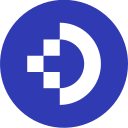
DocuWare Pricing & Plans (2025 Guide)
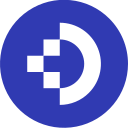
DocuWare offers a comprehensive document management solution that enhances productivity and security. Its user-friendly interface and robust features make it an excellent choice for businesses looking to streamline their document processes efficiently.
- Efficient document management system.
- User-friendly interface and features.
- Robust security and compliance.
- Initial setup can be complex.
- Limited offline access options.
Free plan?
YesStarting price
$25 per month per userWhat is DocuWare?
How Much Does DocuWare Cost?
DocuWare offers a variety of pricing plans to cater to different business needs, from small teams to large enterprises. Below is a detailed breakdown of DocuWare’s plans, highlighting their key features for various business requirements.
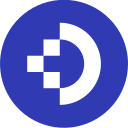
DocuWare Pricing Plans
- Licenses for up to four users.
- Full-featured version of the software.
- Upgrade plans at any time.
- Ideal for small teams or individuals.
- Supports up to 15 users for growing teams.
- Seamless integration with existing workflows.
- Enhanced collaboration features for team efficiency.
- Scalable solution for expanding businesses.
- Supports up to 40 users for larger teams.
- Advanced security features for data protection.
- Customizable workflows for business-specific needs.
- Ideal for businesses with high document volume.
- Supports up to 100 users for enterprise-level teams.
- Comprehensive analytics for data-driven decisions.
- Priority support for critical business operations.
- Perfect for organizations with extensive document management.
DocuWare Pricing Plans in Detail
DocuWare Cloud 4
DocuWare Cloud 4 is designed for small businesses or individuals who need a reliable document management solution. With 20GB of storage and support for up to four users, it offers a full-featured version of the software, allowing you to manage documents efficiently. The plan is flexible, allowing upgrades as your business grows.
DocuWare Cloud 15
DocuWare Cloud 15 caters to medium-sized businesses with growing document management needs. Offering 50GB of storage and support for up to 15 users, it enhances team collaboration and integrates seamlessly with existing workflows. This plan is scalable, making it ideal for businesses on the rise.
DocuWare Cloud 40
DocuWare Cloud 40 is perfect for large enterprises with extensive document management requirements. With 100GB of storage and support for up to 40 users, it provides advanced security features and customizable workflows. This plan is tailored for businesses with high document volumes and specific needs.
DocuWare Cloud 100
DocuWare Cloud 100 is the ultimate solution for large enterprises with massive document management needs. Offering 250GB of storage and support for up to 100 users, it includes comprehensive analytics and priority support. This plan is perfect for organizations requiring extensive document management capabilities.
Top DocuWare Features
Document Storage
Imagine having all your important documents securely stored in one place, accessible anytime you need them. With DocuWare, you can experience this convenience firsthand. I found it incredibly reassuring to know that my documents were safe and easily retrievable. You’ll appreciate how this feature simplifies your workflow, allowing you to focus on what truly matters—growing your business.
Workflow Automation
Workflow automation in DocuWare is a game-changer. I remember the first time I set up an automated approval process; it was like having an extra team member who never sleeps. You’ll love how it reduces manual tasks, freeing up your time for more strategic activities. This feature is all about efficiency and productivity, making your work life smoother and more enjoyable.
Secure Access
Security is paramount, and DocuWare takes it seriously. I felt a sense of relief knowing that my documents were protected with top-notch security measures. You’ll find peace of mind in knowing that only authorized personnel can access sensitive information. This feature ensures that your business complies with industry standards, safeguarding your reputation and data integrity.
Mobile Access
Being able to access documents on the go is a must in today’s fast-paced world. With DocuWare’s mobile access, I could review and approve documents from my phone, no matter where I was. You’ll appreciate the flexibility this feature offers, allowing you to stay productive and responsive, even when you’re away from your desk.
Integration Capabilities
DocuWare’s integration capabilities are impressive. I was thrilled to see how seamlessly it connected with other tools I use daily. You’ll find that integrating DocuWare with your existing systems enhances your workflow, making it more cohesive and efficient. This feature ensures that you’re not just adding another tool but enhancing your entire business process.
Version Control
Keeping track of document versions can be a headache, but not with DocuWare. I found its version control feature to be a lifesaver, ensuring I always had the latest document version. You’ll love how it eliminates confusion and errors, providing a clear audit trail for all document changes. This feature is all about accuracy and accountability.
Collaboration Tools
Collaboration is key, and DocuWare excels in this area. I enjoyed how easy it was to share documents and collaborate with my team. You’ll find that this feature enhances teamwork, allowing for real-time feedback and input. It’s all about making collaboration seamless and effective, boosting your team’s productivity and morale.
Customizable Workflows
Every business is unique, and DocuWare understands that. I appreciated the ability to customize workflows to fit my specific needs. You’ll find that this feature allows you to tailor processes to your business, enhancing efficiency and effectiveness. It’s about making the software work for you, not the other way around.
Audit Trail
Having a clear audit trail is crucial for compliance and accountability. With DocuWare, I could easily track document changes and access history. You’ll appreciate how this feature provides transparency and security, ensuring that you’re always in control of your documents. It’s about peace of mind and maintaining high standards.
Scalability
As your business grows, so do your document management needs. DocuWare’s scalability impressed me, as it adapted seamlessly to my expanding requirements. You’ll find that this feature supports your growth, ensuring that your document management system evolves with your business. It’s about future-proofing your operations and staying ahead of the curve.
User Management
Managing user access and permissions is a breeze with DocuWare. I found it straightforward to assign roles and control who could access what. You’ll appreciate the flexibility this feature offers, ensuring that your team has the right access without compromising security. It’s about empowering your team while maintaining control.
Reporting and Analytics
Understanding your document processes is key to improvement, and DocuWare’s reporting and analytics provide valuable insights. I was able to identify bottlenecks and optimize workflows, enhancing efficiency. You’ll find that this feature offers actionable data, helping you make informed decisions and drive continuous improvement. It’s about leveraging data for success.
Who Is DocuWare Best For?
DocuWare is perfect for medium to large enterprises seeking to streamline their document management and workflow automation. With features like secure storage, easy retrieval, and seamless collaboration, it enhances productivity and ensures compliance with industry standards.
- Ideal for large enterprises.
DocuWare is designed for large enterprises that require robust document management and workflow automation. Its comprehensive features ensure secure storage, easy retrieval, and seamless collaboration, making it a top choice for businesses with complex document processes.
- Great for remote teams.
DocuWare is an excellent solution for remote teams needing efficient document management. Its cloud-based platform allows team members to access and collaborate on documents from anywhere, ensuring productivity and efficiency regardless of location.
- Perfect for compliance-focused industries.
DocuWare is ideal for industries that prioritize compliance and security. Its robust features ensure that documents are stored securely and meet industry standards, making it a reliable choice for businesses in healthcare, finance, and legal sectors.
Frequently Asked Questions
 What pricing plans does DocuWare offer?
What pricing plans does DocuWare offer?
 Is there a free trial available for DocuWare?
Is there a free trial available for DocuWare?
 How does DocuWare's pricing compare to competitors?
How does DocuWare's pricing compare to competitors?
 Are there any hidden costs with DocuWare?
Are there any hidden costs with DocuWare?
 Can DocuWare pricing be customized?
Can DocuWare pricing be customized?
 What payment methods does DocuWare accept?
What payment methods does DocuWare accept?
 Is there a discount for annual subscriptions?
Is there a discount for annual subscriptions?
 Does DocuWare offer any special pricing for non-profits?
Does DocuWare offer any special pricing for non-profits?
 What happens if I exceed my plan's limits?
What happens if I exceed my plan's limits?
 Can I switch plans if my needs change?
Can I switch plans if my needs change?

Martin Lunendonk
Martin Lunendonk is a senior tech writer specializing in website builders, web hosting, and ecommerce platforms. With a background in finance, accounting, and philosophy, he has founded multiple tech startups and worked in medium to large tech companies and investment banking, bringing deep expertise and reliable insights to his software reviews.

