Document360 vs Nuclino (2026 Comparison)
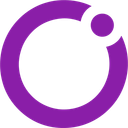
Document360 offers a comprehensive solution for managing your documentation needs. With advanced analytics and customizable templates, it's perfect for businesses looking to streamline their documentation process.
- Comprehensive version control features
- Advanced analytics capabilities
- Wide range of customizable templates
- Steep learning curve for new users
- Interface can feel cluttered
Free plan?
YesStarting price
$199 per project/month
Nuclino provides an intuitive platform for real-time collaboration and knowledge sharing. Its powerful search capabilities and visual organization make it ideal for teams that prioritize simplicity and efficiency.
- Intuitive real-time collaboration
- Powerful search capabilities
- Visually appealing organization
- Limited version control features
- Basic analytics capabilities
Free plan?
YesStarting price
$0 per monthWhat is Document360?
Document360 is a comprehensive knowledge base software designed to help businesses create, manage, and share their documentation effortlessly. It offers a user-friendly interface, making it easy for teams to collaborate and maintain up-to-date information. With features like version control, analytics, and customizable templates, Document360 ensures that your documentation is always accurate and accessible. Whether you're a small business or a large enterprise, Document360 can streamline your documentation process, saving you time and improving productivity.
What is Nuclino?
Nuclino is a collaborative workspace software that helps teams organize and share knowledge seamlessly. It offers a simple and intuitive interface, allowing users to create, edit, and collaborate on documents in real-time. With features like visual boards, hierarchical organization, and powerful search capabilities, Nuclino makes it easy to keep your team's knowledge organized and accessible. Whether you're working on a project, managing a team, or simply need a place to store your ideas, Nuclino provides a flexible and efficient solution.
Pros and Cons of Document360 vs Nuclino
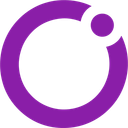
Pros & Cons of Document360
- Document360 offers robust version control features, allowing you to track changes and revert to previous versions easily. This is particularly useful for teams that need to maintain accurate and up-to-date documentation.
- With Document360's advanced analytics, you can track user engagement and identify areas for improvement. This feature is particularly beneficial for businesses that need to optimize their documentation.
- Document360 provides a wide range of customizable templates, making it easy to create professional-looking documentation. This feature is particularly beneficial for businesses that need to maintain a consistent brand image.
- Document360's advanced features may require a learning curve for new users. This can be a challenge for teams that need to get up and running quickly.
- The interface of Document360 can feel cluttered, especially for users who are not familiar with its features. This can make it difficult to navigate and find the information you need.

Pros & Cons of Nuclino
- Nuclino excels in real-time collaboration, allowing team members to work together seamlessly. Its intuitive interface and real-time editing features make it ideal for teams that prioritize collaboration.
- Nuclino offers powerful search capabilities, making it easy to find information quickly. Its search features are particularly useful for teams that need to access information on the go.
- Nuclino offers visual boards, allowing you to organize information in a visually appealing way. This feature is particularly useful for teams that need to manage complex projects.
- Nuclino offers basic version control features, which may not be sufficient for teams that need to maintain accurate and up-to-date documentation.
- Nuclino provides basic analytics, which may not be sufficient for businesses that need to track user engagement and identify areas for improvement.
Document360 vs Nuclino: At A Glance
Value to Price
Document360 offers a robust set of features at a competitive price, making it a great value for businesses looking to streamline their documentation process. Its comprehensive analytics and version control features are particularly valuable for larger teams. On the other hand, Nuclino provides a more affordable option with essential features for smaller teams or startups. If you're looking for a cost-effective solution with essential features, Nuclino might be the better choice.
Ease of Use
Nuclino shines in terms of ease of use with its intuitive interface and real-time collaboration features, making it ideal for teams that prioritize simplicity and efficiency. Document360, while user-friendly, offers more advanced features that may require a learning curve. If you prefer a straightforward and easy-to-navigate platform, Nuclino is the way to go.
Functionality
Document360 excels in functionality with its extensive feature set, including customizable templates and advanced analytics. It's perfect for businesses that need a comprehensive documentation solution. Nuclino, while offering essential features, focuses more on collaboration and knowledge sharing. If you need a tool with advanced functionality, Document360 is the better option.
Scalability
Document360 is designed to scale with your business, offering features that support large teams and complex documentation needs. Its scalability makes it suitable for growing enterprises. Nuclino, while scalable, is better suited for smaller teams or startups. If you're planning for growth and need a scalable solution, Document360 is the right choice.
Integrations
Nuclino offers seamless integrations with popular tools, enhancing its collaboration capabilities. It's perfect for teams that rely on multiple tools for their workflow. Document360 also provides integrations but focuses more on documentation-specific features. If integrations are a priority for your team, Nuclino is the better choice.
Customer Support
Document360 provides excellent customer support with a dedicated team ready to assist you. Its support is particularly beneficial for businesses with complex documentation needs. Nuclino offers reliable support but may not be as comprehensive. If customer support is a critical factor for you, Document360 is the better option.
Security
Both Document360 and Nuclino prioritize security, ensuring your data is protected. Document360 offers advanced security features, making it suitable for businesses with stringent security requirements. Nuclino provides essential security measures, ideal for smaller teams. If security is a top concern, Document360 is the better choice.
Overall Rating
Overall, Document360 offers a more comprehensive solution with advanced features and scalability, making it ideal for larger businesses. Nuclino, with its ease of use and affordability, is perfect for smaller teams or startups. Choose Document360 for a robust documentation solution or Nuclino for a simple and efficient collaboration tool.
Document360 vs Nuclino: A Detailed Breakdown of Key Features
Version Control
Document360 offers robust version control features, allowing you to track changes and revert to previous versions easily. This is particularly useful for teams that need to maintain accurate and up-to-date documentation. Nuclino, while offering basic version control, focuses more on real-time collaboration. If version control is a priority for your team, Document360 is the better choice.
Real-time Collaboration
Nuclino excels in real-time collaboration, allowing team members to work together seamlessly. Its intuitive interface and real-time editing features make it ideal for teams that prioritize collaboration. Document360 also offers collaboration features but focuses more on documentation management. If real-time collaboration is essential for your team, Nuclino is the way to go.
Customizable Templates
Document360 provides a wide range of customizable templates, making it easy to create professional-looking documentation. This feature is particularly beneficial for businesses that need to maintain a consistent brand image. Nuclino offers basic templates but focuses more on simplicity and ease of use. If customizable templates are important for your team, Document360 is the better option.
Analytics
Document360 offers advanced analytics features, allowing you to track user engagement and identify areas for improvement. This is particularly useful for businesses that need to optimize their documentation. Nuclino provides basic analytics but focuses more on collaboration and knowledge sharing. If analytics is a priority for your team, Document360 is the better choice.
Search Capabilities
Nuclino offers powerful search capabilities, making it easy to find information quickly. Its search features are particularly useful for teams that need to access information on the go. Document360 also provides search capabilities but focuses more on documentation management. If search capabilities are important for your team, Nuclino is the better option.
Visual Boards
Nuclino offers visual boards, allowing you to organize information in a visually appealing way. This feature is particularly useful for teams that need to manage complex projects. Document360 provides basic visual organization features but focuses more on documentation management. If visual boards are important for your team, Nuclino is the better choice.
Pricing Comparison of Document360 and Nuclino
To assist you in making an informed choice, we’ve outlined the pricing plans and essential features of Document360 and Nuclino. This comparison will highlight the best option for managing your documentation and collaboration needs.

Document360 Pricing Plans
- Access for 1000 private readers and 5 editors.
- SEO optimized homepage builder for better visibility.
- Standard support to assist with any queries.
- Single workspace for streamlined management.
- API documentation and AI writer suite.
- Advanced customization options for flexibility.
- Import from Word and export to PDF capabilities.
- 24/5 support for continuous assistance.
- AI search suite with 2000 credits for efficient search.
- Advanced analytics for data-driven decisions.
- Public API access for integration flexibility.
- Onboarding with dedicated CSM for personalized support.
- Unlimited articles for extensive documentation.
- Sandbox environment for safe testing.
- Complete AI suite for comprehensive automation.
- 24/5 priority support for urgent needs.

Nuclino Pricing Plans
- Access up to 3 canvases for whiteboards and diagrams.
- 2GB total storage for all your files and documents.
- Real-time collaboration with your team members.
- Basic email support for any queries or issues.
- Access to admin tools for better team management.
- Publish content and track 30-day version history.
- 10GB storage per user for extensive file management.
- Priority email support for faster assistance.
- Advanced security controls and SAML single sign-on.
- Unlimited version history for all documents.
- 20GB storage per user for large-scale operations.
- Custom publishing domain for personalized branding.
Our Rating Methodology
We thoroughly test each knowledge management tool, evaluating key features like ease of use, functionality, and scalability. We also analyze user reviews to ensure our recommendations fit your needs. Each of the seven evaluation factors is weighted by importance to provide an accurate final rating, helping you avoid poor-quality tools and make informed decisions.
Document360 or Nuclino: Which One Matches Your Business Needs?
Choose Document360 If You Need ...
- Advanced documentation features
If you need a comprehensive solution with advanced documentation features, Document360 is the better choice. Its robust version control and analytics capabilities make it ideal for businesses that require a detailed and organized documentation process.
- Scalable for growing teams
If you're planning for growth and need a scalable solution, Document360 is the right choice. Its features support large teams and complex documentation needs, making it suitable for growing enterprises.
Choose Nuclino If You Need ...
- Intuitive collaboration platform
If you prioritize real-time collaboration and an intuitive platform, Nuclino is the way to go. Its seamless collaboration features and user-friendly interface make it ideal for teams that need to work together efficiently.
- Affordable for small teams
If you're a small team or startup looking for an affordable solution, Nuclino is the better choice. Its essential features and cost-effective pricing make it perfect for teams with limited budgets.
Frequently Asked Questions
 What are the key differences between Document360 and Nuclino?
What are the key differences between Document360 and Nuclino?
 Which tool is better for real-time collaboration?
Which tool is better for real-time collaboration?
 Is Document360 suitable for small businesses?
Is Document360 suitable for small businesses?
 Does Nuclino offer version control features?
Does Nuclino offer version control features?
 Which tool offers better customer support?
Which tool offers better customer support?
 Are there any security concerns with these tools?
Are there any security concerns with these tools?

Martin Lunendonk
Martin Lunendonk is a senior tech writer specializing in website builders, web hosting, and ecommerce platforms. With a background in finance, accounting, and philosophy, he has founded multiple tech startups and worked in medium to large tech companies and investment banking, bringing deep expertise and reliable insights to his software reviews.



