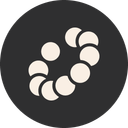Nuclino Review 2026: Features, Pricing & More

Nuclino is a collaborative workspace that simplifies team communication and project management. Its intuitive interface and real-time collaboration features make it a top choice for teams seeking efficiency.
- Intuitive interface for easy navigation.
- Real-time collaboration enhances teamwork.
- Seamless integration with popular tools.
- Limited offline access.
- Basic formatting options.
What is Nuclino?
Pros and Cons of Nuclino
- Nuclino's interface is designed with simplicity in mind, making it easy for users to navigate and find what they need without a steep learning curve. This is particularly beneficial for teams who want to get started quickly without spending time on extensive training.
- With Nuclino, you can collaborate with your team in real-time, ensuring that everyone is on the same page. This feature is invaluable for teams that need to work together closely and make decisions quickly.
- Nuclino integrates effortlessly with a variety of popular tools, allowing you to streamline your workflow and keep all your essential tools connected. This makes it easier to manage projects and tasks without switching between different platforms.
- Nuclino requires an internet connection to access most of its features, which can be a drawback for users who need to work offline or in areas with unreliable internet connectivity.
- While Nuclino offers essential formatting tools, it lacks some advanced options that power users might expect. This can be limiting for teams that require more sophisticated document styling.
Nuclino Review: Is It Really That Good?
Value to Price
When I first started using Nuclino, I was impressed by how much value it offers for its price. The features you get are comparable to more expensive tools, making it a cost-effective choice for teams. You get real-time collaboration, seamless integrations, and an intuitive interface without breaking the bank. It's a great investment for teams looking to enhance productivity without overspending.
Ease of Use
Navigating through Nuclino is a breeze. The user interface is clean and intuitive, which means you can focus on your work rather than figuring out how to use the tool. I found that even team members who are not tech-savvy could get up to speed quickly. This ease of use is a significant advantage, especially for teams that want to hit the ground running.
Functionality
Nuclino offers a robust set of features that cater to various team needs. From project management to knowledge sharing, it covers all bases. I particularly appreciate the real-time collaboration feature, which keeps everyone on the same page. However, if you're looking for advanced document formatting, you might find it a bit lacking. Overall, it provides the essential functionalities needed for effective teamwork.
Scalability
As your team grows, Nuclino grows with you. It's designed to handle increasing amounts of data and users without compromising performance. I noticed that even as our team expanded, the tool remained responsive and efficient. This scalability makes it a reliable choice for growing businesses that need a tool that can keep up with their pace.
Integrations
One of the standout features of Nuclino is its ability to integrate with other popular tools. Whether you're using Slack, Google Drive, or Trello, you can connect them seamlessly with Nuclino. This integration capability streamlines workflows and reduces the need to switch between different platforms. It's a real time-saver and enhances overall productivity.
Customer Support
Whenever I had questions or needed assistance, Nuclino's customer support was there to help. They offer prompt and helpful responses, ensuring that any issues are resolved quickly. This level of support is crucial for teams that rely on the tool for their daily operations. Knowing that help is just a message away provides peace of mind.
Security
Security is a top priority for Nuclino, and it shows. The platform employs robust security measures to protect your data, giving you confidence that your information is safe. I appreciate the attention to detail in this area, as it ensures that sensitive data remains secure. For teams handling confidential information, this is a significant advantage.
Key Features of Nuclino
Collaboration
Nuclino excels in collaboration, allowing team members to work together seamlessly. I found that the real-time updates and notifications keep everyone informed and engaged. This feature is particularly beneficial for teams that need to coordinate closely and make quick decisions. It fosters a collaborative environment where ideas can be shared and developed efficiently.
Document Management
Managing documents in Nuclino is straightforward and efficient. The platform allows you to organize files in a way that makes sense for your team. I appreciate the ability to link related documents, which helps in keeping everything connected. This feature is a boon for teams that need to manage a large volume of documents without losing track.
Knowledge Sharing
Nuclino's knowledge sharing capabilities are impressive. It provides a centralized space where team members can share insights, best practices, and important information. I found this feature particularly useful for onboarding new team members, as it provides them with easy access to all the knowledge they need to get started.
Project Management
While Nuclino is not a full-fledged project management tool, it offers essential features that help in managing projects. You can create tasks, assign them to team members, and track progress. I found this feature useful for keeping projects on track and ensuring that everyone knows what they need to do.
Real-time Editing
The real-time editing feature in Nuclino is a game-changer. It allows multiple team members to edit documents simultaneously, ensuring that everyone is working with the most up-to-date information. I found this feature particularly useful during brainstorming sessions, where ideas can be captured and refined in real-time.
Search Functionality
Finding information in Nuclino is a breeze, thanks to its powerful search functionality. You can quickly locate documents, tasks, or any other information you need. I found this feature particularly useful when working on large projects with a lot of data, as it saves time and effort.
Task Management
Nuclino offers basic task management features that help in organizing and prioritizing work. You can create tasks, set deadlines, and track progress. While it may not have all the advanced features of dedicated task management tools, it provides enough functionality to keep teams organized and focused.
Team Collaboration
Nuclino fosters team collaboration by providing a platform where team members can work together effectively. The ability to share ideas, documents, and tasks in one place enhances communication and teamwork. I found this feature particularly beneficial for remote teams that need to stay connected and collaborate efficiently.
Nuclino Pricing and Plans

Nuclino Pricing Plans
- Access up to 3 canvases for whiteboards and diagrams.
- 2GB total storage for all your files and documents.
- Real-time collaboration with your team members.
- Basic email support for any queries or issues.
- Access to admin tools for better team management.
- Publish content and track 30-day version history.
- 10GB storage per user for extensive file management.
- Priority email support for faster assistance.
- Advanced security controls and SAML single sign-on.
- Unlimited version history for all documents.
- 20GB storage per user for large-scale operations.
- Custom publishing domain for personalized branding.
Who Is Nuclino Best For?
Nuclino is best for teams seeking a collaborative workspace with real-time editing and seamless integrations. It's ideal for those who need to centralize knowledge and manage projects efficiently.
- Great for small to mid-sized teams
Nuclino is perfect for teams of 5 to 50 members that need a collaborative workspace. Its intuitive interface and real-time collaboration features make it easy for teams to work together efficiently, without the complexity of larger tools.
- Ideal for knowledge-centric teams
For teams that rely heavily on knowledge sharing, Nuclino offers a centralized platform to store and access information. This makes it ideal for research teams, educational institutions, and any organization that values knowledge management.
- Perfect for remote teams
Nuclino is a great choice for remote teams that need to stay connected and collaborate effectively. Its real-time editing and seamless integrations ensure that team members can work together, no matter where they are located.
Frequently Asked Questions
 How does Nuclino enhance team collaboration?
How does Nuclino enhance team collaboration?
 What are the key features of Nuclino?
What are the key features of Nuclino?
 Is Nuclino suitable for remote teams?
Is Nuclino suitable for remote teams?
 Can Nuclino handle large volumes of data?
Can Nuclino handle large volumes of data?
 What integrations does Nuclino offer?
What integrations does Nuclino offer?
 How secure is Nuclino?
How secure is Nuclino?
 Does Nuclino offer offline access?
Does Nuclino offer offline access?
 How does Nuclino compare to other collaboration tools?
How does Nuclino compare to other collaboration tools?
 What support options are available for Nuclino users?
What support options are available for Nuclino users?
 Is Nuclino suitable for knowledge-centric teams?
Is Nuclino suitable for knowledge-centric teams?
Which is Better: Nuclino or Its Competitors?

Martin Lunendonk
Martin Lunendonk is a senior tech writer specializing in website builders, web hosting, and ecommerce platforms. With a background in finance, accounting, and philosophy, he has founded multiple tech startups and worked in medium to large tech companies and investment banking, bringing deep expertise and reliable insights to his software reviews.