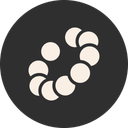Document360 Review 2025: Features, Pricing & More

Document360 is a powerful knowledge base software with a user-friendly interface and robust search functionality. It offers comprehensive analytics, making it an excellent choice for businesses seeking efficient documentation management.
- User-friendly interface for easy navigation.
- Robust search functionality for quick access.
- Comprehensive analytics for performance tracking.
- Limited customization options for advanced users.
- Occasional lag in loading large documents.
What is Document360?
Pros and Cons of Document360
- Document360 offers an intuitive and user-friendly interface that makes it easy for users to navigate and manage their documentation efficiently, even for those with minimal technical skills.
- The search functionality in Document360 is powerful, allowing users to quickly find the information they need, which is crucial for large documentation repositories.
- With Document360, you get access to detailed analytics that help track the performance of your documentation, providing insights into user behavior and content effectiveness.
- While Document360 is feature-rich, it offers limited customization options for users who require more advanced and tailored documentation solutions.
- Users may experience occasional lag when loading large documents, which can be a minor inconvenience during peak usage times.
Document360 Review: Is It Really That Good?
Value to Price
When I first explored Document360, I was impressed by the value it offers for its price. The software provides a comprehensive suite of features that cater to businesses of all sizes, making it a cost-effective solution for managing documentation. Compared to other tools in the market, Document360 stands out with its robust search capabilities and user-friendly interface, ensuring that you get the most bang for your buck.
Ease of Use
Navigating through Document360 is a breeze, thanks to its intuitive design. I found the interface to be clean and straightforward, which significantly reduces the learning curve for new users. Whether you're a tech-savvy professional or someone new to documentation management, Document360 makes it easy to create, manage, and publish content without any hassle.
Functionality
Document360 offers a rich set of features that enhance its functionality. From version control to collaboration tools, the software is equipped to handle complex documentation needs. I particularly appreciated the analytics feature, which provides valuable insights into user engagement and content performance, helping you make data-driven decisions.
Scalability
As your business grows, so do your documentation needs. Document360 scales effortlessly to accommodate increasing volumes of content and users. I found the software to be highly adaptable, making it suitable for both small teams and large enterprises. Its ability to handle extensive documentation without compromising performance is a significant advantage.
Integrations
Document360 integrates seamlessly with a variety of third-party applications, enhancing its versatility. Whether you need to connect with project management tools or customer support platforms, Document360 offers a range of integrations that streamline workflows. This feature ensures that your documentation is always in sync with other business processes.
Customer Support
In my experience, Document360's customer support is responsive and helpful. The support team is knowledgeable and quick to address any issues or queries, ensuring a smooth user experience. Whether you need assistance with setup or troubleshooting, Document360's support team is there to help you every step of the way.
Security
Security is a top priority for Document360, and it shows. The software employs robust security measures to protect your data, giving you peace of mind. From encryption to access controls, Document360 ensures that your documentation is safe from unauthorized access, making it a reliable choice for businesses handling sensitive information.
Key Features of Document360
Analytics
The analytics feature in Document360 is a game-changer. It provides detailed insights into how users interact with your documentation, helping you identify popular content and areas for improvement. I found this feature incredibly useful for making data-driven decisions and optimizing content strategy. With analytics, you can track user behavior, monitor search trends, and measure the effectiveness of your documentation efforts.
Collaboration
Collaboration is seamless with Document360. The software allows multiple users to work on the same document simultaneously, making it easy to collaborate with team members. I appreciated the real-time editing and commenting features, which facilitate communication and ensure that everyone is on the same page. Whether you're working with a small team or a large organization, Document360 makes collaboration effortless.
Content Management
Managing content is a breeze with Document360. The software offers a range of tools to organize, categorize, and publish documentation efficiently. I found the version control feature particularly useful, as it allows you to track changes and revert to previous versions if needed. With Document360, you can ensure that your documentation is always up-to-date and easily accessible.
Customization
While Document360 offers a range of customization options, it may not be as extensive as some users would like. However, the available options are sufficient for most businesses, allowing you to tailor the software to your specific needs. I found the customization process straightforward, enabling you to create a documentation platform that aligns with your brand and workflow.
Knowledge Base
Document360 excels as a knowledge base software. It provides a centralized platform for storing and accessing information, making it easy for users to find what they need. I was impressed by the software's ability to handle large volumes of content without compromising performance. With Document360, you can create a comprehensive knowledge base that enhances productivity and improves user experience.
Search Functionality
The search functionality in Document360 is one of its standout features. It allows users to quickly find the information they need, even in large documentation repositories. I found the search results to be accurate and relevant, saving time and effort. With advanced search capabilities, Document360 ensures that your documentation is easily accessible to users.
SEO Optimization
Document360 offers SEO optimization features that help improve the visibility of your documentation. By optimizing content for search engines, you can increase traffic and reach a wider audience. I found the SEO tools easy to use, allowing you to enhance your documentation's searchability without requiring extensive technical knowledge.
User Management
User management is straightforward with Document360. The software allows you to control access and permissions, ensuring that only authorized users can view or edit documentation. I appreciated the flexibility in managing user roles, which makes it easy to collaborate with team members while maintaining security. With Document360, you can manage users efficiently and securely.
Document360 Pricing and Plans

Document360 Pricing Plans
- Access for 1000 private readers and 5 editors.
- SEO optimized homepage builder for better visibility.
- Standard support to assist with any queries.
- Single workspace for streamlined management.
- API documentation and AI writer suite.
- Advanced customization options for flexibility.
- Import from Word and export to PDF capabilities.
- 24/5 support for continuous assistance.
- AI search suite with 2000 credits for efficient search.
- Advanced analytics for data-driven decisions.
- Public API access for integration flexibility.
- Onboarding with dedicated CSM for personalized support.
- Unlimited articles for extensive documentation.
- Sandbox environment for safe testing.
- Complete AI suite for comprehensive automation.
- 24/5 priority support for urgent needs.
Who Is Document360 Best For?
Document360 is ideal for businesses seeking a robust knowledge base solution with advanced search capabilities. Its user-friendly interface and comprehensive analytics make it perfect for teams looking to enhance documentation management and improve productivity.
- Best for growing businesses
Document360 is perfect for businesses that are expanding and need a scalable documentation solution. Its robust features and scalability make it an excellent choice for growing companies looking to streamline their documentation processes.
- Ideal for tech-savvy teams
Tech-savvy teams will appreciate Document360's advanced features and customization options. The software provides the flexibility and functionality needed to manage complex documentation projects efficiently, making it a great fit for technical teams.
- Great for remote teams
Remote teams will benefit from Document360's collaboration features, which make it easy to work together regardless of location. The software's real-time editing and commenting capabilities ensure seamless communication and collaboration, making it ideal for distributed teams.
Frequently Asked Questions
 What makes Document360 stand out from other knowledge base software?
What makes Document360 stand out from other knowledge base software?
 How does Document360 handle large volumes of documentation?
How does Document360 handle large volumes of documentation?
 Can Document360 integrate with other business tools?
Can Document360 integrate with other business tools?
 Is Document360 suitable for remote teams?
Is Document360 suitable for remote teams?
 How does Document360 ensure data security?
How does Document360 ensure data security?
 What kind of customer support does Document360 offer?
What kind of customer support does Document360 offer?
 Can Document360 be customized to fit specific business needs?
Can Document360 be customized to fit specific business needs?
 How does Document360's search functionality benefit users?
How does Document360's search functionality benefit users?
 What are the key features of Document360?
What are the key features of Document360?
 Is Document360 suitable for businesses of all sizes?
Is Document360 suitable for businesses of all sizes?
Which is Better: Document360 or Its Competitors?

Martin Lunendonk
Martin Lunendonk is a senior tech writer specializing in website builders, web hosting, and ecommerce platforms. With a background in finance, accounting, and philosophy, he has founded multiple tech startups and worked in medium to large tech companies and investment banking, bringing deep expertise and reliable insights to his software reviews.