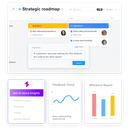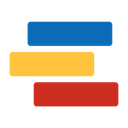Confluence Review 2026: Features, Pricing & More

Confluence is a powerful collaboration tool with customizable workflows and seamless integrations. It's perfect for teams needing robust features, though it may require a learning curve for new users.
- Highly customizable for diverse needs.
- Seamless integration with Atlassian tools.
- Robust collaboration features for teams.
- Steep learning curve for new users.
- Interface can be overwhelming at times.
What is Confluence?
Pros and Cons of Confluence
- Confluence offers a high degree of customization, allowing you to tailor workflows to fit your team's specific needs. This flexibility is invaluable for teams with unique processes.
- Integrating Confluence with other Atlassian tools like Jira is a breeze, enhancing productivity by keeping all your tools in one ecosystem.
- Confluence excels in collaboration, offering features like real-time editing and commenting, which are essential for teams working together on projects.
- New users might find Confluence's extensive features overwhelming at first, requiring time and training to fully utilize its capabilities.
- The interface, while feature-rich, can feel cluttered, especially for users accustomed to simpler tools, potentially hindering quick navigation.
Confluence Review: Is It Really That Good?
Value to Price
When I first started using Confluence, I was impressed by the value it offers for its price. The extensive features, from document collaboration to integration capabilities, make it a worthwhile investment. You get a robust platform that supports team collaboration and knowledge management, which is crucial for any growing business. Compared to other tools in the market, Confluence stands out with its comprehensive offerings, making it a cost-effective choice for teams looking to enhance productivity.
Ease of Use
Navigating Confluence can be a bit challenging initially, especially if you're new to such platforms. However, once you get the hang of it, the intuitive design and user-friendly interface make it easier to manage projects and collaborate with team members. I found that the learning curve is worth it, as the tool's capabilities far outweigh the initial setup time. For those who value efficiency, Confluence's ease of use becomes apparent with regular use.
Functionality
Confluence's functionality is one of its strongest suits. It offers a wide range of features that cater to various team needs, from document management to real-time collaboration. I particularly appreciate the ability to create and organize content in a way that suits our team's workflow. The tool's versatility allows you to customize it according to your specific requirements, making it a powerful asset for any team looking to streamline their processes.
Scalability
As our team grew, Confluence scaled effortlessly with us. The platform's ability to handle increasing amounts of data and users without compromising performance is impressive. I found that its scalability is one of the reasons why it's a preferred choice for many large organizations. Whether you're a small team or a large enterprise, Confluence adapts to your needs, ensuring that you can continue to collaborate effectively as your business expands.
Integrations
One of the standout features of Confluence is its seamless integration with other tools, particularly those within the Atlassian suite. This integration capability enhances productivity by allowing you to connect with tools like Jira, Trello, and Slack. I found that these integrations streamline workflows and reduce the need to switch between different platforms, making it easier to manage projects and collaborate with team members.
Customer Support
Confluence offers reliable customer support, which is crucial when you're dealing with a tool of this magnitude. I have had positive experiences with their support team, who are responsive and knowledgeable. Whether you're facing technical issues or need guidance on using specific features, their support team is there to assist you. This level of support ensures that you can make the most out of Confluence's capabilities.
Security
Security is a top priority for any organization, and Confluence doesn't disappoint in this regard. The platform offers robust security features, including data encryption and user access controls, to protect your sensitive information. I feel confident knowing that our data is secure, and the platform's compliance with industry standards further reinforces this trust. For teams handling confidential information, Confluence's security measures provide peace of mind.
Key Features of Confluence
Access Controls
Access controls in Confluence allow you to manage who can view or edit content, ensuring that sensitive information is only accessible to authorized users. I found this feature particularly useful for maintaining data security within our team. You can easily set permissions at the page or space level, providing flexibility in how you manage access. This level of control is essential for teams handling confidential information.
Collaboration Tools
Confluence's collaboration tools are a game-changer for team productivity. With features like real-time editing and commenting, you can work together seamlessly, regardless of location. I love how these tools facilitate communication and ensure everyone is on the same page. Whether you're brainstorming ideas or finalizing a project, Confluence's collaboration features make it easy to work together effectively.
Content Management
Managing content in Confluence is a breeze, thanks to its intuitive interface and powerful organization features. You can create, edit, and organize content in a way that suits your team's workflow. I appreciate the ability to structure information hierarchically, making it easy to find and access the content you need. This feature is invaluable for teams looking to streamline their content management processes.
Document Sharing
Sharing documents in Confluence is straightforward and efficient. You can easily upload and share files with your team, ensuring everyone has access to the latest information. I found this feature particularly useful for collaborating on projects, as it eliminates the need for multiple email attachments. With Confluence, document sharing is seamless, making it easier to keep everyone informed and up-to-date.
Knowledge Base
Confluence's knowledge base feature is a powerful tool for centralizing information and making it easily accessible to your team. You can create a repository of knowledge that serves as a single source of truth, reducing the time spent searching for information. I found this feature particularly useful for onboarding new team members, as it provides them with the resources they need to get up to speed quickly.
Real-time Editing
Real-time editing in Confluence allows you to collaborate with team members simultaneously, making it easy to work together on documents and projects. I love how this feature eliminates the need for back-and-forth emails, streamlining the collaboration process. Whether you're making quick edits or working on a complex project, real-time editing ensures that everyone is on the same page.
Search Functionality
The search functionality in Confluence is robust and efficient, allowing you to quickly find the information you need. I found this feature particularly useful for locating specific documents or pages within our team's Confluence space. With advanced search options and filters, you can easily narrow down your search results, saving time and improving productivity.
Task Management
Task management in Confluence is straightforward and effective, allowing you to create and assign tasks to team members. I appreciate the ability to track progress and set deadlines, ensuring that projects stay on track. This feature is particularly useful for teams looking to streamline their task management processes and improve accountability.
Template Library
Confluence's template library offers a wide range of pre-designed templates that you can use to create content quickly and efficiently. I found this feature particularly useful for standardizing our team's documentation, ensuring consistency across all our projects. With a variety of templates to choose from, you can easily find one that suits your needs.
User Permissions
User permissions in Confluence allow you to control who can access and edit content, ensuring that sensitive information is protected. I found this feature particularly useful for managing access to confidential documents, providing peace of mind that our data is secure. With flexible permission settings, you can easily manage access at the page or space level.
Confluence Pricing and Plans

Confluence Pricing Plans
- Access to unlimited spaces and pages for collaboration.
- Basic analytics and insights for performance tracking.
- Community support for troubleshooting and guidance.
- Basic page versioning and archiving capabilities.
- Local business hours support for timely assistance.
- Advanced page insights and analytics for better decisions.
- Structured page tree organization for efficient navigation.
- Enhanced security features with domain verification.
- 99.9% uptime SLA with financially backed service credits.
- Advanced admin controls for better site management.
- Deeper analytics for comprehensive reporting.
- Temporary access to restricted pages for quick resolutions.
- 24/7 enterprise support with dedicated assistance.
- 99.95% uptime SLA for mission-critical operations.
- Advanced security with Atlassian Guard Premium.
- Multiple identity providers for enhanced security.
Who Is Confluence Best For?
Confluence is best for teams needing a robust collaboration platform with seamless integrations. Its customizable workflows and extensive features make it ideal for businesses looking to enhance productivity and streamline processes.
- Best for large teams needing collaboration
Confluence is perfect for large teams that require a centralized platform for collaboration and knowledge sharing. Its robust features and seamless integrations make it an ideal choice for organizations looking to enhance productivity and streamline processes.
- Great for remote teams
Confluence is an excellent choice for remote teams that need a reliable platform for collaboration and communication. Its real-time editing and commenting features ensure that team members can work together effectively, regardless of location.
- Ideal for knowledge management
Confluence is ideal for teams looking to centralize their knowledge and create a single source of truth. Its powerful content management features make it easy to organize and access information, reducing the time spent searching for documents.
Frequently Asked Questions
 What makes Confluence stand out from other collaboration tools?
What makes Confluence stand out from other collaboration tools?
 How does Confluence handle document management?
How does Confluence handle document management?
 Is Confluence suitable for remote teams?
Is Confluence suitable for remote teams?
 Can Confluence integrate with other tools?
Can Confluence integrate with other tools?
 How secure is Confluence?
How secure is Confluence?
 What kind of customer support does Confluence offer?
What kind of customer support does Confluence offer?
 Is there a learning curve with Confluence?
Is there a learning curve with Confluence?
 How does Confluence handle task management?
How does Confluence handle task management?
 What are the benefits of Confluence's template library?
What are the benefits of Confluence's template library?
 How does Confluence support knowledge management?
How does Confluence support knowledge management?
Which is Better: Confluence or Its Competitors?

Anastasia Belyh
Anastasia Belyh is a senior tech writer with over 15 years of experience in marketing, sales, and business software. Having worked in investment banking, management consulting, and founded multiple companies, her in-depth knowledge and hands-on expertise make her software reviews authoritative, trustworthy, and highly practical for business decision-makers.