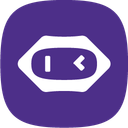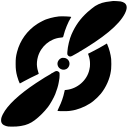Clearooms Review 2025: Features, Pricing & More

Clearooms simplifies room booking with its user-friendly interface and seamless integration. While it offers efficient management, it requires a stable internet connection for optimal performance.
- User-friendly interface for easy navigation.
- Seamless integration with existing systems.
- Efficient room booking management.
- Limited customization options.
- Requires stable internet connection.
What is Clearooms?
Pros and Cons of Clearooms
- Clearooms offers a user-friendly interface that makes navigation intuitive and straightforward. This ease of use ensures that even those with minimal technical skills can manage bookings efficiently, saving time and reducing errors.
- The software integrates seamlessly with existing systems, allowing for a smooth transition and minimal disruption to current workflows. This feature is particularly beneficial for organizations looking to enhance their booking processes without overhauling their entire system.
- Clearooms excels in managing room bookings efficiently, providing real-time updates and notifications. This ensures that all team members are on the same page, reducing the chances of double bookings and enhancing overall productivity.
- While Clearooms is highly functional, it offers limited customization options, which might not meet the specific needs of all organizations. This could be a drawback for those looking for a more tailored solution.
- The software requires a stable internet connection to function optimally. This dependency can be a limitation in areas with unreliable internet service, potentially affecting the user experience.
Clearooms Review: Is It Really That Good?
Value to Price
When I first explored Clearooms, I was impressed by the value it offers for its price. The software provides a comprehensive suite of features that streamline room booking processes, making it a cost-effective solution for businesses of all sizes. Compared to other tools in the market, Clearooms stands out with its competitive pricing and robust functionality. You get a lot of bang for your buck, which is always a win in my book.
Ease of Use
Navigating Clearooms is a breeze, even for those who aren't tech-savvy. The interface is intuitive, and I found myself quickly mastering the features without needing extensive training. This ease of use is a significant advantage, especially for teams that need to onboard new members quickly. You won't find yourself lost in a sea of complicated menus, which is a relief.
Functionality
Clearooms offers a range of functionalities that cater to various booking needs. From scheduling to real-time updates, the software covers all bases. I particularly appreciated the notification system, which keeps everyone informed and reduces the risk of double bookings. It's a well-rounded tool that doesn't skimp on essential features.
Scalability
As your organization grows, Clearooms grows with you. The software is designed to handle increased booking demands without compromising performance. I found this scalability feature particularly reassuring, knowing that I wouldn't need to switch tools as my needs expanded. It's a future-proof solution that adapts to your evolving requirements.
Integrations
One of Clearooms' standout features is its ability to integrate seamlessly with existing systems. This integration capability ensures that you can incorporate the software into your current workflow without any hiccups. I found this particularly useful, as it meant I didn't have to overhaul my entire system to accommodate a new tool.
Customer Support
While Clearooms offers a solid customer support system, I did notice that response times could be improved. The support team is knowledgeable and helpful, but there were instances where I had to wait longer than expected for a resolution. However, the quality of support is commendable once you get through.
Security
Security is a top priority for Clearooms, and it shows. The software employs robust security measures to protect your data, giving you peace of mind. I felt confident knowing that my information was secure, which is crucial in today's digital age. It's a reassuring aspect that shouldn't be overlooked.
Key Features of Clearooms
Analytics
Clearooms' analytics feature provides insightful data that helps you understand booking patterns and optimize resource allocation. I found this particularly useful for making informed decisions about room usage and identifying peak times. The data is presented in an easy-to-understand format, making it accessible even for those who aren't data experts.
Booking Notifications
The booking notifications feature ensures that everyone is kept in the loop. I appreciated the real-time alerts that prevented any scheduling conflicts. This feature is a game-changer for teams that rely on timely communication to keep operations running smoothly. It's a simple yet effective way to enhance collaboration.
Calendar Sync
With calendar sync, Clearooms integrates seamlessly with your existing calendar systems. This feature eliminates the need for manual updates, saving you time and reducing the risk of errors. I found it incredibly convenient to have all my bookings automatically reflected in my calendar, ensuring I never missed an appointment.
Customizable Layouts
Clearooms offers customizable layouts that allow you to tailor the interface to your specific needs. While the options are somewhat limited, I appreciated the ability to make adjustments that suited my workflow. It's a nice touch that adds a level of personalization to the user experience.
Mobile Access
The mobile access feature is a lifesaver for those on the go. I loved being able to manage bookings from my smartphone, ensuring I stayed connected even when away from my desk. This flexibility is invaluable for busy professionals who need to stay on top of their schedules.
Multi-location Support
Clearooms' multi-location support is perfect for organizations with multiple offices. I found it easy to manage bookings across different locations, ensuring consistency and efficiency. This feature is particularly beneficial for larger organizations that need to coordinate resources across various sites.
Real-time Updates
Real-time updates keep everyone informed and reduce the risk of double bookings. I appreciated the instant notifications that ensured I was always aware of any changes. This feature is essential for maintaining smooth operations and avoiding any scheduling mishaps.
Resource Management
Clearooms excels in resource management, allowing you to allocate resources efficiently. I found this feature particularly useful for ensuring that all necessary equipment was available for meetings. It's a practical tool that enhances the overall booking experience.
Room Availability
The room availability feature provides a clear view of which rooms are free, making it easy to find a suitable space. I appreciated the straightforward interface that allowed me to quickly check availability and make bookings without any hassle.
User Permissions
User permissions allow you to control who has access to specific features. I found this particularly useful for maintaining security and ensuring that only authorized personnel could make changes. It's a crucial feature for organizations that need to manage access levels.
Clearooms Pricing and Plans

Clearooms Pricing Plans
- Customizable social distancing rules for safety.
- Integration with Google and Outlook for seamless scheduling.
- Optional health questionnaire prior to booking for safety.
- Mobile and web-based booking, always synchronized.
- Device agnostic for room console integration.
- Parking space management included.
- Responsive support based in Europe.
- Custom reporting for better insights.
- Pro-rata billing for desk changes.
- Enhanced integration capabilities.
- Comprehensive hybrid workspace management.
- Flexible usage-based pricing model.
- Advanced analytics and reporting tools.
- Customizable user roles and permissions.
- Dedicated account manager for personalized service.
- Enhanced security features for data protection.
- Advanced customization options for branding.
- Priority onboarding and training sessions.
- Enhanced data export capabilities.
- 24/7 customer support for global teams.
- Custom SLA agreements for service assurance.
- Advanced security protocols for data protection.
- Comprehensive training and support resources.
- Enhanced scalability for growing businesses.
- Advanced reporting and analytics capabilities.
- Priority access to new features and updates.
- Dedicated technical support team.
- Comprehensive onboarding and training programs.
- Dedicated account management and support.
- Advanced security and compliance features.
- Comprehensive training and onboarding services.
- Priority access to new features and updates.
Who Is Clearooms Best For?
Clearooms is ideal for organizations looking to streamline their room booking processes. With features like real-time updates and seamless integration, it caters to businesses that need efficient and reliable booking management.
- Great for small to medium businesses
Clearooms is designed to simplify room booking for small to medium-sized businesses. Its intuitive interface and efficient management features make it easy to coordinate meetings and optimize resource usage without the need for extensive training or technical expertise.
- Ideal for growing companies
As your company expands, Clearooms grows with you. It offers scalable solutions that accommodate increased booking demands, making it an excellent fit for businesses that need a reliable tool to manage their evolving needs without compromising on performance.
- Perfect for budget-conscious teams
Clearooms provides advanced booking features at a cost-effective price point, making it ideal for teams looking to optimize their room management without breaking the bank. Its value-to-price ratio ensures you get the most out of your investment.
Frequently Asked Questions
 How does Clearooms integrate with existing systems?
How does Clearooms integrate with existing systems?
 What makes Clearooms user-friendly?
What makes Clearooms user-friendly?
 Can Clearooms handle multi-location bookings?
Can Clearooms handle multi-location bookings?
 How does Clearooms ensure data security?
How does Clearooms ensure data security?
 What kind of customer support does Clearooms offer?
What kind of customer support does Clearooms offer?
 Is Clearooms suitable for large organizations?
Is Clearooms suitable for large organizations?
 Does Clearooms offer mobile access?
Does Clearooms offer mobile access?
 How does Clearooms handle booking notifications?
How does Clearooms handle booking notifications?
 What are the customization options in Clearooms?
What are the customization options in Clearooms?
 How does Clearooms compare to other booking tools?
How does Clearooms compare to other booking tools?
Which is Better: Clearooms or Its Competitors?

Martin Lunendonk
Martin Lunendonk is a senior tech writer specializing in website builders, web hosting, and ecommerce platforms. With a background in finance, accounting, and philosophy, he has founded multiple tech startups and worked in medium to large tech companies and investment banking, bringing deep expertise and reliable insights to his software reviews.