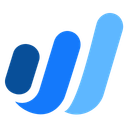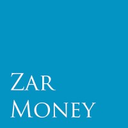Zoho Books Review 2025: Features, Pricing & More

Zoho Books is a comprehensive accounting solution for small businesses, offering seamless integration with Zoho apps and a user-friendly interface. However, its limited third-party integrations might be a consideration.
- Comprehensive accounting features for small businesses.
- Seamless integration with other Zoho apps.
- User-friendly interface with intuitive navigation.
- Limited third-party integrations.
- Advanced features can be overwhelming.
What is Zoho Books?
Pros and Cons of Zoho Books
- Zoho Books offers a wide range of accounting features that cater to small businesses, including invoicing, expense tracking, and financial reporting. This makes it a robust solution for managing finances efficiently.
- The integration with other Zoho applications is seamless, allowing you to create a cohesive ecosystem for your business operations. This connectivity enhances productivity and streamlines workflows.
- The interface is designed with the user in mind, offering intuitive navigation and easy access to essential features. This makes it accessible even for those with limited accounting knowledge.
- While Zoho Books integrates well with Zoho apps, its third-party integrations are limited compared to some competitors. This might restrict businesses that rely on diverse software ecosystems.
- The advanced features, while powerful, can be overwhelming for new users. It may require a learning curve to fully utilize all the functionalities Zoho Books offers.
Zoho Books Review: Is It Really That Good?
Value to Price
When I first explored Zoho Books, I was impressed by the value it offers for its price. The comprehensive suite of accounting features, from invoicing to financial reporting, provides small businesses with a robust toolset without breaking the bank. Compared to other accounting software, Zoho Books stands out for its affordability and extensive capabilities. You get a lot of bang for your buck, making it a wise investment for businesses looking to streamline their financial management.
Ease of Use
Navigating through Zoho Books is a breeze, thanks to its user-friendly interface. I found the layout intuitive, with features easily accessible even for those with limited accounting knowledge. The learning curve is minimal, allowing you to get up and running quickly. This ease of use is a significant advantage, especially for small business owners who may not have a dedicated accounting team. It simplifies complex accounting tasks, making financial management less daunting.
Functionality
Zoho Books excels in functionality, offering a wide range of features that cater to various accounting needs. From automated workflows to detailed financial reports, it covers all bases. I particularly appreciated the automation capabilities, which save time and reduce manual errors. The software's ability to handle multiple currencies and tax rates is a boon for businesses operating internationally. Overall, Zoho Books provides a comprehensive solution that enhances efficiency and accuracy in financial management.
Scalability
As your business grows, Zoho Books grows with you. I found its scalability impressive, accommodating the increasing complexity of financial operations. Whether you're a startup or an established business, Zoho Books adapts to your needs, offering features that support expansion. The ability to add users and manage multiple accounts seamlessly is a testament to its scalability. It's a reliable partner for businesses looking to scale without outgrowing their accounting software.
Integrations
While Zoho Books integrates seamlessly with other Zoho apps, I noticed its third-party integrations are somewhat limited. This could be a drawback for businesses relying on a diverse software ecosystem. However, the available integrations are robust, enhancing productivity and streamlining workflows. If you're already using Zoho's suite of applications, the integration is flawless, creating a cohesive environment for your business operations. It's a trade-off worth considering based on your specific needs.
Customer Support
In my experience, Zoho Books offers reliable customer support, with various channels available for assistance. The support team is responsive and knowledgeable, providing timely solutions to queries. However, I found that the level of support can vary depending on the plan you choose. For businesses that require frequent assistance, opting for a higher-tier plan might be beneficial. Overall, the support is satisfactory, ensuring you have the help you need when navigating the software.
Security
Security is a top priority for Zoho Books, and it shows. The software employs robust security measures to protect your financial data, including encryption and two-factor authentication. I felt confident knowing that my sensitive information was safeguarded against unauthorized access. For businesses handling confidential financial data, this level of security is crucial. Zoho Books provides peace of mind, allowing you to focus on managing your finances without worrying about data breaches.
Key Features of Zoho Books
Automated Workflows
Automated workflows in Zoho Books are a game-changer. They streamline repetitive tasks, saving you time and reducing the risk of errors. I found this feature particularly useful for managing recurring invoices and payment reminders. By automating these processes, you can focus on more strategic aspects of your business. It's like having an extra pair of hands, ensuring that nothing falls through the cracks. This feature enhances efficiency and accuracy in financial management.
Bank Reconciliation
Bank reconciliation in Zoho Books is straightforward and efficient. It simplifies the process of matching your bank statements with your accounting records, ensuring accuracy in your financial data. I appreciated how easy it was to identify discrepancies and make necessary adjustments. This feature is crucial for maintaining accurate financial records and avoiding costly errors. With Zoho Books, you can reconcile your accounts with confidence, knowing that your financial data is up-to-date and accurate.
Expense Tracking
Expense tracking in Zoho Books is comprehensive and user-friendly. It allows you to monitor your business expenses in real-time, providing valuable insights into your spending patterns. I found it easy to categorize expenses and generate detailed reports, helping me make informed financial decisions. This feature is essential for businesses looking to control costs and optimize their budget. With Zoho Books, you can track your expenses effortlessly, ensuring that you stay on top of your financial health.
Financial Reporting
Financial reporting in Zoho Books is robust and insightful. It offers a wide range of customizable reports, providing a clear picture of your business's financial health. I found the reports easy to generate and understand, making it simple to analyze key financial metrics. This feature is invaluable for making data-driven decisions and planning for the future. With Zoho Books, you have the tools you need to gain a deeper understanding of your business's financial performance.
Invoicing
Invoicing in Zoho Books is efficient and customizable. It allows you to create professional invoices quickly, with options to add your branding and customize the layout. I appreciated the ability to automate recurring invoices and set up payment reminders, ensuring timely payments. This feature is essential for maintaining a steady cash flow and building strong client relationships. With Zoho Books, you can streamline your invoicing process, making it easier to manage your accounts receivable.
Multi-Currency Support
Multi-currency support in Zoho Books is a boon for businesses operating internationally. It allows you to manage transactions in multiple currencies, with automatic exchange rate updates. I found this feature particularly useful for handling foreign clients and suppliers. It simplifies the process of managing international transactions, ensuring accuracy in your financial records. With Zoho Books, you can expand your business globally with confidence, knowing that your accounting software can handle the complexities of multi-currency transactions.
Project Management
Project management in Zoho Books is integrated and efficient. It allows you to track project expenses, manage budgets, and monitor progress in real-time. I found it easy to allocate resources and generate project-specific reports, providing valuable insights into project performance. This feature is essential for businesses that manage multiple projects simultaneously, ensuring that you stay on track and within budget. With Zoho Books, you can streamline your project management processes, enhancing productivity and profitability.
Purchase Orders
Purchase orders in Zoho Books are straightforward and efficient. They allow you to create and manage purchase orders with ease, streamlining your procurement process. I appreciated the ability to track order status and manage supplier relationships, ensuring timely delivery of goods. This feature is crucial for maintaining a smooth supply chain and optimizing inventory management. With Zoho Books, you can manage your purchase orders effortlessly, ensuring that your business operations run smoothly.
Sales Orders
Sales orders in Zoho Books are efficient and customizable. They allow you to create and manage sales orders with ease, streamlining your sales process. I found it easy to track order status and manage customer relationships, ensuring timely delivery of products. This feature is essential for maintaining a steady sales pipeline and building strong client relationships. With Zoho Books, you can manage your sales orders effortlessly, ensuring that your business operations run smoothly.
Tax Management
Tax management in Zoho Books is comprehensive and accurate. It allows you to manage tax rates, generate tax reports, and ensure compliance with tax regulations. I found it easy to calculate taxes and generate tax returns, reducing the risk of errors. This feature is crucial for businesses looking to maintain compliance and avoid costly penalties. With Zoho Books, you can manage your taxes effortlessly, ensuring that your business remains compliant with tax regulations.
Time Tracking
Time tracking in Zoho Books is integrated and efficient. It allows you to track billable hours, manage timesheets, and generate time-based invoices. I found it easy to allocate time to projects and generate detailed reports, providing valuable insights into productivity. This feature is essential for businesses that bill clients based on time, ensuring accurate invoicing and maximizing revenue. With Zoho Books, you can manage your time tracking effortlessly, enhancing productivity and profitability.
Vendor Management
Vendor management in Zoho Books is comprehensive and efficient. It allows you to manage vendor relationships, track purchase orders, and monitor payments. I found it easy to generate vendor-specific reports and manage supplier relationships, ensuring timely delivery of goods. This feature is crucial for maintaining a smooth supply chain and optimizing inventory management. With Zoho Books, you can manage your vendor relationships effortlessly, ensuring that your business operations run smoothly.
Zoho Books Pricing and Plans

Zoho Books Pricing Plans
- Issue sales receipts and manage credits and refunds efficiently.
- Enable self-service customer portal for enhanced customer interaction.
- Automate payment reminders to ensure timely payments.
- Access P&L, Balance Sheet, and 50+ reports for financial insights.
- Generate divisional reports with reporting tags for better insights.
- Setup recurring expenses to automate regular payments.
- Add custom fields and create custom reports for tailored insights.
- API access for integration with other applications.
- Track sales and purchase orders for better inventory management.
- Record multi-currency transactions for global business operations.
- Analyze project profitability to ensure financial success.
- Collaborate with users through chat, voice, video, and screen sharing.
- Enable self-service vendor portal for streamlined vendor interactions.
- Set up custom domain for personalized business branding.
- Create business-specific custom modules for tailored solutions.
- Embed contextual web pages/apps for enhanced user experience.
- Manage up to 5 warehouses for large-scale operations.
- Track serial numbers and batch tracking for detailed inventory insights.
- Integrate Shopify stores for seamless e-commerce operations.
- Print shipping labels and track shipments for logistics management.
- 50+ pre-built data visualizations for comprehensive reporting.
- Create custom dashboards with charts and widgets for tailored insights.
- Add and track KPIs for performance measurement.
- Collaboratively create reports with colleagues for team insights.
Who Is Zoho Books Best For?
Zoho Books is ideal for small businesses seeking a comprehensive accounting solution with seamless integration with Zoho apps. Its user-friendly interface and robust features make it a top choice for managing finances efficiently.
- Great for small to medium businesses
Zoho Books is designed to simplify accounting for small to medium businesses. Its intuitive interface and comprehensive features make it easy to manage finances without needing advanced technical skills. Whether you're a startup or an established business, Zoho Books provides the tools you need to streamline your accounting processes and make informed financial decisions.
- Ideal for growing companies
As your business expands, Zoho Books grows with you. It offers essential features like multi-currency support, project management, and tax management, making it an excellent fit for businesses that need scalable solutions as their accounting needs increase. With Zoho Books, you can manage your finances effortlessly, ensuring that your business remains compliant and profitable.
- Perfect for budget-conscious teams
Zoho Books provides advanced accounting features at a cost-effective price point, making it ideal for businesses looking to optimize their finances without breaking the bank. Its comprehensive suite of features, from invoicing to financial reporting, offers excellent value for money, ensuring that you get the most out of your investment. With Zoho Books, you can manage your finances efficiently, without compromising on quality.
Frequently Asked Questions
 What features does Zoho Books offer for small businesses?
What features does Zoho Books offer for small businesses?
 How does Zoho Books integrate with other Zoho apps?
How does Zoho Books integrate with other Zoho apps?
 Is Zoho Books suitable for businesses with international operations?
Is Zoho Books suitable for businesses with international operations?
 What are the limitations of Zoho Books?
What are the limitations of Zoho Books?
 How does Zoho Books handle tax management?
How does Zoho Books handle tax management?
 Can Zoho Books handle project management?
Can Zoho Books handle project management?
 What customer support options are available with Zoho Books?
What customer support options are available with Zoho Books?
 How secure is Zoho Books for managing financial data?
How secure is Zoho Books for managing financial data?
 Is Zoho Books easy to use for non-accountants?
Is Zoho Books easy to use for non-accountants?
 How does Zoho Books compare to other accounting software?
How does Zoho Books compare to other accounting software?
Which is Better: Zoho Books or Its Competitors?

Martin Lunendonk
Martin Lunendonk is a senior tech writer specializing in website builders, web hosting, and ecommerce platforms. With a background in finance, accounting, and philosophy, he has founded multiple tech startups and worked in medium to large tech companies and investment banking, bringing deep expertise and reliable insights to his software reviews.