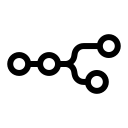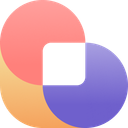Zapier Review 2025: Features, Pricing & More

Zapier automates your workflows by connecting over 3,000 apps, making it indispensable for efficiency. While its free plan is limited, the extensive integrations and user-friendly interface are standout features.
- Automates repetitive tasks efficiently.
- Integrates with over 3,000 apps.
- User-friendly interface for non-techies.
- Complex workflows can be tricky.
- Limited features on free plan.
What is Zapier?
Pros and Cons of Zapier
- Zapier excels at automating mundane tasks, freeing up your time for more important work. Its ability to connect various apps ensures seamless workflow automation, making it a must-have for efficiency.
- With over 3,000 app integrations, Zapier offers unparalleled connectivity. Whether you're using Slack, Google Sheets, or Trello, Zapier ensures your tools work harmoniously, enhancing productivity.
- Zapier's intuitive interface makes it accessible to everyone, even those without technical expertise. Setting up automations is straightforward, allowing you to focus on your core tasks without hassle.
- While Zapier is powerful, setting up complex workflows can be challenging. It requires a good understanding of your processes, which might be daunting for beginners.
- The free plan of Zapier offers limited features, which might not suffice for businesses with extensive automation needs. Upgrading to a paid plan is often necessary for full functionality.
Zapier Review: Is It Really That Good?
Value to Price
When I first started using Zapier, I was amazed at how much value it offered for its price. The ability to automate tasks across multiple apps without writing a single line of code is a game-changer. You can save countless hours by setting up Zaps that handle repetitive tasks, allowing you to focus on more strategic work. Compared to other automation tools, Zapier provides a robust set of features that justify its cost, especially for businesses looking to optimize their workflows.
Ease of Use
Zapier's user interface is incredibly intuitive, making it easy for anyone to set up automations. I remember the first time I created a Zap; it was as simple as dragging and dropping actions. The platform guides you through each step, ensuring you don't miss anything. Even if you're not tech-savvy, Zapier's design makes it accessible. This ease of use is a significant advantage, especially for small businesses or individuals who need to automate tasks without a steep learning curve.
Functionality
Zapier's functionality is impressive, offering a wide range of automation possibilities. From simple tasks like sending an email notification to complex workflows involving multiple apps, Zapier handles it all. I found the ability to create multi-step Zaps particularly useful for managing projects. The platform's flexibility allows you to tailor automations to your specific needs, making it a versatile tool for any business. Its functionality is a key reason why Zapier stands out in the automation space.
Scalability
As your business grows, so do your automation needs, and Zapier scales beautifully to meet them. I started with a few simple Zaps and gradually expanded to more complex workflows as my business needs evolved. Zapier's ability to handle increased automation demands without compromising performance is commendable. Whether you're a small startup or a large enterprise, Zapier can accommodate your growth, making it a reliable partner in your business journey.
Integrations
One of Zapier's standout features is its extensive library of integrations. With over 3,000 apps to choose from, you can connect virtually any tool you use. I was particularly impressed with how seamlessly Zapier integrates with popular apps like Slack, Google Sheets, and Trello. This connectivity ensures that your tools work together harmoniously, streamlining your workflows and enhancing productivity. The breadth of integrations is a significant advantage, setting Zapier apart from other automation platforms.
Customer Support
Zapier's customer support is responsive and helpful, though there is room for improvement. Whenever I encountered an issue, the support team was quick to assist, providing clear and concise solutions. However, I found that more complex queries sometimes required additional follow-up. Despite this, the overall support experience is positive, with a wealth of resources available, including tutorials and community forums. Zapier's commitment to customer satisfaction is evident, making it a reliable choice for users.
Security
Security is a top priority for Zapier, and it shows in their robust measures to protect user data. I felt confident using the platform, knowing that my information was secure. Zapier employs industry-standard encryption and regularly updates its security protocols to safeguard against threats. This commitment to security is reassuring, especially for businesses handling sensitive data. Zapier's focus on maintaining a secure environment is a crucial factor in its appeal to users.
Key Features of Zapier
Automation
Zapier's automation capabilities are a game-changer for anyone looking to streamline their workflows. I remember setting up my first automation and being amazed at how much time it saved me. By connecting different apps, Zapier automates repetitive tasks, allowing you to focus on more important work. This feature is particularly beneficial for businesses looking to increase efficiency and reduce manual errors. The ability to automate tasks across multiple platforms is a significant advantage, making Zapier a must-have tool.
Custom Workflows
Creating custom workflows with Zapier is a breeze, thanks to its intuitive interface. I found this feature incredibly useful for tailoring automations to my specific needs. Whether you're managing a project or handling customer inquiries, Zapier allows you to design workflows that fit your processes perfectly. This flexibility is a major plus, enabling you to optimize your operations and improve productivity. Custom workflows are a standout feature, offering a level of personalization that sets Zapier apart from other automation tools.
Data Transfer
Transferring data between apps is seamless with Zapier, ensuring that your information is always up-to-date. I was impressed with how effortlessly Zapier handled data transfer, eliminating the need for manual input. This feature is particularly valuable for businesses that rely on accurate data for decision-making. By automating data transfer, Zapier reduces the risk of errors and ensures consistency across your tools. It's a crucial feature that enhances the reliability and efficiency of your workflows.
Multi-step Zaps
Multi-step Zaps are a powerful feature that allows you to create complex workflows involving multiple actions. I found this particularly useful for managing intricate processes that require several steps. With multi-step Zaps, you can automate entire workflows, saving time and reducing the potential for errors. This feature is ideal for businesses with complex operations, offering a level of automation that simplifies even the most complicated tasks. It's a testament to Zapier's versatility and capability.
Real-time Updates
Real-time updates are a crucial feature of Zapier, ensuring that your workflows are always current. I appreciated how quickly Zapier processed changes, keeping my tasks up-to-date without delay. This feature is particularly beneficial for teams that rely on timely information to make decisions. By providing real-time updates, Zapier enhances collaboration and ensures that everyone is on the same page. It's a valuable feature that improves the efficiency and effectiveness of your workflows.
Task History
Zapier's task history feature is a lifesaver when you need to track and review your automations. I found it incredibly helpful for troubleshooting and understanding how my workflows were performing. By providing a detailed history of tasks, Zapier allows you to monitor your automations and make necessary adjustments. This feature is particularly useful for businesses that need to ensure their processes are running smoothly. It's a valuable tool for maintaining the integrity and efficiency of your workflows.
Team Collaboration
Zapier's team collaboration features make it easy for multiple users to work together on automations. I found this particularly beneficial for coordinating tasks and ensuring everyone was aligned. By allowing team members to share and manage Zaps, Zapier enhances collaboration and improves productivity. This feature is ideal for businesses with distributed teams, offering a centralized platform for managing workflows. It's a significant advantage that fosters teamwork and streamlines operations.
Triggers and Actions
Triggers and actions are the backbone of Zapier's automation capabilities, allowing you to create powerful workflows. I was impressed with the range of triggers and actions available, enabling me to automate a wide variety of tasks. This feature is particularly useful for businesses looking to optimize their operations and reduce manual work. By providing a comprehensive set of triggers and actions, Zapier offers unparalleled flexibility and customization, making it a standout tool in the automation space.
Zapier Pricing and Plans

Zapier Pricing Plans
- Access to Zaps, Interfaces (Basic), and Tables (Basic).
- Create unlimited Zaps within task limit.
- Two-step Zaps for connecting two apps.
- AI power-ups for customizing Zaps with AI.
- Access to unlimited Premium apps for enhanced workflows.
- Build custom integrations with Webhooks by Zapier.
- Email support for technical assistance.
- Advanced workflow features like conditional paths and data formatting.
- Shared workspaces for team collaboration and access.
- Shared app connections without sharing passwords and API keys.
- Premier Support for faster, prioritized responses.
- SSO add-on for secure access with SAML single sign-on.
- Annual task limits for better task budgeting.
- Observability with 360° view of account and analytics.
- SAML SSO for secure access with identity management.
- Designated Technical Support with a named support rep.
Who Is Zapier Best For?
Zapier is perfect for businesses seeking to automate workflows and connect over 3,000 apps. Its user-friendly interface and extensive integrations make it ideal for enhancing productivity and streamlining operations.
- Ideal for growing companies
Zapier is perfect for businesses that are expanding and need to automate repetitive tasks. Its scalability ensures that as your company grows, your workflows remain efficient and effective, making it a valuable tool for any growing business.
- Great for small to medium businesses
Zapier is designed to simplify automation for small to medium businesses. Its intuitive interface and extensive app integrations make it easy to set up workflows, enhancing productivity without the need for technical expertise.
- Perfect for budget-conscious teams
Zapier offers a robust set of features at a cost-effective price point, making it ideal for teams looking to optimize their workflows without breaking the bank. Its free plan provides essential automation capabilities, making it accessible to budget-conscious users.
Frequently Asked Questions
 How does Zapier compare to other automation tools?
How does Zapier compare to other automation tools?
 Can Zapier handle complex workflows?
Can Zapier handle complex workflows?
 Is Zapier suitable for small businesses?
Is Zapier suitable for small businesses?
 What are the limitations of Zapier's free plan?
What are the limitations of Zapier's free plan?
 How secure is Zapier?
How secure is Zapier?
 Can Zapier integrate with my existing tools?
Can Zapier integrate with my existing tools?
 How does Zapier handle data transfer between apps?
How does Zapier handle data transfer between apps?
 What support options are available for Zapier users?
What support options are available for Zapier users?
 Can Zapier be used for team collaboration?
Can Zapier be used for team collaboration?
 How does Zapier ensure real-time updates?
How does Zapier ensure real-time updates?
Which is Better: Zapier or Its Competitors?

Martin Lunendonk
Martin Lunendonk is a senior tech writer specializing in website builders, web hosting, and ecommerce platforms. With a background in finance, accounting, and philosophy, he has founded multiple tech startups and worked in medium to large tech companies and investment banking, bringing deep expertise and reliable insights to his software reviews.