
WebWave Review 2025: Features, Pricing & More

WebWave empowers you to create stunning websites with ease. Its highly customizable design options and no-coding-required approach make it perfect for beginners and pros alike.
- Highly customizable design options.
- No coding required for website creation.
- Responsive customer support team.
- Limited third-party integrations.
- Learning curve for advanced features.
What is WebWave?
Pros and Cons of WebWave
- WebWave offers a wide range of design customization options, allowing you to create unique and visually appealing websites without needing to write a single line of code.
- With WebWave, you can build professional websites without any coding knowledge, making it accessible for beginners and non-technical users.
- The customer support team at WebWave is responsive and helpful, ensuring that any issues or questions you have are addressed promptly and effectively.
- WebWave currently offers a limited number of third-party integrations, which may restrict some users who rely on specific external tools for their website functionality.
- While basic features are easy to use, mastering WebWave's advanced features can take some time, especially for users new to website design.
WebWave Review: Is It Really That Good?
Value to Price
When I first explored WebWave, I was impressed by the value it offers for its price. The range of features available, from customizable templates to responsive design tools, provides excellent value for both beginners and experienced web designers. You get a lot of bang for your buck, especially considering the no-coding-required approach, which saves time and effort. It's a cost-effective solution for anyone looking to build a professional website without breaking the bank.
Ease of Use
Navigating through WebWave's interface is a breeze. The drag-and-drop functionality makes it incredibly user-friendly, even for those who are new to website design. I found the learning curve to be minimal, allowing me to focus more on creativity rather than technicalities. The intuitive layout and helpful tutorials ensure that you can get your website up and running in no time, making it a great choice for users of all skill levels.
Functionality
WebWave packs a punch when it comes to functionality. The platform offers a wide array of features, including SEO tools, e-commerce capabilities, and responsive design options. I particularly appreciated the ability to customize every aspect of my website, from fonts to layouts, without needing to code. This flexibility allows you to create a site that truly reflects your brand and meets your specific needs.
Scalability
As your business grows, WebWave grows with you. The platform is designed to handle increased traffic and content, making it a scalable solution for businesses of all sizes. I found it reassuring to know that I wouldn't need to switch platforms as my website's needs evolved. Whether you're starting small or planning for expansion, WebWave provides the tools necessary to support your growth.
Integrations
While WebWave excels in many areas, its integration options are somewhat limited. The platform does offer some essential integrations, but if you're reliant on specific third-party tools, you might find the selection lacking. However, for basic website needs, the available integrations are sufficient. It's something to consider if your website requires extensive external tool support.
Customer Support
One of the standout features of WebWave is its customer support. Whenever I had questions or encountered issues, the support team was quick to respond and incredibly helpful. Their dedication to resolving problems and providing guidance is commendable, making the overall experience much smoother. It's reassuring to know that assistance is readily available when you need it.
Security
Security is a top priority for WebWave, and it shows. The platform offers robust security features to protect your website and data. I felt confident knowing that my site was secure from potential threats, thanks to regular updates and security protocols. This peace of mind is invaluable, especially for businesses handling sensitive information.
Key Features of WebWave
Analytics
WebWave's analytics feature provides insightful data about your website's performance. I found it incredibly useful for tracking visitor behavior and making informed decisions to improve user experience. The detailed reports help you understand what's working and what needs adjustment, ensuring your site remains effective and engaging.
Blogging Tools
The blogging tools offered by WebWave are robust and user-friendly. I enjoyed the ease of creating and managing blog posts, with options for scheduling and categorizing content. These tools make it simple to maintain an active blog, which is essential for engaging your audience and boosting SEO.
Custom Domains
Having a custom domain is crucial for branding, and WebWave makes it easy to set up. I appreciated the seamless process of connecting my domain, which added a professional touch to my website. This feature is a must-have for anyone looking to establish a strong online presence.
Drag-and-Drop Editor
The drag-and-drop editor is a game-changer for WebWave users. It allows you to design your website with ease, moving elements around until you're satisfied with the layout. I loved the freedom it provided, enabling me to create a site that truly reflected my vision without any coding.
E-commerce
WebWave's e-commerce capabilities are impressive, offering everything you need to run an online store. From product listings to payment processing, the platform covers all bases. I found it straightforward to set up and manage my store, making it a great choice for anyone looking to sell products online.
Mobile Responsiveness
In today's mobile-first world, having a responsive website is essential. WebWave ensures your site looks great on all devices, which I found crucial for reaching a wider audience. The automatic adjustments for different screen sizes save time and effort, providing a seamless experience for visitors.
SEO Tools
WebWave's SEO tools are designed to help your website rank higher in search results. I appreciated the guidance provided for optimizing content, which made it easier to improve visibility. These tools are invaluable for anyone looking to increase their site's reach and attract more visitors.
Template Customization
The ability to customize templates is one of WebWave's strengths. I enjoyed the flexibility to tweak designs to suit my brand, ensuring a unique and professional appearance. This feature is perfect for those who want a personalized website without starting from scratch.
User Permissions
Managing user permissions is straightforward with WebWave. I found it easy to assign roles and control access, which is essential for collaborative projects. This feature ensures that team members have the right level of access, maintaining security and efficiency.
WebWave Pricing and Plans

WebWave Pricing Plans
- Remove WebWave branding from your website.
- Access to premium templates for website design.
- Basic SEO tools to improve website visibility.
- 24/7 customer support for any issues.
- Priority customer support for faster assistance.
- Increased storage and bandwidth for your site.
- Access to exclusive design elements and plugins.
- Enhanced security features to protect your site.
- Advanced analytics to track website performance.
- Dedicated account manager for personalized support.
- Integration with third-party business tools.
- Unlimited product listings for online stores.
Who Is WebWave Best For?
WebWave is ideal for creative professionals and small businesses looking to build stunning websites without coding. Its drag-and-drop editor and customizable templates make it perfect for those seeking a unique online presence.
- Best for creative professionals
WebWave is perfect for designers and artists who want to showcase their work online. Its customizable templates and design flexibility allow for unique and visually appealing websites, making it a top choice for creative professionals.
- Ideal for small businesses
Small businesses will find WebWave's features invaluable for establishing an online presence. The platform's e-commerce capabilities and SEO tools make it easy to reach new customers and grow your business, all without needing technical expertise.
- Great for beginners
If you're new to website building, WebWave is an excellent choice. Its intuitive interface and no-coding-required approach make it accessible for beginners, allowing you to create a professional website with ease.
Frequently Asked Questions
 What makes WebWave different from other website builders?
What makes WebWave different from other website builders?
 Can I use WebWave for e-commerce?
Can I use WebWave for e-commerce?
 Is WebWave suitable for beginners?
Is WebWave suitable for beginners?
 Does WebWave offer customer support?
Does WebWave offer customer support?
 How secure is WebWave?
How secure is WebWave?
 Can I customize templates in WebWave?
Can I customize templates in WebWave?
 What integrations does WebWave offer?
What integrations does WebWave offer?
 Is WebWave scalable for growing businesses?
Is WebWave scalable for growing businesses?
 How does WebWave handle mobile responsiveness?
How does WebWave handle mobile responsiveness?
 What SEO tools does WebWave offer?
What SEO tools does WebWave offer?
Which is Better: WebWave or Its Competitors?




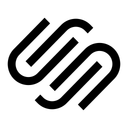












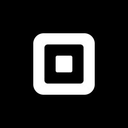


















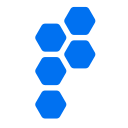



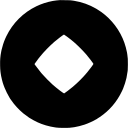







Martin Lunendonk
Martin Lunendonk is a senior tech writer specializing in website builders, web hosting, and ecommerce platforms. With a background in finance, accounting, and philosophy, he has founded multiple tech startups and worked in medium to large tech companies and investment banking, bringing deep expertise and reliable insights to his software reviews.

