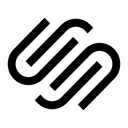WebWave Pricing & Plans (2025 Guide)

WebWave offers a powerful platform for creating stunning websites without coding. Its intuitive interface and customizable templates make it a top choice for designers and businesses looking to stand out online.
- User-friendly drag-and-drop interface.
- Highly customizable design options.
- No coding skills required.
- Limited third-party integrations.
- Learning curve for advanced features.
Free plan?
YesStarting price
Contact salesWhat is WebWave?
How Much Does WebWave Cost?
WebWave offers a variety of pricing plans to cater to different needs, from personal projects to business websites. Below is a detailed breakdown of WebWave’s plans, highlighting their key features for various user requirements.

WebWave Pricing Plans
- Remove WebWave branding from your website.
- Access to premium templates for website design.
- Basic SEO tools to improve website visibility.
- 24/7 customer support for any issues.
- Priority customer support for faster assistance.
- Increased storage and bandwidth for your site.
- Access to exclusive design elements and plugins.
- Enhanced security features to protect your site.
- Advanced analytics to track website performance.
- Dedicated account manager for personalized support.
- Integration with third-party business tools.
- Unlimited product listings for online stores.
WebWave Pricing Plans in Detail
Starter
The Starter plan is designed to help small businesses establish an online presence. It allows you to connect your website to a custom domain, remove WebWave branding, and access premium templates. With basic SEO tools and 24/7 customer support, this plan provides essential features to get your website up and running smoothly.
Pro
The Pro plan builds on the Starter plan by offering advanced SEO tools, priority customer support, and increased storage and bandwidth. It also includes access to exclusive design elements and plugins, as well as enhanced security features. This plan is ideal for creators looking to elevate their website's performance and design.
Business
The Business plan is tailored for large enterprises seeking comprehensive online solutions. It includes customizable e-commerce features, advanced analytics, and a dedicated account manager. With integration capabilities and unlimited product listings, this plan supports extensive online sales and business growth.
Top WebWave Features
Drag-and-Drop Editor
Imagine effortlessly creating your website by simply dragging and dropping elements into place. With WebWave's intuitive editor, you can do just that. I found it incredibly easy to use, allowing me to focus on design rather than technical details. You can customize every aspect of your site, from layout to colors, without any coding knowledge. This feature truly empowers you to bring your creative vision to life, making web design accessible to everyone.
Customizable Templates
WebWave offers a wide range of templates that you can fully customize to suit your brand's identity. I loved how easy it was to tweak the designs to match my style. You can change fonts, colors, and layouts with just a few clicks. This flexibility ensures that your website stands out and reflects your unique personality or business ethos. It's like having a professional designer at your fingertips, ready to help you create a stunning online presence.
Responsive Design
In today's mobile-first world, having a responsive website is crucial. WebWave ensures your site looks great on any device, automatically adjusting to different screen sizes. I was impressed by how seamlessly my designs adapted to mobile and tablet views. This feature saves you time and effort, as you don't need to create separate versions for different devices. You can confidently reach your audience, knowing your site will provide an excellent user experience across all platforms.
SEO Optimization Tools
Getting your website noticed by search engines is vital for online success. WebWave's built-in SEO tools make it easy to optimize your site for better visibility. I appreciated the straightforward guidance on improving my site's search engine ranking. You can easily add meta tags, alt text, and optimize page load speed. These tools help you attract more visitors and grow your online presence, ensuring your hard work doesn't go unnoticed.
E-commerce Integration
If you're looking to sell products online, WebWave's e-commerce integration is a game-changer. I found it simple to set up an online store and manage products. You can customize your store's appearance, add payment gateways, and track orders effortlessly. This feature provides a seamless shopping experience for your customers, helping you boost sales and grow your business. It's a comprehensive solution for anyone looking to enter the world of online retail.
Collaboration Tools
Working with a team? WebWave's collaboration tools make it easy to share your project and gather feedback. I enjoyed the ability to invite team members to view and edit the site in real-time. This feature streamlines the design process, allowing for efficient communication and faster project completion. You can ensure everyone is on the same page, making it a valuable tool for teams working on web projects together.
Custom Domain Support
Having a custom domain is essential for a professional online presence. WebWave allows you to connect your domain effortlessly, giving your site a polished and credible look. I found the process straightforward, with clear instructions to guide you. This feature enhances your brand's identity and makes it easier for customers to find you online. It's a small detail that makes a big difference in establishing trust and credibility with your audience.
Advanced Design Tools
For those who want to push the boundaries of web design, WebWave offers advanced tools to create intricate layouts and animations. I was thrilled to experiment with these features, adding dynamic elements to my site. You can create eye-catching designs that captivate your audience, setting your website apart from the competition. These tools provide endless possibilities for creativity, allowing you to craft a truly unique online experience.
Blogging Capabilities
Sharing your thoughts and expertise is easy with WebWave's blogging capabilities. I found it simple to set up a blog and start publishing content. You can customize the layout, schedule posts, and engage with your audience through comments. This feature helps you build a community around your brand, driving traffic and increasing engagement. It's a powerful tool for content creators and businesses looking to connect with their audience on a deeper level.
Image and Video Galleries
Showcasing your work or products is a breeze with WebWave's image and video galleries. I loved how easy it was to create visually appealing galleries that highlight my content. You can organize and display media in a way that captures your audience's attention. This feature is perfect for photographers, artists, and businesses looking to make a visual impact. It's a great way to tell your story and engage visitors with stunning visuals.
Analytics and Reporting
Understanding your website's performance is crucial for growth. WebWave's analytics and reporting tools provide valuable insights into visitor behavior and site performance. I appreciated the detailed reports that helped me make informed decisions. You can track metrics like page views, bounce rates, and conversion rates, allowing you to optimize your site for better results. This feature empowers you to continuously improve your online presence and achieve your business goals.
Customer Support
Having reliable support is essential when building a website. WebWave's customer support team is responsive and knowledgeable, ready to assist you with any questions or issues. I found their guidance invaluable, especially when exploring advanced features. You can reach out via chat or email, ensuring you have the help you need to succeed. This feature provides peace of mind, knowing you're not alone on your web design journey.
Who Is WebWave Best For?
WebWave is perfect for small to medium-sized businesses seeking to enhance their online presence with unique, customizable websites. Its drag-and-drop interface and design flexibility allow users to create visually appealing sites without coding, making it ideal for creative professionals and entrepreneurs.
- Great for creative professionals.
WebWave is ideal for designers and creative professionals who want to build unique websites without coding. Its customizable templates and advanced design tools provide the flexibility needed to create visually stunning sites that reflect their artistic vision.
- Perfect for small businesses.
Small businesses looking to establish a strong online presence will find WebWave a valuable tool. Its user-friendly interface and affordable pricing plans make it easy to create professional websites that attract and engage customers.
- Ideal for freelancers.
Freelancers can benefit from WebWave's ease of use and design capabilities. It allows them to quickly create and manage multiple client websites, offering a cost-effective solution for delivering high-quality web design services.
WebWave Pricing vs Top Competitors
Frequently Asked Questions
 What pricing plans does WebWave offer?
What pricing plans does WebWave offer?
 Is there a free trial available for WebWave?
Is there a free trial available for WebWave?
 Can I upgrade or downgrade my WebWave plan?
Can I upgrade or downgrade my WebWave plan?
 Does WebWave offer discounts for annual subscriptions?
Does WebWave offer discounts for annual subscriptions?
 Are there any hidden fees with WebWave plans?
Are there any hidden fees with WebWave plans?
 What payment methods does WebWave accept?
What payment methods does WebWave accept?
 Can I cancel my WebWave subscription at any time?
Can I cancel my WebWave subscription at any time?
 Does WebWave offer support for custom domains?
Does WebWave offer support for custom domains?
 Is WebWave suitable for e-commerce websites?
Is WebWave suitable for e-commerce websites?
 How does WebWave's pricing compare to competitors?
How does WebWave's pricing compare to competitors?

Martin Lunendonk
Martin Lunendonk is a senior tech writer specializing in website builders, web hosting, and ecommerce platforms. With a background in finance, accounting, and philosophy, he has founded multiple tech startups and worked in medium to large tech companies and investment banking, bringing deep expertise and reliable insights to his software reviews.