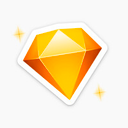Sketch vs Balsamiq (2025 Comparison)

Sketch offers advanced design tools and a robust plugin ecosystem, making it a top choice for professional designers. Its vector editing and prototyping features are unmatched.
- Advanced vector editing tools
- Robust prototyping features
- Extensive plugin ecosystem
- Steep learning curve for beginners
- Requires a Mac for full functionality
Free plan?
NoStarting price
$10 per month per user
Balsamiq provides an easy-to-use interface and a wide range of UI components, making it ideal for quick wireframing. Its affordability is a major advantage for budget-conscious teams.
- Easy-to-use interface
- Affordable pricing
- Wide range of UI components
- Limited prototyping features
- Basic design capabilities
Free plan?
NoStarting price
$12 per monthWhat is Sketch?
Sketch is a powerful design tool that helps designers create stunning visuals and user interfaces. It offers a wide range of features, including vector editing, prototyping, and collaboration tools, making it a favorite among UI/UX designers. With its intuitive interface and extensive plugin ecosystem, Sketch streamlines the design process, allowing you to focus on creativity and innovation. Whether you're working on a mobile app, website, or any digital product, Sketch provides the tools you need to bring your ideas to life.
What is Balsamiq?
Balsamiq is a wireframing tool that simplifies the process of creating low-fidelity mockups. It is designed to help teams quickly sketch out ideas and iterate on designs. Balsamiq's drag-and-drop interface and pre-built UI components make it easy to create wireframes without any design experience. It's perfect for brainstorming sessions, allowing you to focus on the structure and functionality of your project. Balsamiq is a great choice for teams looking to collaborate and communicate their ideas effectively.
Pros and Cons of Sketch vs Balsamiq

Pros & Cons of Sketch
- Sketch offers a comprehensive set of vector editing tools that allow designers to create precise and scalable designs. Its intuitive interface makes it easy to manipulate shapes and paths, giving you full control over your design elements.
- With Sketch, you can create interactive and animated prototypes, bringing your designs to life. You can easily link screens and add transitions to simulate user interactions, making it a powerful tool for prototyping.
- Sketch's plugin ecosystem is vast, offering a wide range of plugins to enhance your design workflow. From design automation to collaboration tools, you can find plugins to suit your specific needs.
- Sketch's advanced features and tools can be overwhelming for beginners. It requires some time and effort to learn and master, making it less suitable for those new to design.
- Sketch is primarily designed for Mac users, and some features may not be available on other platforms. This limitation can be a drawback for teams using different operating systems.

Pros & Cons of Balsamiq
- Balsamiq's drag-and-drop interface makes it easy for anyone to create wireframes, even without design experience. Its simplicity and user-friendliness are major advantages for teams looking to quickly sketch out ideas.
- Balsamiq offers competitive pricing, making it an affordable option for teams and individuals. Its cost-effectiveness is a key factor for those on a budget.
- Balsamiq provides a rich library of pre-built UI components, allowing you to create wireframes quickly and efficiently. Its extensive component library is a valuable resource for designers.
- Balsamiq focuses on wireframing and does not offer advanced prototyping features. This limitation can be a drawback for teams looking to create interactive prototypes.
- Balsamiq's design capabilities are limited to low-fidelity wireframes, making it less suitable for detailed design work. It may not meet the needs of teams requiring advanced design tools.
Sketch vs Balsamiq: At A Glance
Value to Price
Sketch offers a comprehensive set of design tools at a competitive price, making it a great value for professional designers. Its extensive features and plugin support justify the cost, especially for those who need advanced design capabilities. Balsamiq, on the other hand, is more affordable and provides excellent value for teams focused on wireframing and early-stage design. If you're looking for a cost-effective solution for wireframing, Balsamiq is a strong contender.
Ease of Use
Balsamiq shines in ease of use with its intuitive drag-and-drop interface, making it accessible even for non-designers. It's perfect for quick mockups and brainstorming sessions. Sketch, while user-friendly, requires a bit more learning curve due to its advanced features. If you prioritize simplicity and speed in wireframing, Balsamiq is the way to go.
Functionality
Sketch excels in functionality with its robust design tools, vector editing, and prototyping capabilities. It's a go-to choice for professional designers working on complex projects. Balsamiq, while limited in advanced design features, focuses on wireframing and low-fidelity mockups. If you need a tool for detailed design work, Sketch is the better option.
Scalability
Sketch is highly scalable, accommodating the needs of both individual designers and large teams. Its collaboration features and cloud integration make it suitable for growing projects. Balsamiq, while scalable for small to medium teams, may not offer the same level of scalability for larger design projects. If scalability is a priority, Sketch is the preferred choice.
Integrations
Sketch offers a wide range of integrations with popular design and collaboration tools, enhancing its versatility. Its plugin ecosystem allows for seamless integration with other software. Balsamiq, while offering some integrations, may not match the extensive options available with Sketch. If you rely on integrations for your workflow, Sketch is the better choice.
Customer Support
Both Sketch and Balsamiq provide reliable customer support, but Balsamiq is often praised for its responsive and helpful support team. Sketch offers comprehensive documentation and community support, but response times may vary. If customer support is a top priority, Balsamiq has a slight edge.
Security
Sketch and Balsamiq both prioritize security, ensuring that your design files and data are protected. Sketch's cloud-based features offer secure storage and collaboration, while Balsamiq's desktop application provides local security. Both tools are reliable in terms of security, so your choice may depend on your preference for cloud or local storage.
Overall Rating
Sketch receives a higher overall rating due to its advanced design capabilities, scalability, and extensive integrations. It's a top choice for professional designers seeking a comprehensive design tool. Balsamiq, with its focus on wireframing and ease of use, is a strong contender for teams looking for a straightforward and affordable solution.
Sketch vs Balsamiq: A Detailed Breakdown of Key Features
Vector Editing
Sketch offers advanced vector editing tools that allow you to create precise and scalable designs. Its intuitive interface makes it easy to manipulate shapes and paths, giving you full control over your design elements. Balsamiq, while not focused on vector editing, provides basic tools for creating simple shapes and lines. If you need detailed vector editing capabilities, Sketch is the superior choice.
Prototyping
Sketch's prototyping features enable you to create interactive and animated prototypes, bringing your designs to life. You can easily link screens and add transitions to simulate user interactions. Balsamiq, on the other hand, focuses on static wireframes and does not offer advanced prototyping features. If prototyping is a key part of your design process, Sketch is the better option.
Collaboration
Sketch offers robust collaboration tools, allowing multiple team members to work on a project simultaneously. Its cloud-based features enable real-time collaboration and feedback. Balsamiq also supports collaboration, but its features are more suited for small teams and early-stage design discussions. If you need advanced collaboration capabilities, Sketch is the preferred choice.
UI Components
Balsamiq excels in providing a wide range of pre-built UI components, making it easy to create wireframes quickly. Its library of components is extensive and user-friendly. Sketch also offers UI components, but its focus is more on custom design elements. If you need a tool with a rich library of UI components, Balsamiq is the better choice.
Cloud Integration
Sketch's cloud integration allows you to store and share your design files securely. You can access your projects from anywhere and collaborate with team members seamlessly. Balsamiq offers limited cloud integration, focusing more on local storage. If cloud integration is important to you, Sketch is the superior option.
Design Templates
Sketch provides a variety of design templates to help you get started quickly. Its templates are customizable and cater to different design needs. Balsamiq also offers templates, but they are more focused on wireframing and low-fidelity designs. If you need a tool with versatile design templates, Sketch is the better choice.
Pricing Comparison of Sketch and Balsamiq
To assist you in making an informed choice, we’ve outlined the pricing plans and essential features of Sketch and Balsamiq. This comparison will highlight the best option for your design needs.
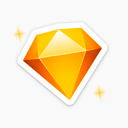
Sketch Pricing Plans
- Collaborate in real-time with team members seamlessly.
- Access unlimited free Viewers for easy sharing.
- Inspect designs, test prototypes, and handoff to developers.
- Preview designs on iPhone or iPad for mobile testing.
- Work privately offline with local document saving.
- Keep your license forever with one-time purchase.
- Receive one year of updates for the Mac app.
- Excludes collaborative features and web app access.
- Unlimited online storage for all design files.
- Invoice-based billing for streamlined financial processes.
- Powerful permissions directory for team management.
- Priority support and dedicated customer success manager.

Balsamiq Pricing Plans
- Create unlimited wireframes for your projects.
- Invite unlimited users to collaborate on projects.
- Ideal for small teams starting with wireframing.
- Flexible billing options: monthly or annually.
- Assistance with legal and security forms.
- Enterprise Service Level Agreement (SLA) included.
- Annual billing ensures cost-effectiveness.
Our Rating Methodology
We thoroughly evaluate each design tool, focusing on key factors like functionality, ease of use, and scalability. By analyzing user reviews and conducting hands-on testing, we ensure our recommendations fit your needs. Each factor is weighted by importance to provide an accurate final rating, helping you make informed decisions.
Sketch or Balsamiq: Which One Matches Your Business Needs?
Choose Sketch If You Need ...
- Advanced design capabilities
If you are a professional designer looking for a tool with advanced design capabilities, Sketch is the ideal choice. Its vector editing, prototyping, and extensive plugin ecosystem make it a powerful tool for creating detailed and interactive designs.
- Scalable design solution
If you need a scalable design solution that can grow with your team and projects, Sketch is the better option. Its collaboration features and cloud integration make it suitable for teams of all sizes, ensuring seamless design workflows.
Choose Balsamiq If You Need ...
- Quick wireframing
If you need a tool for quick wireframing and brainstorming sessions, Balsamiq is the perfect choice. Its easy-to-use interface and wide range of UI components make it ideal for sketching out ideas and iterating on designs.
- Budget-friendly option
If you are looking for a budget-friendly design tool, Balsamiq is the way to go. Its affordable pricing and focus on wireframing make it a cost-effective solution for teams and individuals on a budget.
Frequently Asked Questions
 Which tool is better for prototyping, Sketch or Balsamiq?
Which tool is better for prototyping, Sketch or Balsamiq?
 Is Sketch suitable for beginners?
Is Sketch suitable for beginners?
 Can Balsamiq be used for detailed design work?
Can Balsamiq be used for detailed design work?
 Does Sketch offer cloud integration?
Does Sketch offer cloud integration?
 What are the main advantages of Balsamiq?
What are the main advantages of Balsamiq?
 Is customer support better with Sketch or Balsamiq?
Is customer support better with Sketch or Balsamiq?

Anastasia Belyh
Anastasia Belyh is a senior tech writer with over 15 years of experience in marketing, sales, and business software. Having worked in investment banking, management consulting, and founded multiple companies, her in-depth knowledge and hands-on expertise make her software reviews authoritative, trustworthy, and highly practical for business decision-makers.