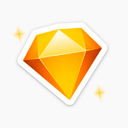Sketch Review 2025: Features, Pricing & More
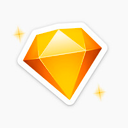
Sketch is a leading design tool offering intuitive interfaces and powerful prototyping capabilities. Its extensive plugin support enhances functionality, though it's limited to macOS users.
- Intuitive interface for designers.
- Robust prototyping features.
- Extensive plugin ecosystem.
- Mac-only application.
- Limited collaboration features.
What is Sketch?
Pros and Cons of Sketch
- Sketch offers a user-friendly interface that makes it easy for designers to create stunning visuals. Its intuitive layout and tools are perfect for both beginners and experienced designers.
- With Sketch, you can create interactive prototypes that bring your designs to life. This feature is invaluable for testing user experiences and refining design concepts before final implementation.
- Sketch's plugin ecosystem is vast, allowing you to extend its functionality to suit your specific needs. From design automation to enhanced collaboration, there's a plugin for almost everything.
- Sketch is only available for macOS, which can be a significant drawback for teams using Windows or Linux. This limitation may require additional tools for cross-platform collaboration.
- While Sketch offers some collaboration features, they are not as robust as those found in other design tools. Teams may need to rely on third-party solutions for seamless collaboration.
Sketch Review: Is It Really That Good?
Value to Price
When I first started using Sketch, I was impressed by the value it offers for its price. The tool provides a comprehensive suite of design features that cater to both beginners and seasoned professionals. Its robust prototyping capabilities and extensive plugin ecosystem make it a versatile choice for various design needs. Compared to other design tools, Sketch offers a competitive edge with its intuitive interface and powerful features, making it a worthwhile investment for any design team.
Ease of Use
Sketch's user-friendly interface is one of its standout features. As someone who has used various design tools, I found Sketch to be incredibly intuitive, allowing me to focus more on creativity rather than navigating complex menus. The learning curve is minimal, making it accessible for new users while still offering advanced features for experienced designers. This ease of use significantly enhances productivity, allowing you to bring your design ideas to life quickly and efficiently.
Functionality
The functionality of Sketch is truly impressive. It offers a wide range of tools that cater to different aspects of design, from vector editing to prototyping. I particularly appreciate the ability to create interactive prototypes, which is crucial for testing user experiences. The tool's functionality is further enhanced by its extensive plugin ecosystem, allowing you to customize and extend its capabilities to suit your specific design needs. This makes Sketch a versatile and powerful tool for any design project.
Scalability
Sketch is designed to grow with your needs, making it a scalable solution for design teams of all sizes. Whether you're working on a small project or a large-scale design system, Sketch provides the tools and features necessary to manage and execute your vision. Its ability to handle complex design systems and collaborate with team members makes it a reliable choice for growing teams. This scalability ensures that Sketch remains a valuable asset as your design needs evolve.
Integrations
One of the aspects I love about Sketch is its seamless integration capabilities. The tool supports a wide range of plugins and third-party integrations, allowing you to connect with other tools and streamline your workflow. Whether you need to integrate with project management tools or collaborate with team members, Sketch's integration options make it easy to create a cohesive design environment. This flexibility enhances productivity and ensures that your design process is as efficient as possible.
Customer Support
Sketch offers reliable customer support, which is crucial for resolving any issues that may arise during the design process. While the support options are generally helpful, there is room for improvement in terms of response times and availability. However, the Sketch community is active and supportive, providing a wealth of resources and forums where you can find answers to common questions. This combination of official support and community resources ensures that you have the assistance you need when using Sketch.
Security
Security is a top priority for Sketch, and it shows in the tool's robust security features. As a designer, I appreciate the peace of mind that comes with knowing my work is protected. Sketch employs industry-standard security measures to safeguard your designs and data, ensuring that your creative assets remain secure. This commitment to security makes Sketch a trustworthy choice for design teams who prioritize the protection of their work.
Key Features of Sketch
Artboard Management
Managing artboards in Sketch is a breeze. The tool allows you to create and organize multiple artboards within a single project, making it easy to manage complex designs. I found this feature particularly useful when working on projects with multiple screens or variations. The ability to quickly switch between artboards and make adjustments enhances productivity and ensures that your design process remains efficient and organized.
Collaboration Tools
Sketch offers a range of collaboration tools that facilitate teamwork and communication. While the collaboration features are not as robust as some other tools, they are sufficient for most design projects. I appreciate the ability to share designs with team members and receive feedback directly within the tool. This streamlines the review process and ensures that everyone is on the same page, making collaboration more effective and efficient.
Design Templates
The availability of design templates in Sketch is a significant time-saver. These templates provide a solid starting point for your projects, allowing you to focus on customization and creativity. I found the templates to be well-designed and versatile, catering to a wide range of design needs. Whether you're working on a web design or a mobile app, Sketch's design templates help you kickstart your project with ease and confidence.
Export Options
Exporting designs from Sketch is straightforward and flexible. The tool offers a variety of export options, allowing you to save your work in different formats and resolutions. I particularly appreciate the ability to export assets for different devices and platforms, ensuring that your designs look great everywhere. This flexibility in export options makes Sketch a versatile tool for designers who need to deliver high-quality assets across various channels.
Layer Styles
Layer styles in Sketch are a powerful feature that enhances your design workflow. The ability to apply and manage styles across multiple layers ensures consistency and saves time. I found this feature particularly useful when working on projects with complex design systems. The ability to quickly update styles and see changes reflected across your design is a game-changer, making Sketch a valuable tool for maintaining design consistency.
Prototyping
Prototyping in Sketch is a standout feature that brings your designs to life. The tool allows you to create interactive prototypes that simulate user interactions, providing valuable insights into the user experience. I found this feature incredibly useful for testing and refining design concepts before final implementation. The ability to create realistic prototypes enhances the design process and ensures that your final product meets user expectations.
Responsive Design
Sketch's responsive design capabilities are essential for creating designs that adapt to different screen sizes. The tool allows you to create flexible layouts and preview how your designs will look on various devices. I found this feature particularly useful when designing for mobile and web, ensuring that your designs are optimized for different platforms. This focus on responsive design makes Sketch a versatile tool for modern design projects.
Symbol Libraries
Symbol libraries in Sketch are a powerful feature that enhances design consistency and efficiency. The ability to create and manage symbols allows you to reuse design elements across multiple projects, saving time and ensuring consistency. I found this feature particularly useful when working on large design systems, as it allows you to make updates in one place and see changes reflected throughout your project. This makes Sketch a valuable tool for maintaining design consistency.
Vector Editing
Vector editing in Sketch is a core feature that provides precision and flexibility in your designs. The tool offers a range of vector editing tools that allow you to create detailed and scalable designs. I found this feature particularly useful when working on projects that require intricate design elements. The ability to edit vectors with precision ensures that your designs are of the highest quality, making Sketch a powerful tool for any design project.
Sketch Pricing and Plans

Sketch Pricing Plans
- Collaborate in real-time with team members seamlessly.
- Access unlimited free Viewers for easy sharing.
- Inspect designs, test prototypes, and handoff to developers.
- Preview designs on iPhone or iPad for mobile testing.
- Work privately offline with local document saving.
- Keep your license forever with one-time purchase.
- Receive one year of updates for the Mac app.
- Excludes collaborative features and web app access.
- Unlimited online storage for all design files.
- Invoice-based billing for streamlined financial processes.
- Powerful permissions directory for team management.
- Priority support and dedicated customer success manager.
Who Is Sketch Best For?
Sketch is perfect for designers seeking a powerful tool with robust prototyping capabilities. Its extensive plugin ecosystem and intuitive interface make it ideal for creating detailed and interactive designs.
- Ideal for UI/UX designers
Sketch is a top choice for UI/UX designers who need a powerful tool for creating detailed and interactive designs. Its robust prototyping capabilities and extensive plugin ecosystem make it a versatile choice for crafting user interfaces and digital assets.
- Great for Mac users
Sketch is designed specifically for macOS, making it an excellent choice for designers who use Apple devices. Its intuitive interface and powerful features make it a favorite among Mac users, providing a seamless design experience.
- Perfect for design teams
Sketch is ideal for design teams who need a collaborative tool for creating and managing design projects. Its extensive plugin ecosystem and integration capabilities make it easy to connect with other tools and streamline the design process, enhancing team productivity.
Frequently Asked Questions
 What makes Sketch a preferred tool for designers?
What makes Sketch a preferred tool for designers?
 How does Sketch compare to other design tools?
How does Sketch compare to other design tools?
 Can Sketch be used for collaborative design projects?
Can Sketch be used for collaborative design projects?
 Is Sketch suitable for responsive design?
Is Sketch suitable for responsive design?
 What are the limitations of using Sketch?
What are the limitations of using Sketch?
 How does Sketch handle design consistency?
How does Sketch handle design consistency?
 What export options does Sketch offer?
What export options does Sketch offer?
 Can Sketch be customized with plugins?
Can Sketch be customized with plugins?
 Is Sketch suitable for large design teams?
Is Sketch suitable for large design teams?
 What security measures does Sketch employ?
What security measures does Sketch employ?
Which is Better: Sketch or Its Competitors?

Anastasia Belyh
Anastasia Belyh is a senior tech writer with over 15 years of experience in marketing, sales, and business software. Having worked in investment banking, management consulting, and founded multiple companies, her in-depth knowledge and hands-on expertise make her software reviews authoritative, trustworthy, and highly practical for business decision-makers.