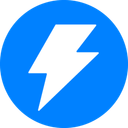QuickMail Review 2025: Features, Pricing & More

QuickMail offers powerful email automation with customizable sequences and a user-friendly interface. While it excels in automation, integration options are limited, requiring some workarounds for comprehensive workflows.
- Highly customizable email sequences.
- Advanced automation features.
- User-friendly interface.
- Limited integrations with other tools.
- Occasional email deliverability issues.
What is QuickMail?
Pros and Cons of QuickMail
- QuickMail allows you to tailor your email sequences to fit your specific needs, offering a level of customization that ensures your outreach is as effective as possible.
- With QuickMail, you can automate complex email workflows, saving you time and ensuring that your messages reach the right audience at the right time.
- The intuitive design of QuickMail makes it easy for users of all experience levels to navigate and utilize its powerful features without a steep learning curve.
- QuickMail's integration options are somewhat limited, which might require additional workarounds if you rely heavily on other tools in your workflow.
- There can be occasional challenges with email deliverability, which may require additional monitoring to ensure your messages are reaching their intended recipients.
QuickMail Review: Is It Really That Good?
Value to Price
When I first started using QuickMail, I was impressed by the value it offers for its price. The range of features, especially the advanced automation capabilities, provides a significant return on investment. Unlike some other tools that charge extra for similar features, QuickMail includes them in its standard offering. This makes it a cost-effective choice for businesses looking to enhance their email outreach without breaking the bank.
Ease of Use
Navigating QuickMail is a breeze, even for those who aren't tech-savvy. The interface is clean and intuitive, allowing you to set up email sequences and automation with minimal effort. I found the learning curve to be quite gentle, which is a relief compared to other tools that require extensive training. This ease of use means you can focus more on crafting effective emails rather than figuring out how to use the software.
Functionality
QuickMail packs a punch when it comes to functionality. The ability to automate complex email workflows and track engagement metrics is a game-changer. I particularly appreciate the detailed analytics that provide insights into how recipients interact with emails. This functionality allows you to refine your strategies and improve your outreach effectiveness over time, making QuickMail a powerful tool in any marketer's arsenal.
Scalability
As your business grows, QuickMail scales with you. I found it easy to manage increasing volumes of email outreach without a hitch. The tool's infrastructure supports scaling up operations, ensuring that performance remains consistent even as demands increase. This scalability is crucial for businesses planning to expand their outreach efforts without compromising on quality or efficiency.
Integrations
While QuickMail excels in many areas, its integration options are somewhat limited. I noticed that connecting it with other tools in my workflow required some creative solutions. However, the available integrations do cover essential needs, and the team is continually working on expanding these options. If your workflow heavily relies on multiple tools, it's worth considering how QuickMail fits into your existing setup.
Customer Support
The customer support team at QuickMail is responsive and helpful. Whenever I encountered issues or had questions, they were quick to provide solutions. The support resources, including tutorials and FAQs, are comprehensive and easy to understand. This level of support ensures that you can resolve any challenges swiftly, keeping your email campaigns running smoothly.
Security
Security is a top priority for QuickMail, and it shows. The platform employs robust security measures to protect your data and ensure the privacy of your communications. I felt confident knowing that my information was secure, which is crucial when dealing with sensitive business communications. This focus on security gives peace of mind, allowing you to concentrate on your outreach efforts.
Key Features of QuickMail
A/B Testing
QuickMail's A/B testing feature allows you to experiment with different email variations to see which performs best. I found this particularly useful for optimizing subject lines and content, leading to improved open and response rates. By testing different approaches, you can refine your strategies and ensure that your emails resonate with your audience, ultimately enhancing the effectiveness of your campaigns.
Analytics
The analytics provided by QuickMail are comprehensive and insightful. I appreciated the detailed reports that show how recipients interact with emails, including open rates, click-through rates, and more. This data is invaluable for understanding the success of your campaigns and making informed decisions about future strategies. With these insights, you can continuously improve your outreach efforts and achieve better results.
Automation
Automation is where QuickMail truly shines. The ability to set up complex workflows that automatically send emails based on specific triggers is a huge time-saver. I found this feature particularly beneficial for managing follow-ups and ensuring timely communication with prospects. By automating these processes, you can focus on other important tasks while maintaining consistent and effective outreach.
Campaign Management
Managing email campaigns with QuickMail is straightforward and efficient. The platform provides all the tools you need to organize and execute campaigns seamlessly. I found the campaign management features to be intuitive, allowing me to focus on crafting compelling messages rather than getting bogged down in logistics. This ease of management ensures that your campaigns run smoothly from start to finish.
Contact Management
QuickMail's contact management system is robust and user-friendly. I appreciated the ability to easily organize and segment contacts, which is crucial for targeted outreach. The system allows you to keep track of interactions and tailor your messages to specific groups, enhancing the relevance and impact of your emails. This level of organization is essential for maintaining effective communication with your audience.
Email Tracking
Tracking email performance is a breeze with QuickMail. The platform provides detailed insights into how recipients engage with your emails, including open and click-through rates. I found this information invaluable for assessing the effectiveness of my campaigns and making data-driven decisions. With accurate tracking, you can refine your strategies and improve your outreach results over time.
Follow-up Scheduling
Scheduling follow-ups is a key feature of QuickMail that I found incredibly useful. The platform allows you to automate follow-up emails based on recipient actions, ensuring timely and relevant communication. This feature saves time and ensures that no opportunities are missed, as follow-ups are sent automatically without manual intervention. It's a great way to maintain consistent engagement with your audience.
Personalization
Personalizing emails is made easy with QuickMail. The platform offers various options for tailoring messages to individual recipients, enhancing the relevance and impact of your communication. I found this feature particularly useful for building stronger connections with prospects and increasing engagement rates. By personalizing your emails, you can create more meaningful interactions and improve the overall effectiveness of your outreach.
Reporting
The reporting capabilities of QuickMail are comprehensive and easy to understand. I appreciated the clear and concise reports that provide insights into campaign performance, helping me make informed decisions. The ability to track key metrics and analyze results is crucial for optimizing strategies and achieving better outcomes. With detailed reporting, you can continuously improve your email outreach efforts.
Template Management
Managing email templates is a breeze with QuickMail. The platform offers a range of customizable templates that you can easily modify to suit your needs. I found this feature particularly useful for maintaining consistency across campaigns and saving time on email creation. With efficient template management, you can focus on crafting compelling messages rather than starting from scratch each time.
QuickMail Pricing and Plans

QuickMail Pricing Plans
- Send up to 30,000 emails monthly to reach more prospects.
- Manage up to 10,000 active prospects efficiently.
- Utilize 5 email addresses for diverse outreach.
- Integrate 1 LinkedIn account for enhanced networking.
- Send up to 100,000 emails monthly for broader reach.
- Manage up to 50,000 active prospects seamlessly.
- Utilize 20 email addresses for extensive campaigns.
- Integrate up to 5 LinkedIn accounts for networking.
- Send up to 300,000 emails monthly for maximum outreach.
- Manage up to 100,000 active prospects effectively.
- Utilize 50 email addresses for comprehensive campaigns.
- Integrate up to 15 LinkedIn accounts for networking.
Who Is QuickMail Best For?
QuickMail is ideal for businesses seeking to automate their email outreach with advanced features like customizable sequences and detailed analytics. It's perfect for teams looking to enhance productivity and streamline communication.
- Best for growing sales teams
QuickMail is perfect for sales teams looking to scale their outreach efforts. Its automation features allow for efficient management of large volumes of emails, ensuring timely follow-ups and increased engagement. The platform's analytics provide valuable insights into campaign performance, helping teams refine their strategies and achieve better results. With QuickMail, sales teams can focus on building relationships and closing deals, rather than getting bogged down in manual tasks.
- Ideal for marketing professionals
Marketing professionals will find QuickMail to be an invaluable tool for managing email campaigns. The platform's automation capabilities streamline the process of sending targeted messages, while the analytics provide insights into recipient engagement. This allows marketers to optimize their strategies and improve campaign effectiveness. QuickMail's user-friendly interface makes it easy to navigate, ensuring that marketing professionals can focus on crafting compelling content and driving results.
- Great for small businesses
Small businesses can benefit greatly from QuickMail's powerful features. The platform offers a cost-effective solution for managing email outreach, with automation and analytics that enhance productivity and efficiency. QuickMail's intuitive design makes it accessible to users of all experience levels, ensuring that small businesses can leverage its capabilities without a steep learning curve. With QuickMail, small businesses can streamline their communication efforts and achieve better outcomes.
Frequently Asked Questions
 What makes QuickMail stand out from other email automation tools?
What makes QuickMail stand out from other email automation tools?
 How does QuickMail handle email deliverability?
How does QuickMail handle email deliverability?
 Can QuickMail integrate with other tools in my workflow?
Can QuickMail integrate with other tools in my workflow?
 Is QuickMail suitable for small businesses?
Is QuickMail suitable for small businesses?
 How does QuickMail's automation feature benefit users?
How does QuickMail's automation feature benefit users?
 What kind of customer support does QuickMail offer?
What kind of customer support does QuickMail offer?
 How secure is QuickMail for handling sensitive data?
How secure is QuickMail for handling sensitive data?
 What analytics does QuickMail provide for email campaigns?
What analytics does QuickMail provide for email campaigns?
 Can I personalize emails with QuickMail?
Can I personalize emails with QuickMail?
 How does QuickMail handle follow-up scheduling?
How does QuickMail handle follow-up scheduling?
Which is Better: QuickMail or Its Competitors?

Anastasia Belyh
Anastasia Belyh is a senior tech writer with over 15 years of experience in marketing, sales, and business software. Having worked in investment banking, management consulting, and founded multiple companies, her in-depth knowledge and hands-on expertise make her software reviews authoritative, trustworthy, and highly practical for business decision-makers.