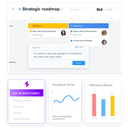Productboard vs Coda (2025 Comparison)
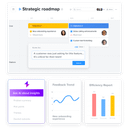
Productboard is a powerful product management tool that excels in feedback management and roadmapping. Its wide range of integrations makes it a versatile choice for product teams.
- Comprehensive feedback management tools
- Strong roadmapping capabilities
- Wide range of integrations
- Limited automation features
- Higher learning curve for beginners
Free plan?
YesStarting price
$19 per month
Coda offers a unique blend of document management and collaboration features, with highly customizable templates and extensive automation capabilities. It's a flexible solution for diverse teams.
- Highly customizable templates
- Extensive automation capabilities
- Flexible collaboration tools
- Less specialized feedback management
- Roadmapping features less focused
Free plan?
YesStarting price
$10 per month per Doc MakerWhat is Productboard?
Productboard is a product management tool that helps teams prioritize features and align them with customer needs. It offers a centralized platform for gathering feedback, creating roadmaps, and ensuring that product development is customer-driven. By using Productboard, teams can streamline their workflow, improve collaboration, and make data-driven decisions, ultimately leading to more successful product launches.
What is Coda?
Coda is a versatile document management and collaboration tool that combines the functionality of documents, spreadsheets, and apps into a single platform. It empowers teams to create dynamic documents that can automate workflows, manage projects, and facilitate collaboration. With Coda, users can customize their workspace to fit their unique needs, making it an ideal solution for teams looking to enhance productivity and streamline processes.
Pros and Cons of Productboard vs Coda
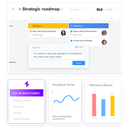
Pros & Cons of Productboard
- Productboard offers robust feedback management tools that allow teams to gather, organize, and prioritize customer feedback effectively. This feature is invaluable for teams looking to create customer-driven products.
- With Productboard, teams can create detailed roadmaps that align with their product strategy. This feature helps ensure that everyone is on the same page and working towards common goals.
- Productboard integrates with a variety of popular tools, making it easy to connect with existing workflows. This flexibility is a significant advantage for teams looking to streamline their processes.
- While Productboard offers some automation capabilities, they are not as extensive as those found in other tools. Teams looking for advanced automation may find this limiting.
- Productboard's comprehensive features can be overwhelming for new users, leading to a steeper learning curve. Teams may need to invest time in training to fully leverage the tool's capabilities.

Pros & Cons of Coda
- Coda allows users to create unique templates tailored to their specific needs. This flexibility is ideal for teams looking to personalize their workspace and enhance productivity.
- Coda's automation features are among the best in the industry, allowing teams to automate complex workflows and create custom scripts. This capability can significantly boost efficiency.
- Coda's collaboration tools are designed to adapt to various team dynamics, making it easy for teams to work together on different projects. This flexibility is a major advantage for diverse teams.
- While Coda offers feedback management features, they are not as specialized as those found in dedicated product management tools. Teams focused on feedback may find this limiting.
- Coda's roadmapping capabilities are flexible but may lack the focus needed for detailed product strategy planning. Teams with specific roadmapping needs may need to look elsewhere.
Productboard vs Coda: At A Glance
Productboard vs Coda: A Detailed Breakdown of Key Features
Customizable Templates
Productboard offers a range of templates that can be customized to fit your team's needs, making it easy to get started with product management. Coda, however, takes customization to the next level with its drag-and-drop interface and the ability to create unique templates from scratch. If you value flexibility and creativity in your templates, Coda is the better choice.
Collaboration Tools
Both Productboard and Coda provide excellent collaboration tools, but they approach it differently. Productboard focuses on aligning teams around product goals, while Coda offers a more open-ended approach, allowing teams to collaborate on a variety of projects. If your team needs a tool that can adapt to different collaboration styles, Coda is the better option.
Automation Features
Productboard offers automation features that streamline product management tasks, but Coda's automation capabilities are more extensive. With Coda, you can automate complex workflows and create custom scripts to enhance productivity. If automation is a priority for your team, Coda is the superior choice.
Feedback Management
Productboard excels in feedback management, providing tools to gather, organize, and prioritize customer feedback. Coda also offers feedback management features, but they are not as specialized as Productboard's. If feedback management is a critical aspect of your workflow, Productboard is the better choice.
Roadmapping
Productboard's roadmapping features are designed to help teams visualize their product strategy and align on priorities. Coda offers roadmapping capabilities as well, but they are more flexible and can be adapted to different types of projects. If you need a tool that can handle various roadmapping needs, Coda is the better option.
Data Visualization
Both Productboard and Coda offer data visualization tools, but Coda's capabilities are more advanced. With Coda, you can create interactive charts and graphs that provide deeper insights into your data. If data visualization is important to your team, Coda is the better choice.
Pricing Comparison of Productboard and Coda
We’ve compiled the pricing tables and highlighted the key features of both Productboard and Coda to aid in your decision-making process. Let’s explore what each platform has to offer.
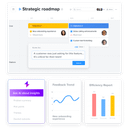
Productboard Pricing Plans
- 1 Teamspace for collaborative work management.
- 1 Objective to align team goals effectively.
- 1 Product Portal for centralized product information.
- Integration with Jira and Azure DevOps for seamless workflow.
- 2 Insights automations to streamline feedback processing.
- Portal moderation for managing customer interactions.
- Feedback loop closing to ensure customer satisfaction.
- Release planning for efficient product launches.
- 3 Teamspaces for enhanced team collaboration.
- 10 Objectives to drive strategic alignment.
- 10 Insights automations for advanced feedback analysis.
- Customizable feature statuses and data fields for flexibility.
- Unlimited Objectives for comprehensive goal setting.
- Strategic planning tools for high-level decision making.
- 3+ Product Portals for extensive product management.
- SAML SSO & Google SSO for secure access.

Coda Pricing Plans
- Unlimited doc size for unshared docs to store more data.
- Connected tables, charts, kanban boards, and forms for better organization.
- Powerful formulas & automations to streamline tasks.
- Try AI for free to enhance productivity.
- 30-day version history to recover past information.
- Hidden pages for confidential data.
- Custom domains and branding for personalization.
- AI included for Doc Makers to boost efficiency.
- Unlimited version history for comprehensive data recovery.
- Doc locking to secure important documents.
- Manage folder access for better team collaboration.
- Sync across docs for consistent data.
- User provisioning (SCIM) for efficient user management.
- Advanced access controls for enhanced security.
- Audit events for tracking changes.
- SOC 2 report for compliance assurance.
Our Rating Methodology
We thoroughly evaluate each tool, focusing on key factors like functionality, ease of use, and scalability. By analyzing user reviews and conducting hands-on testing, we ensure our recommendations are reliable. Each factor is weighted to provide an accurate final rating, helping you make informed decisions.
Productboard or Coda: Which One Matches Your Business Needs?
Choose Productboard If You Need ...
- Comprehensive product management
If you are a product manager looking for a tool that excels in feedback management and roadmapping, Productboard is the ideal choice. Its comprehensive features make it perfect for aligning teams around product goals.
- Wide range of integrations
If your team relies on multiple tools and needs a solution that can seamlessly integrate with existing workflows, Productboard is the better option. Its extensive integration capabilities make it a versatile choice.
Choose Coda If You Need ...
- Highly customizable templates
If you need a tool that offers highly customizable templates and the flexibility to create unique documents, Coda is the superior choice. Its drag-and-drop interface makes it easy to personalize your workspace.
- Extensive automation capabilities
If automation is a priority for your team and you need a tool that can handle complex workflows, Coda is the better option. Its advanced automation features can significantly boost productivity.
Frequently Asked Questions
 Which tool is better for product management?
Which tool is better for product management?
 Which tool offers more customization options?
Which tool offers more customization options?
 Which tool is more cost-effective?
Which tool is more cost-effective?
 Which tool has better automation features?
Which tool has better automation features?
 Which tool is easier to use?
Which tool is easier to use?
 Which tool offers better customer support?
Which tool offers better customer support?

Martin Lunendonk
Martin Lunendonk is a senior tech writer specializing in website builders, web hosting, and ecommerce platforms. With a background in finance, accounting, and philosophy, he has founded multiple tech startups and worked in medium to large tech companies and investment banking, bringing deep expertise and reliable insights to his software reviews.