
Coda Review 2025: Features, Pricing & More

Coda is a dynamic document platform that combines the flexibility of documents with the power of apps. Its customizable templates and seamless integrations make it a top choice for teams seeking enhanced collaboration.
- Highly customizable document templates.
- Seamless integration with other tools.
- Powerful collaboration features.
- Steep learning curve for beginners.
- Limited offline functionality.
What is Coda?
Pros and Cons of Coda
- Coda offers a wide range of customizable templates that allow you to tailor documents to your specific needs, making it a versatile tool for various projects.
- With Coda, you can easily connect to other tools and platforms, enhancing your workflow and ensuring all your data is in one place.
- Coda's collaboration tools enable teams to work together efficiently, with real-time updates and shared access to documents, boosting productivity.
- New users may find Coda's extensive features overwhelming at first, requiring time and effort to fully understand and utilize its capabilities.
- Coda's offline capabilities are limited, which can be a drawback for users who need to access and edit documents without an internet connection.
Coda Review: Is It Really That Good?
Value to Price
When I first started using Coda, I was impressed by the value it offers for its price. The platform provides a comprehensive suite of features that rival more expensive tools, making it a cost-effective solution for teams of all sizes. You get access to powerful document creation, collaboration, and integration capabilities without breaking the bank. This makes Coda an attractive option for budget-conscious teams looking to maximize their investment.
Ease of Use
Coda's interface is intuitive, but it does come with a learning curve. As I navigated through its features, I found that the initial setup required some time to get used to. However, once you get the hang of it, the platform becomes a breeze to use. The drag-and-drop functionality and customizable templates make it easy to create and manage documents, even for those who are not tech-savvy.
Functionality
Coda truly shines in its functionality. The platform combines the best aspects of documents, spreadsheets, and apps, allowing you to create dynamic and interactive documents. I found the ability to embed tables, charts, and other elements within documents incredibly useful. This feature-rich environment enables you to manage projects, track progress, and collaborate with ease, making Coda a versatile tool for various use cases.
Scalability
As your team grows, Coda scales with you. I appreciated how the platform can accommodate an increasing number of users and documents without compromising performance. Whether you're a small team or a large organization, Coda's scalability ensures that you can continue to collaborate effectively. The platform's ability to handle complex workflows and large datasets makes it a reliable choice for growing businesses.
Integrations
Coda's integration capabilities are impressive. I was able to connect the platform with various tools and services, such as Google Drive, Slack, and Zapier, to streamline my workflow. This seamless integration ensures that all your data is centralized, reducing the need to switch between different applications. Coda's extensive library of integrations makes it easy to customize your experience and enhance productivity.
Customer Support
Coda offers reliable customer support, which I found helpful when I encountered issues. The support team is responsive and knowledgeable, providing timely assistance to resolve any problems. Additionally, Coda's online resources, such as tutorials and community forums, offer valuable insights and tips for getting the most out of the platform. This level of support ensures that you can use Coda with confidence.
Security
Security is a top priority for Coda, and I felt reassured knowing that my data was protected. The platform employs robust security measures, including encryption and access controls, to safeguard your information. This commitment to security ensures that your documents and data remain confidential, giving you peace of mind when using Coda for sensitive projects.
Key Features of Coda
Automation
Coda's automation feature is a game-changer for streamlining repetitive tasks. I found it incredibly useful for setting up workflows that automatically update data, send notifications, and trigger actions based on specific conditions. This not only saves time but also reduces the risk of human error, allowing you to focus on more important tasks. The ability to automate processes enhances productivity and efficiency, making Coda a valuable tool for any team.
Collaboration
Collaboration is at the heart of Coda, and it excels in this area. The platform allows multiple users to work on documents simultaneously, with real-time updates and changes reflected instantly. I appreciated the ability to leave comments, assign tasks, and track progress within the same document. This seamless collaboration ensures that everyone stays on the same page, improving communication and teamwork.
Custom Templates
Coda's custom templates are a standout feature, offering flexibility and creativity in document creation. I enjoyed the ability to design templates tailored to specific needs, whether for project management, meeting notes, or data analysis. These templates save time and ensure consistency across documents, making it easier to maintain a professional and organized workflow. The customization options are extensive, allowing you to create documents that truly reflect your brand and style.
Data Visualization
Data visualization in Coda is both powerful and intuitive. I found it easy to create charts, graphs, and tables that present data in a clear and engaging way. This feature is particularly useful for analyzing trends, tracking performance, and making informed decisions. The ability to visualize data within documents enhances understanding and communication, making Coda an excellent choice for teams that rely on data-driven insights.
Document Management
Coda's document management capabilities are robust, allowing you to organize and access documents with ease. I appreciated the ability to categorize documents, set permissions, and track changes, ensuring that everything is in order. This feature is essential for maintaining a structured and efficient workflow, especially for teams handling large volumes of documents. Coda's document management tools make it easy to stay organized and focused.
Integration Library
Coda's integration library is extensive, offering connections to a wide range of tools and services. I found it easy to integrate Coda with platforms like Google Drive, Slack, and Zapier, streamlining my workflow and centralizing data. This seamless integration ensures that all your tools work together harmoniously, reducing the need to switch between applications. Coda's integration capabilities enhance productivity and efficiency, making it a valuable addition to any tech stack.
Mobile Access
Coda's mobile access feature allows you to stay connected and productive on the go. I found the mobile app intuitive and easy to use, providing access to documents and collaboration tools from anywhere. This flexibility is particularly useful for remote teams and individuals who need to work outside the office. Coda's mobile access ensures that you can stay on top of tasks and projects, no matter where you are.
Real-time Editing
Real-time editing in Coda is seamless, allowing multiple users to work on documents simultaneously. I appreciated the instant updates and changes, which ensure that everyone is on the same page. This feature is essential for effective collaboration, reducing the risk of miscommunication and ensuring that projects progress smoothly. Coda's real-time editing capabilities enhance teamwork and productivity, making it a top choice for collaborative teams.
Task Management
Coda's task management feature is comprehensive, offering tools to assign tasks, set deadlines, and track progress. I found it easy to manage projects and ensure that everyone stays on track. This feature is particularly useful for teams that need to coordinate efforts and meet deadlines. Coda's task management tools enhance organization and accountability, making it easier to achieve project goals.
Version Control
Version control in Coda is a lifesaver, allowing you to track changes and revert to previous versions of documents. I found this feature invaluable for maintaining accuracy and consistency, especially when multiple users are involved. Version control ensures that you can easily identify and correct errors, reducing the risk of data loss or miscommunication. Coda's version control capabilities enhance reliability and confidence in your work.
Coda Pricing and Plans

Coda Pricing Plans
- Unlimited doc size for unshared docs to store more data.
- Connected tables, charts, kanban boards, and forms for better organization.
- Powerful formulas & automations to streamline tasks.
- Try AI for free to enhance productivity.
- 30-day version history to recover past information.
- Hidden pages for confidential data.
- Custom domains and branding for personalization.
- AI included for Doc Makers to boost efficiency.
- Unlimited version history for comprehensive data recovery.
- Doc locking to secure important documents.
- Manage folder access for better team collaboration.
- Sync across docs for consistent data.
- User provisioning (SCIM) for efficient user management.
- Advanced access controls for enhanced security.
- Audit events for tracking changes.
- SOC 2 report for compliance assurance.
Who Is Coda Best For?
Coda is best for teams seeking a versatile document management platform with powerful collaboration features. Its customizable templates and seamless integrations make it ideal for businesses looking to enhance productivity and streamline workflows.
- Best for teams managing complex projects
Coda excels in managing complex projects with its customizable templates and powerful collaboration features. It's perfect for teams in industries like software development, marketing, and design, where intricate workflows and detailed documentation are essential.
- Great for remote teams needing collaboration
Coda is ideal for remote teams that require seamless collaboration and real-time updates. Its integration capabilities and mobile access ensure that team members can stay connected and productive, regardless of their location.
- Ideal for businesses seeking customization
Coda offers extensive customization options, making it a great choice for businesses that need tailored solutions. Its flexible templates and integration library allow you to create documents that reflect your brand and meet specific needs.
- Perfect for data-driven teams
Coda is perfect for teams that rely on data-driven insights. Its data visualization and document management features make it easy to analyze trends, track performance, and make informed decisions, enhancing overall productivity and efficiency.
Frequently Asked Questions
 What makes Coda different from other document management tools?
What makes Coda different from other document management tools?
 How does Coda handle integrations with other tools?
How does Coda handle integrations with other tools?
 Is Coda suitable for remote teams?
Is Coda suitable for remote teams?
 Can Coda handle complex project management?
Can Coda handle complex project management?
 How does Coda ensure data security?
How does Coda ensure data security?
 What are the customization options in Coda?
What are the customization options in Coda?
 How does Coda handle version control?
How does Coda handle version control?
 Is there a learning curve with Coda?
Is there a learning curve with Coda?
 How does Coda support mobile access?
How does Coda support mobile access?
 What are the benefits of Coda's data visualization feature?
What are the benefits of Coda's data visualization feature?
Which is Better: Coda or Its Competitors?














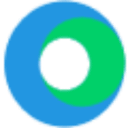






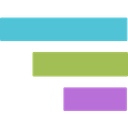



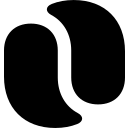











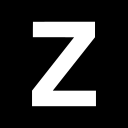












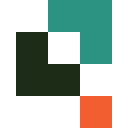


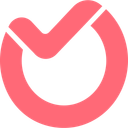








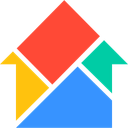

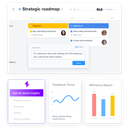





Anastasia Belyh
Anastasia Belyh is a senior tech writer with over 15 years of experience in marketing, sales, and business software. Having worked in investment banking, management consulting, and founded multiple companies, her in-depth knowledge and hands-on expertise make her software reviews authoritative, trustworthy, and highly practical for business decision-makers.

