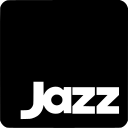Pinpoint Review 2025: Features, Pricing & More

Pinpoint is a powerful tool for managing projects with customizable workflows and advanced collaboration features. While it offers a generous free plan, new users might face a learning curve initially.
- Highly customizable workflows
- Advanced collaboration tools
- Generous free plan
- Steep learning curve
- Occasional performance issues
What is Pinpoint?
Pros and Cons of Pinpoint
- Pinpoint offers a flexible workflow customization that allows teams to tailor processes to their specific needs, enhancing productivity and efficiency across various projects.
- With Pinpoint, you get a suite of collaboration tools that facilitate seamless communication and coordination among team members, making it easier to manage complex projects.
- Pinpoint provides a robust free plan that includes many features typically reserved for paid tiers, making it an excellent choice for budget-conscious teams.
- New users may find Pinpoint's extensive features overwhelming at first, requiring time and effort to fully understand and utilize its capabilities.
- Some users have reported occasional slowdowns, which can disrupt workflow, especially during peak usage times.
Pinpoint Review: Is It Really That Good?
Value to Price
Pinpoint offers a compelling value proposition with its extensive features available at competitive pricing. I found the customizable workflows and advanced collaboration tools particularly beneficial, providing a high return on investment. Compared to other tools in the market, Pinpoint's pricing structure is reasonable, especially considering the robust free plan that includes many features typically reserved for paid tiers. This makes it an attractive option for teams looking to maximize their budget without compromising on functionality.
Ease of Use
While Pinpoint is packed with features, it does come with a learning curve. Initially, I found navigating through its extensive options a bit challenging. However, once you get the hang of it, the interface becomes intuitive and user-friendly. The tool offers helpful tutorials and support resources that guide you through the setup process, making it easier to adapt. For teams willing to invest time in learning, Pinpoint proves to be a powerful ally in project management.
Functionality
Pinpoint excels in functionality, offering a wide range of features that cater to diverse project management needs. From task management to advanced reporting, the tool covers all bases. I particularly appreciated the ability to customize workflows, which allowed me to tailor processes to fit specific project requirements. The integration capabilities further enhance its functionality, enabling seamless connectivity with other tools. Overall, Pinpoint's comprehensive feature set makes it a versatile choice for managing complex projects.
Scalability
As your team grows, Pinpoint scales effortlessly to accommodate increasing demands. I found its scalability impressive, with features that support both small teams and large enterprises. The tool's ability to handle multiple projects simultaneously without compromising performance is a significant advantage. Whether you're managing a small project or a large-scale operation, Pinpoint adapts to your needs, providing the flexibility required for growth. This scalability makes it a reliable choice for businesses planning to expand.
Integrations
Pinpoint offers a robust set of integrations that enhance its functionality and streamline workflows. I was able to connect it with other essential tools like Slack and Google Drive, which improved team collaboration and data sharing. The integration process is straightforward, allowing you to seamlessly incorporate Pinpoint into your existing tech stack. This capability not only saves time but also ensures that all your tools work harmoniously together, enhancing overall productivity.
Customer Support
Pinpoint provides reliable customer support, with a team ready to assist you with any issues or queries. During my experience, I found the support team responsive and knowledgeable, offering solutions promptly. The availability of comprehensive resources, including tutorials and FAQs, further aids in resolving common issues independently. While the support is generally effective, there is room for improvement in response times during peak hours. Overall, Pinpoint's customer support is dependable and contributes to a positive user experience.
Security
Security is a top priority for Pinpoint, and it shows in their robust security measures. I felt confident using the tool, knowing that my data was protected by advanced encryption and regular security updates. The platform also offers user access controls, allowing you to manage permissions and ensure that sensitive information is only accessible to authorized personnel. This focus on security provides peace of mind, making Pinpoint a trustworthy choice for managing confidential projects.
Key Features of Pinpoint
Analytics
Pinpoint's analytics feature provides insightful data that helps you make informed decisions. I found the detailed reports and visualizations particularly useful for tracking project progress and identifying areas for improvement. The ability to customize reports to focus on specific metrics is a significant advantage, allowing you to tailor insights to your team's needs. This feature enhances strategic planning and ensures that projects stay on track, making it an invaluable tool for data-driven decision-making.
Automation
Automation in Pinpoint streamlines repetitive tasks, saving you time and effort. I appreciated the ability to set up automated workflows that triggered actions based on specific conditions. This feature not only reduces manual work but also minimizes the risk of errors, ensuring that processes run smoothly. By automating routine tasks, you can focus on more strategic activities, enhancing overall productivity and efficiency. Pinpoint's automation capabilities are a game-changer for teams looking to optimize their workflows.
Collaboration
Collaboration is at the heart of Pinpoint, with features designed to enhance team communication and coordination. I found the real-time updates and shared workspaces particularly beneficial for keeping everyone on the same page. The tool's integration with communication platforms like Slack further enhances collaboration, allowing seamless information sharing. Whether you're working with a small team or a large group, Pinpoint's collaboration features ensure that everyone is aligned and working towards common goals.
Customization
Customization is a standout feature of Pinpoint, allowing you to tailor the tool to fit your specific needs. I was impressed by the flexibility to adjust workflows, dashboards, and reports to match project requirements. This level of customization ensures that the tool adapts to your processes, rather than the other way around. By providing a personalized experience, Pinpoint enhances user satisfaction and productivity, making it a versatile choice for diverse project management needs.
Dashboard
Pinpoint's dashboard offers a comprehensive overview of your projects, providing key insights at a glance. I found the customizable widgets and visualizations particularly useful for tracking progress and identifying bottlenecks. The ability to tailor the dashboard to focus on specific metrics ensures that you have the information you need to make informed decisions. This feature enhances visibility and control, making it easier to manage projects effectively and stay on top of deadlines.
Notifications
Notifications in Pinpoint keep you informed of important updates and changes, ensuring that you never miss a critical task or deadline. I appreciated the ability to customize notification settings to receive alerts for specific events. This feature enhances communication and accountability, ensuring that team members are aware of their responsibilities and any changes to project plans. By keeping everyone informed, Pinpoint's notification system contributes to a more organized and efficient workflow.
Reporting
Pinpoint's reporting feature provides detailed insights into project performance, helping you track progress and identify areas for improvement. I found the customizable reports particularly useful for focusing on specific metrics and tailoring insights to my team's needs. The ability to generate reports quickly and easily ensures that you have the information you need to make informed decisions. This feature enhances strategic planning and ensures that projects stay on track, making it an invaluable tool for data-driven decision-making.
Task Management
Task management in Pinpoint is intuitive and efficient, allowing you to organize and prioritize tasks with ease. I found the drag-and-drop interface particularly user-friendly, making it easy to adjust task priorities and deadlines. The ability to assign tasks to team members and track progress ensures that everyone is aligned and working towards common goals. This feature enhances productivity and accountability, making it easier to manage complex projects and ensure timely completion.
Time Tracking
Time tracking in Pinpoint helps you monitor how much time is spent on each task, providing valuable insights into productivity and efficiency. I found the ability to track time manually or automatically particularly useful for ensuring accurate records. This feature enhances accountability and helps identify areas where time can be saved, contributing to more efficient project management. By providing detailed time reports, Pinpoint ensures that you have the information you need to optimize workflows.
User Management
User management in Pinpoint allows you to control access and permissions, ensuring that sensitive information is only accessible to authorized personnel. I appreciated the ability to assign roles and manage user access, enhancing security and accountability. This feature ensures that team members have the appropriate level of access to perform their tasks effectively, contributing to a more organized and secure workflow. By providing robust user management capabilities, Pinpoint enhances overall project management efficiency.
Pinpoint Pricing and Plans

Pinpoint Pricing Plans
Who Is Pinpoint Best For?
Pinpoint is ideal for teams seeking a customizable project management solution with advanced collaboration tools. Its generous free plan and scalability make it suitable for businesses of all sizes.
- Best for teams managing complex projects
Pinpoint excels in handling intricate projects with its customizable workflows and advanced collaboration tools. It's perfect for teams in software development, product design, or any field requiring detailed task management.
- Great for small to mid-sized teams
Pinpoint is ideal for teams of 5 to 50 members needing real-time updates and seamless collaboration. Its balance of simplicity and functionality makes it a strong choice for smaller teams.
- Ideal for growing businesses
As your business expands, Pinpoint grows with you. Its scalability and robust feature set make it an excellent fit for businesses that need a flexible and adaptable project management solution.
Frequently Asked Questions
 What makes Pinpoint stand out from other project management tools?
What makes Pinpoint stand out from other project management tools?
 How does Pinpoint handle integrations with other tools?
How does Pinpoint handle integrations with other tools?
 Is there a learning curve associated with using Pinpoint?
Is there a learning curve associated with using Pinpoint?
 How does Pinpoint ensure data security?
How does Pinpoint ensure data security?
 Can Pinpoint handle large-scale projects?
Can Pinpoint handle large-scale projects?
 What kind of customer support does Pinpoint offer?
What kind of customer support does Pinpoint offer?
 How does Pinpoint's task management feature work?
How does Pinpoint's task management feature work?
 Does Pinpoint offer time tracking capabilities?
Does Pinpoint offer time tracking capabilities?
 What are the benefits of Pinpoint's reporting feature?
What are the benefits of Pinpoint's reporting feature?
 How does Pinpoint support team collaboration?
How does Pinpoint support team collaboration?
Which is Better: Pinpoint or Its Competitors?

Martin Lunendonk
Martin Lunendonk is a senior tech writer specializing in website builders, web hosting, and ecommerce platforms. With a background in finance, accounting, and philosophy, he has founded multiple tech startups and worked in medium to large tech companies and investment banking, bringing deep expertise and reliable insights to his software reviews.