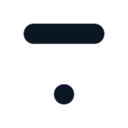Pathwright Review 2025: Features, Pricing & More

Pathwright offers a dynamic platform for creating engaging learning experiences. With customizable paths and seamless integrations, it empowers educators to deliver personalized education effortlessly.
- Highly customizable learning paths.
- User-friendly interface for all users.
- Seamless integration with other tools.
- Limited advanced analytics features.
- Requires time to master all features.
What is Pathwright?
Pros and Cons of Pathwright
- Pathwright allows you to create tailored learning experiences with its flexible course design options. This feature is perfect for educators and trainers who want to offer personalized learning journeys.
- The intuitive design of Pathwright makes it accessible for both educators and learners, ensuring a smooth and engaging experience without the need for extensive technical knowledge.
- Pathwright integrates effortlessly with various third-party applications, enhancing its functionality and allowing users to connect with tools they already use, streamlining their workflow.
- While Pathwright offers basic analytics, it lacks in-depth reporting capabilities that some users might require for detailed performance tracking and data-driven decision-making.
- Despite its user-friendly interface, Pathwright's extensive features may require a learning curve for users to fully utilize its potential, especially for those new to online course creation.
Pathwright Review: Is It Really That Good?
Value to Price
When I first explored Pathwright, I was impressed by the value it offers for its price. The platform provides a comprehensive suite of features that cater to both educators and learners, making it a cost-effective solution for online education. Compared to other tools in the market, Pathwright stands out with its customizable learning paths and seamless integrations, ensuring you get the most out of your investment.
Ease of Use
Navigating Pathwright is a breeze, thanks to its intuitive interface. As someone who values simplicity, I found the platform easy to use, even for those with limited technical skills. The user-friendly design ensures that both educators and learners can focus on the content rather than struggling with the software. This ease of use is a significant advantage, especially for institutions looking to implement online learning quickly.
Functionality
Pathwright offers a robust set of features that cater to diverse educational needs. From creating interactive courses to managing student progress, the platform covers all bases. I particularly appreciate the ability to customize learning paths, which allows educators to tailor content to individual learners. This functionality sets Pathwright apart from other platforms, making it a versatile choice for various educational settings.
Scalability
As your educational needs grow, Pathwright scales effortlessly to accommodate more users and content. I found this scalability particularly beneficial for organizations planning to expand their online offerings. The platform's infrastructure supports a growing number of learners without compromising performance, ensuring a smooth experience for everyone involved. This scalability makes Pathwright a future-proof choice for educational institutions.
Integrations
Pathwright's ability to integrate with other tools is a game-changer. I was able to connect it with various third-party applications, enhancing its functionality and streamlining my workflow. Whether it's integrating with communication tools or learning management systems, Pathwright's seamless integrations ensure that you can continue using the tools you love while benefiting from its powerful features.
Customer Support
While Pathwright offers a range of support options, I found that response times could be improved. The support team is knowledgeable and helpful, but during peak times, it might take a while to get a response. However, the platform's comprehensive help center and community forums provide valuable resources for troubleshooting and learning, which can be a great help when immediate support isn't available.
Security
Security is a top priority for Pathwright, and it shows. The platform employs robust security measures to protect user data and ensure a safe learning environment. I felt confident using Pathwright, knowing that my information and that of my learners was secure. This focus on security is crucial for educational institutions handling sensitive data, making Pathwright a reliable choice.
Key Features of Pathwright
Assessment Tools
Pathwright's assessment tools are designed to evaluate learner progress effectively. I found these tools to be comprehensive, allowing for various types of assessments, from quizzes to assignments. This feature is particularly beneficial for educators who want to gauge understanding and provide feedback, ensuring that learners are on the right track.
Course Management
Managing courses on Pathwright is a seamless experience. The platform offers a range of tools to organize and deliver content efficiently. I appreciated the ability to structure courses in a way that suits my teaching style, making it easy to update and manage content as needed. This flexibility is a significant advantage for educators.
Customizable Templates
The customizable templates on Pathwright are a standout feature. They allow you to create visually appealing courses without needing design skills. I enjoyed experimenting with different templates to find the perfect fit for my content, ensuring that my courses were both engaging and professional-looking.
Interactive Content
Pathwright excels in creating interactive content that keeps learners engaged. I found the platform's tools for adding multimedia elements, such as videos and quizzes, to be intuitive and effective. This interactivity enhances the learning experience, making it more dynamic and enjoyable for students.
Mobile Access
With Pathwright, learners can access courses on the go, thanks to its mobile-friendly design. I found this feature particularly useful for students who prefer learning on their smartphones or tablets. The mobile access ensures that learning is flexible and convenient, accommodating different learning styles and schedules.
Progress Tracking
Tracking learner progress is straightforward with Pathwright. The platform provides detailed insights into student performance, allowing educators to identify areas where learners may need additional support. I appreciated the clarity and depth of the progress tracking tools, which helped me tailor my teaching approach to meet individual needs.
Reporting and Analytics
While Pathwright offers basic reporting and analytics, I found them to be sufficient for most educational needs. The platform provides insights into course performance and learner engagement, helping educators make data-driven decisions. However, for those requiring advanced analytics, additional tools might be necessary.
User Management
Managing users on Pathwright is a breeze. The platform offers robust tools for adding, organizing, and monitoring learners, ensuring that educators can focus on teaching rather than administrative tasks. I found the user management features to be intuitive and efficient, making it easy to keep track of student progress and engagement.
Pathwright Pricing and Plans

Pathwright Pricing Plans
- Public or private Paths to control access and visibility.
- Sell Paths to monetize your courses effectively.
- 1 cohort per path for structured learning.
- 1 Mentor Group to provide personalized guidance.
- 5 Mentor Groups to support larger teams.
- Custom domain name for professional branding.
- Sell subscriptions to generate recurring revenue.
- Zapier integrations for enhanced automation.
- 20 Mentor Groups to manage large groups effectively.
- Certificates of completion to recognize achievements.
- Member-Created Cohorts for collaborative learning.
- Sell multiple subscriptions for diverse offerings.
- SSO integration for secure access management.
- API access & Dev Support for custom solutions.
- Custom plans built for specific needs.
- Advanced integrations for high scale scenarios.
Who Is Pathwright Best For?
Pathwright is ideal for educators and organizations seeking a flexible and engaging online learning platform. With its customizable learning paths and seamless integrations, it caters to diverse educational needs, making it a versatile choice for various settings.
- Best for educators seeking flexibility
Pathwright is perfect for educators who need a platform that adapts to their teaching style. Its customizable learning paths and interactive content tools make it ideal for creating engaging and personalized educational experiences.
- Ideal for organizations enhancing training
For organizations looking to improve their training programs, Pathwright offers a comprehensive solution. Its seamless integrations and robust course management tools ensure that training is effective and efficient, meeting the needs of diverse learners.
- Great for institutions expanding online
Pathwright is an excellent choice for educational institutions planning to expand their online offerings. Its scalability and user-friendly interface make it easy to implement and manage, ensuring a smooth transition to digital learning.
Frequently Asked Questions
 What makes Pathwright stand out from other learning platforms?
What makes Pathwright stand out from other learning platforms?
 How user-friendly is Pathwright for beginners?
How user-friendly is Pathwright for beginners?
 Can Pathwright handle large-scale educational programs?
Can Pathwright handle large-scale educational programs?
 Does Pathwright offer mobile access for learners?
Does Pathwright offer mobile access for learners?
 What kind of support does Pathwright offer?
What kind of support does Pathwright offer?
 How secure is Pathwright for handling sensitive data?
How secure is Pathwright for handling sensitive data?
 What types of integrations does Pathwright support?
What types of integrations does Pathwright support?
 How does Pathwright handle user management?
How does Pathwright handle user management?
 What are the limitations of Pathwright's analytics features?
What are the limitations of Pathwright's analytics features?
 Is Pathwright suitable for institutions expanding their online offerings?
Is Pathwright suitable for institutions expanding their online offerings?
Which is Better: Pathwright or Its Competitors?

Martin Lunendonk
Martin Lunendonk is a senior tech writer specializing in website builders, web hosting, and ecommerce platforms. With a background in finance, accounting, and philosophy, he has founded multiple tech startups and worked in medium to large tech companies and investment banking, bringing deep expertise and reliable insights to his software reviews.