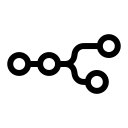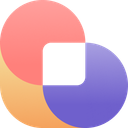Nintex Review 2025: Features, Pricing & More

Nintex empowers businesses with advanced automation and customizable workflows. While it offers seamless integration with Microsoft tools, new users may face a learning curve to unlock its full potential.
- Highly customizable workflows
- Advanced automation capabilities
- Seamless integration with Microsoft tools
- Steep learning curve
- Interface can feel cluttered
What is Nintex?
Pros and Cons of Nintex
- Nintex offers a robust platform for creating workflows tailored to your specific business needs, allowing you to automate complex processes with ease and precision.
- With Nintex, you can automate repetitive tasks and streamline operations, significantly reducing manual effort and increasing efficiency across your organization.
- Nintex integrates effortlessly with Microsoft tools like SharePoint and Office 365, enhancing your existing systems and providing a unified workflow experience.
- New users may find Nintex challenging to master initially, requiring time and training to fully leverage its powerful features and capabilities.
- The interface may appear overwhelming to some users, especially those new to workflow automation, due to its extensive range of features and options.
Nintex Review: Is It Really That Good?
Value to Price
When I first explored Nintex, I was impressed by the value it offers for its price. The platform's extensive features, including advanced automation and seamless integrations, provide significant benefits to businesses looking to streamline their processes. Compared to other workflow automation tools, Nintex stands out with its robust capabilities and flexibility, making it a worthwhile investment for organizations seeking to enhance efficiency and productivity.
Ease of Use
Navigating Nintex can be a bit challenging initially, especially for those new to workflow automation. However, once you get the hang of it, the platform becomes a powerful tool for automating complex processes. The learning curve is worth the effort, as Nintex's intuitive design and comprehensive documentation help users quickly adapt and leverage its full potential.
Functionality
Nintex excels in functionality, offering a wide range of features that cater to various business needs. From automating simple tasks to managing complex workflows, the platform provides the tools necessary to enhance productivity and streamline operations. Its ability to integrate with popular tools like Microsoft SharePoint further extends its functionality, making it a versatile solution for businesses of all sizes.
Scalability
As your business grows, Nintex scales with you, providing the flexibility to adapt to changing needs. The platform's robust architecture supports large-scale deployments, ensuring that your workflows remain efficient and effective as your organization expands. This scalability makes Nintex an ideal choice for businesses looking to future-proof their operations and maintain a competitive edge.
Integrations
One of the standout features of Nintex is its seamless integration with popular tools like Microsoft SharePoint and Office 365. This integration enhances your existing systems, providing a unified workflow experience that simplifies process management. By connecting with other tools, Nintex allows you to automate tasks across platforms, improving efficiency and collaboration within your organization.
Customer Support
Nintex offers reliable customer support, with a team of experts ready to assist users in navigating the platform and resolving any issues. While the support is generally responsive and helpful, some users may find the need for additional resources or training to fully leverage Nintex's capabilities. Overall, the support provided is adequate for most users, ensuring a smooth experience with the platform.
Security
Security is a top priority for Nintex, and the platform implements robust measures to protect your data and workflows. With features like encryption and access controls, Nintex ensures that your information remains secure and compliant with industry standards. This focus on security provides peace of mind for businesses, allowing them to automate processes without compromising data integrity.
Key Features of Nintex
Advanced Analytics
Nintex's advanced analytics feature provides valuable insights into your workflows, helping you identify bottlenecks and optimize processes. I found this feature particularly useful for making data-driven decisions and improving overall efficiency. By analyzing workflow performance, you can pinpoint areas for improvement and implement changes that enhance productivity. This feature is a game-changer for businesses looking to maximize their workflow automation efforts.
Collaboration Tools
With Nintex's collaboration tools, teams can work together seamlessly, sharing information and updates in real-time. This feature fosters a collaborative environment, enabling team members to stay connected and aligned on project goals. I appreciated how these tools facilitated communication and coordination, making it easier to manage tasks and achieve objectives. For businesses that prioritize teamwork, Nintex's collaboration tools are an invaluable asset.
Customizable Templates
Nintex offers a variety of customizable templates that simplify the process of creating workflows. These templates provide a solid foundation for building automated processes, allowing you to tailor them to your specific needs. I found this feature incredibly helpful for quickly setting up workflows without starting from scratch. The flexibility to customize templates ensures that your workflows align with your business requirements, enhancing efficiency and effectiveness.
Document Generation
The document generation feature in Nintex streamlines the creation of documents, reducing manual effort and ensuring consistency. I was impressed by how this feature automated the generation of complex documents, saving time and minimizing errors. By automating document creation, businesses can focus on more strategic tasks, improving overall productivity. This feature is a must-have for organizations that rely heavily on document management.
Mobile Access
Nintex's mobile access feature allows users to manage workflows on the go, providing flexibility and convenience. I found this feature particularly beneficial for staying connected and productive, even when away from the office. With mobile access, you can monitor workflows, approve tasks, and collaborate with team members from anywhere, ensuring that your processes continue to run smoothly. This feature is ideal for businesses with remote or mobile teams.
Process Mapping
The process mapping feature in Nintex provides a visual representation of workflows, making it easier to understand and optimize processes. I appreciated how this feature allowed me to identify inefficiencies and implement improvements, enhancing overall workflow performance. By mapping out processes, businesses can gain a clearer understanding of their operations and make informed decisions that drive efficiency and productivity.
Real-time Monitoring
Nintex's real-time monitoring feature provides up-to-date information on workflow performance, enabling you to track progress and make adjustments as needed. I found this feature invaluable for maintaining control over processes and ensuring that tasks are completed on time. With real-time monitoring, you can quickly identify and address issues, minimizing disruptions and maximizing efficiency. This feature is essential for businesses that require constant oversight of their workflows.
Reporting Tools
The reporting tools in Nintex provide detailed insights into workflow performance, helping you measure success and identify areas for improvement. I found these tools incredibly useful for tracking key metrics and making data-driven decisions. By analyzing reports, businesses can gain a deeper understanding of their processes and implement changes that enhance efficiency and productivity. This feature is a valuable asset for organizations looking to optimize their workflow automation efforts.
Task Automation
Nintex's task automation feature streamlines repetitive tasks, freeing up time for more strategic activities. I was impressed by how this feature reduced manual effort and increased efficiency, allowing me to focus on higher-value tasks. By automating routine processes, businesses can improve productivity and achieve better results. This feature is a game-changer for organizations looking to enhance their workflow automation capabilities.
User Management
The user management feature in Nintex provides control over user access and permissions, ensuring that workflows remain secure and compliant. I found this feature particularly useful for managing team members and maintaining data integrity. By controlling user access, businesses can protect sensitive information and ensure that only authorized individuals can modify workflows. This feature is essential for organizations that prioritize security and compliance.
Nintex Pricing and Plans

Nintex Pricing Plans
- 10 workflows to automate repetitive tasks efficiently.
- Advanced forms for capturing detailed information.
- DocGen for generating documents automatically.
- Mobile & Xtensions for on-the-go access and integration.
- Nintex Gateway for secure data transfer.
- Nintex Analytics for insightful data analysis.
- Nintex App Studio for custom app development.
- Comprehensive support for large-scale operations.
- Customizable solutions tailored to enterprise needs.
- Enhanced security features for data protection.
- Scalable infrastructure to support growth.
Who Is Nintex Best For?
Nintex is best suited for businesses seeking advanced automation and customizable workflows. Its seamless integration with Microsoft tools makes it ideal for organizations looking to enhance efficiency and streamline operations.
- Best for complex workflow automation
Nintex excels in automating intricate workflows, making it perfect for businesses with complex processes. Its advanced features and customization options provide the flexibility needed to streamline operations and improve efficiency.
- Ideal for Microsoft-centric organizations
For businesses heavily invested in Microsoft tools, Nintex offers seamless integration with platforms like SharePoint and Office 365. This makes it an excellent choice for organizations looking to enhance their existing systems and improve collaboration.
- Great for large enterprises
Nintex's scalability and robust architecture make it ideal for large enterprises seeking to automate processes across multiple departments. Its ability to handle large-scale deployments ensures that workflows remain efficient and effective as the organization grows.
Frequently Asked Questions
 What are the key features of Nintex?
What are the key features of Nintex?
 How does Nintex integrate with Microsoft tools?
How does Nintex integrate with Microsoft tools?
 Is Nintex suitable for small businesses?
Is Nintex suitable for small businesses?
 What is the learning curve for Nintex?
What is the learning curve for Nintex?
 How does Nintex ensure data security?
How does Nintex ensure data security?
 Can Nintex handle large-scale deployments?
Can Nintex handle large-scale deployments?
 What support options are available for Nintex users?
What support options are available for Nintex users?
 How does Nintex compare to other workflow automation tools?
How does Nintex compare to other workflow automation tools?
 What industries benefit most from using Nintex?
What industries benefit most from using Nintex?
 How does Nintex improve collaboration within teams?
How does Nintex improve collaboration within teams?
Which is Better: Nintex or Its Competitors?

Martin Lunendonk
Martin Lunendonk is a senior tech writer specializing in website builders, web hosting, and ecommerce platforms. With a background in finance, accounting, and philosophy, he has founded multiple tech startups and worked in medium to large tech companies and investment banking, bringing deep expertise and reliable insights to his software reviews.