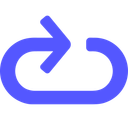Mailtrap Review 2025: Features, Pricing & More
Mailtrap is your go-to solution for email testing and debugging. With its easy-to-use interface and comprehensive analytics, it ensures your emails are error-free and optimized for deliverability.
- Easy email testing and debugging.
- Comprehensive email analytics.
- Seamless integration with CI/CD pipelines.
- Limited features on free plan.
- Advanced features require learning curve.
What is Mailtrap?
Pros and Cons of Mailtrap
- Mailtrap simplifies the process of testing and debugging emails, making it an essential tool for developers. Its intuitive interface allows you to catch and fix email issues quickly, ensuring your emails are error-free before reaching users.
- With Mailtrap, you gain access to detailed analytics that help you understand how your emails perform. This feature is invaluable for optimizing email campaigns and improving deliverability rates.
- Mailtrap integrates effortlessly with CI/CD pipelines, allowing you to automate email testing as part of your development workflow. This ensures that your emails are always tested and validated before deployment.
- While Mailtrap offers a free plan, it comes with limitations that may not suffice for larger teams or more complex projects. Upgrading to a paid plan unlocks more features and capabilities.
- Some of Mailtrap's advanced features require a bit of a learning curve. However, once mastered, they provide powerful tools for email testing and optimization.
Mailtrap Review: Is It Really That Good?
Value to Price
When I first started using Mailtrap, I was impressed by the value it offers for its price. The tool provides a comprehensive suite of features that are essential for email testing and debugging. Compared to other tools in the market, Mailtrap stands out with its robust analytics and seamless integration capabilities. You get a lot of bang for your buck, especially if you opt for the paid plans, which unlock even more powerful features.
Ease of Use
Navigating Mailtrap is a breeze, even for those who are new to email testing. The user interface is intuitive and well-organized, making it easy to find the features you need. I found the setup process straightforward, and the documentation provided clear guidance on how to get started. Whether you're a seasoned developer or a newcomer, Mailtrap's ease of use ensures you can quickly get up and running with your email testing tasks.
Functionality
Mailtrap's functionality is where it truly shines. The tool offers a wide range of features that cater to various email testing needs. From capturing and analyzing emails to providing detailed insights into email performance, Mailtrap covers all bases. I particularly appreciate the ability to test emails in a safe environment, ensuring that any issues are caught before they reach end-users. This level of functionality is unmatched by many other tools in the market.
Scalability
As your projects grow, Mailtrap scales with you. The tool is designed to handle increasing volumes of emails without compromising on performance. I found this particularly beneficial when working on larger projects that required extensive email testing. Mailtrap's scalability ensures that you can continue to rely on it as your needs evolve, making it a future-proof solution for email testing.
Integrations
One of Mailtrap's standout features is its ability to integrate seamlessly with various CI/CD pipelines and other development tools. This integration capability streamlines the email testing process, allowing you to automate tasks and ensure that emails are tested as part of your development workflow. I found this feature incredibly useful, as it saved time and reduced the risk of errors slipping through the cracks.
Customer Support
Mailtrap's customer support is responsive and helpful, providing assistance when you need it. While the free plan offers limited support, upgrading to a paid plan gives you access to more comprehensive support options. I found the support team to be knowledgeable and quick to resolve any issues I encountered, ensuring a smooth experience with the tool.
Security
Security is a top priority for Mailtrap, and it shows in the tool's design. Emails are stored securely, and the platform adheres to industry best practices to protect your data. I felt confident using Mailtrap, knowing that my email testing environment was secure and that sensitive information was safeguarded. This level of security is crucial for maintaining trust and ensuring compliance with data protection regulations.
Key Features of Mailtrap
Analytics
Mailtrap's analytics feature provides detailed insights into your email performance. I found it incredibly useful for understanding how emails are received and interacted with by users. The data-driven approach allows you to make informed decisions about your email campaigns, optimizing them for better results. With Mailtrap, you can track metrics such as open rates, click-through rates, and more, giving you a comprehensive view of your email's effectiveness.
Automation
Automation is a game-changer when it comes to email testing, and Mailtrap excels in this area. By integrating with CI/CD pipelines, you can automate the testing process, ensuring that emails are validated as part of your development workflow. This not only saves time but also reduces the risk of errors slipping through. I found the automation capabilities to be a significant advantage, allowing me to focus on other critical tasks while Mailtrap handled the email testing.
Collaboration
Collaboration is key in any development project, and Mailtrap facilitates this with its collaboration features. You can easily share test results and insights with your team, ensuring everyone is on the same page. I appreciated the ability to collaborate seamlessly, as it improved communication and efficiency within the team. Whether you're working with developers, QA testers, or marketers, Mailtrap's collaboration tools make it easy to work together towards a common goal.
Customization
Mailtrap offers a high level of customization, allowing you to tailor the tool to your specific needs. From setting up custom email testing environments to configuring alerts and notifications, Mailtrap provides the flexibility you need to optimize your workflow. I found the customization options to be particularly beneficial, as they allowed me to create a testing environment that aligned with my project's requirements. This level of customization is a standout feature that sets Mailtrap apart from other tools.
Deliverability
Ensuring email deliverability is crucial, and Mailtrap provides the tools you need to achieve this. With features like spam score analysis and email validation, you can identify and address issues that may affect deliverability. I found these features to be invaluable, as they helped me optimize my emails for better delivery rates. Mailtrap's focus on deliverability ensures that your emails reach their intended recipients, improving the overall success of your email campaigns.
Email Capture
Mailtrap's email capture feature allows you to safely test and capture emails without sending them to real users. This is particularly useful for testing email templates and ensuring they display correctly across different devices and email clients. I found the email capture feature to be a reliable way to catch errors and make necessary adjustments before emails are sent out. This level of control is essential for maintaining the quality and consistency of your email communications.
Email Preview
With Mailtrap's email preview feature, you can see exactly how your emails will appear to recipients. This feature provides a visual representation of your emails, allowing you to identify any formatting issues or discrepancies. I found the email preview feature to be a valuable tool for ensuring that emails look professional and polished before they are sent. This attention to detail is crucial for maintaining a positive brand image and ensuring a seamless user experience.
Error Detection
Mailtrap's error detection capabilities are second to none. The tool automatically identifies and highlights errors in your emails, allowing you to address them before they reach users. I found this feature to be a lifesaver, as it helped me catch issues that could have negatively impacted the user experience. With Mailtrap, you can ensure that your emails are error-free and ready for delivery, giving you peace of mind and confidence in your email communications.
Integration
Mailtrap's integration capabilities are a standout feature, allowing you to connect the tool with various development and testing platforms. This seamless integration streamlines the email testing process, making it easy to incorporate Mailtrap into your existing workflow. I found the integration options to be extensive and versatile, providing the flexibility needed to adapt to different project requirements. Whether you're using Jenkins, Travis CI, or another platform, Mailtrap's integration capabilities ensure a smooth and efficient testing process.
Performance
Mailtrap's performance is impressive, handling large volumes of emails with ease. The tool is designed to deliver fast and reliable results, ensuring that your email testing process is efficient and effective. I found Mailtrap's performance to be consistent, even when working on complex projects with high email volumes. This reliability is crucial for maintaining productivity and ensuring that your email testing tasks are completed on time.
Scalability
As your projects grow, Mailtrap scales with you, providing the capacity to handle increasing email volumes. This scalability ensures that you can continue to rely on Mailtrap as your needs evolve, making it a future-proof solution for email testing. I found this feature to be particularly beneficial when working on larger projects, as it allowed me to maintain the same level of efficiency and effectiveness, regardless of the project's size.
Security
Security is a top priority for Mailtrap, and the tool is designed to protect your data and ensure compliance with industry standards. With features like secure email storage and data encryption, you can trust that your email testing environment is safe and secure. I found Mailtrap's security measures to be robust and reliable, providing peace of mind and confidence in the tool's ability to safeguard sensitive information.
Mailtrap Pricing and Plans
Mailtrap Pricing Plans
- Manage up to 500 contacts efficiently.
- Access to basic email testing features.
- Utilize API and SMTP integration for developers.
- Benefit from 24/7 customer support availability.
- Manage up to 2500 contacts seamlessly.
- Access advanced email testing capabilities.
- Enhanced deliverability with SPF, DKIM, DMARC.
- Priority support for quick issue resolution.
- Manage up to 25,000 contacts effectively.
- Access to full deliverability analytics.
- Dedicated IP for improved email reputation.
- Auto warm-up feature for new IPs.
- Manage up to 375,000 contacts with ease.
- Custom email body retention for compliance.
- Advanced security with IP whitelisting.
- Free deliverability expert support.
- Dedicated deliverability manager for guidance.
- Onboarding assistance for smooth setup.
- Custom pricing based on specific needs.
- Unlimited contacts for extensive reach.
Who Is Mailtrap Best For?
Mailtrap is ideal for developers and QA teams who need a reliable email testing tool. With features like comprehensive analytics and seamless CI/CD integration, it ensures your emails are error-free and optimized for deliverability.
- Best for developers needing reliable email testing
Mailtrap is perfect for developers who require a dependable tool for testing and debugging emails. Its comprehensive features and seamless integration capabilities make it an essential part of any development workflow, ensuring that emails are error-free and optimized for deliverability.
- Ideal for QA teams ensuring email quality
QA teams will find Mailtrap invaluable for maintaining email quality and consistency. With its detailed analytics and error detection features, Mailtrap helps teams identify and address issues before emails reach users, ensuring a seamless user experience and maintaining brand reputation.
- Great for teams integrating CI/CD pipelines
Mailtrap's seamless integration with CI/CD pipelines makes it an excellent choice for teams looking to automate their email testing process. By incorporating Mailtrap into your development workflow, you can ensure that emails are tested and validated as part of your continuous integration and delivery process, saving time and reducing the risk of errors.
Frequently Asked Questions
 How does Mailtrap help with email testing?
How does Mailtrap help with email testing?
 Can Mailtrap integrate with CI/CD pipelines?
Can Mailtrap integrate with CI/CD pipelines?
 What are the main features of Mailtrap?
What are the main features of Mailtrap?
 Is Mailtrap suitable for large teams?
Is Mailtrap suitable for large teams?
 How does Mailtrap ensure email deliverability?
How does Mailtrap ensure email deliverability?
 What kind of support does Mailtrap offer?
What kind of support does Mailtrap offer?
 Can Mailtrap be customized to fit specific needs?
Can Mailtrap be customized to fit specific needs?
 How secure is Mailtrap for email testing?
How secure is Mailtrap for email testing?
 What makes Mailtrap different from other email testing tools?
What makes Mailtrap different from other email testing tools?
 Is there a learning curve for using Mailtrap?
Is there a learning curve for using Mailtrap?
Which is Better: Mailtrap or Its Competitors?

Martin Lunendonk
Martin Lunendonk is a senior tech writer specializing in website builders, web hosting, and ecommerce platforms. With a background in finance, accounting, and philosophy, he has founded multiple tech startups and worked in medium to large tech companies and investment banking, bringing deep expertise and reliable insights to his software reviews.