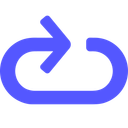Elastic Email vs Mailtrap (2025 Comparison)
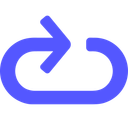
Elastic Email offers a comprehensive suite of email marketing tools, including automation and analytics. Its user-friendly interface and extensive template library make it a top choice for marketers.
- Comprehensive email marketing features
- User-friendly interface
- Extensive template library
- Requires time to master
- Limited testing features
Free plan?
YesStarting price
$29 per monthMailtrap provides a safe environment for email testing and debugging, with detailed logs and an intuitive interface. It's an essential tool for developers ensuring flawless email delivery.
- Excellent email testing capabilities
- Intuitive interface
- Detailed logs for debugging
- Limited marketing features
- Higher cost for advanced features
Free plan?
YesStarting price
$15 per monthWhat is Elastic Email?
Elastic Email is a comprehensive email marketing platform that offers a range of features to help businesses manage their email campaigns effectively. It provides tools for creating, sending, and tracking emails, making it easier for businesses to engage with their audience. With its robust analytics, users can gain insights into their campaign performance, allowing for data-driven decisions. Elastic Email's user-friendly interface and extensive template library make it a go-to choice for marketers looking to streamline their email marketing efforts.
What is Mailtrap?
Mailtrap is a specialized email testing tool designed to help developers and QA teams test and debug their email sending capabilities. It provides a safe environment to catch and inspect emails, ensuring that they are correctly formatted and delivered. Mailtrap's user-friendly interface and detailed logs make it easy to identify and fix issues before emails reach real users. This tool is essential for developers who want to ensure their email functionality is flawless, making it a valuable asset in the software development process.
Pros and Cons of Elastic Email vs Mailtrap
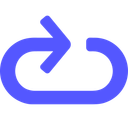
Pros & Cons of Elastic Email
- Elastic Email offers a wide range of features for managing your email marketing campaigns, including automation, analytics, and a vast template library. These features make it a versatile tool for businesses looking to enhance their email marketing efforts.
- The platform's intuitive interface makes it easy for users to navigate and utilize its features effectively. This ease of use is particularly beneficial for marketers who want to focus on creating engaging campaigns without getting bogged down by complex tools.
- Elastic Email provides a diverse range of templates that can be customized to fit your brand's needs. This variety allows you to create professional-looking emails that resonate with your audience, enhancing your marketing efforts.
- While Elastic Email offers a wealth of features, it may take some time for users to fully understand and utilize all its capabilities. This learning curve can be a drawback for those looking for a quick and easy solution.
- Elastic Email's testing capabilities are not as advanced as some specialized tools, which may be a limitation for developers who require detailed testing and debugging features.
Pros & Cons of Mailtrap
- Mailtrap excels in providing a safe and controlled environment for testing and debugging emails. Its detailed logs and inspection tools make it easy to identify and resolve issues, ensuring your emails are delivered correctly.
- The platform's user-friendly interface is designed with developers in mind, making it easy to navigate and use its features effectively. This simplicity is a significant advantage for those who need to focus on testing without distractions.
- Mailtrap provides comprehensive logs that offer insights into email delivery and formatting issues. These logs are invaluable for developers who need to troubleshoot and ensure their emails are functioning as intended.
- Mailtrap is primarily focused on email testing and does not offer the extensive marketing features found in other platforms. This limitation may be a drawback for businesses looking for a comprehensive marketing solution.
- While Mailtrap offers excellent testing capabilities, its advanced features come at a higher cost. This pricing may be a consideration for those on a tight budget.
Elastic Email vs Mailtrap: At A Glance
Elastic Email vs Mailtrap: A Detailed Breakdown of Key Features
Email Automation
Elastic Email excels in email automation, offering a wide range of triggers and actions to streamline your marketing efforts. Its intuitive interface makes it easy to set up complex workflows, saving you time and effort. Mailtrap, while not primarily focused on automation, provides basic automation features for testing purposes. If you're looking for a robust automation tool, Elastic Email is the better choice.
Analytics and Reporting
Elastic Email provides comprehensive analytics and reporting features, allowing you to track the performance of your campaigns in real-time. Its detailed reports help you make data-driven decisions to optimize your marketing strategy. Mailtrap offers basic reporting features, primarily focused on email testing metrics. If you need in-depth analytics, Elastic Email is the tool to choose.
Template Library
Elastic Email offers an extensive template library with a wide range of customizable options to suit your branding needs. Its templates are designed to be responsive and visually appealing, making it easy to create professional-looking emails. Mailtrap, being a testing tool, does not focus on templates. If you need a variety of templates, Elastic Email is the better option.
Email Testing
Mailtrap is a leader in email testing, providing a safe environment to catch and inspect emails before they reach real users. Its detailed logs and debugging tools make it easy to identify and fix issues. Elastic Email offers basic testing features, but Mailtrap's specialized focus gives it an edge. If email testing is your priority, Mailtrap is the tool to choose.
User Interface
Mailtrap's user interface is designed with developers in mind, offering a clean and intuitive layout that simplifies the testing process. Elastic Email also provides a user-friendly interface, but its extensive features may require a bit more time to master. If ease of use is important, Mailtrap is the better choice.
API Access
Both Elastic Email and Mailtrap offer API access, allowing you to integrate their features into your existing systems. Elastic Email provides a comprehensive API with a wide range of endpoints, making it easy to automate tasks and manage your email campaigns. Mailtrap's API is focused on testing and debugging, providing specialized features for developers. If you need extensive API capabilities, Elastic Email is the better option.
Pricing Comparison of Elastic Email and Mailtrap
To assist you in making an informed choice, we’ve outlined the pricing plans and essential features of Elastic Email and Mailtrap. This comparison will highlight the best option for managing your email needs.
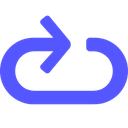
Elastic Email Pricing Plans
- Email Designer for creating visually appealing emails.
- Campaign Creator to manage and execute email campaigns.
- Landing Page Editor for designing effective landing pages.
- Web Forms for capturing leads and customer information.
- Faster Delivery Speed for timely email delivery.
- Unlimited Custom Fields for personalized email content.
- Custom rDNS for improved email deliverability.
- Webhooks for real-time data integration.
Mailtrap Pricing Plans
- Manage up to 500 contacts efficiently.
- Access to basic email testing features.
- Utilize API and SMTP integration for developers.
- Benefit from 24/7 customer support availability.
- Manage up to 2500 contacts seamlessly.
- Access advanced email testing capabilities.
- Enhanced deliverability with SPF, DKIM, DMARC.
- Priority support for quick issue resolution.
- Manage up to 25,000 contacts effectively.
- Access to full deliverability analytics.
- Dedicated IP for improved email reputation.
- Auto warm-up feature for new IPs.
- Manage up to 375,000 contacts with ease.
- Custom email body retention for compliance.
- Advanced security with IP whitelisting.
- Free deliverability expert support.
- Dedicated deliverability manager for guidance.
- Onboarding assistance for smooth setup.
- Custom pricing based on specific needs.
- Unlimited contacts for extensive reach.
Our Rating Methodology
We rigorously evaluate each email marketing tool, focusing on key factors like functionality, ease of use, and security. By analyzing user feedback and conducting thorough testing, we ensure our recommendations are reliable. Each factor is weighted to provide an accurate final rating, helping you make informed decisions.
Elastic Email or Mailtrap: Which One Matches Your Business Needs?
Choose Elastic Email If You Need ...
- Comprehensive email marketing solution
If you are a business looking for a comprehensive email marketing solution with features like automation, analytics, and a vast template library, Elastic Email is the ideal choice. Its user-friendly interface and extensive capabilities make it a top pick for marketers.
- Cost-effective email marketing
If you are seeking a cost-effective email marketing tool that offers excellent value for money, Elastic Email is the better option. Its competitive pricing and robust features make it a great choice for businesses on a budget.
Choose Mailtrap If You Need ...
- Specialized email testing tool
If you are a developer or QA team looking for a specialized email testing tool, Mailtrap is the perfect choice. Its detailed logs and debugging capabilities ensure your emails are delivered correctly, making it an essential tool for testing environments.
- Focus on email security
If you prioritize email security and need a tool that provides a safe environment for testing and debugging, Mailtrap is the better option. Its focus on security makes it a trusted choice for developers concerned about data protection.
Frequently Asked Questions
 What are the main differences between Elastic Email and Mailtrap?
What are the main differences between Elastic Email and Mailtrap?
 Which tool is better for email marketing campaigns?
Which tool is better for email marketing campaigns?
 Is Mailtrap suitable for non-developers?
Is Mailtrap suitable for non-developers?
 How does Elastic Email handle email automation?
How does Elastic Email handle email automation?
 Can Mailtrap integrate with other tools?
Can Mailtrap integrate with other tools?
 What security features does Mailtrap offer?
What security features does Mailtrap offer?

Martin Lunendonk
Martin Lunendonk is a senior tech writer specializing in website builders, web hosting, and ecommerce platforms. With a background in finance, accounting, and philosophy, he has founded multiple tech startups and worked in medium to large tech companies and investment banking, bringing deep expertise and reliable insights to his software reviews.