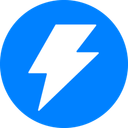Mailshake Review 2025: Features, Pricing & More

Mailshake simplifies email outreach with its user-friendly interface and robust tracking features. While it excels in integration, customization options are limited, making it ideal for straightforward campaigns.
- User-friendly interface for beginners.
- Comprehensive email tracking features.
- Seamless integration with CRM tools.
- Limited customization options.
- Occasional email deliverability issues.
What is Mailshake?
Pros and Cons of Mailshake
- Mailshake offers an intuitive and easy-to-navigate interface, making it accessible for users of all experience levels. This simplicity helps you focus on crafting effective email campaigns without getting bogged down by complex features.
- With Mailshake, you can track email opens, clicks, and replies in real-time. This feature provides valuable insights into your campaign's performance, allowing you to make data-driven decisions to optimize your outreach strategy.
- Mailshake integrates smoothly with popular CRM tools, ensuring that your sales and marketing efforts are aligned. This integration helps streamline your workflow, saving you time and effort in managing your contacts and campaigns.
- While Mailshake is user-friendly, it lacks advanced customization features that some users may desire. This limitation can be a drawback for those looking to create highly personalized email templates.
- Some users have reported occasional issues with email deliverability. This can impact the effectiveness of your campaigns, requiring additional efforts to ensure your emails reach the intended recipients.
Mailshake Review: Is It Really That Good?
Value to Price
When I first started using Mailshake, I was impressed by the value it offers for its price. The tool provides a comprehensive suite of features that cater to both small businesses and larger enterprises. You get access to email automation, tracking, and CRM integration, all of which are essential for effective outreach. Compared to other tools in the market, Mailshake stands out for its affordability without compromising on quality. It's a great investment for anyone looking to enhance their email marketing efforts.
Ease of Use
One of the standout features of Mailshake is its ease of use. As someone who isn't particularly tech-savvy, I found the interface to be intuitive and straightforward. The setup process is quick, and the learning curve is minimal, allowing you to focus on crafting your campaigns rather than figuring out how to use the tool. This user-friendly design makes Mailshake accessible to users of all experience levels, which is a significant advantage over more complex platforms.
Functionality
Mailshake offers a robust set of functionalities that cater to various outreach needs. From email automation to detailed tracking and analytics, the tool provides everything you need to run successful campaigns. I particularly appreciate the real-time tracking feature, which allows you to monitor engagement and make data-driven decisions. While it may not have all the bells and whistles of some high-end tools, Mailshake delivers the core functionalities that matter most to marketers and sales teams.
Scalability
As your business grows, Mailshake scales with you. The tool is designed to handle large volumes of emails, making it suitable for both small startups and larger enterprises. I found that as my outreach needs increased, Mailshake was able to accommodate without any performance issues. This scalability ensures that you can continue to rely on the tool as your business expands, which is a crucial factor for long-term success.
Integrations
Mailshake excels in its ability to integrate with various CRM and marketing tools. This seamless integration ensures that your sales and marketing efforts are aligned, providing a cohesive workflow. I found the integration process to be straightforward, and it significantly enhanced my productivity by reducing the need for manual data entry. Whether you're using Salesforce, HubSpot, or another CRM, Mailshake's integration capabilities make it a valuable addition to your tech stack.
Customer Support
While Mailshake offers a range of support options, including tutorials and a knowledge base, I found that direct customer support could be improved. Response times were sometimes slower than expected, which can be frustrating when you're facing urgent issues. However, the support team is knowledgeable and helpful once you get in touch. For those who prefer self-service, the available resources are comprehensive and can help you resolve most common issues.
Security
Security is a top priority for Mailshake, and it shows in their robust security measures. The tool employs encryption and other security protocols to protect your data, giving you peace of mind when handling sensitive information. I appreciate the transparency in their security practices, which are clearly outlined on their website. This focus on security ensures that you can trust Mailshake with your business's data, a critical factor for any email marketing tool.
Key Features of Mailshake
A/B Testing
A/B Testing in Mailshake allows you to experiment with different email variations to determine which performs best. I found this feature particularly useful for optimizing subject lines and content, leading to higher engagement rates. By testing different elements, you can make informed decisions that enhance your campaign's effectiveness. This feature is a game-changer for anyone looking to refine their email marketing strategy.
Analytics
The analytics feature in Mailshake provides detailed insights into your campaign's performance. You can track open rates, click-through rates, and more, allowing you to make data-driven decisions. I appreciate how easy it is to access and interpret these metrics, which are crucial for optimizing future campaigns. With Mailshake's analytics, you can continuously improve your outreach efforts and achieve better results.
Campaign Management
Mailshake's campaign management tools make it easy to organize and execute your email marketing strategies. I found the interface intuitive, allowing me to set up and manage multiple campaigns with ease. This feature streamlines the entire process, from creation to execution, ensuring that your outreach efforts are efficient and effective. It's a must-have for anyone looking to enhance their email marketing capabilities.
Contact Management
Managing contacts is a breeze with Mailshake's contact management feature. You can easily import, organize, and segment your contacts, ensuring that your emails reach the right audience. I found this feature invaluable for maintaining a clean and organized contact list, which is essential for successful email marketing. With Mailshake, you can focus on building meaningful relationships with your audience.
Email Automation
Email automation in Mailshake allows you to set up automated sequences that engage your audience without manual intervention. I was impressed by how easy it was to create and customize these sequences, saving me time and effort. This feature ensures that your emails are sent at the right time, maximizing engagement and conversion rates. It's a powerful tool for any marketer looking to streamline their outreach efforts.
Email Scheduling
With Mailshake's email scheduling feature, you can plan your campaigns in advance, ensuring that your emails are sent at optimal times. I found this feature particularly useful for reaching audiences in different time zones, allowing me to maximize engagement. By scheduling emails, you can maintain a consistent outreach strategy without the need for constant manual input. It's a simple yet effective way to enhance your email marketing efforts.
Lead Scoring
Mailshake's lead scoring feature helps you prioritize your outreach efforts by identifying high-potential leads. I found this feature incredibly useful for focusing my attention on the most promising prospects, increasing the efficiency of my campaigns. By assigning scores based on engagement and other criteria, you can tailor your approach to each lead, improving your chances of conversion. It's a valuable tool for any sales team.
Personalization
Personalization in Mailshake allows you to tailor your emails to each recipient, enhancing engagement and conversion rates. I was impressed by how easy it was to customize emails with dynamic fields, making each message feel personal and relevant. This feature is essential for building strong relationships with your audience, ensuring that your emails resonate with each recipient. It's a key component of any successful email marketing strategy.
Real-time Tracking
Real-time tracking in Mailshake provides instant insights into your campaign's performance, allowing you to make data-driven decisions on the fly. I found this feature invaluable for monitoring engagement and adjusting my strategy as needed. With real-time tracking, you can quickly identify what's working and what's not, ensuring that your campaigns are always optimized for success. It's a must-have for any marketer looking to stay ahead of the curve.
Reporting
Mailshake's reporting feature offers comprehensive insights into your campaign's performance, helping you make informed decisions. I found the reports easy to generate and interpret, providing valuable data on open rates, click-through rates, and more. With this information, you can continuously refine your strategy and achieve better results. It's an essential tool for anyone looking to enhance their email marketing efforts.
Template Management
Template management in Mailshake allows you to create, organize, and customize email templates with ease. I found this feature particularly useful for maintaining consistency across my campaigns, saving time and effort. By using templates, you can ensure that your emails are professional and on-brand, enhancing your overall outreach strategy. It's a valuable tool for any marketer looking to streamline their email creation process.
Workflow Automation
Workflow automation in Mailshake streamlines your outreach efforts by automating repetitive tasks. I was impressed by how easy it was to set up and customize workflows, saving me time and effort. This feature ensures that your campaigns run smoothly and efficiently, allowing you to focus on more strategic tasks. It's a powerful tool for any marketer looking to enhance their productivity and results.
Mailshake Pricing and Plans

Mailshake Pricing Plans
- Automated email sequences to streamline outreach efforts.
- 1,500 email sends per month for consistent communication.
- AI email writing with SHAKEspeare for enhanced email content.
- A/B Testing to optimize email performance and engagement.
- Email rotation to avoid spam filters and improve deliverability.
- Advanced scheduling & throttling for precise email timing.
- Unified inbox for managing all communications in one place.
- 1,000+ integrations via Zapier for enhanced workflow automation.
- Power phone dialer with unlimited free dialer minutes.
- LinkedIn automation to enhance social selling efforts.
- Lead temperature to prioritize high-potential prospects.
- Account level view & organization for better team management.
Who Is Mailshake Best For?
Mailshake is perfect for businesses looking to streamline their email outreach with automation and real-time tracking. Its user-friendly interface and CRM integration make it ideal for sales and marketing teams.
- Great for small to medium businesses
Mailshake is designed to simplify email outreach for small to medium-sized businesses. Its intuitive interface and robust features make it easy to manage campaigns, track engagement, and integrate with CRM tools, ensuring that your sales and marketing efforts are aligned and effective.
- Ideal for growing companies
As your business expands, Mailshake grows with you. It offers essential features like email automation, real-time tracking, and CRM integration, making it an excellent fit for companies that need scalable solutions to enhance their outreach efforts and achieve better results.
- Perfect for budget-conscious teams
Mailshake provides advanced email marketing features at a cost-effective price point, making it ideal for teams looking to optimize their outreach efforts without breaking the bank. Its user-friendly interface and robust functionality ensure that you get the most value for your investment.
Frequently Asked Questions
 What makes Mailshake different from other email marketing tools?
What makes Mailshake different from other email marketing tools?
 How does Mailshake integrate with CRM systems?
How does Mailshake integrate with CRM systems?
 Can Mailshake handle large-scale email campaigns?
Can Mailshake handle large-scale email campaigns?
 What kind of customer support does Mailshake offer?
What kind of customer support does Mailshake offer?
 How secure is Mailshake for handling sensitive data?
How secure is Mailshake for handling sensitive data?
 Does Mailshake offer email automation features?
Does Mailshake offer email automation features?
 Can I track email engagement in real-time with Mailshake?
Can I track email engagement in real-time with Mailshake?
 What are the customization options available in Mailshake?
What are the customization options available in Mailshake?
 How does Mailshake handle email deliverability?
How does Mailshake handle email deliverability?
 Is Mailshake suitable for small businesses?
Is Mailshake suitable for small businesses?
Which is Better: Mailshake or Its Competitors?

Anastasia Belyh
Anastasia Belyh is a senior tech writer with over 15 years of experience in marketing, sales, and business software. Having worked in investment banking, management consulting, and founded multiple companies, her in-depth knowledge and hands-on expertise make her software reviews authoritative, trustworthy, and highly practical for business decision-makers.