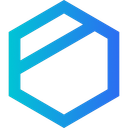M-Files vs Tresorit (2025 Comparison)

M-Files offers advanced document management with seamless integrations and robust version control, making it ideal for businesses with complex document handling needs.
- Advanced document management features.
- Seamless integration with other tools.
- Robust version control capabilities.
- Steep learning curve for new users.
- Interface can feel cluttered.
Free plan?
YesStarting price
Contact sales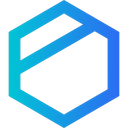
Tresorit provides top-notch security with a user-friendly interface, perfect for those prioritizing data protection and efficient file sharing.
- Top-notch security features.
- User-friendly interface.
- Efficient file sharing capabilities.
- Limited document management features.
- Higher cost for premium features.
Free plan?
YesStarting price
NaNWhat is M-Files?
M-Files is a dynamic document management solution that helps businesses organize, manage, and track documents and information. It offers a unique metadata-driven approach, allowing users to find and access documents based on what they are, not where they are stored. This feature significantly enhances productivity by reducing time spent searching for files. M-Files integrates seamlessly with existing systems, providing a unified platform for managing information across various departments. Its robust security features ensure that sensitive data is protected, making it an ideal choice for industries with strict compliance requirements.
What is Tresorit?
Tresorit is a secure cloud storage service designed to protect your files with end-to-end encryption. It offers a user-friendly interface that allows you to store, sync, and share files securely across multiple devices. Tresorit is particularly beneficial for businesses and individuals who prioritize data privacy and security. With its zero-knowledge encryption, only you and those you authorize can access your files, ensuring that your data remains confidential. Tresorit's collaboration features make it easy to work with teams while maintaining strict security protocols, making it a reliable choice for those who need secure file sharing.
Pros and Cons of M-Files vs Tresorit

Pros & Cons of M-Files
- M-Files offers a comprehensive set of document management features, including metadata-driven organization and workflow automation, making it ideal for businesses with complex document handling needs.
- M-Files integrates effortlessly with popular business applications, enhancing its functionality and allowing for a more streamlined workflow across different platforms.
- With M-Files, you can easily track document changes and revert to previous versions, ensuring document integrity and reducing the risk of errors.
- M-Files' extensive features may require some time to master, especially for users unfamiliar with document management systems.
- The interface, while feature-rich, can be overwhelming for new users, potentially hindering productivity until they become accustomed to it.
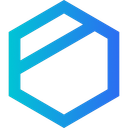
Pros & Cons of Tresorit
- Tresorit offers end-to-end encryption and a zero-knowledge policy, ensuring that your data remains confidential and protected from unauthorized access.
- Tresorit's clean and intuitive interface makes it easy for users to navigate and manage their files, even without technical expertise.
- With Tresorit, you can securely share files with colleagues and clients, maintaining control over access and permissions to ensure data security.
- While Tresorit excels in security, its document management capabilities are basic, making it less suitable for businesses with complex document handling needs.
- Tresorit's advanced security features come at a higher price, which may be a consideration for budget-conscious users.
M-Files vs Tresorit: At A Glance
M-Files vs Tresorit: A Detailed Breakdown of Key Features
Document Management
M-Files excels in document management with its metadata-driven approach, allowing you to organize and retrieve documents efficiently. I found this feature particularly useful when dealing with large volumes of files. Tresorit, while offering basic document management, focuses more on security. If you need advanced document handling, M-Files is the better choice.
File Sharing
Tresorit offers seamless file sharing with its secure links and permissions, making it easy to collaborate without compromising security. M-Files also provides file sharing capabilities, but Tresorit's focus on security gives it an edge. If secure file sharing is your priority, Tresorit is the way to go.
Collaboration Tools
Both M-Files and Tresorit offer collaboration tools, but Tresorit's real-time editing and commenting features make it more suitable for team projects. M-Files provides collaboration through its workflow automation, which is great for structured processes. If you need dynamic collaboration, Tresorit is the better option.
Version Control
M-Files offers robust version control, allowing you to track changes and revert to previous versions effortlessly. This feature is invaluable for maintaining document integrity. Tresorit provides basic version control, but M-Files' advanced capabilities make it the superior choice for version management.
Mobile Access
Both M-Files and Tresorit offer mobile access, but Tresorit's app is more intuitive and user-friendly. I found it easier to navigate and manage files on the go with Tresorit. If mobile access is crucial for you, Tresorit is the preferred choice.
User Interface
Tresorit's user interface is clean and straightforward, making it easy to navigate even for beginners. M-Files, while feature-rich, may require some time to get used to. If you prefer a simple and intuitive interface, Tresorit is the better option.
Pricing Comparison of M-Files and Tresorit
To assist you in making an informed choice, we’ve outlined the pricing plans and essential features of M-Files and Tresorit. This comparison will highlight the best option for managing your documents and securing your files.

M-Files Pricing Plans
- Comprehensive search capabilities across desktop, mobile, and web.
- Automated workflows to streamline business processes.
- Version control to manage document revisions effectively.
- Microsoft integrations for seamless collaboration and productivity.
- Importing tools to easily bring in external data.
- DocuSign integration for secure electronic signatures.
- Reporting module for detailed insights and analytics.
- Standard support for reliable assistance and troubleshooting.
- Enhanced support for self-hosted deployments.
- Artificial intelligence tools for smarter data management.
- Comprehensive security features for data protection.
- Scalable architecture to grow with your business needs.
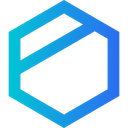
Tresorit Pricing Plans
- Send confidential files securely with Tresorit Send.
- Safeguard personal documents in Personal Vault.
- Collaborate efficiently with Client Data Room.
- Enable secure file sharing and storage for business.
- 10GB maximum file size for large file handling.
- Custom branding for personalized user experience.
- Detailed access logs for enhanced security tracking.
- Sync across devices for seamless access.
- 15GB maximum file size for larger projects.
- Co-Admin User Role for shared management.
- Unlimited Policies for flexible control.
- Microsoft, Google, Okta integrations for efficiency.
- 20GB maximum file size for extensive data.
- Org & User level data residency options.
- Unlimited version history for comprehensive tracking.
- Personalized onboarding & support for smooth transition.
Our Rating Methodology
We rigorously evaluate each document management and security tool, focusing on key factors like functionality, security, and ease of use. By analyzing user reviews and conducting hands-on testing, we ensure our recommendations meet diverse needs. Each factor is weighted by importance to deliver a reliable final rating, helping you make informed decisions.
M-Files or Tresorit: Which One Matches Your Business Needs?
Choose M-Files If You Need ...
- Advanced document management
If you need a comprehensive document management solution with advanced features like metadata-driven organization and workflow automation, M-Files is the ideal choice for your business.
- Seamless integrations
If you rely on multiple business applications and need a tool that integrates seamlessly with them, M-Files offers extensive integration options to enhance your workflow.
Choose Tresorit If You Need ...
- Top-notch security
If data protection is your top priority, Tresorit's end-to-end encryption and zero-knowledge policy provide unparalleled security for your files and sensitive information.
- User-friendly interface
If you prefer a straightforward and intuitive interface, Tresorit's clean design makes it easy to navigate and manage your files, even for non-tech-savvy users.
Frequently Asked Questions
 Which tool offers better document management features?
Which tool offers better document management features?
 Is Tresorit more secure than M-Files?
Is Tresorit more secure than M-Files?
 Which tool is easier to use for beginners?
Which tool is easier to use for beginners?
 Can M-Files integrate with other business applications?
Can M-Files integrate with other business applications?
 Which tool is more cost-effective?
Which tool is more cost-effective?
 Does Tresorit offer collaboration tools?
Does Tresorit offer collaboration tools?

Martin Lunendonk
Martin Lunendonk is a senior tech writer specializing in website builders, web hosting, and ecommerce platforms. With a background in finance, accounting, and philosophy, he has founded multiple tech startups and worked in medium to large tech companies and investment banking, bringing deep expertise and reliable insights to his software reviews.