
GoodDay Review 2026: Features, Pricing & More

GoodDay is a versatile project management tool offering customizable workflows and advanced collaboration features. Its generous free plan makes it ideal for teams seeking powerful solutions without breaking the bank.
- Highly customizable workflows
- Advanced collaboration tools
- Generous free plan
- Steep learning curve
- Interface can feel cluttered
What is GoodDay?
Pros and Cons of GoodDay
- GoodDay offers a flexible platform where you can tailor workflows to fit your team's unique processes. This customization ensures that your team can work efficiently and effectively, adapting the tool to your specific needs.
- With features like real-time updates and task dependencies, GoodDay enhances team collaboration. It allows for seamless communication and coordination, making it easier to manage projects and keep everyone on the same page.
- GoodDay provides a robust free plan that includes many features typically reserved for paid tiers. This makes it an excellent choice for startups and small teams looking to manage projects without incurring additional costs.
- New users might find GoodDay's extensive features overwhelming at first. It requires some time to fully understand and utilize all the functionalities, which can be a hurdle for teams looking for a quick setup.
- The interface, while feature-rich, can sometimes feel cluttered, especially for users who prefer a minimalist design. This might lead to a less intuitive user experience for those not accustomed to complex tools.
GoodDay Review: Is It Really That Good?
Value to Price
When I first explored GoodDay, I was impressed by the value it offers for its price. The platform provides a wide range of features that cater to various project management needs, from task tracking to team collaboration. Compared to other tools in the market, GoodDay stands out with its generous free plan, which includes many features that competitors reserve for paid tiers. This makes it an attractive option for budget-conscious teams looking for a comprehensive solution without compromising on functionality.
Ease of Use
Navigating through GoodDay's interface was a mixed experience for me. While the platform is packed with features, it can initially feel overwhelming, especially for new users. However, once you get the hang of it, the tool becomes intuitive and easy to use. The learning curve is worth it, as the platform's capabilities are extensive and can significantly enhance team productivity. I found that investing time in understanding the tool's functionalities paid off in the long run.
Functionality
GoodDay excels in functionality, offering a comprehensive suite of tools for project management. From task dependencies to real-time updates, the platform covers all bases for effective team collaboration. I particularly appreciated the customizable workflows, which allowed me to tailor the tool to fit my team's specific needs. This level of flexibility is rare in project management software, making GoodDay a standout choice for teams with diverse requirements.
Scalability
As my team grew, I found GoodDay to be highly scalable, accommodating our increasing needs without a hitch. The platform's ability to handle multiple projects and large teams is impressive, making it suitable for businesses of all sizes. Whether you're a small startup or a large enterprise, GoodDay can adapt to your evolving requirements, providing a seamless experience as your team expands.
Integrations
GoodDay offers a robust set of integrations with popular tools like Google Drive, Slack, and Zoom. This feature was particularly beneficial for my team, as it allowed us to streamline our workflows and centralize our communication. The integrations are easy to set up and use, enhancing the overall functionality of the platform. I found that these integrations significantly improved our team's efficiency and collaboration.
Customer Support
In my experience, GoodDay's customer support is reliable and responsive. Whenever I encountered issues or had questions, the support team was quick to assist and provide solutions. The availability of comprehensive documentation and tutorials also helped me navigate the platform more effectively. While the support is generally good, there is room for improvement in terms of response times and availability of live support options.
Security
Security is a top priority for GoodDay, and it shows in their robust security measures. The platform employs industry-standard encryption and data protection protocols, ensuring that your information is safe and secure. I felt confident using GoodDay, knowing that my team's data was well-protected. This level of security is crucial for businesses handling sensitive information, making GoodDay a trustworthy choice for project management.
Key Features of GoodDay
Activity Tracking
Activity tracking in GoodDay allows you to monitor project progress and team performance in real-time. I found this feature particularly useful for keeping everyone accountable and ensuring that tasks are completed on time. The ability to view detailed activity logs helped me identify bottlenecks and address them promptly, improving overall project efficiency.
Calendar Management
GoodDay's calendar management feature is a game-changer for organizing schedules and deadlines. It integrates seamlessly with other tools, allowing me to sync events and tasks effortlessly. This feature helped me stay on top of important dates and ensured that my team was always aware of upcoming deadlines, reducing the risk of missed opportunities.
Collaboration Tools
The collaboration tools in GoodDay are designed to enhance team communication and coordination. With features like real-time messaging and file sharing, I was able to keep my team connected and informed. These tools fostered a collaborative environment, making it easier for us to work together and achieve our project goals.
Document Management
GoodDay's document management feature simplifies the process of storing and sharing files. I appreciated the ability to organize documents in a centralized location, making it easy for my team to access and collaborate on important files. This feature reduced the time spent searching for documents and improved our overall productivity.
Gantt Charts
Gantt charts in GoodDay provide a visual representation of project timelines and dependencies. I found this feature invaluable for planning and tracking project progress. The ability to adjust timelines and view task dependencies helped me manage resources effectively and ensure that projects stayed on track.
Kanban Boards
GoodDay's Kanban boards offer a visual way to manage tasks and workflows. I enjoyed using this feature to organize tasks and track progress. The drag-and-drop functionality made it easy to update task statuses, providing a clear overview of project progress and helping my team stay focused on priorities.
Milestone Tracking
Milestone tracking in GoodDay allows you to set and monitor key project milestones. This feature helped me keep my team aligned with project goals and ensured that we met important deadlines. The ability to track progress against milestones provided valuable insights into project performance and helped us stay on course.
Project Planning
GoodDay's project planning tools are comprehensive and easy to use. I found them essential for creating detailed project plans and timelines. The ability to assign tasks and set deadlines helped me manage resources effectively and ensured that my team was always aware of their responsibilities.
Resource Management
Resource management in GoodDay allows you to allocate and track resources efficiently. I appreciated the ability to view resource availability and workload, which helped me optimize resource allocation and avoid overloading team members. This feature contributed to a more balanced and productive work environment.
Task Management
Task management in GoodDay is intuitive and powerful. I found it easy to create, assign, and track tasks, ensuring that my team stayed organized and focused. The ability to set priorities and deadlines helped us manage workloads effectively and achieve our project objectives.
Time Tracking
GoodDay's time tracking feature provides valuable insights into how time is spent on projects. I used this feature to monitor team productivity and identify areas for improvement. The ability to track time against tasks helped us optimize our workflows and ensure that projects were completed on schedule.
Workflow Automation
Workflow automation in GoodDay streamlines repetitive tasks and processes. I found this feature particularly useful for reducing manual work and increasing efficiency. The ability to automate routine tasks allowed my team to focus on more strategic activities, improving overall productivity and project outcomes.
GoodDay Pricing and Plans

GoodDay Pricing Plans
- Up to 15 members can collaborate seamlessly.
- Access to 100+ templates for quick setup.
- Basic analytics and custom workflows available.
- Mobile and desktop apps for on-the-go access.
- Advanced customization and time tracking features.
- Gantt views and unlimited automations.
- Advanced integrations and public sharing options.
- Priority support and GoodDay API access.
- Workload and resource management capabilities.
- Finance module and CRM integration.
- Advanced HR and custom task IDs.
- Expense tracking and two-factor authentication.
- SAML 2.0 Single Sign-On and enterprise access control.
- Private cloud option and custom reports.
- Risk matrix and goals & performance management.
- Invoices and finance reports with custom roles.
Who Is GoodDay Best For?
GoodDay is perfect for teams seeking a versatile project management tool with customizable workflows and advanced collaboration features. Its generous free plan makes it ideal for startups and small teams looking to manage projects effectively.
- Best for teams managing complex projects
GoodDay excels in handling intricate projects with multiple dependencies. Its customizable workflows and advanced collaboration tools make it ideal for teams in software development, product design, or any field requiring detailed project management.
- Great for small to mid-sized teams
GoodDay is perfect for teams of 5 to 50 members that need real-time updates and seamless collaboration. Unlike more complex tools, GoodDay balances simplicity and functionality, keeping everyone on the same page and enhancing team productivity.
- Ideal for visual planners
With its Kanban boards and Gantt charts, GoodDay is great for teams that prefer to track progress visually. This makes it a strong alternative to more text-heavy tools, catering to those who need an organized, visual workflow.
- Perfect for budget-conscious teams
GoodDay offers a robust free plan with features that many competitors reserve for paid tiers, making it ideal for startups and budget-conscious teams needing advanced project management without paying for premium subscriptions.
Frequently Asked Questions
 What makes GoodDay stand out from other project management tools?
What makes GoodDay stand out from other project management tools?
 How does GoodDay handle task dependencies?
How does GoodDay handle task dependencies?
 Can GoodDay integrate with other tools we use?
Can GoodDay integrate with other tools we use?
 Is GoodDay suitable for large teams?
Is GoodDay suitable for large teams?
 How secure is GoodDay for handling sensitive information?
How secure is GoodDay for handling sensitive information?
 What kind of customer support does GoodDay offer?
What kind of customer support does GoodDay offer?
 How does GoodDay's free plan compare to its competitors?
How does GoodDay's free plan compare to its competitors?
 Can GoodDay help with resource management?
Can GoodDay help with resource management?
 Does GoodDay support visual project management?
Does GoodDay support visual project management?
 How does GoodDay handle time tracking?
How does GoodDay handle time tracking?
Which is Better: GoodDay or Its Competitors?














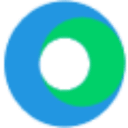







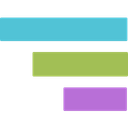


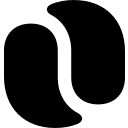










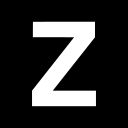











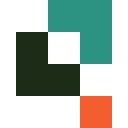


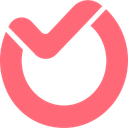








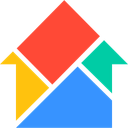






Anastasia Belyh
Anastasia Belyh is a senior tech writer with over 15 years of experience in marketing, sales, and business software. Having worked in investment banking, management consulting, and founded multiple companies, her in-depth knowledge and hands-on expertise make her software reviews authoritative, trustworthy, and highly practical for business decision-makers.

