
Forecast Review 2025: Features, Pricing & More

Forecast is a powerful project management tool offering customizable workflows and advanced collaboration features. While it may have a learning curve, its comprehensive capabilities make it a valuable asset for teams.
- Highly customizable workflows
- Advanced collaboration tools
- Comprehensive project management features
- Steep learning curve
- Occasional performance issues
What is Forecast?
Pros and Cons of Forecast
- Forecast allows you to tailor workflows to fit your team's unique processes, enhancing productivity and ensuring that every project runs smoothly. This flexibility is a game-changer for dynamic teams.
- With Forecast, collaboration is seamless. The platform offers real-time updates and communication features that keep everyone on the same page, making teamwork more efficient and effective.
- Forecast provides a robust suite of project management tools, from task tracking to resource allocation, ensuring that you have everything you need to manage projects from start to finish.
- New users might find Forecast's extensive features overwhelming at first. However, with time and practice, the platform becomes an invaluable asset for project management.
- While generally reliable, Forecast can sometimes experience slowdowns, particularly during peak usage times. This can be frustrating but is usually resolved quickly.
Forecast Review: Is It Really That Good?
Value to Price
When I first started using Forecast, I was impressed by the value it offers for its price. The range of features available, from AI-driven insights to detailed project tracking, makes it a worthwhile investment for any team. You get a comprehensive suite of tools that can handle everything from task management to resource allocation, ensuring that your projects are always on track. It's a tool that truly delivers on its promises, providing excellent value for money.
Ease of Use
Navigating Forecast can initially feel daunting due to its extensive features. However, once you get the hang of it, the interface becomes intuitive and user-friendly. I found that the learning curve was worth it, as the platform's capabilities far outweigh any initial challenges. The support resources available, including tutorials and guides, are incredibly helpful in getting you up to speed quickly.
Functionality
Forecast excels in functionality, offering a wide array of tools that cater to every aspect of project management. From task tracking to resource management, the platform covers all bases. I particularly appreciate the AI-driven insights, which provide valuable data to help optimize project workflows. It's a tool that adapts to your needs, making it an indispensable part of any project manager's toolkit.
Scalability
As your team grows, Forecast grows with you. The platform is designed to handle projects of all sizes, making it a scalable solution for businesses. I found that it easily accommodated our expanding team, providing the flexibility needed to manage larger projects without any hiccups. It's a tool that supports growth, ensuring that you're always prepared for the next big challenge.
Integrations
Forecast offers a robust integrations library, allowing you to connect with other tools seamlessly. This feature is a game-changer, as it enables you to streamline workflows and enhance productivity. I found that integrating with tools like Slack and Google Drive was straightforward, making it easy to keep all our resources in one place. It's a feature that truly enhances the overall user experience.
Customer Support
The customer support team at Forecast is responsive and helpful, providing assistance whenever needed. I found that their support resources, including tutorials and guides, were incredibly useful in navigating the platform. While there may be occasional delays during peak times, the team is generally quick to resolve any issues, ensuring that your experience with the tool is as smooth as possible.
Security
Security is a top priority for Forecast, and it shows. The platform offers robust security measures to protect your data, giving you peace of mind. I found that the security features were comprehensive, ensuring that our projects and sensitive information were always safe. It's a tool that takes security seriously, making it a reliable choice for any business.
Key Features of Forecast
AI-driven Insights
Forecast's AI-driven insights are a standout feature, providing valuable data to help optimize project workflows. I found that these insights were incredibly useful in identifying potential bottlenecks and improving overall efficiency. The AI capabilities are a game-changer, offering a level of analysis that is unmatched by other tools. It's a feature that truly sets Forecast apart, making it an invaluable asset for any project manager.
Collaboration Tools
The collaboration tools in Forecast are designed to keep your team connected and on the same page. I found that the real-time updates and communication features made teamwork more efficient and effective. Whether you're working with a small team or a large organization, these tools ensure that everyone is aligned and working towards the same goals. It's a feature that enhances productivity and fosters a collaborative work environment.
Customizable Dashboards
With Forecast, you can create customizable dashboards that provide a clear overview of your projects. I found that this feature was incredibly useful in keeping track of progress and identifying areas that needed attention. The ability to tailor dashboards to fit your specific needs is a major advantage, allowing you to focus on the metrics that matter most to your team. It's a feature that enhances visibility and improves decision-making.
Gantt Charts
Forecast's Gantt charts provide a visual representation of your project timelines, making it easy to track progress and manage deadlines. I found that these charts were incredibly helpful in planning and scheduling tasks, ensuring that everything stays on track. The ability to adjust timelines and dependencies with ease is a major advantage, making it a valuable tool for project managers. It's a feature that enhances planning and improves project outcomes.
Resource Management
Resource management in Forecast is a breeze, allowing you to allocate resources effectively and ensure that your team is working at optimal capacity. I found that this feature was incredibly useful in managing workloads and preventing burnout. The ability to track resource availability and utilization is a major advantage, making it a valuable tool for any project manager. It's a feature that enhances efficiency and improves project outcomes.
Task Automation
Task automation in Forecast streamlines workflows and reduces manual effort, allowing your team to focus on more important tasks. I found that this feature was incredibly useful in improving efficiency and reducing errors. The ability to automate repetitive tasks is a major advantage, making it a valuable tool for any team. It's a feature that enhances productivity and improves overall project outcomes.
Time Tracking
Time tracking in Forecast provides valuable insights into how your team is spending their time, allowing you to optimize workflows and improve efficiency. I found that this feature was incredibly useful in identifying areas where time was being wasted and making necessary adjustments. The ability to track time spent on tasks is a major advantage, making it a valuable tool for any project manager. It's a feature that enhances productivity and improves project outcomes.
Forecast Pricing and Plans

Forecast Pricing Plans
- Resource management features to optimize team allocation.
- User-friendly interface for easy navigation and use.
- Collaboration tools to enhance team communication.
- Customizable dashboards for personalized project views.
- Business intelligence features for data-driven decisions.
- Enhanced reporting capabilities for detailed insights.
- Integration with financial software for seamless operations.
- Priority support for quick issue resolution.
- Customizable support options for tailored assistance.
- Scalable solutions for growing business needs.
- Dedicated account manager for personalized service.
- Comprehensive onboarding for smooth implementation.
Who Is Forecast Best For?
Forecast is perfect for teams seeking a comprehensive project management solution with advanced collaboration tools. Its customizable workflows and AI-driven insights make it ideal for businesses looking to optimize their processes.
- Best for teams managing complex projects
Forecast excels in handling complex projects with its advanced features and customizable workflows. It's ideal for teams in industries like software development, construction, or any field where managing intricate tasks is crucial.
- Great for mid-sized teams needing collaboration
Forecast is perfect for teams of 10 to 100 members that require seamless collaboration and real-time updates. Unlike more basic tools, it offers a balance of simplicity and functionality, keeping everyone aligned.
- Ideal for businesses seeking scalability
As your business grows, Forecast grows with you. It offers scalable solutions that accommodate expanding teams and projects, making it an excellent fit for businesses that need flexibility and adaptability.
Frequently Asked Questions
 What makes Forecast different from other project management tools?
What makes Forecast different from other project management tools?
 How does Forecast handle resource management?
How does Forecast handle resource management?
 Can Forecast integrate with other tools we use?
Can Forecast integrate with other tools we use?
 Is Forecast suitable for small teams?
Is Forecast suitable for small teams?
 How does Forecast ensure data security?
How does Forecast ensure data security?
 What kind of customer support does Forecast offer?
What kind of customer support does Forecast offer?
 How does Forecast handle task automation?
How does Forecast handle task automation?
 Can Forecast help with time tracking?
Can Forecast help with time tracking?
 Is there a learning curve with Forecast?
Is there a learning curve with Forecast?
 How does Forecast handle project scalability?
How does Forecast handle project scalability?
Which is Better: Forecast or Its Competitors?

















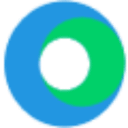



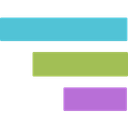


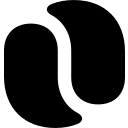











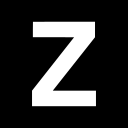












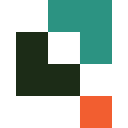


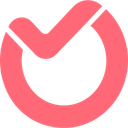








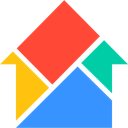











Anastasia Belyh
Anastasia Belyh is a senior tech writer with over 15 years of experience in marketing, sales, and business software. Having worked in investment banking, management consulting, and founded multiple companies, her in-depth knowledge and hands-on expertise make her software reviews authoritative, trustworthy, and highly practical for business decision-makers.

