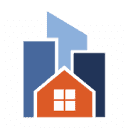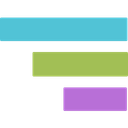Fieldwire Review 2025: Features, Pricing & More

Fieldwire is a powerful construction management tool that simplifies task management and team collaboration. Its intuitive interface and seamless integrations make it a top choice for construction professionals seeking efficiency.
- Intuitive interface for easy navigation.
- Robust task management features.
- Seamless integration with other tools.
- Limited offline capabilities.
- Occasional sync delays.
What is Fieldwire?
Pros and Cons of Fieldwire
- Fieldwire offers an intuitive interface that makes navigation a breeze, even for those new to construction management software. Its user-friendly design ensures that you can quickly access the features you need without a steep learning curve.
- With Fieldwire, managing tasks becomes a streamlined process. The software allows you to assign tasks, set deadlines, and track progress effortlessly, ensuring that your team stays on top of project timelines and deliverables.
- Fieldwire integrates seamlessly with other tools you might already be using, such as Dropbox and Box. This ensures that you can easily share files and collaborate with your team without having to switch between multiple platforms.
- Fieldwire's offline capabilities are somewhat limited, which can be a drawback if you're working in areas with poor internet connectivity. It's important to plan ahead and ensure that you have access to the necessary data before heading to the field.
- While Fieldwire generally performs well, there can be occasional delays in syncing data across devices. This can be frustrating if you're relying on real-time updates to make decisions on the go.
Fieldwire Review: Is It Really That Good?
Value to Price
When I first started using Fieldwire, I was impressed by the value it offers for its price. The range of features available, from task management to real-time collaboration, makes it a cost-effective solution for construction teams. Unlike some other tools that charge extra for essential features, Fieldwire provides a comprehensive package that meets the needs of both small and large projects. You get a lot of bang for your buck, which is crucial in the construction industry where budgets are often tight.
Ease of Use
Navigating Fieldwire is a breeze, even for those who aren't tech-savvy. The interface is clean and intuitive, allowing you to quickly find the tools you need. I found that onboarding new team members was straightforward, as the software doesn't require extensive training. This ease of use means you can focus more on managing your projects and less on figuring out how to use the software. It's a user-friendly solution that enhances productivity from day one.
Functionality
Fieldwire packs a punch when it comes to functionality. From task assignments to plan viewing, it covers all the bases needed for effective construction management. I particularly appreciate the ability to track progress in real-time, which keeps everyone on the same page. The software's robust features ensure that you can manage complex projects with ease, making it a reliable choice for construction professionals who need a comprehensive tool.
Scalability
As your projects grow, Fieldwire grows with you. The software is designed to handle projects of all sizes, making it a scalable solution for construction teams. Whether you're managing a small renovation or a large-scale development, Fieldwire adapts to your needs. I found that the software's scalability is one of its strongest points, as it allows you to expand your operations without having to switch to a different platform.
Integrations
Fieldwire's ability to integrate with other tools is a game-changer. Whether you're using Dropbox for file storage or Box for document management, Fieldwire seamlessly connects with these platforms. This integration capability means you can streamline your workflows and keep all your project data in one place. I found that this feature significantly reduced the time spent switching between different tools, allowing for a more efficient project management process.
Customer Support
While Fieldwire offers a range of support options, I found that response times can vary. The support team is knowledgeable and helpful, but there are times when you might experience delays in getting assistance. It's important to plan ahead and make use of the available resources, such as the help center and community forums, to resolve issues quickly. Overall, the support is reliable, but there's room for improvement in terms of response speed.
Security
Security is a top priority for Fieldwire, and it shows. The software employs robust security measures to protect your data, giving you peace of mind when managing sensitive project information. I appreciate the attention to detail in ensuring that data is secure, which is crucial in the construction industry where confidentiality is key. Fieldwire's commitment to security makes it a trustworthy choice for managing your projects.
Key Features of Fieldwire
Document Management
Fieldwire's document management feature is a lifesaver for keeping all your project files organized. You can easily upload, share, and access documents from anywhere, ensuring that your team always has the latest information at their fingertips. This feature has saved me countless hours that would have been spent searching for files, allowing me to focus on more important tasks.
Mobile Access
With Fieldwire's mobile access, you can manage your projects on the go. Whether you're on-site or in the office, the mobile app ensures that you have all the tools you need at your fingertips. I found this feature particularly useful for making quick updates and checking project status while away from my desk. It's a convenient way to stay connected and keep your projects moving forward.
Plan Viewing
Fieldwire's plan viewing feature allows you to view and annotate plans directly within the software. This eliminates the need for paper plans and ensures that everyone is working from the most up-to-date version. I appreciate the ability to make annotations and share them with the team, which has improved communication and reduced errors on the job site.
Progress Tracking
Tracking progress is a breeze with Fieldwire. The software provides real-time updates on task completion, allowing you to see exactly where your project stands. This feature has been invaluable for keeping projects on schedule and ensuring that deadlines are met. I love the transparency it provides, making it easy to identify and address any potential issues before they become major problems.
Real-time Collaboration
Fieldwire excels in real-time collaboration, allowing team members to communicate and work together seamlessly. Whether you're assigning tasks or sharing updates, the software ensures that everyone is on the same page. I found this feature to be a game-changer for improving team efficiency and reducing miscommunication. It's a must-have for any construction team looking to enhance collaboration.
Reporting
Fieldwire's reporting feature provides valuable insights into project performance. You can generate detailed reports on various aspects of your project, helping you make informed decisions. I found the reports to be comprehensive and easy to understand, making it simple to track progress and identify areas for improvement. It's a powerful tool for keeping projects on track and ensuring success.
Task Assignments
Assigning tasks is straightforward with Fieldwire. The software allows you to assign tasks to team members, set deadlines, and track progress all in one place. I appreciate the clarity this feature provides, ensuring that everyone knows what they need to do and when. It's a great way to keep projects organized and ensure that nothing falls through the cracks.
Team Communication
Effective communication is key to any successful project, and Fieldwire makes it easy. The software provides various communication tools, allowing team members to share updates, ask questions, and collaborate in real-time. I found this feature to be essential for keeping everyone informed and ensuring that projects run smoothly. It's a great way to enhance team collaboration and improve project outcomes.
Time Management
Fieldwire's time management feature helps you stay on top of project schedules. You can set deadlines, track progress, and ensure that tasks are completed on time. I found this feature to be invaluable for keeping projects on track and ensuring that deadlines are met. It's a great way to improve efficiency and ensure project success.
User Permissions
Fieldwire allows you to set user permissions, ensuring that team members have access to the information they need while keeping sensitive data secure. I found this feature to be essential for maintaining control over project information and ensuring that only authorized users can make changes. It's a great way to enhance security and protect your data.
Fieldwire Pricing and Plans

Fieldwire Pricing Plans
- Task management helps in organizing and tracking tasks efficiently.
- Files & photos feature enables easy sharing and storage of project files.
- Checklists ensure all project tasks are completed systematically.
- Sheet compare to identify changes between different plan versions.
- Custom task statuses for personalized task tracking and management.
- Unlimited projects and sheets for extensive project management.
- File storage sync for seamless integration with storage solutions.
- BIM viewer for advanced 3D model viewing and analysis.
- 360° photos for comprehensive project site documentation.
- Change Orders to manage project modifications effectively.
- Budget management for financial oversight and control.
- Custom contracts for tailored agreements and project terms.
Who Is Fieldwire Best For?
Fieldwire is perfect for construction teams seeking a comprehensive management solution. With features like real-time collaboration and task management, it streamlines project workflows and enhances team efficiency.
- Ideal for construction professionals
Fieldwire is designed for construction professionals who need a reliable tool to manage complex projects. Its robust features and intuitive interface make it a top choice for those in the industry.
- Great for large-scale projects
Fieldwire excels in managing large-scale construction projects, providing the tools needed to coordinate tasks, track progress, and ensure project success. It's a must-have for teams working on major developments.
- Perfect for on-site management
With its mobile access and real-time collaboration features, Fieldwire is perfect for on-site management. It allows you to stay connected and manage projects from anywhere, ensuring that your team is always on track.
Frequently Asked Questions
 How does Fieldwire improve team collaboration?
How does Fieldwire improve team collaboration?
 Can Fieldwire handle large-scale construction projects?
Can Fieldwire handle large-scale construction projects?
 What integrations does Fieldwire offer?
What integrations does Fieldwire offer?
 Is Fieldwire suitable for on-site management?
Is Fieldwire suitable for on-site management?
 How does Fieldwire ensure data security?
How does Fieldwire ensure data security?
 What support options are available with Fieldwire?
What support options are available with Fieldwire?
 How does Fieldwire's task management feature work?
How does Fieldwire's task management feature work?
 Can Fieldwire be used for small construction projects?
Can Fieldwire be used for small construction projects?
 What makes Fieldwire different from other construction management tools?
What makes Fieldwire different from other construction management tools?
 How does Fieldwire handle document management?
How does Fieldwire handle document management?
Which is Better: Fieldwire or Its Competitors?

Martin Lunendonk
Martin Lunendonk is a senior tech writer specializing in website builders, web hosting, and ecommerce platforms. With a background in finance, accounting, and philosophy, he has founded multiple tech startups and worked in medium to large tech companies and investment banking, bringing deep expertise and reliable insights to his software reviews.