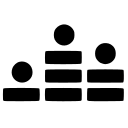eWebinar Review 2026: Features, Pricing & More

eWebinar automates your webinar delivery, engaging audiences with interactive features and seamless CRM integration. It's a powerful tool for those looking to enhance their webinar experience.
- Automates webinar delivery seamlessly.
- Engages audience with interactive features.
- Integrates well with CRM tools.
- Limited customization options.
- Requires stable internet connection.
What is eWebinar?
Pros and Cons of eWebinar
- eWebinar excels in automating the delivery of webinars, allowing you to focus on content creation and audience engagement. This feature saves time and ensures consistent delivery.
- With interactive features like polls and chat, eWebinar keeps your audience engaged throughout the session, enhancing the overall experience and increasing participation.
- eWebinar integrates smoothly with popular CRM tools, making it easy to manage leads and follow up with attendees, streamlining your workflow and boosting productivity.
- While eWebinar offers a range of features, customization options are somewhat limited, which might not meet the needs of users looking for highly tailored webinar experiences.
- A stable internet connection is crucial for eWebinar to function optimally. Any disruptions can affect the quality of the webinar, which might be a concern for some users.
eWebinar Review: Is It Really That Good?
Value to Price
When I first explored eWebinar, I was impressed by the value it offers for its price. The automation features alone save countless hours, making it a worthwhile investment. Compared to other tools, eWebinar provides a comprehensive package that includes interactive elements and CRM integration, which are often add-ons in other platforms. This makes it a cost-effective choice for businesses looking to enhance their webinar strategy without breaking the bank.
Ease of Use
Navigating eWebinar is a breeze, even for those who aren't tech-savvy. The user interface is intuitive, allowing you to set up webinars quickly. I found the step-by-step guides particularly helpful when I was getting started. Unlike some platforms that require a steep learning curve, eWebinar simplifies the process, making it accessible for users of all skill levels. This ease of use ensures that you can focus more on content creation rather than technical setup.
Functionality
eWebinar stands out with its robust functionality. The platform offers a range of features that enhance the webinar experience, from automated scheduling to interactive polls and chats. I appreciated how these features worked seamlessly together, creating a cohesive experience for both presenters and attendees. This level of functionality is rare in webinar tools, making eWebinar a standout choice for those who want to deliver engaging and professional presentations.
Scalability
As your business grows, eWebinar scales with you. I found this particularly beneficial when hosting larger webinars, as the platform handled increased traffic without a hitch. The ability to manage multiple webinars simultaneously is a game-changer, allowing you to reach a wider audience without compromising on quality. This scalability ensures that eWebinar can support your business needs, whether you're hosting small team meetings or large-scale events.
Integrations
One of eWebinar's strongest points is its seamless integration with CRM tools. This feature was a lifesaver for me, as it streamlined the process of managing leads and following up with attendees. The integrations are easy to set up and work flawlessly, ensuring that your data is always up-to-date. This connectivity enhances productivity and allows you to focus on delivering high-quality webinars rather than worrying about technical details.
Customer Support
While eWebinar offers a range of support options, I found the response times to be slightly slower than expected. However, the support team is knowledgeable and helpful once you get in touch. The platform also provides a comprehensive knowledge base, which I found useful for troubleshooting common issues. Overall, while there's room for improvement in response times, the quality of support is commendable.
Security
Security is a top priority for eWebinar, and it shows. The platform employs robust security measures to protect your data and ensure that your webinars run smoothly. I felt confident knowing that my information was secure, thanks to features like encryption and secure data storage. This focus on security provides peace of mind, allowing you to concentrate on delivering engaging content without worrying about potential breaches.
Key Features of eWebinar
Automated Scheduling
I love how eWebinar automates the scheduling process, freeing up my time to focus on content creation. This feature ensures that webinars are delivered consistently, without the need for manual intervention. It's a game-changer for busy professionals who want to maximize their productivity. The automation is seamless, and I found it easy to set up recurring webinars, which is a huge plus for ongoing series.
Audience Engagement
Engaging your audience is crucial, and eWebinar excels in this area. The platform offers interactive features like polls and chat, which keep attendees involved throughout the session. I noticed a significant increase in participation when using these tools, making the webinars more dynamic and enjoyable. This level of engagement is essential for maintaining interest and ensuring that your message resonates with the audience.
CRM Integration
Integrating eWebinar with my CRM was a breeze, and it made managing leads so much easier. The seamless connection ensures that all attendee data is automatically updated, saving me time and reducing the risk of errors. This integration is invaluable for businesses looking to streamline their workflow and improve follow-up processes. It's one of the standout features that sets eWebinar apart from other webinar platforms.
Custom Branding
Customizing the look and feel of your webinars is simple with eWebinar. I appreciated the ability to add my branding elements, which helped create a professional and cohesive experience for attendees. While the customization options are somewhat limited, they are sufficient for most needs. This feature is particularly useful for businesses looking to maintain brand consistency across all their communications.
Interactive Polls
Interactive polls are a fantastic way to engage your audience, and eWebinar makes it easy to incorporate them into your presentations. I found that polls not only increased participation but also provided valuable insights into attendee preferences and opinions. This feature is a great tool for gathering feedback and tailoring your content to better meet the needs of your audience.
Live Chat
The live chat feature in eWebinar is a powerful tool for real-time interaction with attendees. I found it particularly useful for addressing questions and providing immediate feedback during webinars. This level of interaction enhances the overall experience and helps build a stronger connection with your audience. It's a must-have feature for anyone looking to deliver engaging and interactive webinars.
On-Demand Webinars
Offering on-demand webinars is a great way to reach a wider audience, and eWebinar makes it easy to do so. I appreciated the flexibility this feature provides, allowing attendees to access content at their convenience. This is particularly beneficial for those with busy schedules or different time zones. The on-demand option ensures that your message reaches as many people as possible, without the constraints of live sessions.
Performance Analytics
Understanding how your webinars perform is crucial, and eWebinar provides detailed analytics to help you do just that. I found the insights into attendee behavior and engagement levels incredibly valuable for refining my presentations. This data-driven approach allows you to make informed decisions and continuously improve your webinar strategy. It's an essential feature for anyone serious about delivering high-quality webinars.
Registration Management
Managing registrations is a breeze with eWebinar. The platform offers a range of tools to streamline the process, from customizable registration forms to automated reminders. I found these features particularly useful for ensuring high attendance rates and reducing no-shows. This level of management is essential for anyone looking to maximize the impact of their webinars and ensure a smooth experience for attendees.
Replay Options
The ability to offer webinar replays is a fantastic feature of eWebinar. I found it particularly useful for reaching those who couldn't attend the live session. The replay options are easy to set up and provide a seamless experience for viewers. This feature ensures that your content remains accessible and continues to deliver value long after the live event has ended.
User-Friendly Interface
Navigating eWebinar is straightforward, thanks to its user-friendly interface. I found the platform easy to use, even for those with limited technical skills. This simplicity ensures that you can focus on delivering high-quality content rather than worrying about the technical aspects. It's a great choice for anyone looking for a hassle-free webinar solution.
Video Hosting
Hosting videos on eWebinar is a seamless experience. I appreciated the platform's ability to handle high-quality video content without any issues. This feature is essential for delivering professional and engaging webinars that captivate your audience. The video hosting capabilities ensure that your presentations run smoothly, without any interruptions or technical glitches.
eWebinar Pricing and Plans

eWebinar Pricing Plans
- Engage up to 3,000 registrants monthly with interactive sessions.
- Access unlimited recurring sessions for continuous engagement.
- Collaborate with unlimited team members for seamless management.
- Utilize all standard features for a comprehensive experience.
- Engage up to 6,000 registrants monthly for broader reach.
- Benefit from advanced analytics for performance insights.
- Enhance branding with customizable webinar experiences.
- Integrate seamlessly with CRM and marketing tools.
- Accommodate up to 12,000 registrants monthly for large-scale events.
- Add more webinars at $15/month each for flexibility.
- Leverage advanced access control for secure sessions.
- Utilize custom domains for enhanced tracking and branding.
Who Is eWebinar Best For?
eWebinar is perfect for businesses looking to automate and enhance their webinar delivery. With features like interactive polls and CRM integration, it's ideal for those seeking to engage audiences and streamline their workflow.
- Ideal for growing companies
As your business expands, eWebinar grows with you. It offers essential features like automated scheduling and CRM integration, making it an excellent fit for businesses that need scalable solutions as their webinar needs increase.
- Great for small to medium businesses
eWebinar is designed to simplify webinar management for smaller businesses. Its intuitive interface makes it easy to set up and deliver engaging webinars without needing advanced technical skills.
- Perfect for budget-conscious teams
eWebinar provides advanced features—such as interactive polls and on-demand webinars—at a cost-effective price point, making it ideal for businesses looking to enhance their webinar strategy without breaking the bank.
Frequently Asked Questions
 How does eWebinar automate webinar delivery?
How does eWebinar automate webinar delivery?
 What interactive features does eWebinar offer?
What interactive features does eWebinar offer?
 How does eWebinar integrate with CRM tools?
How does eWebinar integrate with CRM tools?
 Can eWebinar handle large-scale webinars?
Can eWebinar handle large-scale webinars?
 What customization options are available in eWebinar?
What customization options are available in eWebinar?
 How does eWebinar ensure data security?
How does eWebinar ensure data security?
 What support options are available for eWebinar users?
What support options are available for eWebinar users?
 Can I offer on-demand webinars with eWebinar?
Can I offer on-demand webinars with eWebinar?
 How does eWebinar handle registration management?
How does eWebinar handle registration management?
 What analytics does eWebinar provide?
What analytics does eWebinar provide?
Which is Better: eWebinar or Its Competitors?

Anastasia Belyh
Anastasia Belyh is a senior tech writer with over 15 years of experience in marketing, sales, and business software. Having worked in investment banking, management consulting, and founded multiple companies, her in-depth knowledge and hands-on expertise make her software reviews authoritative, trustworthy, and highly practical for business decision-makers.