Close vs Pipeliner CRM (2025 Comparison)
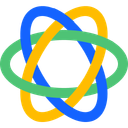
Close is a powerful CRM tool with advanced email automation and comprehensive reporting features. It's ideal for sales teams looking to enhance productivity and streamline communication.
- Advanced email automation features.
- Comprehensive reporting tools.
- Strong team collaboration capabilities.
- Interface may require learning curve.
- Limited visual pipeline options.
Free plan?
YesStarting price
$49 per month per user
Pipeliner CRM offers intuitive visual pipelines and responsive customer support, making it a great choice for teams seeking a user-friendly and visually engaging sales management tool.
- Intuitive visual pipelines.
- Responsive customer support.
- User-friendly interface.
- Lacks predictive dialing feature.
- Fewer integration options.
Free plan?
NoStarting price
$65 per month per userWhat is Close?
Close is a powerful CRM tool designed to help sales teams close more deals. It offers features like email automation, predictive dialing, and robust reporting, making it a favorite among sales professionals. With Close, you can streamline your sales process, improve communication, and ultimately boost your team's productivity. It's particularly beneficial for small to medium-sized businesses looking to enhance their sales operations without the complexity of larger CRM systems.
What is Pipeliner CRM?
Pipeliner CRM is a dynamic sales management tool that empowers sales teams with visual pipelines, intuitive dashboards, and comprehensive analytics. It helps businesses manage their sales processes more effectively by providing insights into customer interactions and sales performance. Pipeliner CRM is ideal for organizations that need a visually engaging and user-friendly platform to track sales activities and improve team collaboration.
Pros and Cons of Close vs Pipeliner CRM
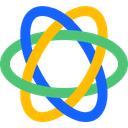
Pros & Cons of Close
- Close offers sophisticated email automation capabilities that streamline communication and enhance productivity. This feature is particularly beneficial for sales teams looking to automate repetitive tasks and focus on closing deals.
- Close provides detailed and customizable reporting tools that offer valuable insights into sales performance. These reports help businesses make informed decisions and optimize their sales strategies for better results.
- Close's collaboration features enable sales teams to work together efficiently, with shared inboxes and team reporting. This fosters a collaborative environment that enhances team productivity and success.
- Close's extensive features can make its interface feel overwhelming at first. Users may need some time to familiarize themselves with the platform, which could slow down initial adoption.
- While Close offers pipeline management, its visual options are not as engaging as those of some competitors. This may be a drawback for users who prefer a more visual approach to sales management.

Pros & Cons of Pipeliner CRM
- Pipeliner CRM's visual pipelines are a standout feature, providing an easy-to-understand overview of sales activities. This visual approach simplifies sales management and enhances team collaboration.
- Pipeliner CRM is known for its excellent customer support, offering timely assistance to users. This ensures that any issues are quickly resolved, allowing teams to focus on their sales efforts.
- Pipeliner CRM's interface is designed with user-friendliness in mind, making it easy for teams to navigate and use effectively. This reduces the learning curve and encourages quick adoption.
- Pipeliner CRM does not offer a predictive dialing feature, which may be a disadvantage for sales teams that rely on this tool to increase their outreach and efficiency.
- While Pipeliner CRM offers some integrations, its library is not as extensive as that of some competitors. This may limit its ability to connect with other tools in your tech stack.
Close vs Pipeliner CRM: At A Glance
Value to Price
Close offers a robust set of features at a competitive price, making it a great value for small to medium-sized businesses. Its automation capabilities and reporting tools are particularly noteworthy. Pipeliner CRM, while slightly more expensive, provides a visually engaging interface that some users may find worth the extra cost. If you're looking for a cost-effective solution with strong automation, Close is the better choice.
Ease of Use
Pipeliner CRM shines in ease of use with its intuitive visual interface, making it easy for teams to adopt and use effectively. Close, while user-friendly, may require a bit more time to master due to its extensive features. If you prioritize a tool that's easy to learn and use, Pipeliner CRM is the way to go.
Functionality
Close excels in functionality with its comprehensive suite of sales tools, including email automation and predictive dialing. Pipeliner CRM offers solid functionality as well, but its focus is more on visual sales management. If you need advanced sales features, Close is the superior option.
Scalability
Both Close and Pipeliner CRM offer scalable solutions, but Close's flexibility in handling growing sales teams gives it a slight edge. Pipeliner CRM is also scalable but may require additional customization as your business grows. If scalability is a priority, Close is the better choice.
Integrations
Close offers a wide range of integrations with popular tools, making it easy to connect with your existing tech stack. Pipeliner CRM also provides integrations, but its library is not as extensive. If seamless integration is crucial, Close is the better option.
Customer Support
Pipeliner CRM is known for its responsive customer support, providing users with timely assistance. Close also offers solid support, but Pipeliner CRM's reputation in this area gives it a slight advantage. If customer support is a top priority, Pipeliner CRM is the better choice.
Security
Both Close and Pipeliner CRM prioritize security, offering robust measures to protect your data. Close's security features are slightly more advanced, providing peace of mind for businesses handling sensitive information. If security is a major concern, Close is the better option.
Overall Rating
Close receives a higher overall rating due to its strong functionality, scalability, and integration capabilities. Pipeliner CRM is a solid choice, particularly for those who value ease of use and customer support. If you're looking for a comprehensive CRM solution, Close is the better choice.
Close vs Pipeliner CRM: A Detailed Breakdown of Key Features
Email Automation
Close excels in email automation, allowing you to streamline your communication with prospects and clients. Its automation features are intuitive and easy to set up, saving you time and effort. Pipeliner CRM also offers email automation, but it's not as advanced as Close's. If you rely heavily on email communication, Close is the better choice.
Predictive Dialing
Close's predictive dialing feature is a game-changer for sales teams, enabling them to reach more prospects in less time. It's a powerful tool that can significantly boost your sales productivity. Pipeliner CRM lacks this feature, making Close the clear winner if predictive dialing is important to your sales strategy.
Visual Pipelines
Pipeliner CRM stands out with its visually engaging pipelines, making it easy to track and manage sales activities. Close offers pipelines as well, but they are not as visually appealing. If you prefer a more visual approach to sales management, Pipeliner CRM is the better option.
Reporting Tools
Close provides robust reporting tools that give you deep insights into your sales performance. Its reports are customizable and easy to generate, helping you make data-driven decisions. Pipeliner CRM also offers reporting tools, but they are not as comprehensive as Close's. If detailed reporting is crucial, Close is the superior choice.
User Interface
Pipeliner CRM's user interface is intuitive and user-friendly, making it easy for teams to navigate and use effectively. Close's interface is also user-friendly, but it may take some time to get used to due to its extensive features. If ease of use is a priority, Pipeliner CRM is the better choice.
Team Collaboration
Both Close and Pipeliner CRM offer strong team collaboration features, allowing your sales team to work together seamlessly. Close's collaboration tools are slightly more advanced, providing additional features like shared inboxes and team reporting. If collaboration is key, Close is the better option.
Pricing Comparison of Close and Pipeliner CRM
We’ve compiled the pricing tables and highlighted the key features of both Close and Pipeliner CRM to aid in your decision-making process. Let’s explore what each platform has to offer.
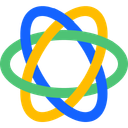
Close Pricing Plans
- Built-in calling, texting, and email solutions for seamless communication.
- Centralized inbox view to prioritize tasks effectively.
- Pipeline reporting to monitor and manage deal funnels.
- Data import and export for easy data management.
- Create multiple pipeline views for better deal tracking.
- Launch custom activities to track unique sales steps.
- Store call recordings for up to 30 days.
- Enhanced collaboration tools for team efficiency.
- Predictive dialer for faster lead calling.
- Enhanced customization with custom objects and reports.
- Manage visibility settings to keep teams focused.
- Advanced collaboration tools for large teams.

Pipeliner CRM Pricing Plans
- Minimum requirement of 3 users for activation.
- Includes account and contact management features.
- Offers opportunity and lead pipeline view.
- Provides in-app notifications for updates.
- Unique productivity features for enhanced efficiency.
- Integration with Microsoft and Google Suite.
- Dynamic velocity and target views for insights.
- Multiple currencies support for global operations.
- Enhanced analytics engine for data-driven decisions.
- Project engine for managing complex projects.
- 25 automatizer processes with up to 10,000 runs.
- 150k API calls per month for integrations.
- 100 automatizer processes with up to 100,000 runs.
- 350k API calls per month for extensive integrations.
- Comprehensive backend functions and administration.
- Professional services available as add-ons.
Our Rating Methodology
We thoroughly evaluate each CRM tool, focusing on key aspects like functionality, ease of use, and customer support. By analyzing user feedback and conducting in-depth testing, we ensure our recommendations are reliable. Each factor is weighted to provide an accurate final rating, helping you choose the best CRM solution.
Close or Pipeliner CRM: Which One Matches Your Business Needs?
Choose Close If You Need ...
- Advanced email automation features
If you need a CRM with **advanced email automation features** to streamline communication and enhance productivity, Close is the better choice. Its automation capabilities are intuitive and easy to set up, saving you time and effort.
- Comprehensive reporting tools
If you require **comprehensive reporting tools** that offer valuable insights into sales performance, Close is the superior option. Its reports are customizable and easy to generate, helping you make data-driven decisions.
Choose Pipeliner CRM If You Need ...
- Intuitive visual pipelines
If you prefer a CRM with **intuitive visual pipelines** that provide an easy-to-understand overview of sales activities, Pipeliner CRM is the better option. Its visual approach simplifies sales management and enhances team collaboration.
- Responsive customer support
If you value **responsive customer support** that offers timely assistance, Pipeliner CRM is the superior choice. Its excellent support ensures that any issues are quickly resolved, allowing teams to focus on their sales efforts.
Frequently Asked Questions
 Which CRM tool offers better email automation?
Which CRM tool offers better email automation?
 Is Pipeliner CRM easier to use than Close?
Is Pipeliner CRM easier to use than Close?
 Which tool provides more comprehensive reporting?
Which tool provides more comprehensive reporting?
 Does Close offer predictive dialing?
Does Close offer predictive dialing?
 Which CRM tool has better customer support?
Which CRM tool has better customer support?
 Are there any security concerns with these CRM tools?
Are there any security concerns with these CRM tools?

Anastasia Belyh
Anastasia Belyh is a senior tech writer with over 15 years of experience in marketing, sales, and business software. Having worked in investment banking, management consulting, and founded multiple companies, her in-depth knowledge and hands-on expertise make her software reviews authoritative, trustworthy, and highly practical for business decision-makers.



