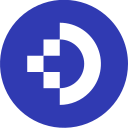Zoho WorkDrive Review 2025: Features, Pricing & More

Zoho WorkDrive offers a comprehensive platform for team collaboration and file management. With its robust security features and user-friendly interface, it enhances productivity while ensuring data protection.
- Seamless collaboration with team members.
- Robust security features for data protection.
- User-friendly interface with intuitive navigation.
- Limited offline access options.
- Occasional sync delays with large files.
What is Zoho WorkDrive?
Pros and Cons of Zoho WorkDrive
- Zoho WorkDrive excels in facilitating smooth collaboration among team members, making it easy to share files, assign tasks, and track progress in real-time, enhancing productivity.
- With advanced encryption and access controls, Zoho WorkDrive ensures your data is protected against unauthorized access, providing peace of mind for businesses handling sensitive information.
- The intuitive design of Zoho WorkDrive makes it easy for users to navigate and manage files, reducing the learning curve and allowing teams to focus on their work.
- Zoho WorkDrive's offline capabilities are somewhat restricted, which can be inconvenient for users who need to access files without an internet connection.
- Users may experience occasional delays when syncing large files, which can disrupt workflow and require additional time for file updates.
Zoho WorkDrive Review: Is It Really That Good?
Value to Price
When I first explored Zoho WorkDrive, I was impressed by the value it offers for its price. The platform provides a comprehensive suite of features that cater to various business needs, from file storage to collaboration tools. Compared to other tools in the market, Zoho WorkDrive stands out with its competitive pricing and robust functionality. You get a lot of bang for your buck, making it an excellent choice for businesses looking to optimize their file management without breaking the bank.
Ease of Use
Navigating through Zoho WorkDrive is a breeze, thanks to its intuitive interface. I found the layout to be user-friendly, with all the essential features easily accessible. Whether you're uploading files, sharing documents, or collaborating with team members, the process is straightforward and efficient. This ease of use significantly reduces the learning curve, allowing teams to quickly adapt and focus on their core tasks. It's a tool that truly prioritizes user experience.
Functionality
Zoho WorkDrive offers a rich set of functionalities that cater to diverse business needs. From file storage and sharing to real-time collaboration and task management, the platform covers all bases. I particularly appreciated the seamless integration with other Zoho apps, which enhances its functionality and makes it a versatile tool for businesses. The ability to customize workflows and automate repetitive tasks further adds to its appeal, making it a powerful ally in boosting productivity.
Scalability
As your business grows, so do your file management needs. Zoho WorkDrive is designed to scale with you, offering flexible storage options and advanced features that accommodate expanding teams. I found the platform's scalability to be one of its standout features, allowing businesses to seamlessly transition from small teams to larger organizations without any hiccups. This adaptability ensures that Zoho WorkDrive remains a valuable asset as your business evolves.
Integrations
Zoho WorkDrive integrates seamlessly with a wide range of third-party applications, enhancing its functionality and making it a versatile tool for businesses. I was particularly impressed by its integration with popular tools like Slack and Zoho CRM, which streamline workflows and improve collaboration. These integrations allow you to connect Zoho WorkDrive with your existing tech stack, ensuring a smooth and efficient workflow across different platforms.
Customer Support
While Zoho WorkDrive offers a comprehensive set of features, its customer support could use some improvement. I found the support team to be responsive, but there were instances where more in-depth assistance was needed. However, the platform does provide a wealth of resources, including tutorials and FAQs, which can help users troubleshoot common issues. Overall, while the support is adequate, there's room for enhancement to ensure a seamless user experience.
Security
Security is a top priority for Zoho WorkDrive, and it shows. The platform employs advanced encryption and access controls to protect your data from unauthorized access. I felt confident knowing that my files were secure, thanks to features like two-factor authentication and detailed audit logs. These security measures provide peace of mind, especially for businesses handling sensitive information. Zoho WorkDrive's commitment to data protection is commendable and sets it apart from competitors.
Key Features of Zoho WorkDrive
Access Controls
Zoho WorkDrive's access controls are a game-changer for managing file permissions. I found it incredibly useful to set specific access levels for different team members, ensuring that sensitive information is only accessible to those who need it. This feature not only enhances security but also streamlines collaboration by allowing you to control who can view, edit, or share files. It's a must-have for businesses looking to maintain data integrity and confidentiality.
Audit Logs
The audit logs feature in Zoho WorkDrive provides a detailed record of all file activities, which I found invaluable for tracking changes and ensuring accountability. Whether it's monitoring who accessed a file or identifying unauthorized actions, audit logs offer a comprehensive overview of all activities. This transparency is crucial for businesses that need to maintain compliance and track user actions, making it an essential tool for effective file management.
Collaboration Tools
Zoho WorkDrive's collaboration tools are designed to enhance teamwork and productivity. I was impressed by the real-time editing and commenting features, which make it easy for team members to work together on documents. The ability to assign tasks and track progress further streamlines collaboration, ensuring that everyone is on the same page. These tools are perfect for businesses looking to foster a collaborative work environment and improve team efficiency.
Custom Workflows
With Zoho WorkDrive, you can create custom workflows that align with your business processes. I found this feature particularly useful for automating repetitive tasks and streamlining operations. By customizing workflows, you can ensure that tasks are completed efficiently and consistently, reducing the risk of errors. This flexibility allows businesses to tailor the platform to their specific needs, enhancing productivity and operational efficiency.
Data Encryption
Zoho WorkDrive takes data security seriously, and its encryption features are a testament to that. I felt reassured knowing that my files were protected with advanced encryption, both in transit and at rest. This level of security is crucial for businesses handling sensitive information, providing peace of mind and ensuring compliance with data protection regulations. It's a standout feature that sets Zoho WorkDrive apart from other file management tools.
File Sharing
Sharing files with Zoho WorkDrive is a seamless experience. I appreciated the ability to share files with team members and external collaborators with just a few clicks. The platform offers various sharing options, including password protection and expiration dates, which enhance security and control. This feature is perfect for businesses that need to share files frequently while maintaining control over access and ensuring data security.
Mobile Access
Zoho WorkDrive's mobile access feature allows you to manage files on the go, which I found incredibly convenient. Whether you're traveling or working remotely, you can access and edit files from your mobile device, ensuring that you stay productive no matter where you are. This flexibility is essential for businesses with remote teams or employees who need to access files outside the office, making it a valuable addition to the platform.
Real-time Sync
The real-time sync feature in Zoho WorkDrive ensures that all your files are up-to-date across devices. I found this particularly useful for maintaining consistency and avoiding version conflicts. Whether you're working on a document from your desktop or mobile device, real-time sync ensures that changes are reflected instantly. This feature is crucial for teams that need to collaborate on files simultaneously, enhancing productivity and reducing the risk of errors.
Storage Options
Zoho WorkDrive offers flexible storage options to accommodate your business needs. I appreciated the ability to choose from various storage plans, ensuring that you only pay for what you need. This flexibility is perfect for businesses that require scalable storage solutions, allowing you to adjust your plan as your storage needs change. It's a cost-effective way to manage your files without compromising on storage capacity.
Task Management
Zoho WorkDrive's task management feature is a great addition for teams looking to streamline their workflows. I found it helpful to assign tasks, set deadlines, and track progress all within the platform. This integration eliminates the need for separate task management tools, making it easier to keep everything organized and in one place. It's a valuable feature for businesses looking to enhance productivity and ensure that tasks are completed efficiently.
Two-factor Authentication
Security is a top priority for Zoho WorkDrive, and its two-factor authentication feature adds an extra layer of protection. I felt confident knowing that my account was secure, thanks to this additional security measure. Two-factor authentication ensures that only authorized users can access your files, providing peace of mind and enhancing data security. It's a must-have feature for businesses looking to protect sensitive information and maintain compliance with security standards.
Version Control
Zoho WorkDrive's version control feature is a lifesaver for managing document revisions. I found it incredibly useful to track changes and revert to previous versions if needed. This feature ensures that you always have access to the most up-to-date version of a file, reducing the risk of errors and enhancing collaboration. It's a valuable tool for businesses that need to maintain document integrity and ensure that all team members are working with the latest information.
Zoho WorkDrive Pricing and Plans

Zoho WorkDrive Pricing Plans
- No credit card required for sign-up.
- Access to basic file management features.
- Preview and manage files in multiple formats.
- Basic collaboration tools for individual use.
- Granular access controls and sub-folder level sharing.
- Zoho office suite with desktop and mobile apps.
- Advanced search and unlimited file versions.
- Password-protected links and client user add-ons.
- Branding and access stats for better insights.
- File activity timeline and team folder activity timeline.
- Collect files easily from team and external users.
- Increased upload limit of 50 GB per file.
- Custom domain for brand promotion.
- Device management and full content visibility.
- Data recovery for up to 120 days.
- Webhooks for real-time notifications.
Who Is Zoho WorkDrive Best For?
Zoho WorkDrive is ideal for businesses seeking a secure and collaborative file management solution. With features like real-time sync and robust security, it caters to teams looking to enhance productivity and data protection.
- Great for small to medium businesses
Zoho WorkDrive is designed to meet the needs of small to medium-sized businesses, offering a comprehensive suite of features that enhance collaboration and file management. Its user-friendly interface and robust security measures make it an excellent choice for businesses looking to streamline their operations and protect their data.
- Ideal for growing companies
As your business expands, Zoho WorkDrive grows with you. Its scalable storage options and advanced features make it a perfect fit for companies that need a flexible and reliable file management solution. With Zoho WorkDrive, you can ensure that your team stays productive and your data remains secure, even as your business evolves.
- Perfect for remote teams
Zoho WorkDrive is an excellent choice for remote teams that need to collaborate effectively from different locations. Its real-time sync and mobile access features ensure that team members can access and edit files from anywhere, enhancing productivity and ensuring that everyone stays on the same page. It's a valuable tool for businesses with distributed teams.
Frequently Asked Questions
 How does Zoho WorkDrive enhance team collaboration?
How does Zoho WorkDrive enhance team collaboration?
 What security features does Zoho WorkDrive offer?
What security features does Zoho WorkDrive offer?
 Can Zoho WorkDrive integrate with other tools?
Can Zoho WorkDrive integrate with other tools?
 Is Zoho WorkDrive suitable for remote teams?
Is Zoho WorkDrive suitable for remote teams?
 How does Zoho WorkDrive handle file version control?
How does Zoho WorkDrive handle file version control?
 What are the storage options available in Zoho WorkDrive?
What are the storage options available in Zoho WorkDrive?
 Does Zoho WorkDrive offer mobile access?
Does Zoho WorkDrive offer mobile access?
 How does Zoho WorkDrive ensure data security?
How does Zoho WorkDrive ensure data security?
 What collaboration tools are available in Zoho WorkDrive?
What collaboration tools are available in Zoho WorkDrive?
 Is Zoho WorkDrive suitable for small to medium businesses?
Is Zoho WorkDrive suitable for small to medium businesses?
Which is Better: Zoho WorkDrive or Its Competitors?

Martin Lunendonk
Martin Lunendonk is a senior tech writer specializing in website builders, web hosting, and ecommerce platforms. With a background in finance, accounting, and philosophy, he has founded multiple tech startups and worked in medium to large tech companies and investment banking, bringing deep expertise and reliable insights to his software reviews.