
Zoho Sites Pricing & Plans (2025 Guide)

Zoho Sites offers a user-friendly platform for building professional websites. With its drag-and-drop interface and seamless Zoho integration, it’s perfect for businesses seeking an easy-to-use solution without needing technical skills.
- User-friendly drag-and-drop interface.
- Seamless integration with Zoho apps.
- Customizable templates for unique designs.
- Limited advanced design features.
- Some templates feel outdated.
Free plan?
YesStarting price
What is Zoho Sites?
How Much Does Zoho Sites Cost?
Zoho Sites provides a variety of pricing plans to cater to different needs, from personal projects to business websites. Below is a detailed breakdown of Zoho Sites' plans, highlighting their key features for various user requirements.

Zoho Sites Pricing Plans
- Connect your domain and enjoy ad-free SSL hosting.
- Access to premium elements and element animation for dynamic content.
- Integrate with Zoho services like CRM, Bookings, and Campaigns.
- Mobile optimized design with unlimited blog posts and custom social profiles.
- Dynamic content display from Zoho or third-party services.
- Advanced access control with member portal for 2 members.
- Social network auto-publish and scheduled blog posts.
- Custom 404 page, fonts, and SEO tools for enhanced visibility.
Add-ons
Zoho Sites Pricing Plans in Detail
Starter
The Starter plan is designed for small businesses looking to establish an online presence. It offers essential features like domain connection, ad-free SSL hosting, and integration with Zoho services. With mobile optimization and unlimited blog posts, it ensures a professional look and feel for your website.
Pro
The Pro plan caters to agencies needing advanced features and flexibility. It includes everything in the Starter plan, plus dynamic content display, advanced access control, and social network auto-publish. With enhanced SEO tools and custom options, it provides a comprehensive solution for managing multiple websites.
Top Zoho Sites Features
Drag-and-Drop Builder
When I first used Zoho Sites, the drag-and-drop builder stood out as a game-changer. You can effortlessly move elements around, making website creation feel like a breeze. This feature is perfect for you if you want to focus on creativity without getting bogged down by technical details. It allows you to visualize your site as you build it, ensuring that the final product matches your vision.
Customizable Templates
I found the customizable templates in Zoho Sites to be incredibly versatile. You can choose from a variety of designs and tweak them to fit your brand's identity. This feature is beneficial for you if you want a unique look without starting from scratch. It saves time and provides a professional appearance, making your website stand out.
SEO Tools
Zoho Sites offers built-in SEO tools that I found very helpful in optimizing my website. You can easily manage meta tags, keywords, and other SEO elements to improve your site's visibility. This feature is essential for you if you're looking to increase your online presence and attract more visitors. It simplifies the process of making your site search-engine-friendly.
Mobile Optimization
One of the features I appreciated was the mobile optimization. Zoho Sites ensures that your website looks great on any device, which is crucial in today's mobile-first world. This feature benefits you by providing a seamless experience for your visitors, regardless of how they access your site. It enhances user engagement and satisfaction.
Integration with Zoho Apps
The integration with other Zoho apps is a standout feature. I loved how easily I could connect my website with Zoho CRM, Mail, and other tools. This feature is perfect for you if you're already using Zoho products, as it creates a unified ecosystem. It streamlines your workflow and enhances productivity by keeping everything connected.
E-commerce Capabilities
Zoho Sites offers e-commerce capabilities that I found quite robust. You can set up an online store, manage products, and process payments with ease. This feature is beneficial for you if you're looking to expand your business online. It provides all the tools you need to start selling, making it a comprehensive solution for e-commerce.
Form Builder
The form builder in Zoho Sites is a feature I frequently used. It allows you to create custom forms for collecting information from your visitors. This feature is useful for you if you need to gather data, conduct surveys, or receive inquiries. It's flexible and easy to use, making it a valuable addition to your website.
Blogging Platform
I enjoyed using the blogging platform in Zoho Sites. It provides all the tools you need to publish and manage blog posts. This feature is ideal for you if you want to share content and engage with your audience. It supports multimedia content, making it easy to create rich, engaging posts that keep your readers coming back.
Analytics and Reporting
Zoho Sites offers analytics and reporting tools that I found insightful. You can track visitor behavior, page views, and other metrics to understand your audience better. This feature is crucial for you if you want to make data-driven decisions to improve your website. It provides valuable insights that help you optimize your site's performance.
Social Media Integration
The social media integration in Zoho Sites is a feature I frequently utilized. It allows you to connect your website with various social platforms, enhancing your online presence. This feature is beneficial for you if you want to engage with your audience across multiple channels. It simplifies sharing content and increases your reach.
SSL Security
Zoho Sites provides SSL security, which I found reassuring. It ensures that your website is secure, protecting both you and your visitors. This feature is essential for you if you want to build trust with your audience. It safeguards sensitive information and enhances your site's credibility, making it a must-have for any website.
Multilingual Support
I appreciated the multilingual support offered by Zoho Sites. It allows you to create websites in multiple languages, catering to a diverse audience. This feature is perfect for you if you're targeting an international market. It broadens your reach and makes your content accessible to a wider audience, enhancing your global presence.
Who Is Zoho Sites Best For?
Zoho Sites is perfect for small to medium-sized businesses seeking to enhance their online presence with customizable templates and seamless integration with Zoho apps. It offers an intuitive platform for creating professional websites without needing technical expertise.
- Ideal for small businesses.
Zoho Sites is ideal for small businesses looking to establish a professional online presence. Its user-friendly interface and customizable templates make it easy to create a unique website that reflects your brand without needing technical skills.
- Great for non-technical users.
Zoho Sites is great for non-technical users who want to build a website without coding. Its drag-and-drop interface and pre-designed templates simplify the process, allowing you to focus on content and design rather than technical details.
- Perfect for Zoho ecosystem users.
Zoho Sites is perfect for users already within the Zoho ecosystem. Its seamless integration with other Zoho apps allows for a cohesive experience, making it easier to manage your business operations and website from a single platform.
Zoho Sites Pricing vs Top Competitors

Wix
Light
$17
per month
per month
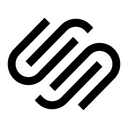
Squarespace
Personal
$16
per month
per month

Webflow
Starter
0

Duda
Basic
$19
per month
per month

Hostinger
Premium Website Builder
US$2.49
per month
per month

10Web
AI Starter
$10
per month
per month

Pixpa
Essentials
$5
per month
per month

Ucraft
eCommerce Starter
$21
per month
per month

Webnode
MINI
$8.5
per month
per month
Frequently Asked Questions
 What pricing plans does Zoho Sites offer?
What pricing plans does Zoho Sites offer?
 Is there a free plan available for Zoho Sites?
Is there a free plan available for Zoho Sites?
 Can I upgrade my Zoho Sites plan later?
Can I upgrade my Zoho Sites plan later?
 Are there any discounts available for Zoho Sites?
Are there any discounts available for Zoho Sites?
 Does Zoho Sites offer a money-back guarantee?
Does Zoho Sites offer a money-back guarantee?
 What payment methods does Zoho Sites accept?
What payment methods does Zoho Sites accept?
 Can I cancel my Zoho Sites subscription at any time?
Can I cancel my Zoho Sites subscription at any time?
 Does Zoho Sites charge any setup fees?
Does Zoho Sites charge any setup fees?
 Are there any hidden costs with Zoho Sites?
Are there any hidden costs with Zoho Sites?
 How does Zoho Sites pricing compare to competitors?
How does Zoho Sites pricing compare to competitors?

Martin Lunendonk
Martin Lunendonk is a senior tech writer specializing in website builders, web hosting, and ecommerce platforms. With a background in finance, accounting, and philosophy, he has founded multiple tech startups and worked in medium to large tech companies and investment banking, bringing deep expertise and reliable insights to his software reviews.

