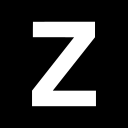
Zenhub Pricing & Plans (2025 Guide)
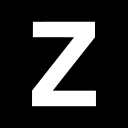
Zenhub enhances your GitHub experience with visual task boards and real-time updates. Its seamless integration and user-friendly interface make it a valuable tool for development teams seeking efficiency.
- Seamless GitHub integration.
- Real-time project updates.
- User-friendly interface.
- Limited offline access.
- Requires GitHub account.
Free plan?
YesStarting price
$8.33 per month per userWhat is Zenhub?
How Much Does Zenhub Cost?
Zenhub offers a variety of pricing plans to cater to different team sizes and needs. Below is a detailed breakdown of Zenhub’s plans, highlighting their key features for various business requirements.
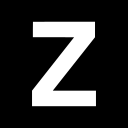
Zenhub Pricing Plans
- Single workspace for streamlined project management.
- Up to 50 users supported in the free plan.
- GitHub integration with Zenhub extension.
- Basic sprint reports and velocity insights.
- Real-time reporting for better decision-making.
- Up to 10 team workspaces for collaboration.
- Unlimited issues and connected repositories.
- Advanced reporting with control charts and flow.
- Custom reports and dedicated support manager.
- Unlimited team workspaces and users.
- Self-hosted on-premise option available.
- Priority support with private Slack channel.
Zenhub Pricing Plans in Detail
Free
The Free plan is perfect for small teams looking to get started with essential project management features. It offers a single workspace, supports up to 50 users, and integrates seamlessly with GitHub. With basic sprint reports and velocity insights, teams can manage their projects efficiently without any cost.
Teams
The Teams plan is designed for growing teams that require more advanced tools and features. It includes AI-powered automation, real-time reporting, and up to 10 team workspaces. With unlimited issues and connected repositories, teams can collaborate effectively and make data-driven decisions with advanced reporting capabilities.
Enterprise
The Enterprise plan is tailored for large organizations needing advanced security and custom solutions. It offers enterprise-grade controls, dedicated support, and unlimited workspaces and users. With the option for self-hosted on-premise deployment, businesses can ensure data privacy and receive priority support through a private Slack channel.
Top Zenhub Features
Visual Task Boards
Imagine having all your tasks laid out visually, making it easier for you to track progress and prioritize work. I found this feature incredibly helpful as it allowed me to see the bigger picture and manage my workload more effectively. You can drag and drop tasks, which feels intuitive and saves time. It's like having a digital whiteboard that keeps everyone aligned and focused on the goals.
Real-Time Collaboration
Working with Zenhub, I loved how it kept everyone in sync with real-time updates. You don't have to wait for emails or messages to know what's happening. This feature ensures that you and your team are always on the same page, reducing miscommunication and enhancing productivity. It's like having a virtual office where everyone can see changes as they happen, making collaboration seamless and efficient.
Sprint Planning
Planning sprints with Zenhub is a breeze. I appreciated how it allowed me to organize tasks and set priorities effortlessly. You can easily adjust plans as needed, which is crucial in a fast-paced environment. This feature helps you stay agile and responsive to changes, ensuring that your team meets deadlines and achieves project goals. It's like having a personal project manager that keeps everything on track.
Integration with GitHub
If you're already using GitHub, Zenhub's integration is a game-changer. I found it incredibly convenient to manage projects without leaving GitHub. This feature saves time and reduces the hassle of switching between tools. It enhances your workflow by bringing project management directly into your development environment, making it a must-have for GitHub-centric teams.
Who Is Zenhub Best For?
Zenhub is perfect for small to medium-sized development teams seeking to streamline their project management with seamless GitHub integration. It enhances collaboration and productivity with visual task boards and real-time updates, making it an ideal choice for tech-savvy teams.
- Best for GitHub-centric teams.
Zenhub is ideal for teams that rely heavily on GitHub for their development projects. Its seamless integration allows for efficient project management directly within GitHub, making it a top choice for tech-focused teams.
- Great for agile development.
Zenhub excels in agile environments, providing tools for sprint planning, task prioritization, and progress tracking. It's perfect for teams that need to adapt quickly and manage projects efficiently.
- Ideal for remote teams.
Zenhub supports remote teams with real-time updates and collaboration features, ensuring everyone stays on the same page regardless of location. It's a great tool for distributed teams needing seamless communication.
Frequently Asked Questions
 What pricing plans does Zenhub offer?
What pricing plans does Zenhub offer?
 Is there a free trial available for Zenhub?
Is there a free trial available for Zenhub?
 How does Zenhub's pricing compare to other project management tools?
How does Zenhub's pricing compare to other project management tools?
 Can Zenhub be used without a GitHub account?
Can Zenhub be used without a GitHub account?
 Are there discounts available for Zenhub?
Are there discounts available for Zenhub?

Anastasia Belyh
Anastasia Belyh is a senior tech writer with over 15 years of experience in marketing, sales, and business software. Having worked in investment banking, management consulting, and founded multiple companies, her in-depth knowledge and hands-on expertise make her software reviews authoritative, trustworthy, and highly practical for business decision-makers.

