
Worksection Review 2025: Features, Pricing & More

Worksection is a robust project management tool with a user-friendly interface and comprehensive features. It integrates seamlessly with popular tools, making it a great choice for teams looking to streamline their workflow.
- User-friendly interface with intuitive design.
- Comprehensive project management features.
- Seamless integration with popular tools.
- Limited customization options.
- Mobile app needs improvement.
What is Worksection?
Pros and Cons of Worksection
- Worksection offers a user-friendly interface that makes navigating through projects and tasks a breeze. Its intuitive design ensures that even new users can quickly get up to speed.
- With Worksection, you get a full suite of project management tools, from task tracking to time management, ensuring all your project needs are met in one place.
- Worksection integrates effortlessly with popular tools like Google Drive and Slack, allowing you to streamline your workflow and keep all your tools connected.
- While Worksection offers many features, the customization options are somewhat limited, which might not suit teams with very specific needs.
- The mobile app, while functional, lacks some of the features and smoothness of the desktop version, which can be a drawback for on-the-go users.
Worksection Review: Is It Really That Good?
Value to Price
When I first started using Worksection, I was impressed by the value it offers for its price. The range of features available, from task management to time tracking, is extensive and caters to various project management needs. Compared to other tools in the market, Worksection provides a comprehensive solution without breaking the bank. It's a great investment for teams looking to enhance their productivity without overspending.
Ease of Use
Navigating through Worksection is a breeze, thanks to its intuitive design. I found the interface to be user-friendly, making it easy to manage tasks and projects efficiently. Even if you're new to project management tools, Worksection's layout is straightforward, allowing you to get up and running quickly. This ease of use is a significant advantage, especially for teams that need to onboard new members swiftly.
Functionality
Worksection offers a robust set of functionalities that cater to various project management needs. From task tracking to time management, the tool covers all bases, ensuring that you have everything you need in one place. I particularly appreciate the comprehensive reporting features, which provide valuable insights into project progress. This level of functionality makes Worksection a reliable choice for teams of all sizes.
Scalability
As your team grows, Worksection scales with you. I found that the tool can handle an increasing number of projects and users without compromising performance. This scalability is crucial for growing businesses that need a project management solution that can adapt to their changing needs. Whether you're managing a small team or a large organization, Worksection provides the flexibility you need to scale effectively.
Integrations
One of the standout features of Worksection is its seamless integration with popular tools like Google Drive and Slack. This connectivity allows you to streamline your workflow and keep all your tools connected. I found that integrating Worksection with other tools was straightforward, enhancing the overall efficiency of my projects. This level of integration is a significant advantage for teams that rely on multiple tools to get their work done.
Customer Support
While Worksection offers a range of support options, I found that the response times could be improved. The support team is knowledgeable and helpful, but there were instances where I had to wait longer than expected for a resolution. Despite this, the quality of support is generally good, and the team is committed to helping users get the most out of the tool.
Security
Security is a top priority for Worksection, and I felt confident using the tool knowing that my data was protected. The platform employs robust security measures to ensure that your information is safe from unauthorized access. This level of security is reassuring, especially for teams handling sensitive data. Worksection's commitment to security makes it a reliable choice for businesses of all sizes.
Key Features of Worksection
Activity Tracking
With Worksection's activity tracking, you can easily monitor project progress and team performance. I found this feature particularly useful for keeping everyone accountable and ensuring that tasks are completed on time. The detailed activity logs provide valuable insights into how time is being spent, allowing you to make informed decisions about resource allocation. This level of transparency is a significant advantage for teams looking to optimize their workflow.
Collaboration Tools
Worksection's collaboration tools are designed to enhance team communication and streamline project workflows. I appreciated the ability to share files, leave comments, and assign tasks all within the platform. This level of collaboration ensures that everyone is on the same page, reducing the risk of miscommunication. Whether you're working with a small team or a large organization, Worksection's collaboration tools make it easy to stay connected and productive.
Document Management
Managing documents is a breeze with Worksection's document management feature. I found it easy to upload, organize, and share files with my team, ensuring that everyone has access to the information they need. This feature is particularly useful for teams that handle a large volume of documents, as it helps keep everything organized and easily accessible. Worksection's document management capabilities are a valuable addition to any project management toolkit.
Gantt Charts
Worksection's Gantt charts provide a visual representation of project timelines, making it easy to track progress and identify potential bottlenecks. I found this feature particularly useful for planning and scheduling tasks, as it allows you to see the big picture at a glance. The ability to adjust timelines and dependencies on the fly is a significant advantage, ensuring that your projects stay on track and on schedule.
Milestone Tracking
With Worksection's milestone tracking, you can easily set and monitor key project milestones. I found this feature particularly useful for keeping projects on track and ensuring that deadlines are met. The ability to track progress against milestones provides valuable insights into project performance, allowing you to make informed decisions about resource allocation. This level of visibility is a significant advantage for teams looking to achieve their project goals.
Project Planning
Worksection's project planning tools make it easy to create and manage project plans. I appreciated the ability to set tasks, assign resources, and track progress all within the platform. This level of planning ensures that everyone is on the same page, reducing the risk of miscommunication and ensuring that projects are completed on time. Whether you're managing a small project or a large initiative, Worksection's project planning tools provide the structure you need to succeed.
Resource Management
Managing resources is a breeze with Worksection's resource management feature. I found it easy to allocate resources, track availability, and monitor usage all within the platform. This level of resource management ensures that you have the right people working on the right tasks, optimizing productivity and efficiency. Worksection's resource management capabilities are a valuable addition to any project management toolkit.
Task Management
Worksection's task management tools make it easy to create, assign, and track tasks. I appreciated the ability to set deadlines, prioritize tasks, and monitor progress all within the platform. This level of task management ensures that everyone is on the same page, reducing the risk of miscommunication and ensuring that tasks are completed on time. Whether you're managing a small team or a large organization, Worksection's task management tools provide the structure you need to succeed.
Time Tracking
With Worksection's time tracking feature, you can easily monitor how time is being spent on projects. I found this feature particularly useful for keeping everyone accountable and ensuring that tasks are completed on time. The detailed time logs provide valuable insights into how time is being spent, allowing you to make informed decisions about resource allocation. This level of transparency is a significant advantage for teams looking to optimize their workflow.
Workflow Automation
Worksection's workflow automation tools make it easy to streamline repetitive tasks and processes. I appreciated the ability to set up automated workflows, reducing the need for manual intervention and freeing up time for more important tasks. This level of automation ensures that your projects run smoothly and efficiently, allowing you to focus on what matters most. Worksection's workflow automation capabilities are a valuable addition to any project management toolkit.
Worksection Pricing and Plans

Worksection Pricing Plans
- Access to basic project management tools for individuals.
- Simple interface for tracking personal tasks and deadlines.
- No cost involved, perfect for personal use.
- Ideal for individuals managing their own projects.
- Includes Gantt chart for project visualization.
- Offers time and finance tracking for projects.
- Provides multilingual support available 24/7.
- FTP storage for secure file management.
- Advanced project management tools for growing companies.
- Enhanced reporting features for better insights.
- Increased storage capacity for larger projects.
- Comprehensive time and finance tracking.
- Advanced project settings for complex needs.
- Automatic backup and own domain name.
- Extended support available 24/7.
- Comprehensive contact labels for better organization.
Who Is Worksection Best For?
Worksection is ideal for teams looking to streamline their project management processes. With its comprehensive features and seamless integrations, it's perfect for businesses of all sizes looking to enhance productivity and collaboration.
- Best for growing teams
Worksection is perfect for growing teams that need a scalable project management solution. Its comprehensive features and seamless integrations make it easy to manage multiple projects and collaborate effectively, ensuring that your team stays productive and on track.
- Ideal for remote teams
Worksection is a great choice for remote teams that need a centralized platform for collaboration. Its user-friendly interface and robust communication tools make it easy to stay connected and productive, no matter where your team is located.
- Perfect for project managers
Worksection is designed for project managers who need a comprehensive tool to manage tasks, track progress, and ensure that projects are completed on time. Its robust features and intuitive design make it easy to plan, execute, and monitor projects effectively.
Frequently Asked Questions
 What makes Worksection stand out from other project management tools?
What makes Worksection stand out from other project management tools?
 How does Worksection handle task management?
How does Worksection handle task management?
 Can Worksection integrate with other tools?
Can Worksection integrate with other tools?
 Is Worksection suitable for remote teams?
Is Worksection suitable for remote teams?
 How does Worksection ensure data security?
How does Worksection ensure data security?
 What kind of customer support does Worksection offer?
What kind of customer support does Worksection offer?
 Can Worksection handle multiple projects simultaneously?
Can Worksection handle multiple projects simultaneously?
 Is Worksection suitable for small businesses?
Is Worksection suitable for small businesses?
 How does Worksection handle time tracking?
How does Worksection handle time tracking?
 Can Worksection be customized to fit specific needs?
Can Worksection be customized to fit specific needs?
Which is Better: Worksection or Its Competitors?














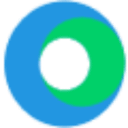







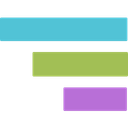

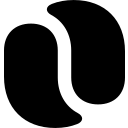












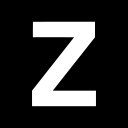













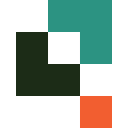

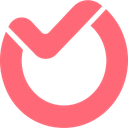







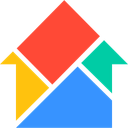

Anastasia Belyh
Anastasia Belyh is a senior tech writer with over 15 years of experience in marketing, sales, and business software. Having worked in investment banking, management consulting, and founded multiple companies, her in-depth knowledge and hands-on expertise make her software reviews authoritative, trustworthy, and highly practical for business decision-makers.

