
WordPress Review 2025: Features, Pricing & More

WordPress empowers you to create stunning, customizable websites with ease. Its vast plugin library and strong community support make it a top choice for both beginners and experts alike.
- Highly customizable with numerous themes.
- Extensive plugin library for added functionality.
- Strong community support and resources.
- Steep learning curve for beginners.
- Requires regular updates and maintenance.
What is WordPress?
Pros and Cons of WordPress
- WordPress offers a vast array of themes that allow you to tailor your website's appearance to your exact specifications, ensuring a unique and professional look.
- With thousands of plugins available, WordPress enables you to enhance your site's functionality effortlessly, from SEO optimization to e-commerce capabilities.
- The WordPress community is robust, providing ample resources, forums, and tutorials to help you troubleshoot issues and learn new skills.
- For those new to website building, WordPress can be challenging to master initially, requiring time and patience to learn its intricacies.
- WordPress sites require frequent updates to plugins and themes, which can be time-consuming and occasionally lead to compatibility issues.
WordPress Review: Is It Really That Good?
Value to Price
When I first started using WordPress, I was amazed at the value it offered for its price. The platform provides a plethora of features and customization options that are often only available in premium plans on other website builders. You can create a professional-looking website without breaking the bank, thanks to its extensive library of free themes and plugins. This makes WordPress an excellent choice for anyone looking to build a website on a budget without sacrificing quality or functionality.
Ease of Use
Initially, WordPress might seem daunting, especially if you're new to website building. However, once you get the hang of it, the platform becomes incredibly intuitive. The drag-and-drop editor and user-friendly dashboard make it easy to manage content and customize your site. I found that with a little patience and exploration, even beginners can quickly become proficient in using WordPress. The learning curve is worth it for the level of control and customization you gain.
Functionality
WordPress truly shines in its functionality. The platform supports a wide range of websites, from simple blogs to complex e-commerce sites. I was particularly impressed by the vast array of plugins available, which allow you to add almost any feature you can think of. Whether you need SEO tools, social media integration, or advanced analytics, WordPress has you covered. This flexibility makes it a powerful tool for any website owner looking to expand their site's capabilities.
Scalability
One of the reasons I chose WordPress was its scalability. As my website grew, I needed a platform that could grow with it, and WordPress delivered. The platform can handle increased traffic and content without compromising performance. With options for custom development and integration with third-party services, WordPress is well-suited for businesses and individuals looking to scale their online presence. It's reassuring to know that my website can evolve without needing to switch platforms.
Integrations
WordPress excels in integrations, offering seamless connectivity with a wide range of third-party services. I found it incredibly easy to connect my site with tools like Google Analytics, Mailchimp, and WooCommerce. This integration capability enhances the functionality of your website, allowing you to manage everything from marketing to e-commerce in one place. The extensive plugin library ensures that you can find the right tools to meet your specific needs, making WordPress a versatile choice for any website.
Customer Support
While WordPress offers a wealth of resources and community support, I found that direct customer support can be limited, especially on the free plan. However, the extensive documentation, forums, and tutorials available online are incredibly helpful. Whenever I encountered an issue, I was able to find a solution through the community or by consulting the WordPress Codex. For those who prefer direct support, upgrading to a paid plan provides access to more personalized assistance.
Security
Security is a top priority for any website owner, and WordPress takes this seriously. The platform offers regular updates and security patches to protect your site from vulnerabilities. I appreciated the ability to enhance security further with plugins like Wordfence and Sucuri. However, it's important to stay vigilant and keep your site updated to prevent potential threats. With the right precautions, WordPress can be a secure and reliable platform for your website.
Key Features of WordPress
Blogging
WordPress is renowned for its blogging capabilities, offering a robust platform for content creators. I found the post editor intuitive and feature-rich, allowing for easy formatting and media integration. The ability to schedule posts and manage categories makes content management a breeze. Whether you're a seasoned blogger or just starting, WordPress provides the tools you need to share your voice with the world.
Content Management
Managing content on WordPress is straightforward and efficient. The platform's content management system (CMS) allows you to organize and update your site with ease. I appreciated the ability to create custom post types and taxonomies, which helped me tailor my site to my specific needs. With WordPress, you can manage everything from blog posts to multimedia content seamlessly.
Customizable Themes
The variety of themes available on WordPress is impressive, offering endless customization options. I enjoyed experimenting with different themes to find the perfect look for my site. The ability to customize colors, fonts, and layouts without coding knowledge is a huge plus. With WordPress, you can create a unique and professional website that reflects your brand's identity.
E-commerce
WordPress, combined with plugins like WooCommerce, transforms into a powerful e-commerce platform. I was able to set up an online store quickly and efficiently, with features like product management, payment gateways, and shipping options. The flexibility to customize the shopping experience and integrate with third-party services makes WordPress a top choice for online retailers.
Mobile Responsiveness
In today's mobile-first world, having a responsive website is crucial, and WordPress delivers on this front. I was impressed by how my site automatically adjusted to different screen sizes, providing a seamless user experience across devices. The mobile-friendly themes and responsive design options ensure that your site looks great on smartphones and tablets.
Multilingual Support
Reaching a global audience is made easy with WordPress's multilingual support. I found it simple to create a multilingual site using plugins like WPML and Polylang. This feature allows you to translate your content and cater to diverse audiences, expanding your reach and enhancing user experience. WordPress makes it possible to connect with users worldwide.
SEO Tools
Optimizing your site for search engines is essential, and WordPress offers a range of SEO tools to help. I utilized plugins like Yoast SEO to improve my site's visibility and performance. The ability to customize meta tags, generate sitemaps, and analyze content for SEO best practices makes WordPress a powerful ally in boosting your site's search engine rankings.
Social Media Integration
Connecting your site with social media platforms is seamless with WordPress. I found it easy to integrate social sharing buttons and feeds, enhancing user engagement and driving traffic. The ability to automate social media posts and track performance through analytics tools makes WordPress a valuable tool for building your online presence and connecting with your audience.
User Management
Managing users and roles on WordPress is straightforward, allowing you to control access and permissions with ease. I appreciated the ability to assign different roles to team members, ensuring that everyone had the appropriate level of access. This feature is particularly useful for collaborative projects, where multiple users need to contribute to the site's content and management.
Visual Editor
The visual editor in WordPress makes content creation and editing a breeze. I enjoyed the drag-and-drop functionality, which allowed me to design pages without any coding knowledge. The real-time preview feature lets you see changes as you make them, ensuring that your site looks exactly how you want it. WordPress's visual editor empowers you to create stunning, professional-looking pages effortlessly.
WordPress Pricing and Plans

WordPress Pricing Plans
- Access to dozens of premium themes for design flexibility.
- Ad-free browsing experience for visitors.
- Extremely fast DNS with secure SSL for domain management.
- 6 GB of storage space for your content.
- Unlimited premium themes for enhanced design options.
- Earn with WordAds by displaying ads.
- Customize fonts and colors for site design control.
- 13 GB of storage space for your content.
- Install plugins and themes with access to 50,000+ options.
- Unrestricted bandwidth for unlimited site traffic.
- Global edge caching for fast content delivery.
- 50 GB of storage space for your content.
- Premium store themes for professional design.
- Unlimited products for store growth.
- Dynamic product upsells for increased revenue.
- 50 GB of storage space for your content.
- Integrated content analytics for data-driven insights.
- 24/7 support and professional services.
- Global infrastructure with dynamic autoscaling.
- Integrated CDN for fast content delivery.
Who Is WordPress Best For?
WordPress is perfect for anyone looking to create a customizable and scalable website. With its extensive plugin library and strong community support, it's ideal for bloggers, businesses, and developers seeking a versatile web solution.
- Best for creative businesses seeking flexibility
WordPress's vast array of themes and plugins allows creative businesses to design unique, flexible websites without needing extensive coding knowledge. This makes it ideal for artists, designers, and niche markets looking to showcase their work in a personalized way.
- Great for first-time website builders
WordPress is designed to be user-friendly, making it a great choice for those new to website building. Its intuitive interface and extensive resources help beginners create professional-looking sites without feeling overwhelmed, unlike more complex platforms.
- Ideal for growing businesses
As your business expands, WordPress grows with you. Its scalability and integration capabilities make it an excellent fit for businesses that need a flexible, robust platform to support their evolving needs and online presence.
Frequently Asked Questions
 How does WordPress compare to other website builders?
How does WordPress compare to other website builders?
 Can I use WordPress for e-commerce?
Can I use WordPress for e-commerce?
 Is WordPress suitable for beginners?
Is WordPress suitable for beginners?
 What kind of support does WordPress offer?
What kind of support does WordPress offer?
 How secure is WordPress?
How secure is WordPress?
 Can I create a multilingual site with WordPress?
Can I create a multilingual site with WordPress?
 What are the SEO capabilities of WordPress?
What are the SEO capabilities of WordPress?
 How does WordPress handle mobile responsiveness?
How does WordPress handle mobile responsiveness?
 What are the customization options in WordPress?
What are the customization options in WordPress?
 How does WordPress support social media integration?
How does WordPress support social media integration?
Which is Better: WordPress or Its Competitors?















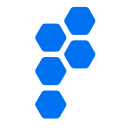

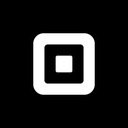















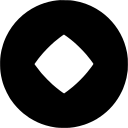


















Martin Lunendonk
Martin Lunendonk is a senior tech writer specializing in website builders, web hosting, and ecommerce platforms. With a background in finance, accounting, and philosophy, he has founded multiple tech startups and worked in medium to large tech companies and investment banking, bringing deep expertise and reliable insights to his software reviews.

