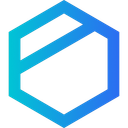WeTransfer Review 2026: Features, Pricing & More

WeTransfer offers a seamless way to send large files without the need for an account. Its simplicity and large file transfer capability make it a go-to for quick file sharing.
- Simple and intuitive interface.
- No account needed for basic use.
- Large file transfer capability.
- Limited storage on free plan.
- No advanced collaboration features.
What is WeTransfer?
Pros and Cons of WeTransfer
- WeTransfer's interface is designed for ease of use, making it accessible for users of all technical levels. You can send files quickly without navigating complex menus.
- You can send files up to 2GB without creating an account, which is perfect for quick, one-off transfers without the hassle of signing up.
- WeTransfer allows you to send files up to 20GB with a paid plan, which is ideal for sending high-resolution images, videos, or large documents.
- The free plan only allows for temporary storage of files, which can be inconvenient if you need to access files after a week.
- WeTransfer lacks features like real-time collaboration or project management tools, which might be a drawback for teams needing more integrated solutions.
WeTransfer Review: Is It Really That Good?
Value to Price
When I first used WeTransfer, I was impressed by how much value it offers for its price. The free version allows you to send files up to 2GB, which is more than enough for most casual users. If you need more, the paid plan is reasonably priced and offers up to 20GB per transfer. This makes it a cost-effective solution for freelancers and small businesses who need to send large files without breaking the bank.
Ease of Use
One of the things I love about WeTransfer is its simplicity. You don't need to create an account to send files, which is a huge time-saver. The interface is clean and intuitive, so you can start transferring files in just a few clicks. This ease of use makes it accessible to everyone, from tech-savvy users to those who are less comfortable with technology.
Functionality
WeTransfer is designed to do one thing well: transfer files. It doesn't have the bells and whistles of some other tools, but it excels at its core function. You can send files up to 20GB with the paid plan, which is perfect for sending high-resolution images or videos. While it lacks advanced features like collaboration tools, its straightforward functionality is a plus for those who just need to get files from point A to point B.
Scalability
WeTransfer is a great option for individuals and small businesses, but it might not be the best choice for larger organizations. The free plan is limited to 2GB per transfer, and while the paid plan offers more, it might not be enough for companies that need to transfer large volumes of data regularly. However, for those who need a simple, scalable solution for occasional large file transfers, WeTransfer fits the bill.
Integrations
While WeTransfer doesn't offer a wide range of integrations, it does integrate with popular tools like Slack and Trello. This can be a plus if you're already using these tools and want to streamline your workflow. However, if you're looking for a tool that integrates with a wide range of software, you might find WeTransfer's options a bit limited.
Customer Support
In my experience, WeTransfer's customer support is responsive and helpful. They offer support via email, and I've found their team to be quick to respond to any issues or questions. However, they don't offer phone support, which might be a drawback for those who prefer to speak with someone directly. Overall, their support is solid, but there's room for improvement.
Security
Security is a top priority for WeTransfer, and they use encryption to protect your files during transfer. This gives you peace of mind knowing that your data is safe. However, it's worth noting that files are only stored temporarily, so if you need long-term storage, you'll need to look elsewhere. For secure, short-term file transfers, WeTransfer is a reliable choice.
Key Features of WeTransfer
File Transfer
WeTransfer excels in file transfer, allowing you to send large files quickly and easily. I found this feature particularly useful when I needed to send high-resolution images to clients. The process is straightforward: just upload your files, enter the recipient's email, and hit send. It's that simple. This feature is perfect for anyone who needs to send large files without the hassle of complex software.
File Storage
While WeTransfer is primarily a file transfer service, it does offer some file storage capabilities. However, files are only stored temporarily, which can be a limitation if you need long-term storage. I found this feature useful for short-term projects where I needed to share files with clients for a limited time. If you need more permanent storage, you might need to look at other options.
File Sharing
Sharing files with WeTransfer is a breeze. You can send files up to 2GB for free, and up to 20GB with a paid plan. I appreciated the ability to share large files without having to worry about email attachment limits. This feature is ideal for photographers, videographers, and anyone else who needs to share large files quickly and easily.
Link Expiration
One of the features I found particularly useful is the ability to set link expiration dates. This means you can control how long your files are available for download, which is great for maintaining privacy and security. I used this feature when sharing sensitive documents, ensuring they were only accessible for a limited time.
Password Protection
For added security, WeTransfer offers password protection for your files. This feature is perfect for when you need to send sensitive information and want to ensure that only the intended recipient can access it. I found this feature easy to use and a great way to add an extra layer of security to my file transfers.
Transfer Tracking
WeTransfer's transfer tracking feature allows you to see when your files have been downloaded. This is particularly useful for business users who need to ensure that their files have been received. I appreciated the peace of mind this feature provided, knowing that I could confirm when my files had been accessed.
WeTransfer Pricing and Plans

WeTransfer Pricing Plans
- Access to portals and reviews for trial purposes.
- No need to create an account for downloads.
- Transfers expire after 7 days for security.
- Basic file sharing for occasional use.
- 1 TB storage per person for extensive file management.
- 5 portals and unlimited reviews for collaboration.
- Custom WeTransfer page for branding.
- Password-protected transfers for enhanced security.
- Unlimited storage for extensive data management.
- Unlimited portals and reviews for seamless collaboration.
- No platform fees for selling files and receiving payments.
- Custom expiration dates for transfers.
Who Is WeTransfer Best For?
WeTransfer is best for individuals and small businesses needing to send large files quickly and easily. Its simplicity and large file transfer capability make it ideal for photographers, videographers, and anyone else who needs to share high-resolution images or videos without the hassle of complex software.
- Great for creatives needing quick file transfers
WeTransfer is perfect for photographers, designers, and artists who need to send large files quickly. Its simple interface and large file transfer capability make it a go-to for creatives who need to share high-resolution images or videos without the hassle of complex software.
- Ideal for small businesses
WeTransfer is a great option for small businesses that need to send large files to clients or partners. Its ease of use and large file transfer capability make it a cost-effective solution for businesses that need to share high-resolution images, videos, or documents without breaking the bank.
- Perfect for freelancers
Freelancers will find WeTransfer to be a valuable tool for sending large files to clients. Its simplicity and large file transfer capability make it easy to share high-resolution images, videos, or documents without the hassle of complex software. Plus, the ability to send files without creating an account is a huge time-saver.
Frequently Asked Questions
 How does WeTransfer handle large file transfers?
How does WeTransfer handle large file transfers?
 Is WeTransfer secure for sending sensitive files?
Is WeTransfer secure for sending sensitive files?
 Can I use WeTransfer without creating an account?
Can I use WeTransfer without creating an account?
 Does WeTransfer offer any collaboration features?
Does WeTransfer offer any collaboration features?
 How long are files stored on WeTransfer?
How long are files stored on WeTransfer?
 What integrations does WeTransfer offer?
What integrations does WeTransfer offer?
 Is there a limit to the number of files I can send?
Is there a limit to the number of files I can send?
 How does WeTransfer compare to other file transfer services?
How does WeTransfer compare to other file transfer services?
 Can I track when my files have been downloaded?
Can I track when my files have been downloaded?
 What are the benefits of upgrading to a paid plan?
What are the benefits of upgrading to a paid plan?
Which is Better: WeTransfer or Its Competitors?

Martin Lunendonk
Martin Lunendonk is a senior tech writer specializing in website builders, web hosting, and ecommerce platforms. With a background in finance, accounting, and philosophy, he has founded multiple tech startups and worked in medium to large tech companies and investment banking, bringing deep expertise and reliable insights to his software reviews.